标签:centos index 表名 数据 from config com table font
project.name = laravel project.default_charset = utf-8 server.index = 服务器ip地址:8383 server.search = 服务器ip地址:8384 [id] type = id [authorid] [title] type = title [body] type = body cutlen = 30 [published_at] type = date
[root@VM_0_8_centos sysconfig]# vi /etc/sysconfig/iptables
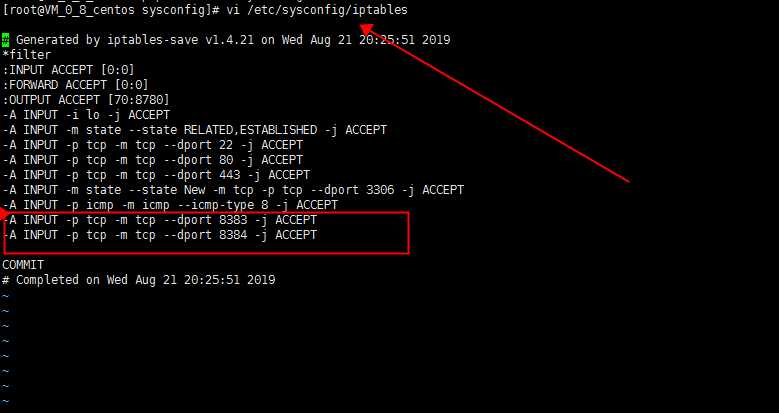
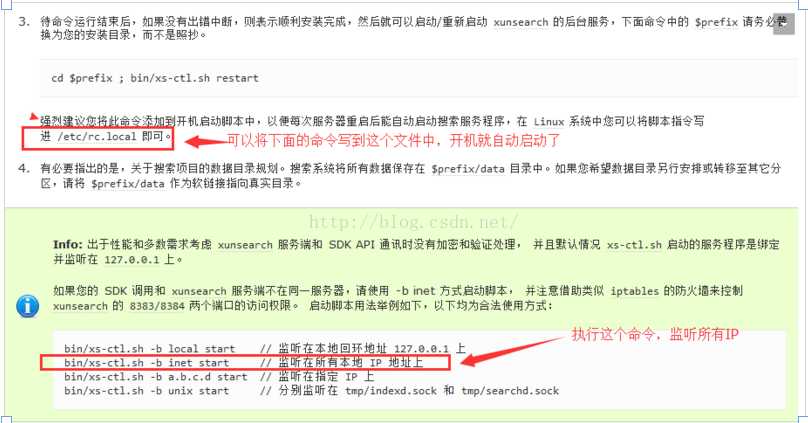
如果还是127.0.0.1就检查下 /etc/sysconfig/iptables 这文件里面的两个端口是不是复制错了,复制22端口的那条,我就是因为复制了 3306 端口的那条,搞了很久;
再不然只能重启试试;
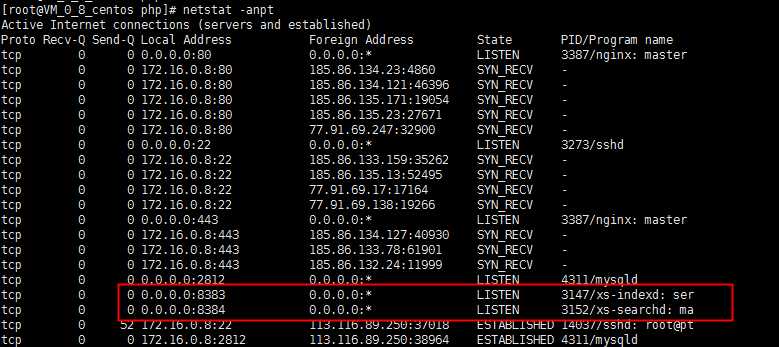
[root@VM_0_8_centos php]# util/Indexer.php --source=mysql://用户名:密码@localhost/数据库名 --sql="select * from 表名" --project=laravel(项目名,即laravel.ini中的project.name)
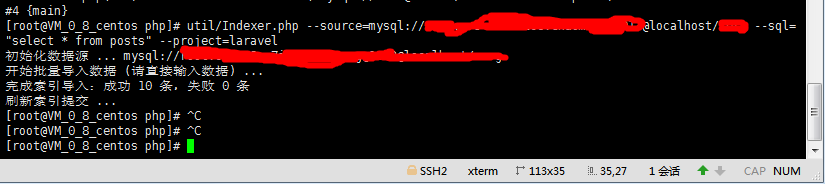
标签:centos index 表名 数据 from config com table font
原文地址:https://www.cnblogs.com/pyspang/p/12744421.html