标签:init ret 需要 let 批量插入 roc 实体类 gem rest
kibana 管理 ElasticSearch 索引
1、进入 kibana 首页,点击连接到您的 Elasticsearch 索引
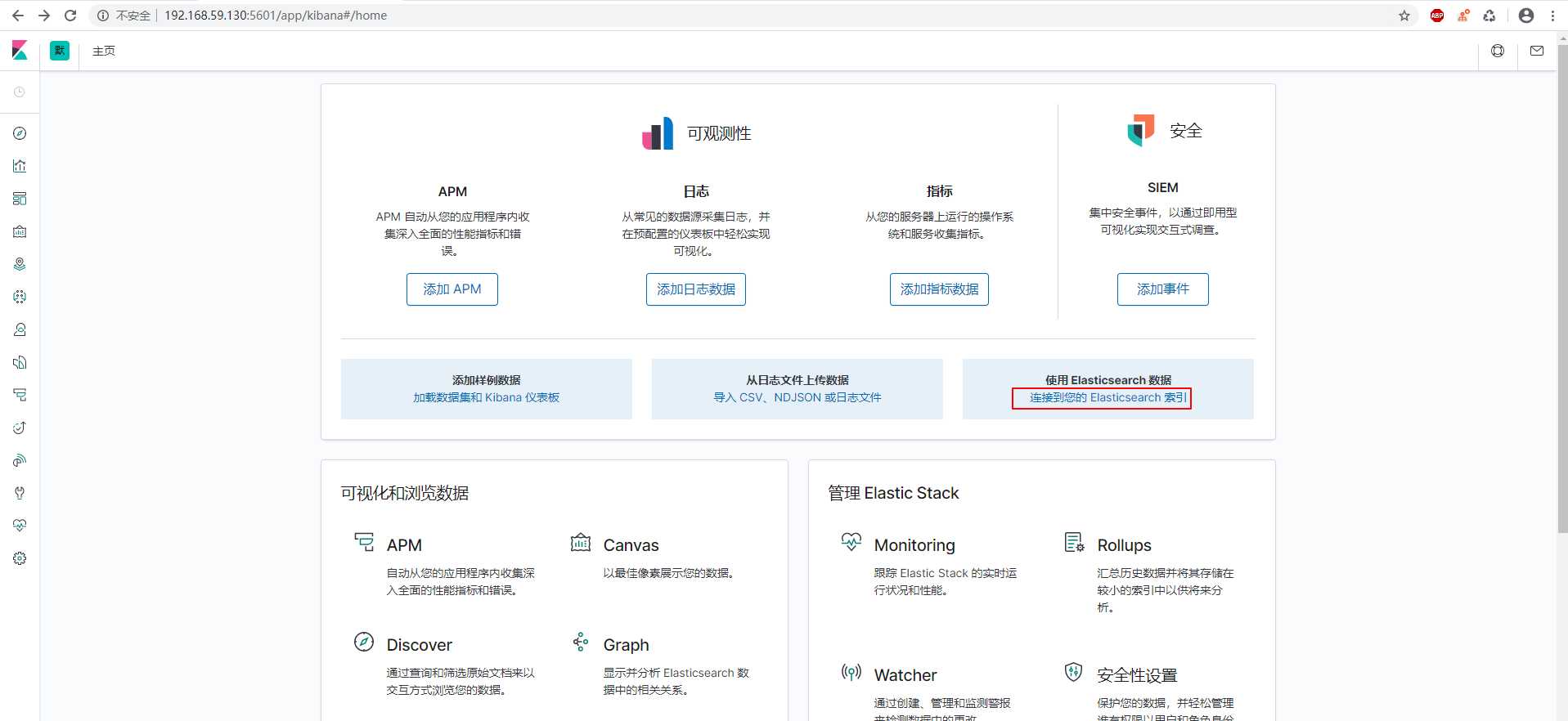
2、点击左上角的 ElasticSearch 下的索引管理,进入管理界面
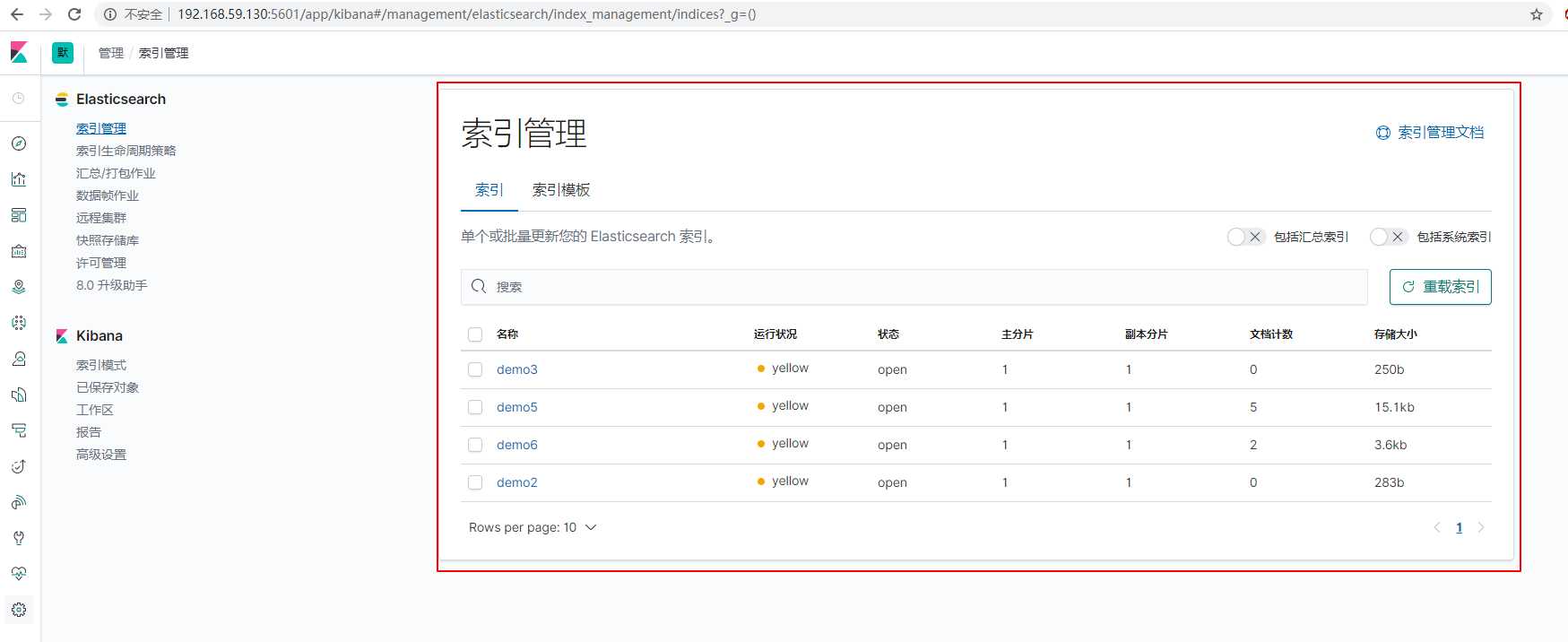
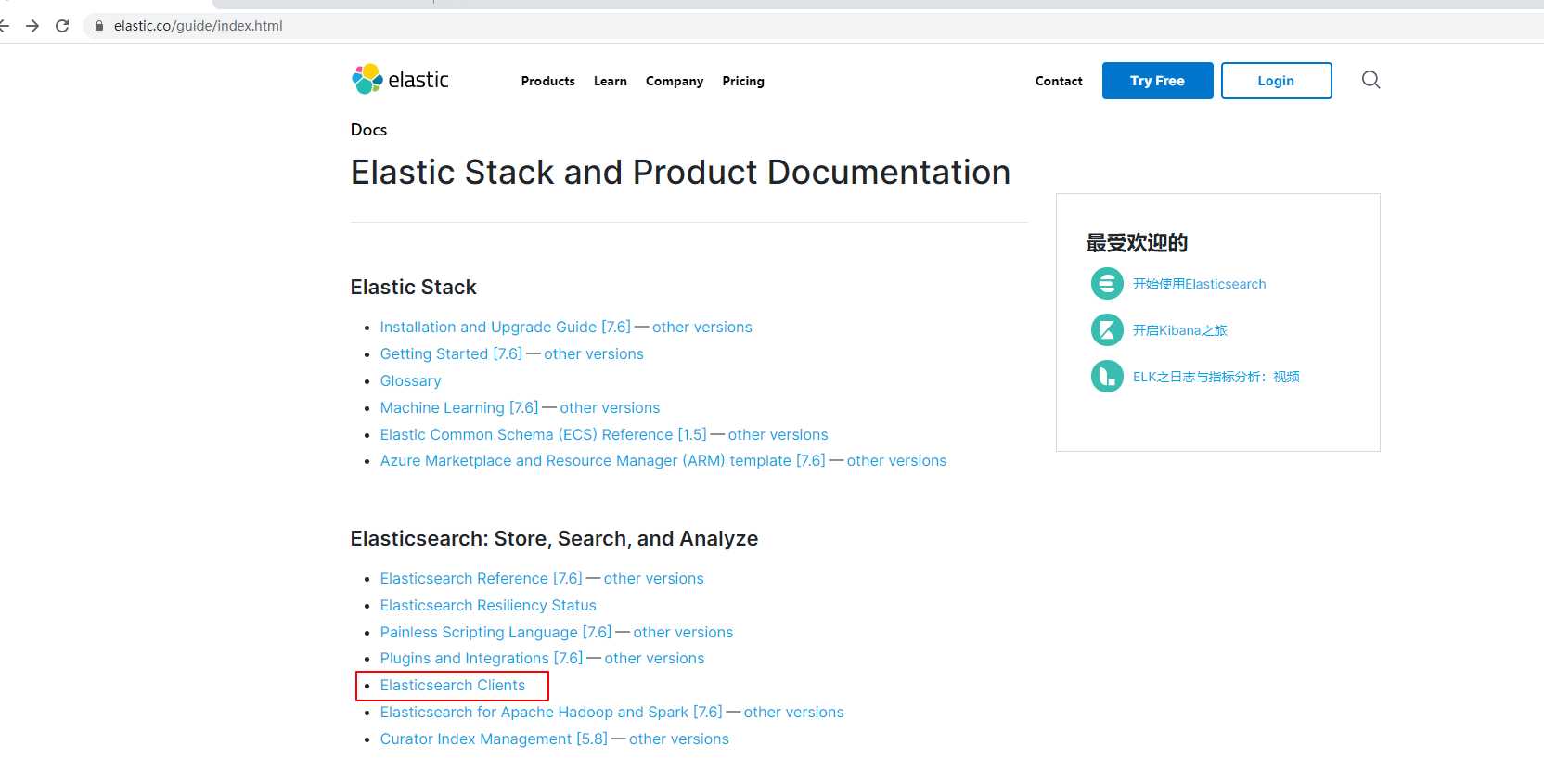
我们选择第一个: Java REST Client
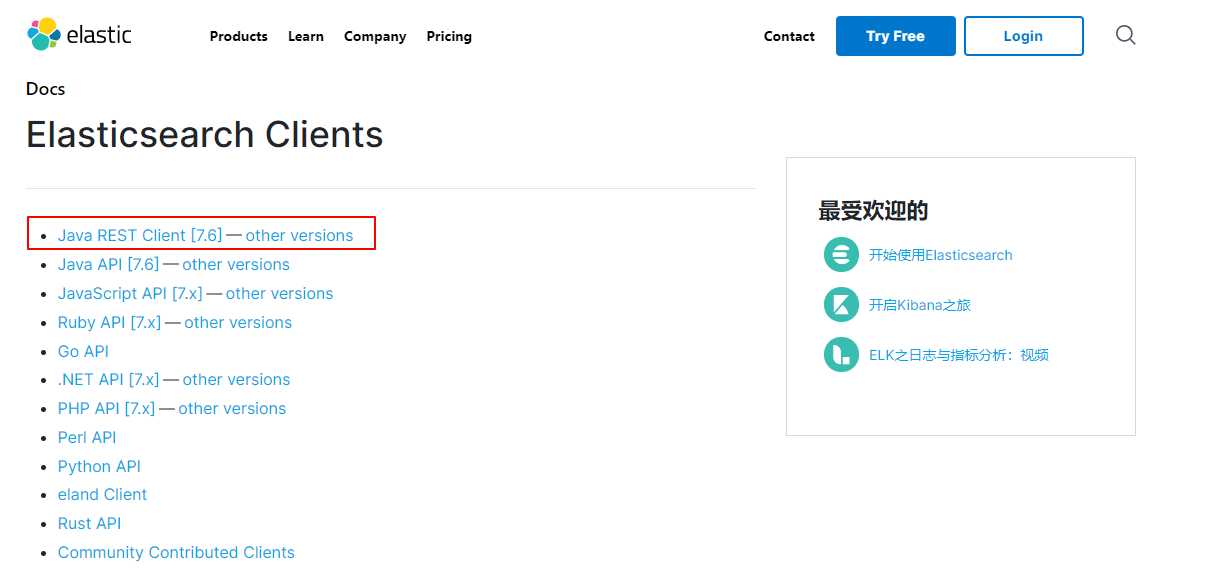
我们一般使用高级客户端:https://www.elastic.co/guide/en/elasticsearch/client/java-rest/current/java-rest-high.html
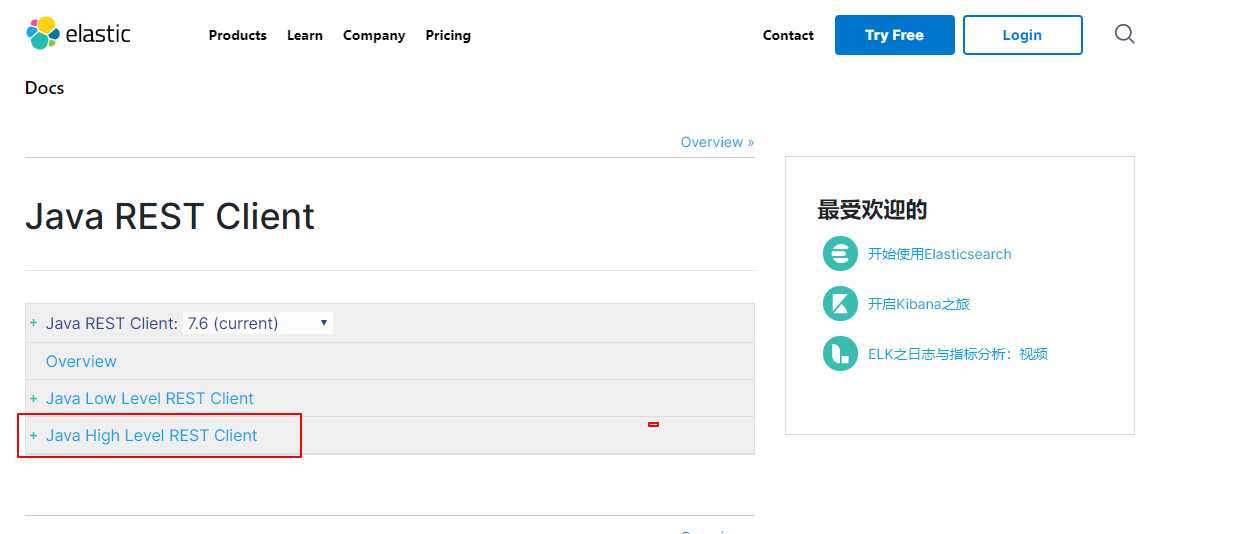
我们可以找到 Maven 依赖:
<dependency>
<groupId>org.elasticsearch.client</groupId>
<artifactId>elasticsearch-rest-high-level-client</artifactId>
<version>7.6.2</version>
</dependency>
pom.xml
<?xml version="1.0" encoding="UTF-8"?>
<project xmlns="http://maven.apache.org/POM/4.0.0" xmlns:xsi="http://www.w3.org/2001/XMLSchema-instance"
xsi:schemaLocation="http://maven.apache.org/POM/4.0.0 https://maven.apache.org/xsd/maven-4.0.0.xsd">
<modelVersion>4.0.0</modelVersion>
<parent>
<groupId>org.springframework.boot</groupId>
<artifactId>spring-boot-starter-parent</artifactId>
<version>2.1.13.RELEASE</version>
<relativePath/> <!-- lookup parent from repository -->
</parent>
<groupId>com.touyel.lesson</groupId>
<artifactId>elasticsearch-api</artifactId>
<version>0.0.1-SNAPSHOT</version>
<name>elasticsearch-api</name>
<description>elasticsearch-api</description>
<properties>
<java.version>1.8</java.version>
</properties>
<dependencies>
<dependency>
<groupId>org.springframework.boot</groupId>
<artifactId>spring-boot-starter-web</artifactId>
</dependency>
<dependency>
<groupId>org.springframework.boot</groupId>
<artifactId>spring-boot-starter-test</artifactId>
<scope>test</scope>
</dependency>
<dependency>
<groupId>org.springframework.boot</groupId>
<artifactId>spring-boot-starter-data-elasticsearch</artifactId>
</dependency>
<dependency>
<groupId>org.elasticsearch.client</groupId>
<artifactId>elasticsearch-rest-high-level-client</artifactId>
</dependency>
<dependency>
<groupId>org.springframework.boot</groupId>
<artifactId>spring-boot-configuration-processor</artifactId>
<optional>true</optional>
</dependency>
<dependency>
<groupId>org.projectlombok</groupId>
<artifactId>lombok</artifactId>
<version>1.18.12</version>
<scope>provided</scope>
</dependency>
</dependencies>
<build>
<plugins>
<plugin>
<groupId>org.springframework.boot</groupId>
<artifactId>spring-boot-maven-plugin</artifactId>
</plugin>
</plugins>
</build>
</project>
主要添加这两个依赖:
<dependency>
<groupId>org.springframework.boot</groupId>
<artifactId>spring-boot-starter-data-elasticsearch</artifactId>
</dependency>
<dependency>
<groupId>org.elasticsearch.client</groupId>
<artifactId>elasticsearch-rest-high-level-client</artifactId>
</dependency>
注意一个版本坑
Spring Boot 默认继承的 ElasticSearch 的版本较低
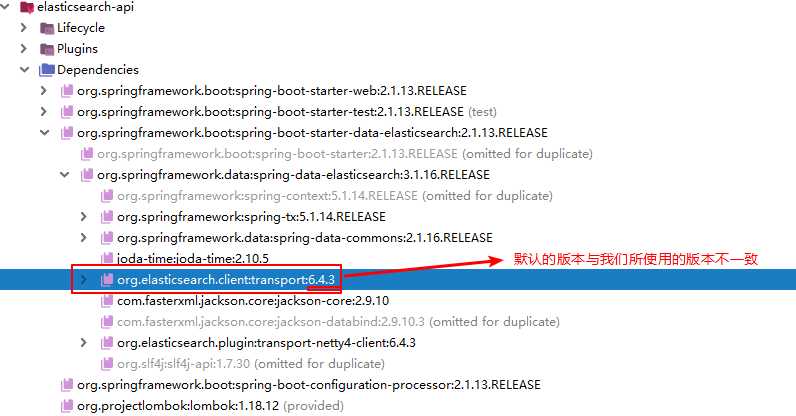
我们需要自定义 ElasticSearch 版本:
<properties>
<java.version>1.8</java.version>
<!-- 修改成自己对应的版本号 -->
<elasticsearch.version>7.6.2</elasticsearch.version>
</properties>
更新依赖,确定版本一致!
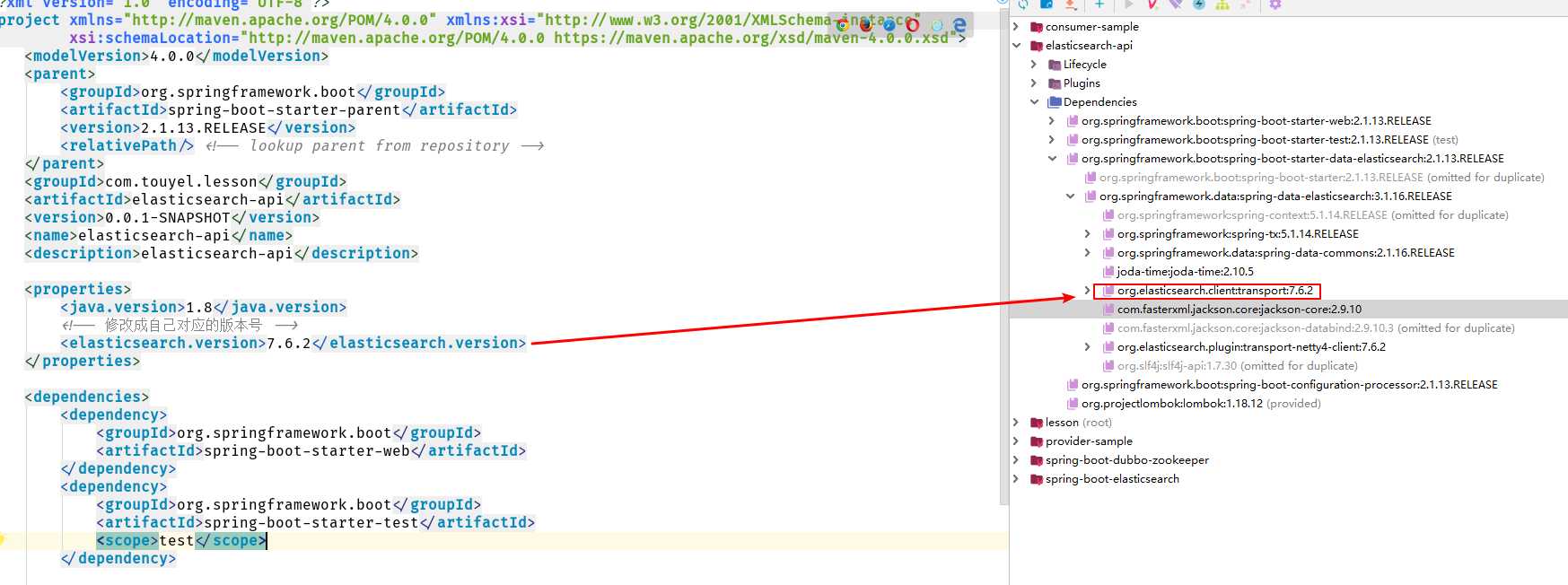
ElasticSearch
新建一个 ElasticSearch 配置类:
package com.touyel.lesson.elasticsearch.config;
import org.apache.http.HttpHost;
import org.elasticsearch.client.RestClient;
import org.elasticsearch.client.RestHighLevelClient;
import org.springframework.context.annotation.Bean;
import org.springframework.context.annotation.Configuration;
/**
* @author touyel
*/
@Configuration
public class ElasticSearchConfiguration {
// https://www.elastic.co/guide/en/elasticsearch/client/java-rest/current/java-rest-high-getting-started-initialization.html
@Bean
public RestHighLevelClient restHighLevelClient() {
return new RestHighLevelClient(
RestClient.builder(
new HttpHost("192.168.59.130", 9200, "http")
)
);
}
}
https://www.elastic.co/guide/en/elasticsearch/client/java-rest/current/_index_apis.html
创建索引
/**
* @author touyel
*/
@RunWith(SpringRunner.class)
@SpringBootTest
public class ElasticSearchTest {
@Resource
private RestHighLevelClient client;
// 测试 创建索引
@Test
public void testCreateIndex() throws IOException {
// 1、创建索引请求
CreateIndexRequest indexRequest = new CreateIndexRequest("touyel");
// 2、客户端执行请求并获取响应
CreateIndexResponse response = client.indices().create(indexRequest, RequestOptions.DEFAULT);
System.out.println(response);
}
}
/** 运行结果
org.elasticsearch.client.indices.CreateIndexResponse@cc58e9e5
*/
到 kibana 查看(查看方法见顶部【kibana 管理 ElasticSearch 索引】):
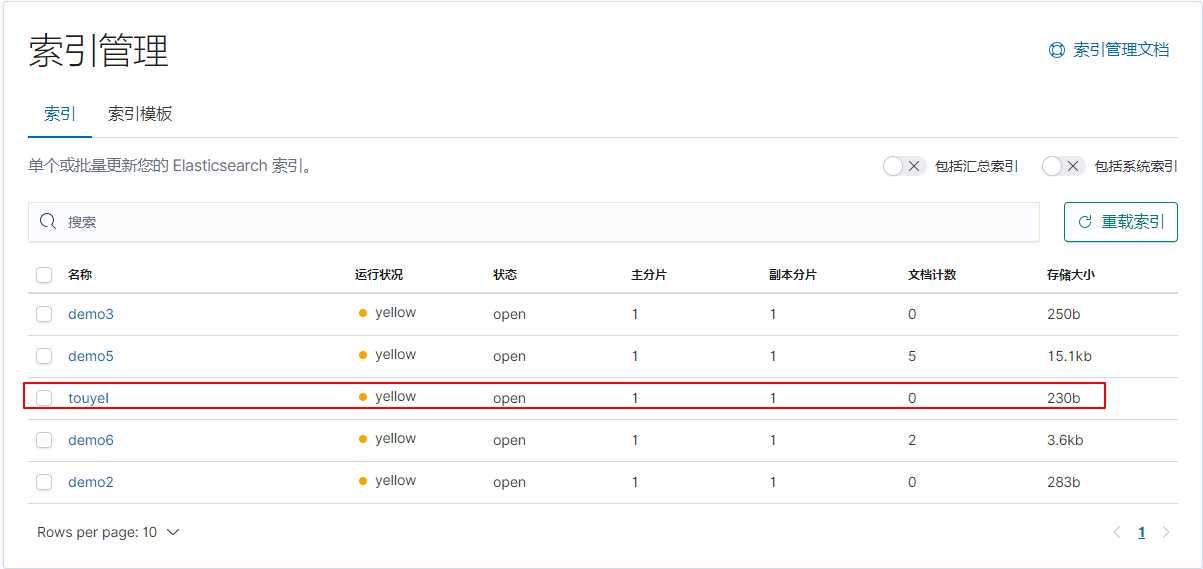
判断索引是否存在
@Test
public void testExistsIndex() throws IOException {
GetIndexRequest indexRequest = new GetIndexRequest("touyel");
boolean exists = client.indices().exists(indexRequest, RequestOptions.DEFAULT);
System.out.println(exists);
}
/** 运行结果
true
*/
获取索引信息
https://www.elastic.co/guide/en/elasticsearch/client/java-rest/current/java-rest-high-get-index.html
@Test
public void testGetIndex() throws IOException {
GetIndexRequest indexRequest = new GetIndexRequest("touyel");
GetIndexResponse response = client.indices().get(indexRequest, RequestOptions.DEFAULT);
System.out.println(response.getSettings());
System.out.println(response.getMappings());
System.out.println(response.getIndices());
System.out.println(response.getDefaultSettings());
System.out.println(response.getAliases());
}
/** 运行结果
{touyel={"index.creation_date":"1587639746159","index.number_of_replicas":"1","index.number_of_shards":"1","index.provided_name":"touyel","index.uuid":"R8GlvkkVRxav3r991A5JHQ","index.version.created":"7060299"}}
{touyel=org.elasticsearch.cluster.metadata.MappingMetaData@7e87ed6e}
[Ljava.lang.String;@d5556bf
{}
{touyel=[]}
*/
删除索引
@Test
public void testDeleteIndex() throws IOException {
DeleteIndexRequest indexRequest = new DeleteIndexRequest("touyel");
AcknowledgedResponse delete = client.indices().delete(indexRequest, RequestOptions.DEFAULT);
System.out.println(delete.isAcknowledged());
}
/** 运行结果
true
*/
先创建一个实体类:
/**
* @author touyel
*/
@Data
@Component
@Accessors(chain = true)
public class User {
private String name;
private Integer age;
private Date birth;
}
创建索引库:
CreateIndexRequest indexRequest = new CreateIndexRequest("touyel");
CreateIndexResponse response = client.indices().create(indexRequest, RequestOptions.DEFAULT);
测试添加文档
因为我们需要将对象转为 json,所以使用 Jackson 的 ObjectMapper 来转换。
private ObjectMapper mapper = new ObjectMapper();
@Test
public void testCreateDoc() throws IOException {
// 实例化对象
User user = new User()
.setName("二两")
.setAge(3)
.setBirth(new Date());
// 创建请求
IndexRequest request = new IndexRequest("touyel");
// 规则
request.id("1");
request.timeout(TimeValue.timeValueSeconds(2));
// 将数据放入请求 json 格式
request.source(mapper.writeValueAsString(user), XContentType.JSON);
// 发送请求并获取响应结果
IndexResponse response = client.index(request, RequestOptions.DEFAULT);
System.out.println("status: " + response.status());
System.out.println(response.toString());
}
/** 运行结果
status: CREATED
IndexResponse[index=touyel,type=_doc,id=1,version=1,result=created,seqNo=0,primaryTerm=1,shards={"total":2,"successful":1,"failed":0}]
*/
通过 kibana 查看:
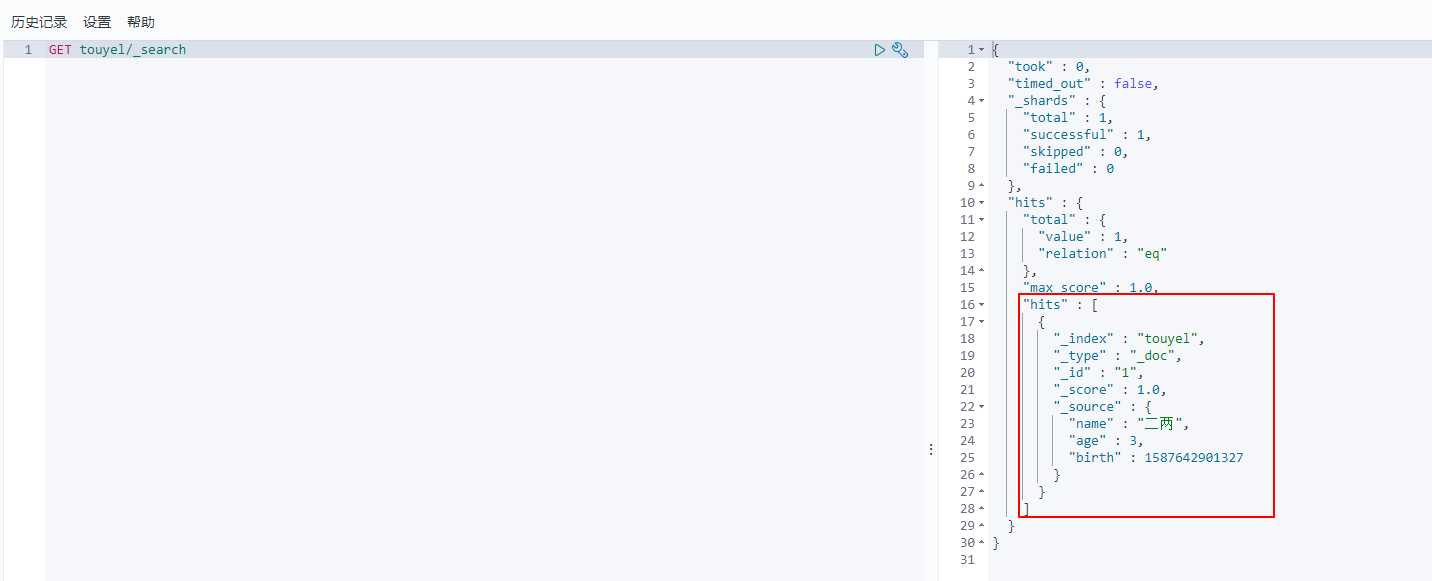
判断是否存在文档
@Test
public void testExistsDoc() throws IOException {
GetRequest request = new GetRequest("touyel", "1");
// 不获取返回的 _source 的上下文
request.fetchSourceContext(new FetchSourceContext(false));
boolean exists = client.exists(request, RequestOptions.DEFAULT);
System.out.println(exists);
}
/** 运行结果
true
*/
获取文档信息
@Test
public void testGetDoc() throws IOException {
GetRequest request = new GetRequest("touyel", "1");
GetResponse response = client.get(request, RequestOptions.DEFAULT);
// 打印文档内容
System.out.println(response.getSourceAsString());
System.out.println(response);
}
/** 运行结果
{"name":"二两","age":3,"birth":1587642901327}
{"_index":"touyel","_type":"_doc","_id":"1","_version":1,"_seq_no":0,"_primary_term":1,"found":true,"_source":{"name":"二两","age":3,"birth":1587642901327}}
*/
更新文档
@Test
public void testUpdateDoc() throws IOException {
User user = new User()
.setName("穷鬼二两")
.setAge(18);
UpdateRequest request = new UpdateRequest("touyel", "1");
request.timeout("1s");
// 在 doc 里面填入更新的内容
request.doc(mapper.writeValueAsString(user), XContentType.JSON);
UpdateResponse response = client.update(request, RequestOptions.DEFAULT);
System.out.println("status: " + response.status());
System.out.println(response);
}
/** 运行结果
status: OK
UpdateResponse[index=touyel,type=_doc,id=1,version=2,seqNo=1,primaryTerm=1,result=updated,shards=ShardInfo{total=2, successful=1, failures=[]}]
*/
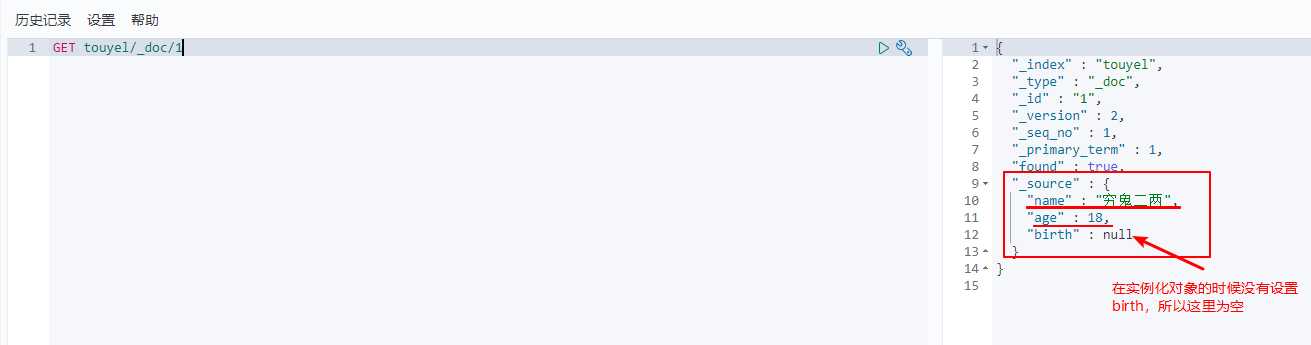
删除文档记录
@Test
public void testDeleteDoc() throws IOException {
DeleteRequest request = new DeleteRequest("touyel", "1");
DeleteResponse delete = client.delete(request, RequestOptions.DEFAULT);
System.out.println("status: " + delete.status());
System.out.println(delete);
}
/** 运行结果
status: OK
DeleteResponse[index=touyel,type=_doc,id=1,version=3,result=deleted,shards=ShardInfo{total=2, successful=1, failures=[]}]
*/
批量插入数据
@Test
public void testBulkCreateDoc() throws IOException {
BulkRequest request = new BulkRequest();
request.timeout(TimeValue.timeValueSeconds(20));
ArrayList<User> users = new ArrayList<>();
users.add(new User().setName("Rain").setAge(18).setBirth(new Date()));
users.add(new User().setName("Jack").setAge(22).setBirth(new Date()));
users.add(new User().setName("Tom").setAge(19).setBirth(new Date()));
users.add(new User().setName("Jim").setAge(25).setBirth(new Date()));
users.add(new User().setName("Seeker").setAge(31).setBirth(new Date()));
for (int i = 0; i < users.size(); i++) {
request.add(new IndexRequest("touyel")
.id("" + i + 1)
.source(mapper.writeValueAsString(users.get(i)), XContentType.JSON));
}
BulkResponse response = client.bulk(request, RequestOptions.DEFAULT);
System.out.println("是否失败: " + response.hasFailures());
System.out.println(response);
}
/** 运行结果
是否失败: false
org.elasticsearch.action.bulk.BulkResponse@2740e316
*/
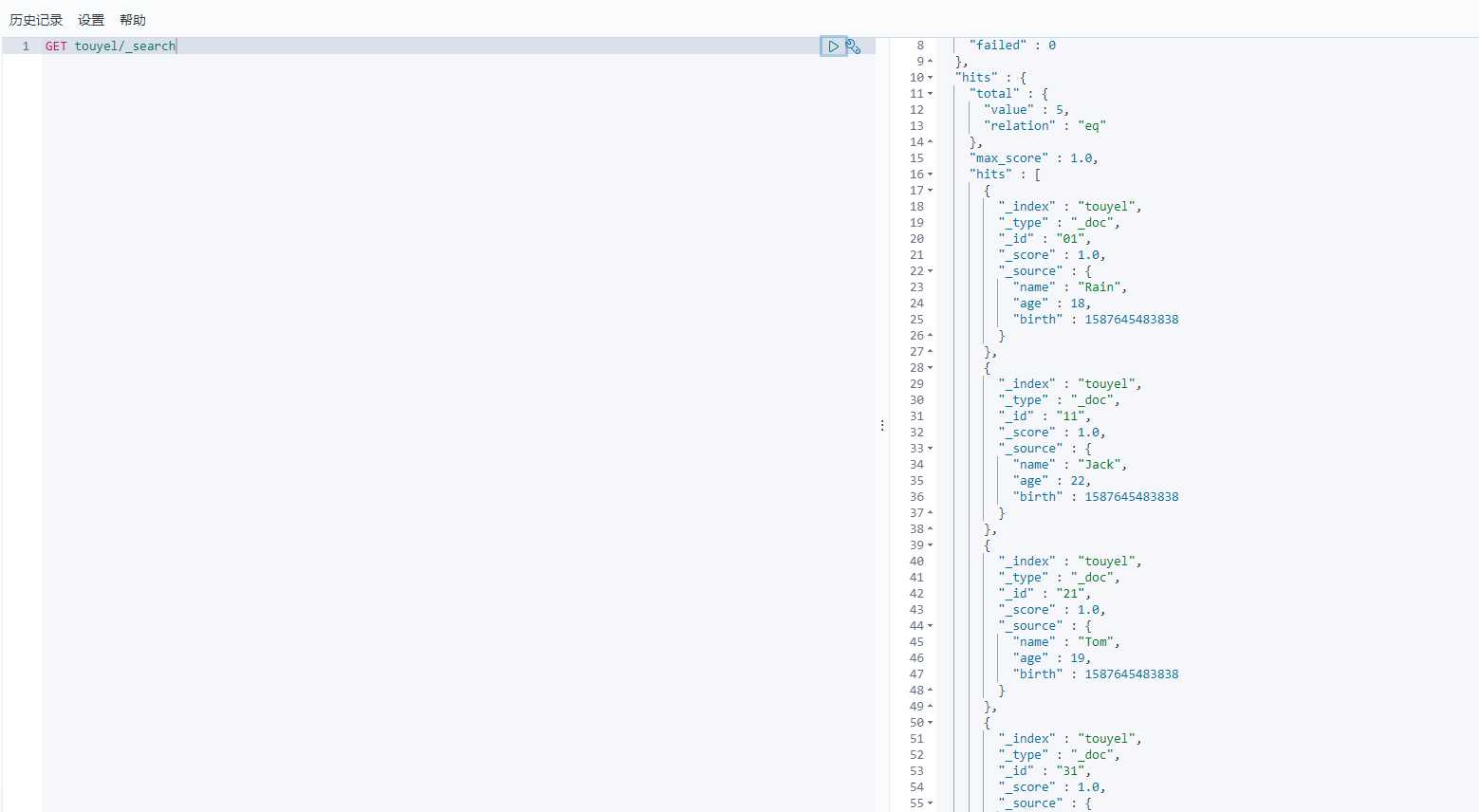
查询
精确查询:
@Test
public void testSearch() throws IOException {
SearchRequest request = new SearchRequest("touyel");
// 构建搜索条件
SearchSourceBuilder builder = new SearchSourceBuilder();
// 查询条件可以使用 QueryBuilders 工具来实现
TermQueryBuilder termQuery = QueryBuilders.termQuery("age", 18);
builder.query(termQuery);
builder.timeout(TimeValue.timeValueSeconds(60));
request.source(builder);
SearchResponse response = client.search(request, RequestOptions.DEFAULT);
SearchHit[] hits = response.getHits().getHits();
for (SearchHit hit : hits) {
System.out.println(hit.getSourceAsMap());
}
}
/** 运行结果
{name=Rain, birth=1587645483838, age=18}
*/
高亮查询:
@Test
public void testSearch() throws IOException {
SearchRequest request = new SearchRequest("touyel");
// 构建搜索条件
SearchSourceBuilder builder = new SearchSourceBuilder();
// 查询条件可以使用 QueryBuilders 工具来实现
MatchQueryBuilder queryBuilder = QueryBuilders.matchQuery("name", "Jim");
builder.query(queryBuilder);
builder.highlighter(new HighlightBuilder().field("name"));
builder.timeout(TimeValue.timeValueSeconds(60));
request.source(builder);
SearchResponse response = client.search(request, RequestOptions.DEFAULT);
SearchHit[] hits = response.getHits().getHits();
for (SearchHit hit : hits) {
System.out.println("高亮字段: " + hit.getHighlightFields());
System.out.println(hit.getSourceAsMap());
}
}
/** 运行结果
高亮字段: {name=[name], fragments[[<em>Jim</em>]]}
{name=Jim, birth=1587645483838, age=25}
*/
ElasticSearch 副本-04【Spring Boot 集成 ElasticSearch】
标签:init ret 需要 let 批量插入 roc 实体类 gem rest
原文地址:https://www.cnblogs.com/touyel/p/12763922.html