标签:app string 配置 component default yml 多个 charset this
一、Feign简介
在前面的文章中可以发现当我们通过RestTemplate调用其它服务的API时,所需要的参数须在请求的URL中进行拼接,如果参数少的话或许我们还可以忍受,一旦有多个参数的话,这时拼接请求字符串就会效率低下
那么有没有更好的解决方案呢?答案是确定的有,Netflix已经为我们提供了一个框架:Feign。而Feign则会完全代理HTTP请求,我们只需要像调用方法一样调用它就可以完成服务请求及相关处理。Feign整合了Ribbon和Hystrix,可以让我们不再需要显式地使用这两个组件。
总起来说,Feign具有如下特性:
这看起来有点像我们springmvc模式的Controller层的RequestMapping映射。这种模式是我们非常喜欢的。Feign是用@FeignClient来映射服务的。
二、Feign使用搭建
(1) pom.xml引入相关依赖,引入Feign依赖
<dependency> <groupId>org.springframework.boot</groupId> <artifactId>spring-boot-starter-web</artifactId> </dependency> <!-- eureka客户端依赖jar包 --> <dependency> <groupId>org.springframework.cloud</groupId> <artifactId>spring-cloud-starter-netflix-eureka-client</artifactId> </dependency> <!-- springBoot运维监控,打开eureka健康检查需要的jar依赖 --> <dependency> <groupId>org.springframework.boot</groupId> <artifactId>spring-boot-starter-actuator</artifactId> </dependency> <!-- feign客户端依赖 --> <dependency> <groupId>org.springframework.cloud</groupId> <artifactId>spring-cloud-starter-openfeign</artifactId> </dependency>
(2) application.yml配置如下:
server:
port: 8011
spring:
application:
name: consumer-movie-feign
#eureka客户端连接配置
eureka:
client:
#打开eureka健康检查
healthcheck:
enabled: true
service-url:
#注册中心地址
defaultZone: http://user:password123@localhost:8761/eureka
instance:
#将ip注册到eureka上
prefer-ip-address: true
#微服务向eureka注册实例名${spring.cloud.client.ip-address} 表示ip地址 spring2.0以上为ip-address
instance-id: ${spring.application.name}:${spring.cloud.client.ip-address}:${spring.application.instance_id:${server.port}}
(3) 传输对象User类
import java.math.BigDecimal; public class User { private Long id; private String username; private String name; private Short age; private BigDecimal balance; //序列化传输的时候必须要有空构造方法,不然会出错 public User() { } getter() & setter() }
(4)Feign的@FeignClient(“服务名称”)映射服务调用接口类
import org.springframework.cloud.openfeign.FeignClient; import org.springframework.web.bind.annotation.PathVariable; import org.springframework.web.bind.annotation.RequestMapping; import org.springframework.web.bind.annotation.RequestMethod; import com.qxj.cloud.entity.User; @FeignClient(name="provider-user") public interface UserFeignClient { @RequestMapping(value="/simple/{id}",method=RequestMethod.GET) public User findById(@PathVariable("id") Long id); //// 两个坑:1. @GetMapping不支持 2. @PathVariable得设置value }
(5)controller类注入UserFeignClient这个接口,进行远程服务调用
import org.springframework.beans.factory.annotation.Autowired; import org.springframework.web.bind.annotation.PathVariable; import org.springframework.web.bind.annotation.RequestMapping; import org.springframework.web.bind.annotation.RequestMethod; import org.springframework.web.bind.annotation.RestController; import com.qxj.cloud.entity.User; import com.qxj.cloud.feign.UserFeignClient; @RestController public class MovieController { @Autowired private UserFeignClient userFeignClient; @RequestMapping(value="/movie/{id}",method = RequestMethod.GET,produces="application/json;charset=UTF-8") public User findById(@PathVariable Long id) { User user = this.userFeignClient.findById(id); return user; } }
(6)接着在Feign模块的启动类哪里打上Eureka客户端的注解@EnableEurekaClient和Feign客户端的注解@EnableFeignClients
import org.springframework.boot.SpringApplication; import org.springframework.boot.autoconfigure.SpringBootApplication; import org.springframework.cloud.netflix.eureka.EnableEurekaClient; import org.springframework.cloud.openfeign.EnableFeignClients; @SpringBootApplication //该注解表明应用既作为eureka实例又为eureka client 可以发现注册的服务 @EnableEurekaClient @EnableFeignClients public class ConsumerMovieFeignApplication { public static void main(String[] args) { SpringApplication.run(ConsumerMovieFeignApplication.class, args); } }
启动Eureka微服务,启动provider-user微服务,最后启动consumer-movie-feign微服务,浏览器上输入localhost:8011/movie/3运行结果如下:
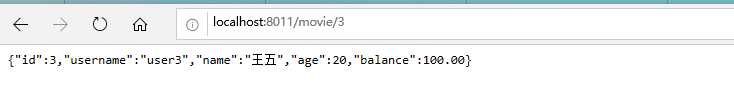
三、Feign使用Hystrix进行服务降级
(1)在feign中已经集成了Hystrix组件相关的起步依赖,所以我们不需要额外的添加。
(2)spring cloud 2.x 以上版本feign默认是关闭了Hystrix功能,application.yml配置启动Hystrix功能
#默认的feign功能中,熔断开关是关闭的,所以,熔断器hystrix的开关需要手动打开 feign: hystrix: enabled: true
(3)接下来需要在@FeignClient上添加fallback属性配置快速失败处理类。该处理类是feign hystrix的逻辑处理类,还需要继承UserFeignClient
import org.springframework.cloud.openfeign.FeignClient; import org.springframework.web.bind.annotation.PathVariable; import org.springframework.web.bind.annotation.RequestMapping; import org.springframework.web.bind.annotation.RequestMethod; import com.qxj.cloud.entity.User; @FeignClient(name="provider-user",fallback = HystrixUserFeignFallback.class) public interface UserFeignClient { @RequestMapping(value="/simple/{id}",method=RequestMethod.GET) public User findById(@PathVariable("id") Long id); //// 两个坑:1. @GetMapping不支持 2. @PathVariable得设置value }
(4)HystrixUserFeignFallback服务降级实现类
import org.springframework.stereotype.Component; import com.qxj.cloud.entity.User; //@Component注解将Hystrix类交给spring管理 @Component public class HystrixUserFeignFallback implements UserFeignClient{ @Override public User findById(Long id) { User user = new User(); user.setId(0L); return user; } }
接着我们再把那服务提供模块provider-user模块进行停止,运行结果如下所示:
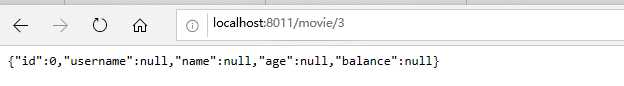
四、使用FallbackFactory检查回退原因
(1)修改UserFeignClient接口注解@FeignClient使用fallbackFactory属性
import org.springframework.cloud.openfeign.FeignClient; import org.springframework.web.bind.annotation.PathVariable; import org.springframework.web.bind.annotation.RequestMapping; import org.springframework.web.bind.annotation.RequestMethod; import com.qxj.cloud.entity.User; //fallback属性存在时,fallbackFactory会失效 @FeignClient(name="provider-user",/*fallback = HystrixUserFeignFallback.class,*/fallbackFactory = HystrixUserFeignFactory.class) public interface UserFeignClient { @RequestMapping(value="/simple/{id}",method=RequestMethod.GET) public User findById(@PathVariable("id") Long id); //// 两个坑:1. @GetMapping不支持 2. @PathVariable得设置value }
(2)HystrixUserFeignFactory实现类
import org.slf4j.Logger; import org.slf4j.LoggerFactory; import org.springframework.stereotype.Component; import com.qxj.cloud.entity.User; import feign.hystrix.FallbackFactory; @Component public class HystrixUserFeignFactory implements FallbackFactory<UserFeignClient>{ private static final Logger LOGGER= LoggerFactory.getLogger(HystrixUserFeignFactory.class); @Override public UserFeignClient create(Throwable cause) { //捕捉异常 LOGGER.error("fallback; reason was: {}", cause.getMessage()); //必须返回UserFeignClient(有@FeignClient的接口)的实现类 return (id) -> { User user = new User(); user.setId(-1L); return user; }; //必须返回UserFeignClient(有@FeignClient的接口)的实现类 /*return new UserFeignClient() { @Override public User findById(Long id) { User user = new User(); user.setId(-1L); return user; } };*/ } }
执行结果
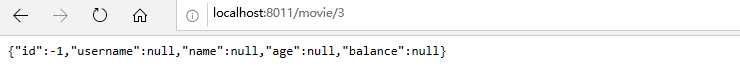
控制台打印的异常信息是null

但实际上错误原因是TimeoutException,如下
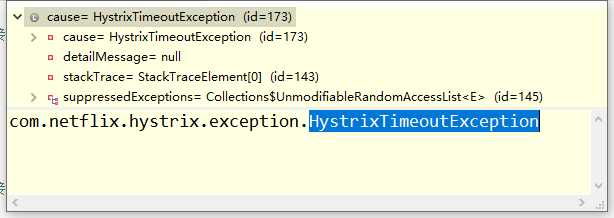
五、为Feign单个Client禁用Hystrix
(1)全局禁用Hystrix,只须在 application.yml 中配置 feign.hystrix.enabled=false 即可
(2)借助Feign的自定义配置,可轻松为指定名称的Feign客户端禁用Hystrix。
import org.springframework.cloud.openfeign.FeignClient; import org.springframework.web.bind.annotation.PathVariable; import org.springframework.web.bind.annotation.RequestMapping; import org.springframework.web.bind.annotation.RequestMethod; import com.qxj.cloud.entity.User; import com.qxj.cloud.feign.config.FeignDisableHystrixConfiguration; @FeignClient(name="provider-user",fallback = HystrixUserFeignFallback.class,configuration = FeignDisableHystrixConfiguration.class) public interface UserFeignClient { @RequestMapping(value="/simple/{id}",method=RequestMethod.GET) public User findById(@PathVariable("id") Long id); //// 两个坑:1. @GetMapping不支持 2. @PathVariable得设置value }
(3)FeignDisableHystrixConfiguration配置类实现
import org.springframework.context.annotation.Bean; import org.springframework.context.annotation.Scope; import feign.Feign; public class FeignDisableHystrixConfiguration { @Bean @Scope("prototype") public Feign.Builder feignBuilder() { return Feign.builder(); } }
运行结果,Hystrix已经被关闭
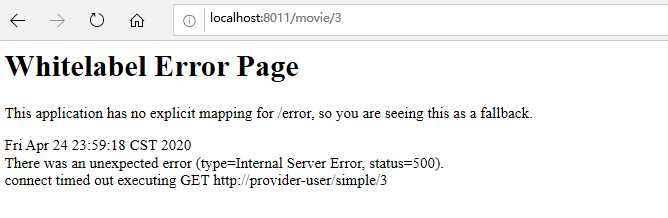
SpringCloud(Hoxton.SR3)基础篇:第六章、Feign声明式服务调用
标签:app string 配置 component default yml 多个 charset this
原文地址:https://www.cnblogs.com/wps54213/p/12771045.html