标签:ted 了解 change pen linux 中间件 net 发音 author
在开始之前先了解下web应用的一些概念。
WEB服务器:一个程序,监听某个端口,处理浏览器的请求,向浏览器回馈一个文档(网页)
asp .net core 处理http请求的流程 https://www.cnblogs.com/calvinK/p/6008915.html
Kestrel发音: [‘kestr(?)l]
这是一个web服务器,本质上是个中间件。Kestrel是进程内服务器,以一个包形式提供,自身不能单独运行,必须HOST在一个.NET的WEB应用程序中。它内部封装了对libuv的调用,但不是libuv库简单的封装库。Kestrel是个精简的,高效的Http Server。
疑问:
asp.net core的所有中间件都是进程内中间件?从main启动,所有的中间件都是在Startup类的Configure方法中添加的
asp .net core中间件列表 https://docs.microsoft.com/zh-cn/aspnet/core/fundamentals/middleware/?view=aspnetcore-3.1
https://docs.microsoft.com/zh-cn/aspnet/core/fundamentals/servers/?view=aspnetcore-3.1&tabs=linux
https://www.cnblogs.com/Leo_wl/p/8405711.html
根据官方文档 https://docs.microsoft.com/zh-cn/aspnet/core/getting-started/?view=aspnetcore-3.1&tabs=linux 创建一个简单的项目
创建项目
dotnet new webapp -o aspnetcoreapp
运行
cd aspnetcoreapp
dotnet watch run
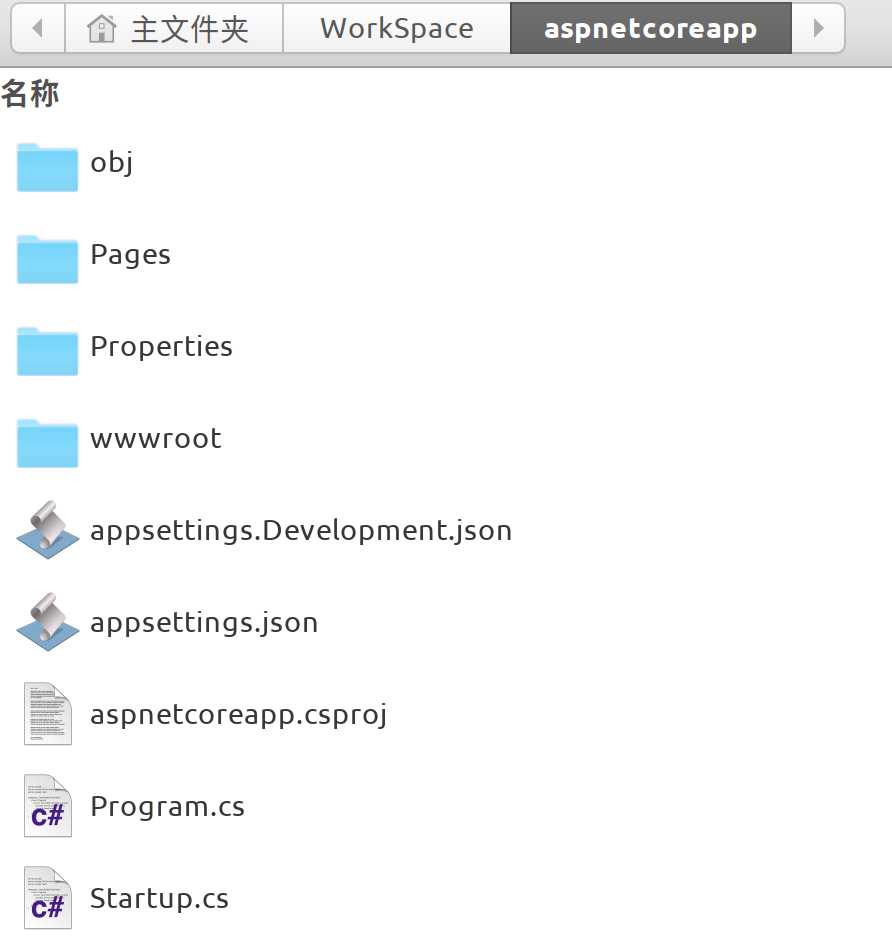
完整代码如下
using System;
using System.Collections.Generic;
using System.Linq;
using System.Threading.Tasks;
using Microsoft.AspNetCore.Hosting;
using Microsoft.Extensions.Configuration;
using Microsoft.Extensions.Hosting;
using Microsoft.Extensions.Logging;
namespace aspnetcoreapp
{
public class Program
{
public static void Main(string[] args)
{
CreateHostBuilder(args).Build().Run();
}
public static IHostBuilder CreateHostBuilder(string[] args) =>
Host.CreateDefaultBuilder(args)
.ConfigureWebHostDefaults(webBuilder =>
{
webBuilder.UseStartup<Startup>();
});
}
}
默认有两个方法,一个配置管道另一个添加services到容器,当应用启动的时候,这两个方法被runtime调用。
完整代码如下:
using System;
using System.Collections.Generic;
using System.Linq;
using System.Threading.Tasks;
using Microsoft.AspNetCore.Builder;
using Microsoft.AspNetCore.Hosting;
using Microsoft.AspNetCore.HttpsPolicy;
using Microsoft.Extensions.Configuration;
using Microsoft.Extensions.DependencyInjection;
using Microsoft.Extensions.Hosting;
namespace aspnetcoreapp
{
public class Startup
{
public Startup(IConfiguration configuration)
{
Configuration = configuration;
}
public IConfiguration Configuration { get; }
// This method gets called by the runtime. Use this method to add services to the container.
// 这个方法被runtime调用,使用这个方法添加services到容器
public void ConfigureServices(IServiceCollection services)
{
services.AddRazorPages();
}
// This method gets called by the runtime. Use this method to configure the HTTP request pipeline.
// 这个方法被runtime调用,使用这个方法配置HTTP管道
public void Configure(IApplicationBuilder app, IWebHostEnvironment env)
{
if (env.IsDevelopment())
{
app.UseDeveloperExceptionPage();
}
else
{
app.UseExceptionHandler("/Error");
// The default HSTS value is 30 days. You may want to change this for production scenarios, see https://aka.ms/aspnetcore-hsts.
app.UseHsts();
}
app.UseHttpsRedirection();
app.UseStaticFiles();
app.UseRouting();
app.UseAuthorization();
app.UseEndpoints(endpoints =>
{
endpoints.MapRazorPages();
});
}
}
}
微软介绍: https://docs.microsoft.com/zh-cn/aspnet/core/fundamentals/startup?view=aspnetcore-3.1
可以用来做负载均衡。实际就是一个请求转发,浏览器的请求不是直接到web服务器,而是先到反向代理服务器,然后代理服务器转发到web服务器。“反向”的意思是代理在硬件服务器上,正向的话可以理解成xx上网的梯子(代理隐藏了请求的发起者)。
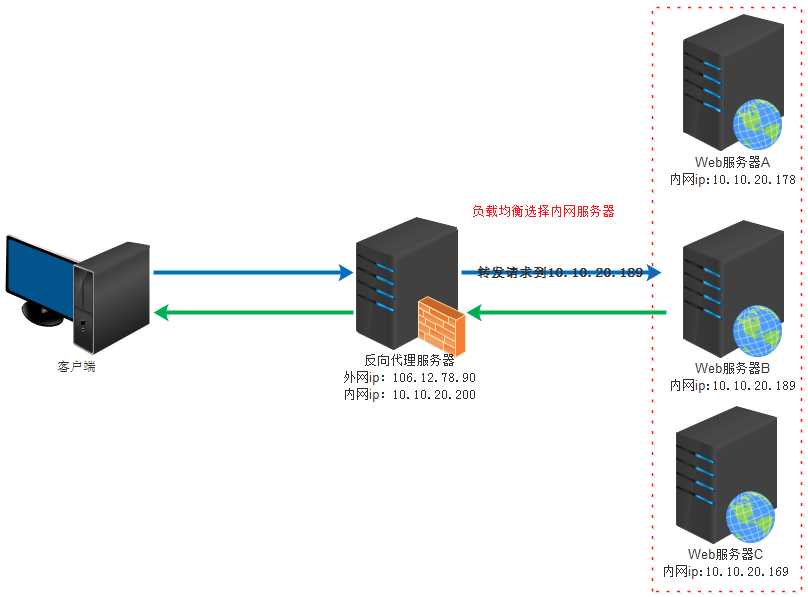
标签:ted 了解 change pen linux 中间件 net 发音 author
原文地址:https://www.cnblogs.com/feipeng8848/p/12798532.html