标签:概念 使用 HERE info supplies into 作用 call 技术
注:本博文基于数据库之基本查询示例(一)#以组来进行紧凑
mysql> select s_id,group_concat(f_name) as name from fruits group by s_id having count(f_name) > 1;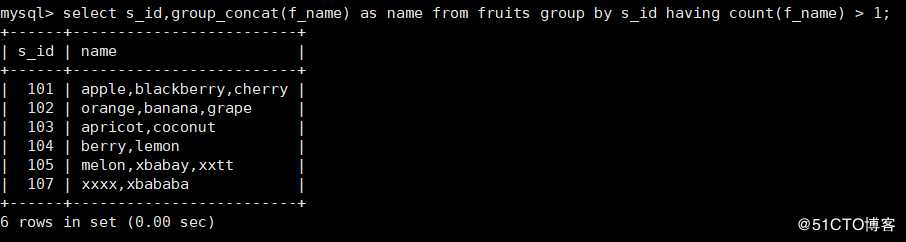
2、统计相同s_id值的行有多少?
mysql> select s_id,count(*) as total from fruits group by s_id with rollup;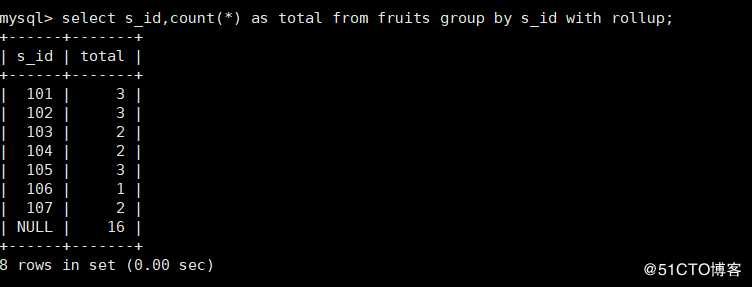
注:with rollup的作用是将s_id分组后的和再进行相加,统计出来的总数,也就是16。
3、创建一个新表并插入数据
#创建新表
mysql> create table orderitems(
-> o_num int not null,
-> o_item int not null,
-> f_id char(10) not null,
-> quantity int not null,
-> item_price decimal(8,2) not null,
-> primary key(o_num,o_item)
-> );
#插入数据
mysql> insert into orderitems(o_num,o_item,f_id,quantity,item_price)
-> values(30001,1,‘a1‘,10,‘5.2‘),
-> (30001,2,‘b2‘,3,‘7.6‘),
-> (30001,3,‘bs1‘,5,‘11.2‘),
-> (30001,4,‘bs2‘,15,‘9.2‘),
-> (30002,1,‘b3‘,2,‘20.0‘),
-> (30003,1,‘c0‘,100,10),
-> (30004,1,‘o2‘,50,‘2.50‘),
-> (30005,1,‘c0‘,5,‘10‘),
-> (30005,2,‘b1‘,10,‘8.99‘),
-> (30005,3,‘a2‘,10,‘2.2‘),
-> (30005,4,‘m1‘,5,‘14.99‘);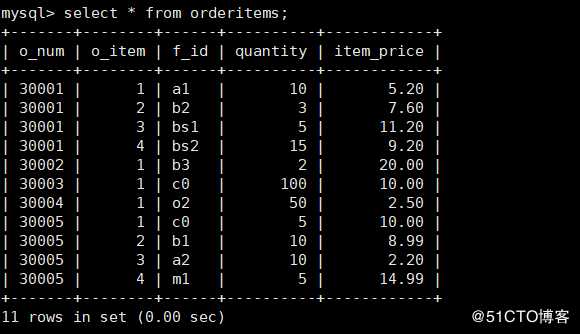
4、查询同一个o_num列的quantity(数量)和item_price(价格)相乘结果大于100的行
mysql> select o_num,SUM(quantity*item_price) as total from orderitems
-> group by o_num having total > 100 order by total;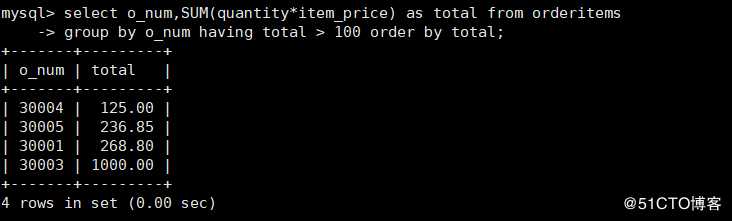
5、limit——限制返回的行数
限制一:
#只显示表中的前四行
mysql> select * from fruits limit 4;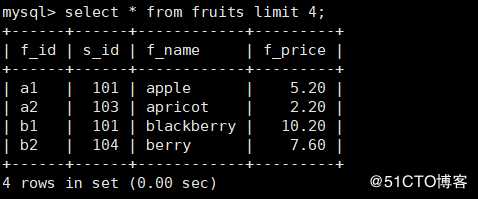
限制二:
#从第四行开始,显示后面3行
mysql> select * from fruits limit 4,3;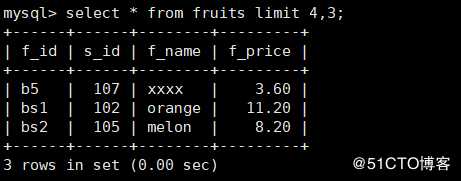
6、查询每个o_num对应的f_id有几个
mysql> select o_num,count(f_id) as items_total from orderitems group by o_num;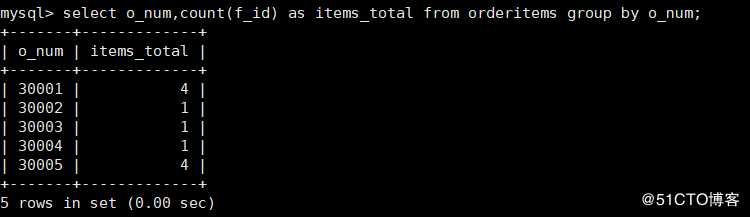
7、查询o_num为30005的quantity(数量)有多少
mysql> select sum(quantity) as items_total from orderitems where o_num = 30005;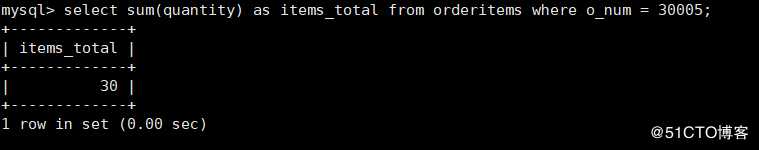
8、查询s_id为103的f_price的平均数是多少(s_id的平均价格是多少)
mysql> select avg(f_price) as avg_price from fruits where s_id = 103;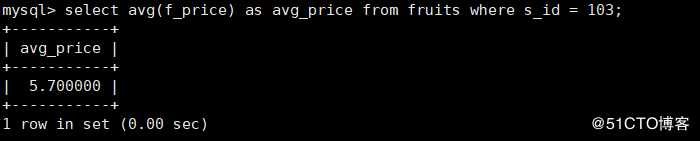
9、查询每个s_id对应的平均价格(f_price)是多少?
mysql> select s_id,avg(f_price) as avg_price from fruits group by s_id;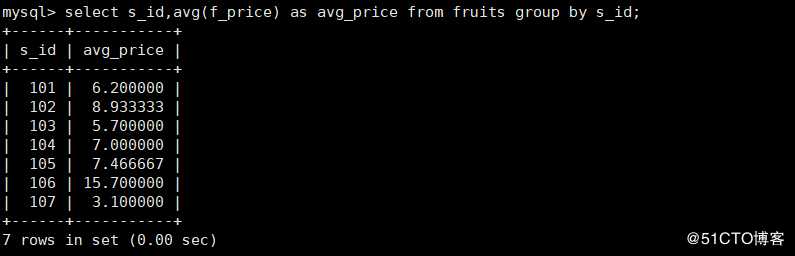
10、查询每个s_id中f_price值最大的行是哪个?
mysql> select s_id, max(f_price) as max_price from fruits group by s_id;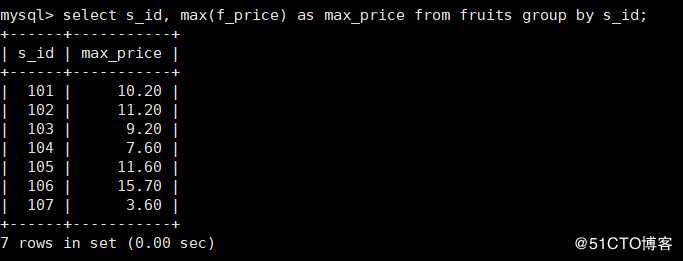
注:同理,若要查看最小的行,只需要将max换为min即可。
11、查询每个f_price值最大的值及其所对应的s_id、f_name
mysql> select s_id,f_price,f_name from fruits
-> where f_price in(select max(f_price) from fruits group by s_id);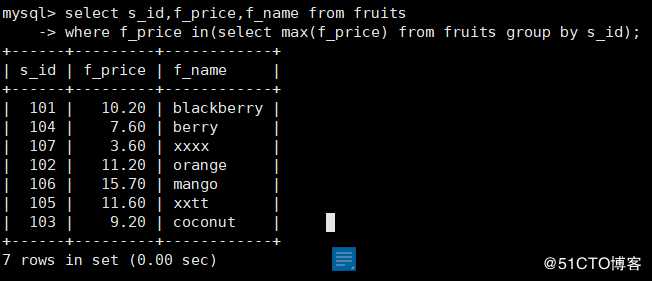
12、再次创建所需表并插入数据
#创建表
mysql> create table suppliers(
-> s_id int not null auto_increment,
-> s_name char(50) not null,
-> s_city char(50) null,
-> s_zip char(10) null,
-> s_call char(50) not null,
-> primary key(s_id)
-> );
mysql> create table orders(
-> o_num int not null auto_increment,
-> o_date datetime not null,
-> c_id int not null,
-> primary key(o_num)
-> );
#插入数据
mysql> insert into suppliers(s_id,s_name,s_city,s_zip,s_call)
-> values(101,‘FastFruit Inc.‘,‘tianjin‘,‘300000‘,‘48075‘),
-> (102,‘LT Supplies‘,‘chongqing‘,‘400000‘,‘44333‘),
-> (103,‘acme‘,‘shanghai‘,‘200000‘,‘90046‘),
-> (104,‘fnk inc.‘,‘zhongshan‘,‘528437‘,‘11111‘),
-> (105,‘good set‘,‘taivuang‘,‘030000‘,‘22222‘),
-> (106,‘just eat ours‘,‘beijing‘,‘010‘,‘45678‘),
-> (107,‘dk inc.‘,‘zhengzhou‘,‘450000‘,‘33332‘);
mysql> insert into orders(o_num,o_date,c_id)
-> values(30001,‘2008-09-01‘,10001),
-> (30002,‘2008-09-12‘,10003),
-> (30003,‘2008-09-30‘,10004),
-> (30004,‘2008-10-03‘,10005),
-> (30005,‘2008-10-08‘,10001);13、表联接类型的概念
在进行接下来的查询,这里有必要说一下多表查询的相关概念
1)内联接
内联接(inner join)是最常见的一种联接方式,只返回两个数据集合之间匹配关系的行,将位于两个互相交叉的数据集合中重叠部分以内的数据行联接起来。
内联接使用比较运算符进行表间某些列数据的比较操作,并列出这些表中与联接相匹配的数据行。
2)外联接
外联接(outer join)是对内联接的扩充,除了将两个数据集合中重复部分以内的数据行联接起来之外,还可以根据要求返回左侧或右侧表中非匹配的数据或全部的数据。
外联接还可以分为以下几种:
左外联接(left join或left outer join)的结果包括左表的所有行,如果左表的某一行在右表中没有匹配行,则右表返回空值,否则返回相应值。
右外联接(right join或right outer join)是左外联接的反向联接,将返回右表的所有行,如果右表的某一行在左表中没有匹配行,则左表返回空值,否则返回相应值。
全联接(full join 或full outer join)将返回左表和右表中的所有行,当某一行在另一个表中没有匹配行时,另一个表返回空值,否则返回相应值。
14、内联接查询,将两个表的指定列生成一个新表
mysql> select suppliers.s_id,s_name,f_name,f_price from fruits inner join suppliers on fruits.s_id = suppliers.s_id;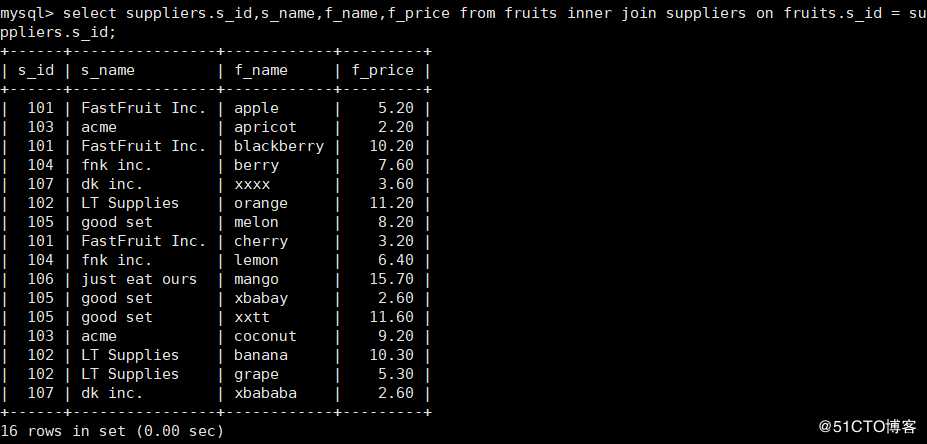
15、左外联接查询示例
mysql> select customers.c_id,orders.o_num from customers
-> left outer join orders on customers.c_id = orders.c_id;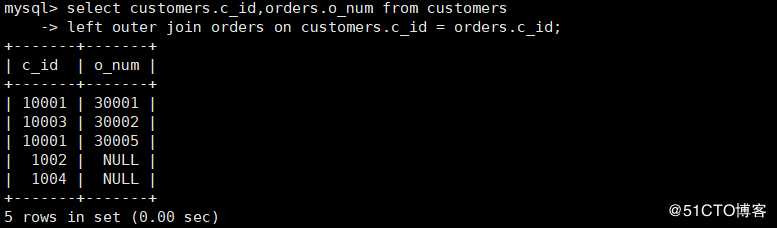
16、内联接查询时指定其他条件
mysql> select customers.c_id,orders.o_num from customers inner join orders on customers.c_id = orders.c_id;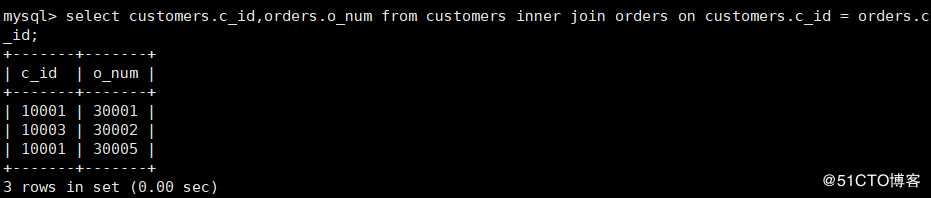
标签:概念 使用 HERE info supplies into 作用 call 技术
原文地址:https://blog.51cto.com/14227204/2491650