标签:mes 名称 cat 获取 ace tps let multi mamicode
首先下载一个简单的可运行项目作为演示:网盘链接:https://newryan.lanzous.com/ic2vw3a
下载后解压,比如解压到 E:\project\springboot 目录下
在 jsp 目录下新建 uploadPage.jsp,需要几点:
<%@ page language="java" contentType="text/html; charset=UTF-8"
pageEncoding="UTF-8"%>
<form action="upload" method="post" enctype="multipart/form-data">
选择图片:<input type="file" name="file" accept="image/*" /> <br>
<input type="submit" value="上传">
</form>
在 jsp 目录下新建 showImg.jsp ,用来显示上传的图片
<%@ page language="java" contentType="text/html; charset=UTF-8"
pageEncoding="UTF-8"%>
<img src="/uploaded/${fileName}">
因为 uploadPage.jsp 在 WEB-INF 下,不能直接从浏览器访问,所以要在这里加一个 uploadPage 跳转,这样就可以通过
访问到uploadPage.jsp了
package com.ryan.springboot.web;
import java.io.File;
import java.io.FileNotFoundException;
import java.io.IOException;
import javax.servlet.http.HttpServletRequest;
import org.springframework.stereotype.Controller;
import org.springframework.ui.Model;
import org.springframework.web.bind.annotation.RequestMapping;
import org.springframework.web.bind.annotation.RequestMethod;
import org.springframework.web.bind.annotation.RequestParam;
import org.springframework.web.multipart.MultipartFile;
@Controller
public class UploadController {
@RequestMapping("/uploadPage")
public String uploadPage() {
return "uploadPage";
}
}
为 UploadController.java 新增 upload 用来接受上传
@RequestParam("file") MultipartFile file
String fileName = System.currentTimeMillis()+file.getOriginalFilename();
String destFileName = req.getServletContext().getRealPath("") + "uploaded" + File.separator+fileName;
File destFile = new File(destFileName);
destFile.getParentFile().mkdirs();
file.transferTo(destFile);
m.addAttribute("fileName",fileName);
完整 UploadController.java 类:
package com.ryan.springboot.web;
import java.io.File;
import java.io.FileNotFoundException;
import java.io.IOException;
import javax.servlet.http.HttpServletRequest;
import org.springframework.stereotype.Controller;
import org.springframework.ui.Model;
import org.springframework.web.bind.annotation.RequestMapping;
import org.springframework.web.bind.annotation.RequestMethod;
import org.springframework.web.bind.annotation.RequestParam;
import org.springframework.web.multipart.MultipartFile;
@Controller
public class UploadController {
@RequestMapping("/uploadPage")
public String uploadPage() {
return "uploadPage";
}
@RequestMapping(value = "/upload", method = RequestMethod.POST)
public String upload(HttpServletRequest req, @RequestParam("file") MultipartFile file,Model m) {
try {
String fileName = System.currentTimeMillis()+file.getOriginalFilename();
String destFileName=req.getServletContext().getRealPath("")+"uploaded"+File.separator+fileName;
File destFile = new File(destFileName);
destFile.getParentFile().mkdirs();
file.transferTo(destFile);
m.addAttribute("fileName",fileName);
} catch (FileNotFoundException e) {
e.printStackTrace();
return "上传失败," + e.getMessage();
} catch (IOException e) {
e.printStackTrace();
return "上传失败," + e.getMessage();
}
return "showImg";
}
}
设置上传文件的大小,默认是1m,太小了,文件稍微大一点就会出错
spring.mvc.view.prefix=/WEB-INF/jsp/
spring.mvc.view.suffix=.jsp
spring.http.multipart.maxFileSize=100Mb
spring.http.multipart.maxRequestSize=100Mb
访问测试地址:
注: 启动方式是 Springboot 特有的,直接运行类:com.ryan.springboot.Application 的主方法。
观察到如图所示的效果
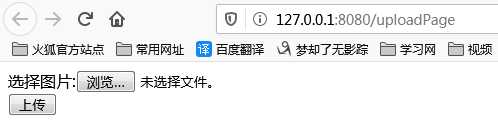

更多关于 Springboot文件上传 详细内容,点击学习: https://how2j.cn/k/springboot/springboot-upload/1652.html?p=139689
标签:mes 名称 cat 获取 ace tps let multi mamicode
原文地址:https://www.cnblogs.com/newRyan/p/12804798.html