标签:gre http ack 连接 gen tar com 配置 密码
卸载openssh和openssh-server
dnf -y remove openssh
dnf -y remove openssh-server
安装openssh和openssh-server
dnf -y install openssh
dnf -y install openssh-server
生成秘钥对,保持默认配置即可。
ssh-keygen
设置ssh,打开登录功能,保持默认配置即可。
编辑/etc/ssh/sshd_config文件:(没有可以直接添加)
RSAAuthentication yes
PubkeyAuthentication yes
另外,允许root通过 SSH 登录看,如果禁止root远程登录,那就设置为 no :
PermitRootLogin yes
设置系统开机自启openssh-server,开启openssh-server:
systemctl enable sshd
systemctl start sshd
systemctl status sshd
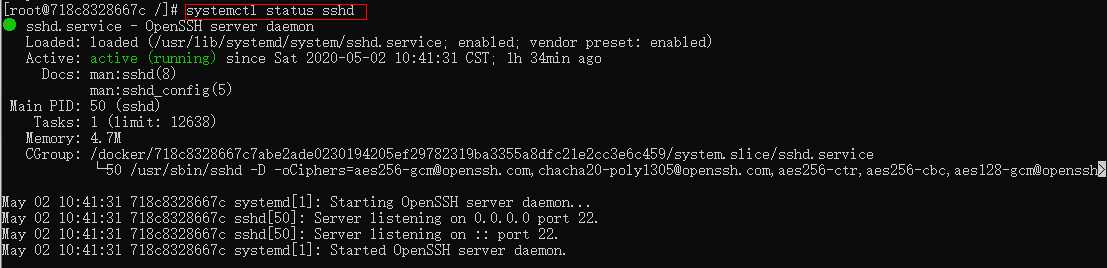
查看可以登录系统的用户:
cat /etc/passwd | grep -v /sbin/nologin | cut -d : -f 1
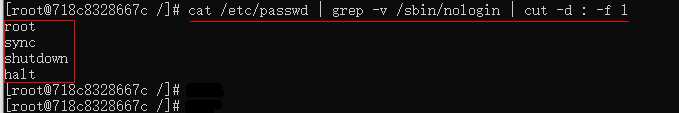
修改root用户密码:
passwd
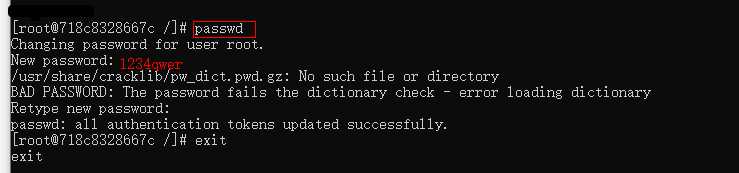
一定要记清楚最开始启动容器的时候的端口映射关系:
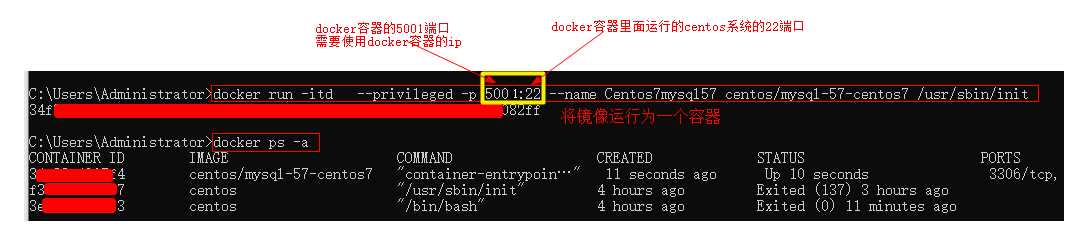
标签:gre http ack 连接 gen tar com 配置 密码
原文地址:https://www.cnblogs.com/111testing/p/12817781.html