标签:init auth 开启 @param apach 企业 bsp integer 取消
Redis 是一个完全开源免费的、遵守BSD 协议的、内存中的数据结构存储,它既可以作为数据库,也可以作为缓存和消息代理。因其性能优异等优势,目前已被很多企业所使用,但通常在企业中我们会将其作为缓存来使用。Spring Boot 对 Redis也提供了自动配置的支持,接下来本小节将讲解如何在Spring Boot 项目中使用 Redis。
<dependency>? <groupId>org.springframework. boot</groupId> <artifactId>spring-boot-starter-redis</artifactId <version>1.4.4.RELEASE</version> ?</dependency>
?(1)在引导类 Application.java中,添加@EnableCaching注解开启缓存
@SpringBootApplication @EnableCaching //开启缓存 public class Application { public static void main(String[] args)?{ SpringApplication.run(Application.class, args) ; } }
(2)@Cacheable 注解来支持缓字,添加后的实现代码如下:
@Cacheable(value="UserCache",key="‘user.getAllUsers‘") public List<User> getAllUsers (){? return this.userMapper.getAllUsers(); }
需要注意的是,@Cacheable 注解中的 key 属性值除了需要被英文双引号引用外,还需要加入英文单引号,否则系统在执行缓存操作时将出错。
通常情况下,Redis 缓存与 Web 应用并非部署在一台机器上,此时就需要远程调用 Redis。
application.properties
spring.redis.host=192.168.2.100 ?
spring.redis.port=63795
Redis 中的缓存数据不会一直存在,当执行添加、更新和删除操作后,数据库中的数据会发生变化,而 Redis 缓存中的数据同样也需要进行相应的变化。为了保证Redis 缓存中的数据与数据库中的一致,通常需要在执行添加、更新和删除操作之前清除缓存,然后在下一次执行查询操作时,将新的数据存储到Redis 缓存中。
//删除用户? @CacheEvict(value="UserCache",key="‘user.getAllUsers‘") public void deleteUser(Integer id){ ? this.userMapper.delete (id); ?System.out.println("删除了id为"+id+"的用户"); }
<dependency> ?<groupId>org.springframework.boot</groupId> ?<artifactId>spring-boot-starter-activemq</artifactId> </dependency> <!-- activemq --> <dependency> <groupId>org.apache.xbean</groupId> <artifactId>xbean-spring</artifactId> <version>3.16</version> </dependency> <dependency> <groupId>org.springframework</groupId> <artifactId>spring-jms</artifactId> </dependency> <dependency> <groupId>org.apache.activemq</groupId> <artifactId>activemq-all</artifactId> <version>${activemq.version}</version> </dependency>
在 Application.java中编写一个创建消息队列的方法
@Bean public Queue queue(){ return new ActiveMQQueue("active.queue"); }
/** * 消息队列控制器 */ @RestController public class QueueController { @Autowired private JmsTemplate jmsTemplate; @Autowired private Queue queue; public void send(){ //指定消息发送的目的地及内容 this.jmsTemplate.convertAndSend(this.queue,"新发送的消息!"); } }
/** * 客户控制器接收器 */ @RestController public class CustomerController { /** * 监听和读取消息队列 * @param message */ @JmsListener(destination = "active.queue") public void readActiveQueue(String message){ System.out.println("接收到:"+message); } }
@JmsListener是 Spring 4.1所提供的用于监听 JMS消息的注解,该注解的属性 destination 用于指定要监听的目的地。本案例中监听的是 active.queue中的消息。
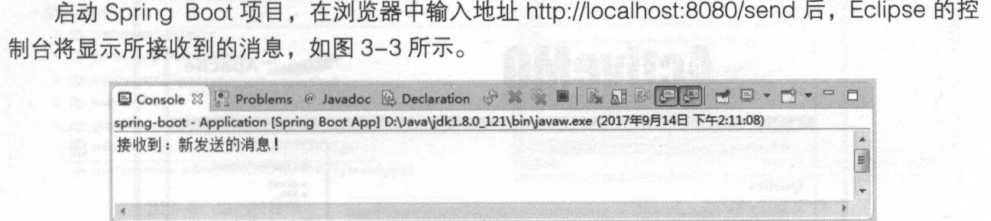
?虽然通过Spring Bot 内嵌的Tomcat 可以直接运行所打的JAR包,但是有时候我们也会希望通过外部的Tomcat来管理多个项目。由于JAR包在Tomcat 中是无法运行的,所以我们需要将项目打成WAR包的形式?要想将项目打成 WAR包,并可以在Tomcat 中运行,需要执行以下两个步骤。?1.修改打包方式,并添加Tomcat 依赖?将项目 pom.xml 中<packaging>元素内的 jar修改为 war,并在文件中添加Tomcat 的依赖配置。其修改和添加的配置信息如下:
<dependency> ?<groupId>org.springframework.boot</groupId>? <artifactId>spring-boot-starter-tomcat</artifactId> <scope>provided</scope> ? </dependency>
上述配置代码中,spring-boot-starter-tomcat 是 Spring Boot自带的Tomcat依赖,默认会被打到项目的 lib包中。当我们将其依赖范围设置为 provided 时,将产生一个可执行的WAR包,在包中的lib-provided目录会有 provided 依赖。这样不仅可以部署到 Servlet 容器启动项目,还可以通过命令行执行java-jar命令来运行此应用。
创建 SpringBootServletInitializer 子类,并覆盖其配置方法?要产生一个可部署的 war包,还需要提供一个SpringBootServletInitilizer子类,并覆盖它的configure()方法。通常我们可以采用两种方式:一是把应用的主类(引导类)修改为继承 SpringBootServletInitializer的类,并覆盖 contigure()方法;二是创建一个继承了SpringBootServletInitializer 的类,并覆盖 contigure()方法。以创建 SpringBootServletInitializer子类的方式为例,其子类实现代码如文件3-11所示。
/** * web容器中进行部署 * * @author miao */ public class CocodeServletInitializer extends SpringBootServletInitializer { @Override protected SpringApplicationBuilder configure(SpringApplicationBuilder application) { return application.sources(CocodeApplication.class); } }
标签:init auth 开启 @param apach 企业 bsp integer 取消
原文地址:https://www.cnblogs.com/sxw123/p/12819962.html