标签:int pat otool lan NPU google https targe uda
1、安装TensorFlow 2.1.0、cuda10.1、cudnn7.6.5
参见:https://www.cnblogs.com/zhengbiqing/p/12554992.html
2、安装pycocotools
参见:https://www.cnblogs.com/zhengbiqing/p/12552775.html
3、下载预训练模型:
https://storage.googleapis.com/cloud-tpu-checkpoints/efficientdet/coco/efficientdet-d6.tar.gz
4、识别一张图片:
打开命令行,执行:
SET PYTHONPATH=.
python model_inspect.py --runmode=infer --model_name=efficientdet-d6 --ckpt_path=E:\efficientdet-d6\efficientdet-d6\ --input_image=E:\efficientDect\bird.jpg --output_image_dir=E:\
识别结果:
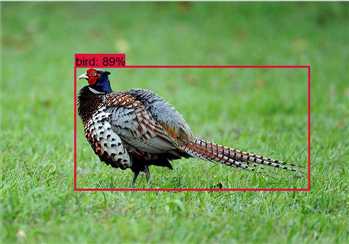
标签:int pat otool lan NPU google https targe uda
原文地址:https://www.cnblogs.com/zhengbiqing/p/12565144.html