标签:sel listbox ems nan nta selected www select crete
原文:WPF 使用EventTrigger设置Item的IsSelected选项
最主要的是在ItemContainerStyle中设置EventTrigger。
使用其他具有items的控件时也是可以通用类似的代码
截图
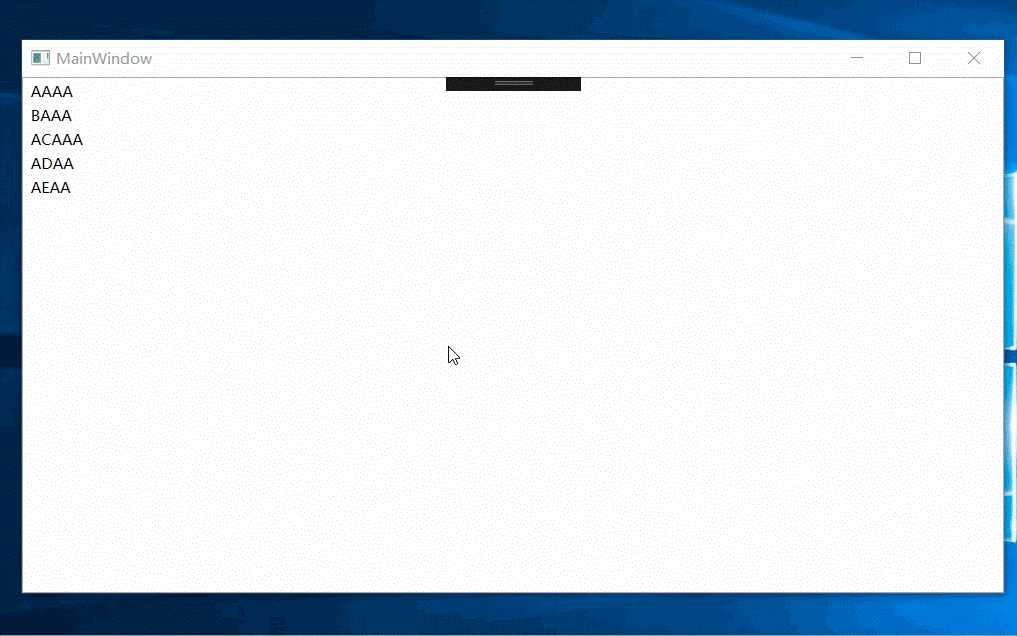
xaml代码
<Grid>
<ListBox x:Name="c" >
<ListBox.ItemContainerStyle>
<Style TargetType="ListBoxItem">
<Style.Triggers>
<EventTrigger RoutedEvent="Selected">
<BeginStoryboard>
<Storyboard Storyboard.TargetProperty="IsSelected">
<BooleanAnimationUsingKeyFrames>
<DiscreteBooleanKeyFrame KeyTime="0:0:0:0.1">
<DiscreteBooleanKeyFrame.Value>
<num:Boolean>False</num:Boolean>
</DiscreteBooleanKeyFrame.Value>
</DiscreteBooleanKeyFrame>
</BooleanAnimationUsingKeyFrames>
</Storyboard>
</BeginStoryboard>
</EventTrigger>
</Style.Triggers>
</Style>
</ListBox.ItemContainerStyle>
<ListBoxItem Content="AAAA" />
<ListBoxItem Content="BAAA" />
<ListBoxItem Content="ACAAA"/>
<ListBoxItem Content="ADAA" />
<ListBoxItem Content="AEAA"/>
</ListBox>
</Grid>
WPF 使用EventTrigger设置Item的IsSelected选项
标签:sel listbox ems nan nta selected www select crete
原文地址:https://www.cnblogs.com/lonelyxmas/p/12833907.html