标签:20px 倒计时 inpu otto onclick lan enter div inner
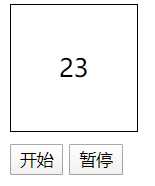
<html>
<head>
<meta charset="UTF-8">
<title>简单倒计时</title>
<style>
#box{
width: 100px;
height: 100px;
border: 1px solid black;
text-align: center;
font-size: 20px;
line-height: 100px;
margin-bottom: 10px;
}
</style>
</head>
<body>
<div id="box">23</div>
<input type="button" value="开始" id="start">
<input type="button" value="暂停" id="end">
</body>
<script>
var obox=document.getElementById("box");
var oS=document.getElementById("start");
var oE=document.getElementById("end")
var t; // 把计数器的输出定义为全局变量
//绑定开始的点击事件
oS.onclick=function(){
//先清除计时器(清除的是上一个(历史计时器))
clearInterval(t)
//开启计时器
t=setInterval(function(){
//判断小于0时,计时器停止
if(obox.innerHTML<=0){
clearInterval(t)
}else{
//否则计时器一秒减1
obox.innerHTML--;
}
},1000)
}
//绑定暂停的点击事件
oE.onclick=function(){
clearInterval(t)
}
</script>
</html>
标签:20px 倒计时 inpu otto onclick lan enter div inner
原文地址:https://www.cnblogs.com/cupid10/p/12874707.html