标签:could 系统安装 server boot 情况 系统 quit could not iso
安装linux 提示 “Warning: /dev/root does not exist, could not boot”选择第一项安装,一般情况下都会报错的,因为找不到U盘所在的系统盘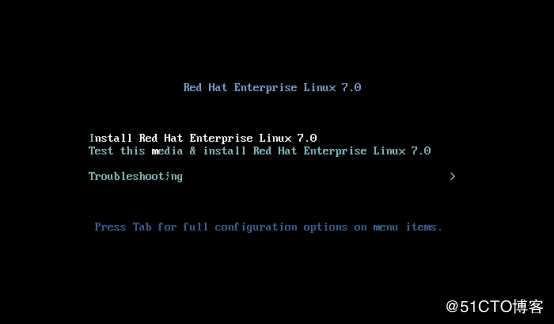
一般情况下都会报错的,因为找不到U盘所在的系统盘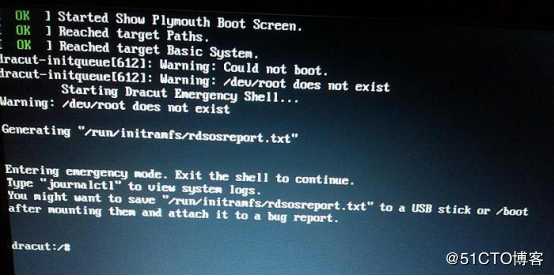
一般情况下U盘被识别到的,都是sda4 sdb4 sdc4 sdd4等等
查看u盘盘符的方法:
ctrl + alt +del 重启机器
进入系统的界面,按e进入编辑模式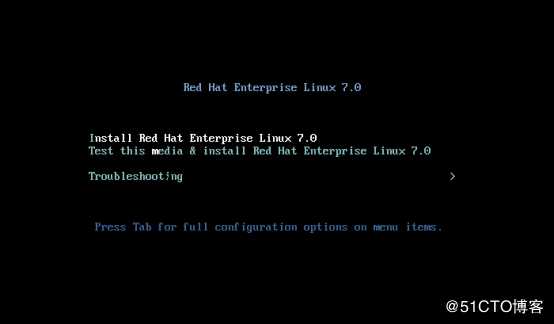
修改这行计入 linux dd
vmlinuz initrd=initrd.imginst.stage2=hd:LABEL=RHEL-server-7.0-x86_64-LinuxProbe.Com.iso quiet
在initrd后面的第一空格中增加 linux dd
例如:
vmlinuz initrd=initrd.img linux dd inst.stage2=hd:/dev/sdc4 quite
ctrl + alt +del 重启机器
查看type为vfat的那个是u盘,记住前面的sdc4
2.然后输入ctrl + alt +del 重启机器
修改
vmlinuz initrd=initrd.img inst.stage2=hd:/dev/sdc4 quite
然后再次crtl+x启动就可以啦
标签:could 系统安装 server boot 情况 系统 quit could not iso
原文地址:https://blog.51cto.com/7794482/2495283