标签:sed width pre grid 画布 poi center ali color
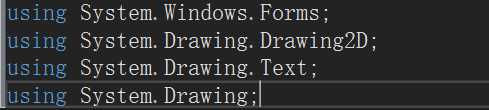

1 using System; 2 using System.Collections.Generic; 3 using System.ComponentModel; 4 using System.Diagnostics; 5 6 using System.Linq; 7 using System.Security.Principal; 8 using System.Text; 9 using System.Windows.Forms; 10 using System.Drawing.Drawing2D; 11 using System.Drawing.Text; 12 using System.Drawing; 13 namespace FJZControl 14 { 15 public partial class FJZPanel : Panel 16 { 17 public FJZPanel() 18 { 19 InitializeComponent(); 20 } 21 22 public FJZPanel(IContainer container) 23 { 24 container.Add(this); 25 26 InitializeComponent(); 27 } 28 #region 属性 29 private Color headBackColor = Color.LimeGreen; 30 [Category("我的自定义Panel控件属性")] 31 [Description("标题的背景颜色")] 32 public Color HeadBackColor 33 { 34 get 35 { 36 return headBackColor; 37 } 38 39 set 40 { 41 headBackColor = value; 42 43 this.Invalidate(); 44 } 45 } 46 47 private Color headForeColor = Color.Black; 48 [Category("我的自定义Panel控件属性")] 49 [Description("标题的背景颜色")] 50 public Color HeadForeColor 51 { 52 get 53 { 54 return headForeColor; 55 } 56 57 set 58 { 59 headForeColor = value; 60 61 this.Invalidate(); 62 } 63 } 64 65 66 private int headHeight = 30; 67 [Category("我的自定义Panel控件属性")] 68 [Description("标题的高度")] 69 public int HeadHeight 70 { 71 get 72 { 73 return headHeight; 74 } 75 76 set 77 { 78 headHeight = value; 79 this.Invalidate(); 80 } 81 } 82 83 private string headText = "标题名称"; 84 [Category("我的自定义Panel控件属性")] 85 [Description("标题的名称")] 86 public string HeadText 87 { 88 get { return headText; } 89 set 90 { 91 this.headText = value; 92 this.Invalidate(); 93 } 94 95 } 96 97 98 99 private float linearScale=0.4f; 100 [Category("我的自定义Panel控件属性")] 101 [Description("渐变程度")] 102 public float LinearScale 103 { 104 get 105 { 106 return linearScale; 107 } 108 109 set 110 { 111 linearScale = value; 112 this.Invalidate(); 113 } 114 } 115 #endregion 116 117 #region 字段 118 Graphics g; 119 Pen p; 120 SolidBrush sb; 121 #endregion 122 #region 方法 123 protected override void OnPaint(PaintEventArgs e) 124 { 125 base.OnPaint(e); 126 //自定义绘制过程 127 128 //获取这个画布 129 g = e.Graphics; 130 131 //设置画布 132 SetGrahics(); 133 134 //第一步:画标题框 135 using (LinearGradientBrush brush = new LinearGradientBrush(new PointF(0, 0), new PointF(0, this.headHeight), GetStartLinearColor(this.headBackColor), this.headBackColor)) 136 { 137 g.FillRectangle(brush, new RectangleF(0, 0, this.Width, this.headHeight)); 138 } 139 //第二步:标题 140 StringFormat sf = new StringFormat(); 141 sf.Alignment = StringAlignment.Center; 142 sf.LineAlignment = StringAlignment.Center; 143 using(SolidBrush sb=new SolidBrush(this.headForeColor)) 144 { 145 g.DrawString(this.headText, this.Font, sb,new RectangleF( 0,0,this.Width, this.headHeight), sf); 146 } 147 //第三步:画边框 148 using(Pen p=new Pen(this.headBackColor)) 149 { 150 g.DrawRectangle(p, 0, 0, this.Width-1, this.Height-1); 151 g.DrawLine(p, 0, this.HeadHeight, this.Width - 1, this.headHeight - 1); 152 } 153 } 154 //设置画布属性 155 private void SetGrahics() 156 { 157 g.SmoothingMode = SmoothingMode.AntiAlias; 158 g.SmoothingMode = SmoothingMode.HighQuality; 159 160 g.TextRenderingHint = TextRenderingHint.ClearTypeGridFit; 161 g.TextRenderingHint = TextRenderingHint.AntiAlias; 162 163 } 164 165 //获取 166 private Color GetStartLinearColor(Color EndLinearColor) 167 { 168 return Color.FromArgb((int)(EndLinearColor.R + (255 - EndLinearColor.R) * this.linearScale), (int)(EndLinearColor.G + (255 - EndLinearColor.G) * this.linearScale), (int)(EndLinearColor.B + (255 - EndLinearColor.B) * this.linearScale)); 169 } 170 #endregion 171 } 172 }
效果如下:
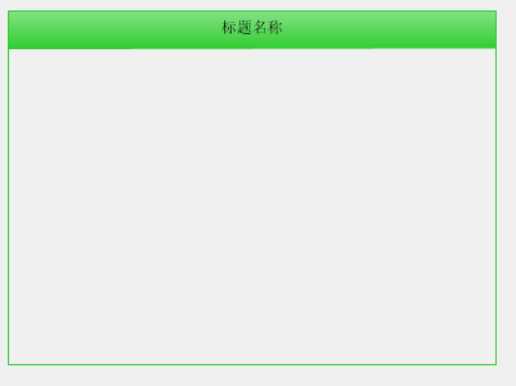
标签:sed width pre grid 画布 poi center ali color
原文地址:https://www.cnblogs.com/fanjianzhi/p/12906275.html