标签:https 克隆 分支 地址 any ash push remote 项目
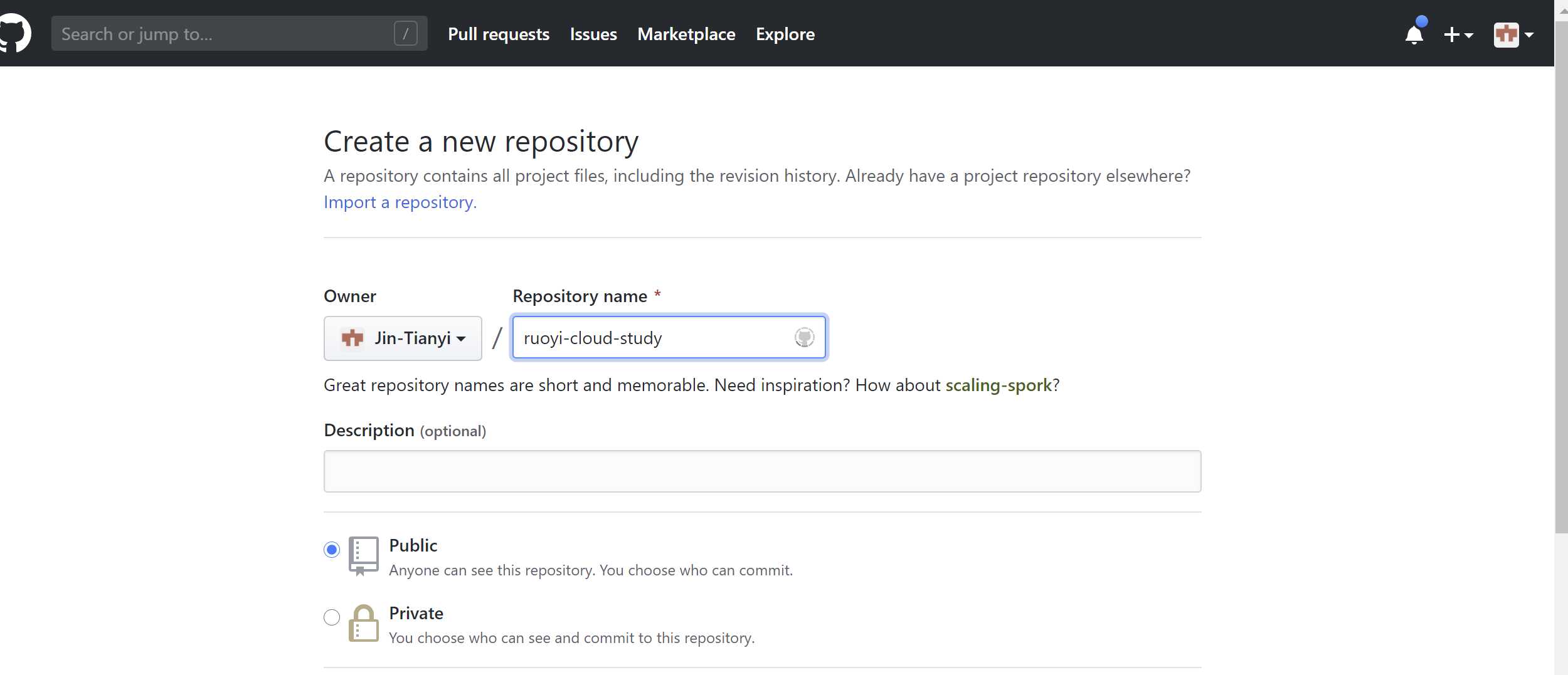
$ git push https://github.com/Jin-Tianyi/ruoyi-cloud-study.git
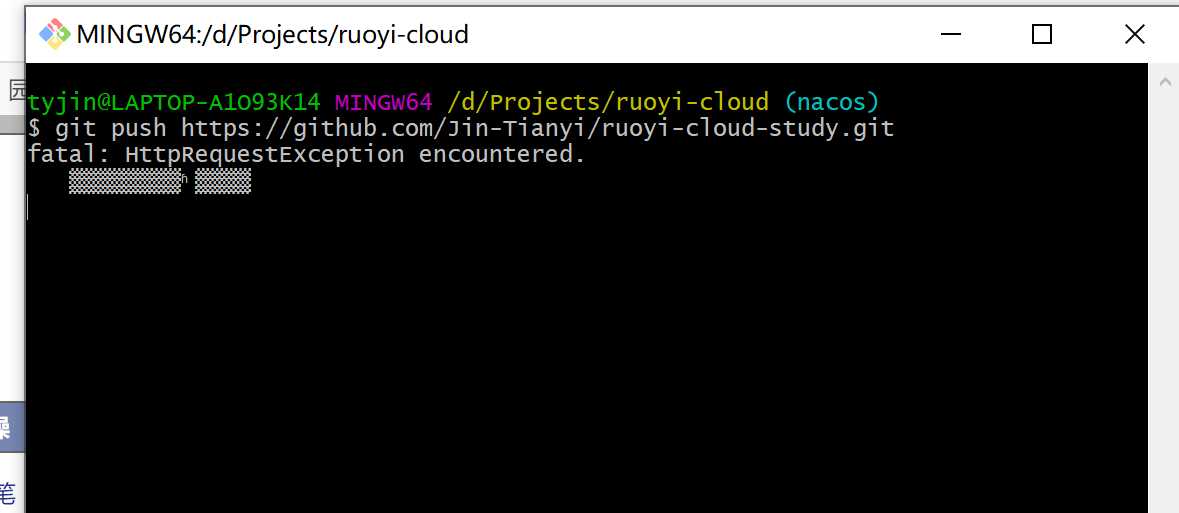
根据提示输入github用户名和密码
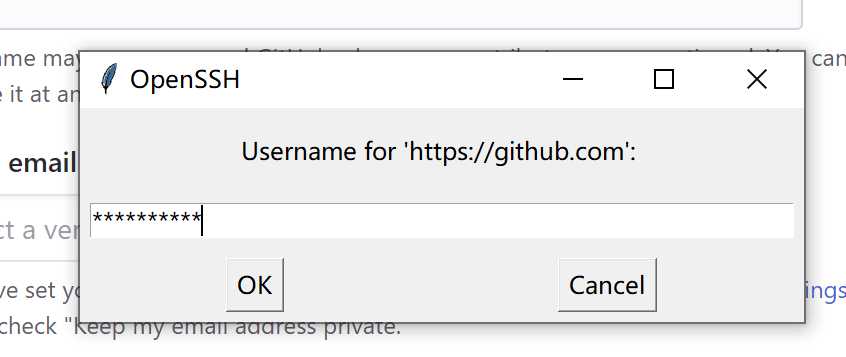
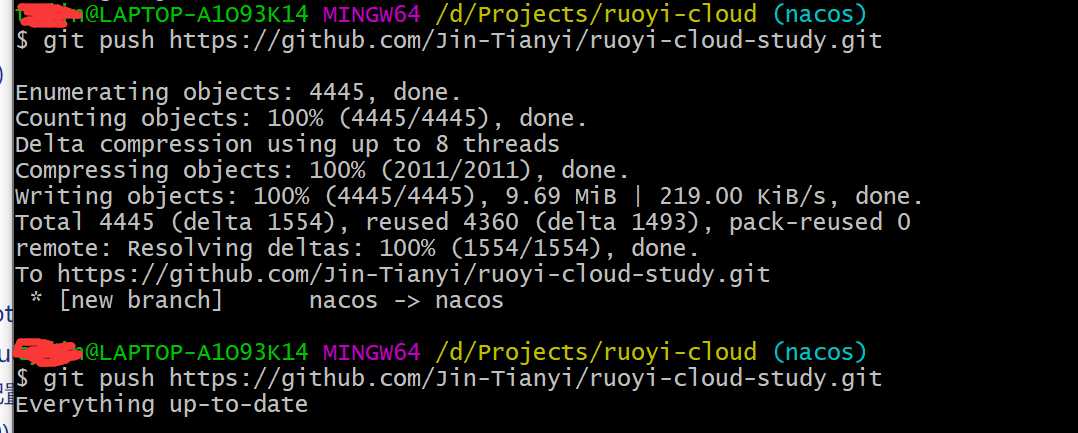
上传成功
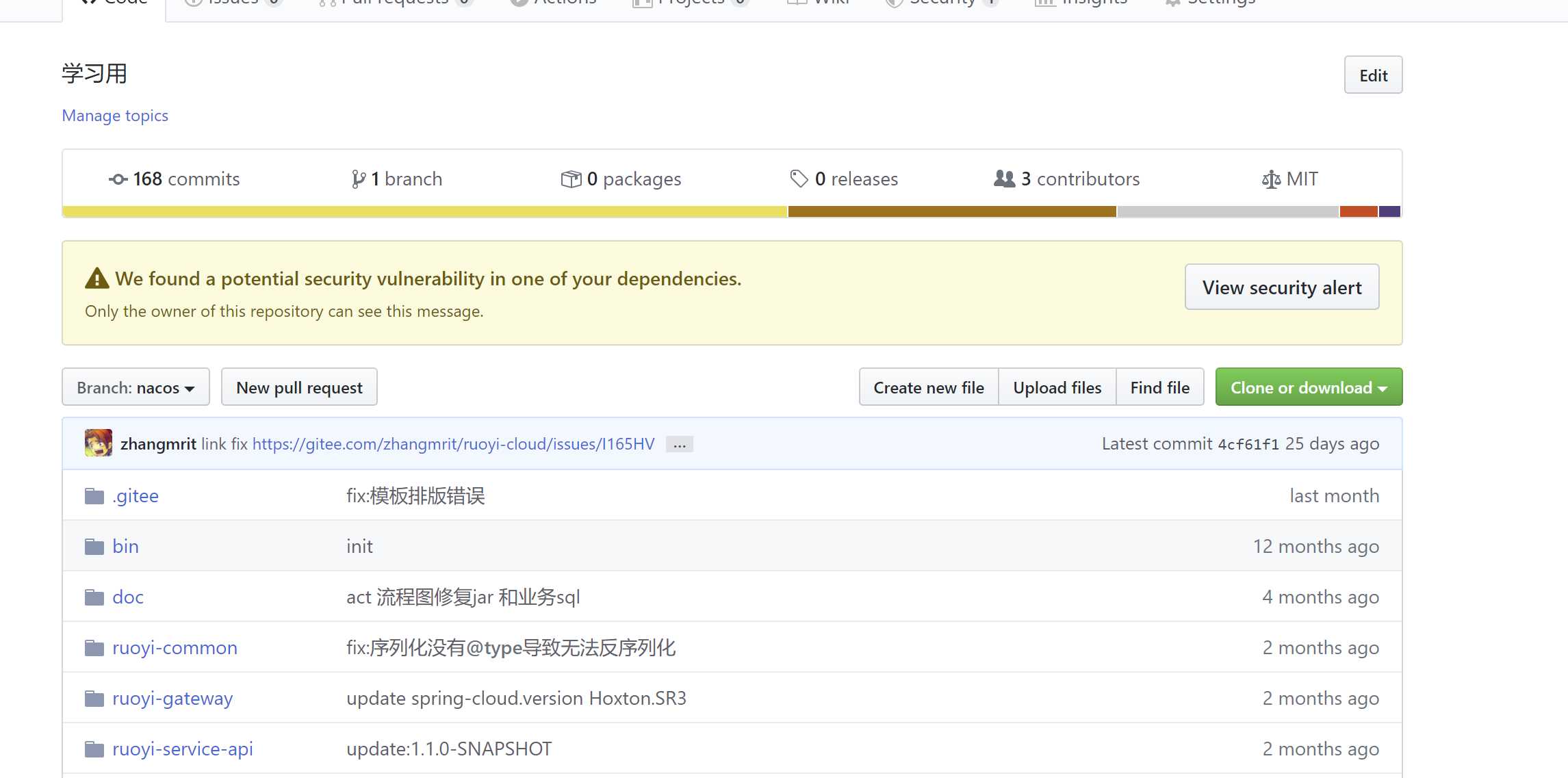
修改.git/config中远程仓库地址
#方式一
$ git remote rm origin
$ git remote add origin https://github.com/Jin-Tianyi/ruoyi-cloud-study.git
#方式二
$ git remote set-url origin https://github.com/Jin-Tianyi/ruoyi-cloud-study.git
#方式三
直接修改.git\config中的url
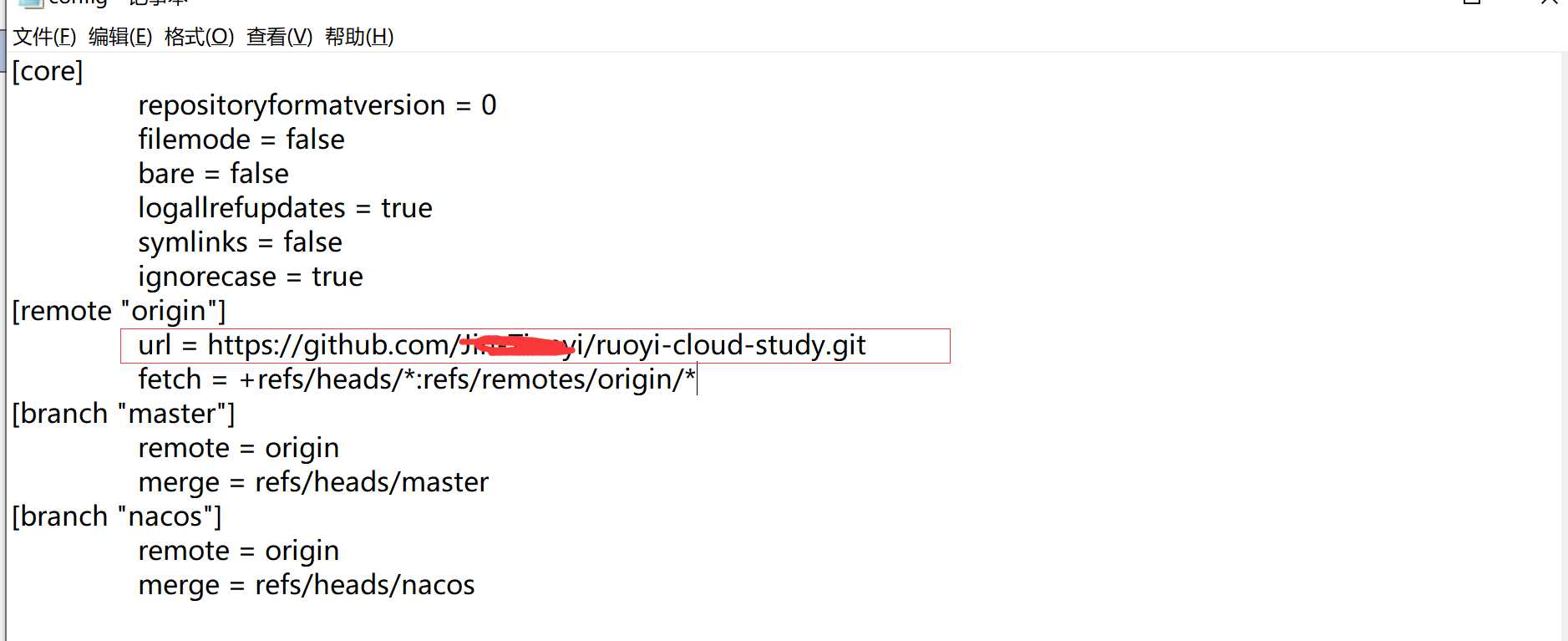
#修改后提交
$ git commit
$ git push --set-upstream origin master(重新关联分支)
修改readme.md文件提交测试(过程中可能需要输入账号名、密码)
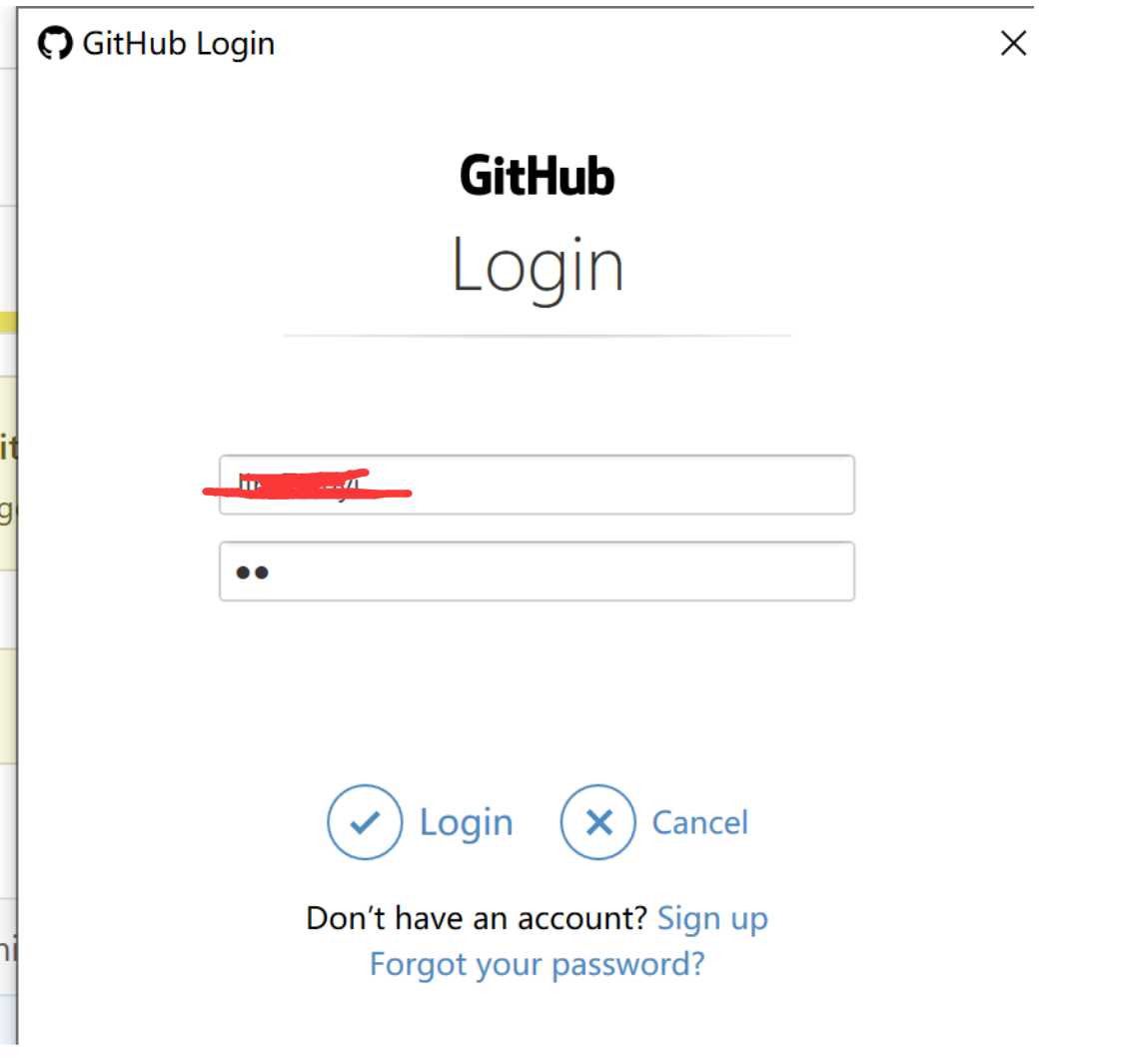
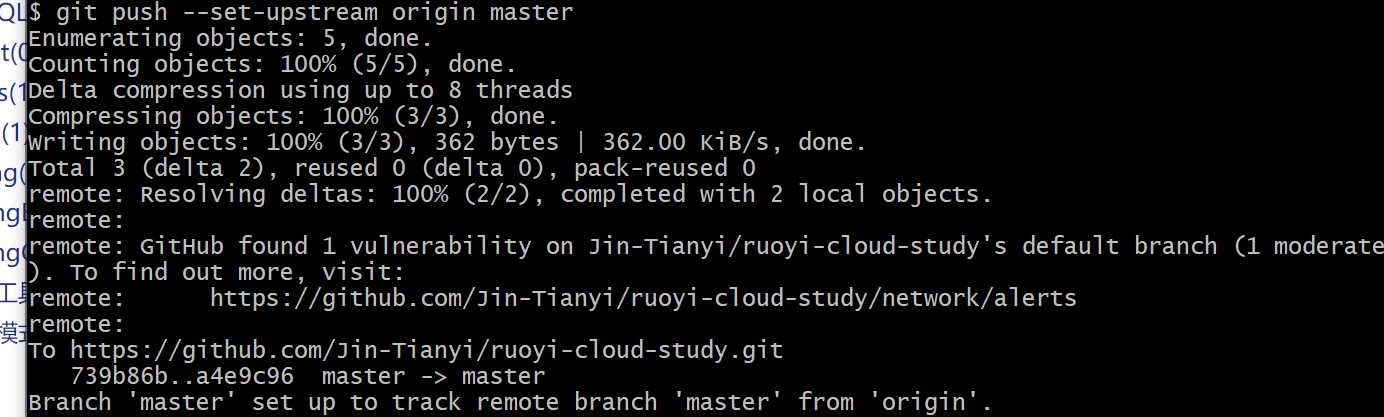
idea提交
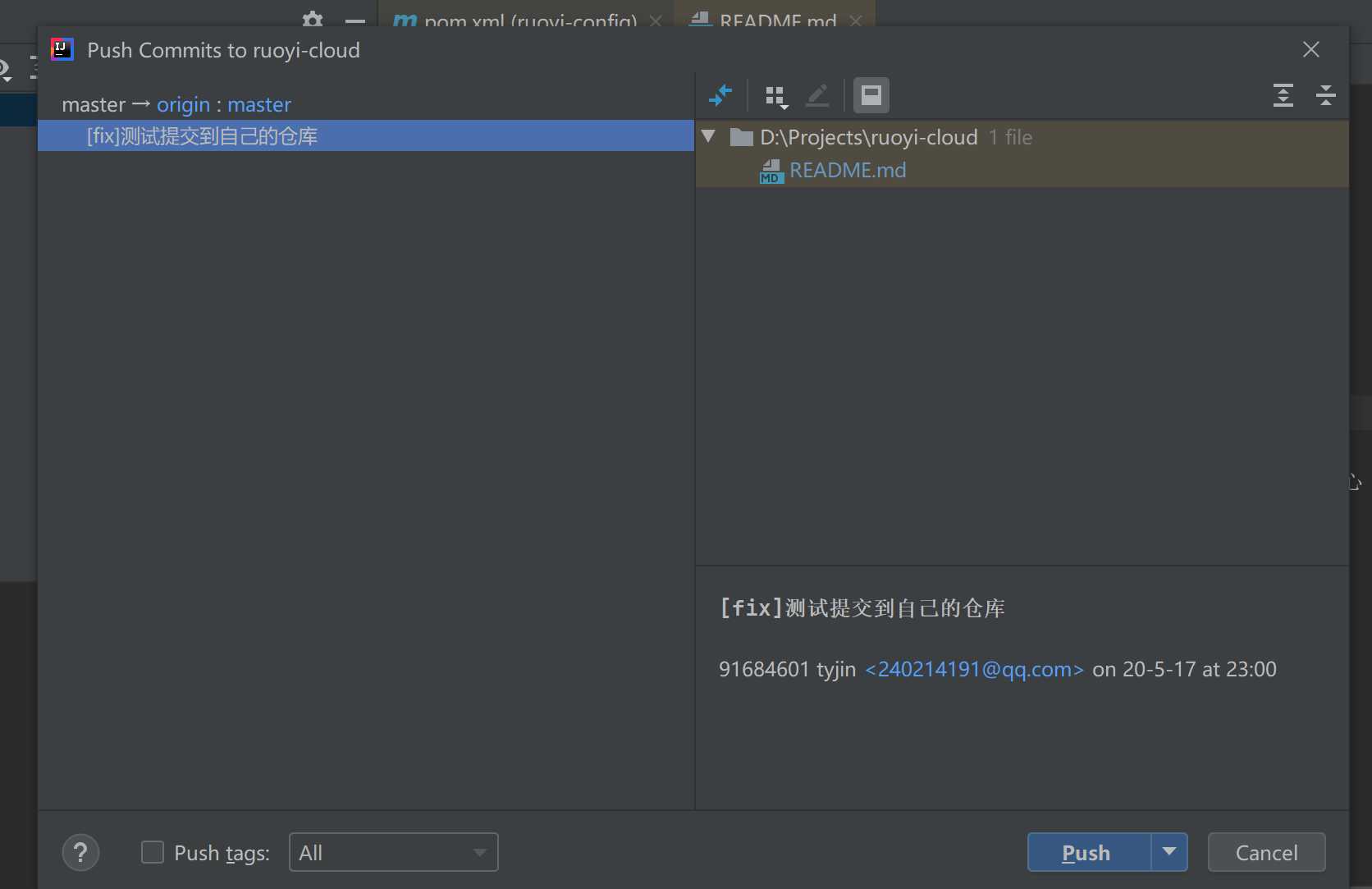

标签:https 克隆 分支 地址 any ash push remote 项目
原文地址:https://www.cnblogs.com/jinit/p/12907469.html