标签:hosting startup tor 图片 function 其他 border contex ima
原文:.netCore中Response.WriteAsync()输出乱码
1.输出中文,导出到excel的代码(System.Web.HttpContext 自己注入)
string rt = @"
<table border=‘1‘ width=‘100%‘ style=‘color : green‘>
<tr height=‘20‘ align=‘center‘ style=‘font-weight : bold ‘ ><td>哈哈</td><td>三个字</td><td>浏览数(pv)</td><td>访客数(uv)</td><td>已过数(已经缴费)</td><td>收益</td></tr>
<tr height=‘20‘ align=‘center‘ ><td>a</td><td>公开</td><td>0</td><td>1</td><td>0</td><td>¥0.00</td></tr>
<tr height=‘20‘ align=‘center‘ ><td>f</td><td>公开</td><td>3</td><td>1</td><td>0</td><td>¥0.00</td></tr>
<tr height=‘20‘ align=‘center‘ ><td>g</td><td>公开</td><td>2</td><td>1</td><td>0</td><td>¥0.00</td></tr>
<tr height=‘20‘ align=‘center‘ ><td>h</td><td>公开</td><td>45</td><td>1</td><td>0</td><td>¥0.00</td></tr>
</ table >";
string fileName = System.Web.HttpUtility.UrlPathEncode("视讯.xls");
System.Web.HttpContext.Current.Response.Headers.Add("Content-Type", "application/ms-excel; charset=UTF-8");
System.Web.HttpContext.Current.Response.Headers.Add("Content-Disposition", "attachment;filename=\"" + fileName + "\"");
System.Web.HttpContext.Current.Response.WriteAsync(rt);
2.问题:
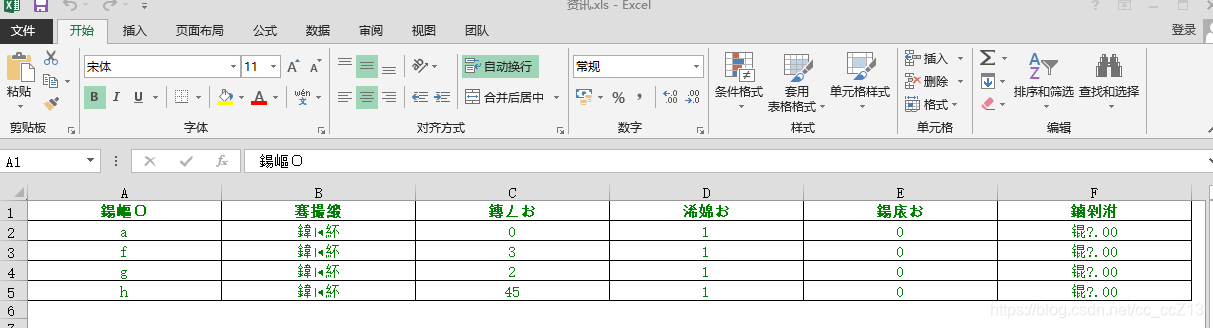
百度了很多内容大部分都是针对Core控制台输出中文乱码的解决方案
因为在Core中无法使用
System.Web.HttpContext.Current.Response.ContentEncoding = System.Text.Encoding.GetEncoding(“GB2312”);
很多表头都只能使用, System.Web.HttpContext.Current.Response.Headers.Add(),来加上
1.先在NuGet中下载 System.Text.Encoding.CodePages包
2.在Startup中或者main方法中,在这儿 我就放在 Startup 中了
public void Configure(IApplicationBuilder app, IHostingEnvironment env)
{
Encoding.RegisterProvider(CodePagesEncodingProvider.Instance);//注册字体GB2312 来源于:System.Text.Encoding.CodePages
}
3.在上述方法中加上
string rt = @"
<table border=‘1‘ width=‘100%‘ style=‘color : green‘>
<tr height=‘20‘ align=‘center‘ style=‘font-weight : bold ‘ ><td>哈哈</td><td>三个字</td><td>浏览数(pv)</td><td>访客数(uv)</td><td>已过数(已经缴费)</td><td>收益</td></tr>
<tr height=‘20‘ align=‘center‘ ><td>a</td><td>公开</td><td>0</td><td>1</td><td>0</td><td>¥0.00</td></tr>
<tr height=‘20‘ align=‘center‘ ><td>f</td><td>公开</td><td>3</td><td>1</td><td>0</td><td>¥0.00</td></tr>
<tr height=‘20‘ align=‘center‘ ><td>g</td><td>公开</td><td>2</td><td>1</td><td>0</td><td>¥0.00</td></tr>
<tr height=‘20‘ align=‘center‘ ><td>h</td><td>公开</td><td>45</td><td>1</td><td>0</td><td>¥0.00</td></tr>
</ table >";
string fileName = System.Web.HttpUtility.UrlPathEncode("视讯.xls");
System.Web.HttpContext.Current.Response.Headers.Add("Content-Type", "application/ms-excel; charset=UTF-8");
System.Web.HttpContext.Current.Response.Headers.Add("Content-Disposition", "attachment;filename=\"" + fileName + "\"");
System.Web.HttpContext.Current.Response.WriteAsync(Encoding.GetEncoding("GB2312").ToString());
System.Web.HttpContext.Current.Response.WriteAsync(rt);
System.Web.HttpContext.Current.Response.WriteAsync(Encoding.GetEncoding(“GB2312”).ToString());
4.结果
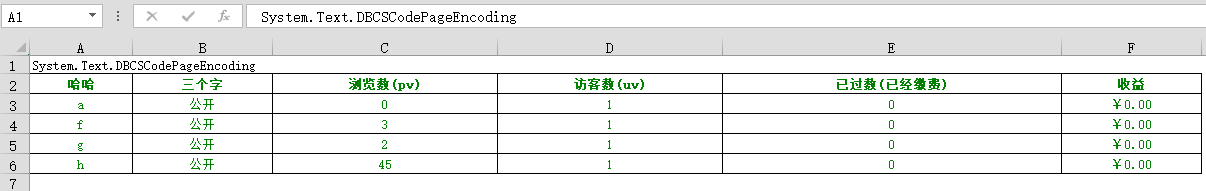
暂时之能这样了。
System.Text.DBCSCodePageEncoding 显示在excel文件很难看,如更改了列标题的字数也会乱码。
求教没有其他更好的方法呢(不使用第三方导出插件,就用输出的这种)?
.netCore中Response.WriteAsync()输出乱码
标签:hosting startup tor 图片 function 其他 border contex ima
原文地址:https://www.cnblogs.com/lonelyxmas/p/12922710.html