标签:alt his however config mic 状态 test 产生 影响
原文:.net core HttpClient 使用之掉坑解析(一)
在我们开发当中经常需要向特定URL地址发送Http请求操作,在.net core 中对httpClient使用不当会造成灾难性的问题,这篇文章主要来分享.net core中通过IHttpClientFactory 工厂来使用HttpClient的正确打开方式。
using(var client = new HttpClient())
我们可以先来做一个简单的测试,代码如下:
public async Task<string> GetBaiduListAsync(string url)
{
var html = "";
for (var i = 0; i < 10; i++)
{
using (var client = new System.Net.Http.HttpClient())
{
var result=await client.GetStringAsync(url);
html += result;
}
}
return html;
}
运行项目输出结果后,通过netstate查看下TCP连接情况:
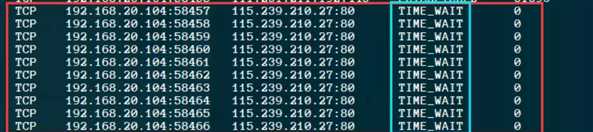
虽然项目已经运行结束,但是连接依然存在,状态为" TIME_WAIT"(继续等待看是否还有延迟的包会传输过来;默认在windows下,TIME_WAIT状态将会使系统将会保持该连接 240s。
在高并发的情况下,连接来不及释放,socket被耗尽,耗尽之后就会出现喜闻乐见的一个错误:
对象所占用资源应该确保及时被释放掉,但是,对于网络连接而言,这是错误的,原因有如下:
对于上面的错误原因,大家可能会想到使用静态单例模式的HttpClient,如下:
private static HttpClient Client = new HttpClient();
静态单例模式虽然可以解决上面问题,但是会带来另外一个问题:
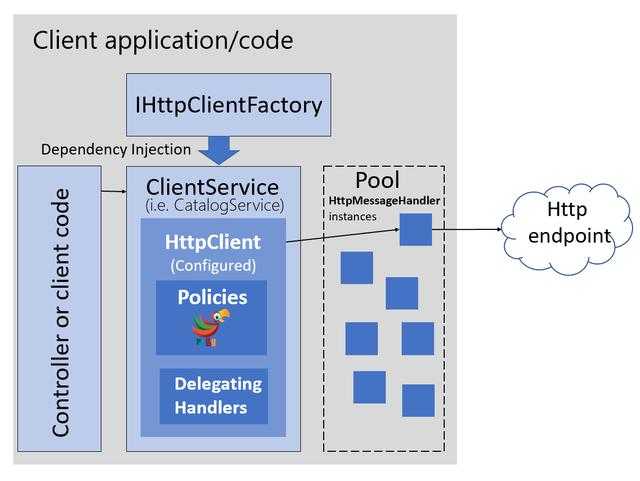
HttpClientFactory 以模块化、可命名、可配置、弹性方式重建了 HttpClient 的使用方式: 由 DI 框架注入 IHttpClientFactory 工厂;由工厂创建 HttpClient 并从内部的 Handler 池分配请求 Handler。
.net core 2.1 开始引入了IHttpClientFactory 工厂类来自动管理IHttpClientFactory 类的创建和资源释放,可以通过Ioc 注入方式进行使用,代码如下:
services.AddControllers();
services.AddHttpClient();
调用代码如下:
private readonly IHttpClientFactory _clientFactory;
public FirstController(IHttpClientFactory clientFactory)
{
_clientFactory = clientFactory;
}
/// <summary>
///
/// </summary>
/// <param name="url"></param>
/// <returns></returns>
public async Task<string> GetBaiduAsync(string url)
{
var client = _clientFactory.CreateClient();
var result = await client.GetStringAsync(url);
return result;
}
代码中通过IHttpClientFactory 中的CreateClient()方法进行创建一个HttpClient 对象,但是没有看到有释放资源的动作,那它是怎么释放的呢?
我们来看看它的主要源代码
/// <summary>
/// Creates a new <see cref="HttpClient"/> using the default configuration.
/// </summary>
/// <param name="factory">The <see cref="IHttpClientFactory"/>.</param>
/// <returns>An <see cref="HttpClient"/> configured using the default configuration.</returns>
public static HttpClient CreateClient(this IHttpClientFactory factory)
{
if (factory == null)
{
throw new ArgumentNullException(nameof(factory));
}
return factory.CreateClient(Options.DefaultName);
}
public HttpClient CreateClient(string name)
{
if (name == null)
{
throw new ArgumentNullException(nameof(name));
}
var handler = CreateHandler(name);
var client = new HttpClient(handler, disposeHandler: false);
var options = _optionsMonitor.Get(name);
for (var i = 0; i < options.HttpClientActions.Count; i++)
{
options.HttpClientActions[i](client);
}
return client;
}
public HttpMessageHandler CreateHandler(string name)
{
if (name == null)
{
throw new ArgumentNullException(nameof(name));
}
var entry = _activeHandlers.GetOrAdd(name, _entryFactory).Value;
StartHandlerEntryTimer(entry);
return entry.Handler;
}
代码中可以看到创建HttpClent 时会先创建HttpMessageHandler对象,而CreateHandler 方法中调用了StartHandlerEntryTimer方法,该方法主要时启动清理释放定时器方法,核心代码如下:
public DefaultHttpClientFactory(
IServiceProvider services,
IServiceScopeFactory scopeFactory,
ILoggerFactory loggerFactory,
IOptionsMonitor<HttpClientFactoryOptions> optionsMonitor,
IEnumerable<IHttpMessageHandlerBuilderFilter> filters)
{
if (services == null)
{
throw new ArgumentNullException(nameof(services));
}
if (scopeFactory == null)
{
throw new ArgumentNullException(nameof(scopeFactory));
}
if (loggerFactory == null)
{
throw new ArgumentNullException(nameof(loggerFactory));
}
if (optionsMonitor == null)
{
throw new ArgumentNullException(nameof(optionsMonitor));
}
if (filters == null)
{
throw new ArgumentNullException(nameof(filters));
}
_services = services;
_scopeFactory = scopeFactory;
_optionsMonitor = optionsMonitor;
_filters = filters.ToArray();
_logger = loggerFactory.CreateLogger<DefaultHttpClientFactory>();
// case-sensitive because named options is.
_activeHandlers = new ConcurrentDictionary<string, Lazy<ActiveHandlerTrackingEntry>>(StringComparer.Ordinal);
_entryFactory = (name) =>
{
return new Lazy<ActiveHandlerTrackingEntry>(() =>
{
return CreateHandlerEntry(name);
}, LazyThreadSafetyMode.ExecutionAndPublication);
};
_expiredHandlers = new ConcurrentQueue<ExpiredHandlerTrackingEntry>();
_expiryCallback = ExpiryTimer_Tick;
_cleanupTimerLock = new object();
_cleanupActiveLock = new object();
}
// Internal for tests
internal void ExpiryTimer_Tick(object state)
{
var active = (ActiveHandlerTrackingEntry)state;
// The timer callback should be the only one removing from the active collection. If we can‘t find
// our entry in the collection, then this is a bug.
var removed = _activeHandlers.TryRemove(active.Name, out var found);
Debug.Assert(removed, "Entry not found. We should always be able to remove the entry");
Debug.Assert(object.ReferenceEquals(active, found.Value), "Different entry found. The entry should not have been replaced");
// At this point the handler is no longer ‘active‘ and will not be handed out to any new clients.
// However we haven‘t dropped our strong reference to the handler, so we can‘t yet determine if
// there are still any other outstanding references (we know there is at least one).
//
// We use a different state object to track expired handlers. This allows any other thread that acquired
// the ‘active‘ entry to use it without safety problems.
var expired = new ExpiredHandlerTrackingEntry(active);
_expiredHandlers.Enqueue(expired);
Log.HandlerExpired(_logger, active.Name, active.Lifetime);
StartCleanupTimer();
}
// Internal so it can be overridden in tests
internal virtual void StartHandlerEntryTimer(ActiveHandlerTrackingEntry entry)
{
entry.StartExpiryTimer(_expiryCallback);
}
从微软源码分析,HttpClient继承自HttpMessageInvoker,而HttpMessageInvoker实质就是HttpClientHandler。
HttpClientFactory 创建的HttpClient,也即是HttpClientHandler,只是这些个HttpClient被放到了“池子”中,工厂每次在create的时候会自动判断是新建还是复用。(默认生命周期为2min)。
希望这篇文章对你有帮助,如果对你有帮助请点个推荐,感谢!
.net core HttpClient 使用之掉坑解析(一)
标签:alt his however config mic 状态 test 产生 影响
原文地址:https://www.cnblogs.com/lonelyxmas/p/12954785.html