标签:postgresq 字段 value boolean als pos false lse class
1.egg项目中安装 egg-sequelize和mysql
npm install --save egg-sequelize mysql2
2.在plugin.js 中插入以下代码
/** @type Egg.EggPlugin */ module.exports = { // had enabled by egg // static: { // enable: true, // } sequelize: { enable: true, package: ‘egg-sequelize‘, }, };
3.在config.default.js中填写数据库链接配置信息。
// 数据库配置 config.sequelize = { dialect: ‘mysql‘, database: ‘shop‘,//你的数据库名称 username: ‘root‘, password: ‘******‘,//你的数据库密码 host: ‘localhost‘, port: ‘3306‘, define: { // 使用自定义的表名 freezeTableName: true, // 自动生成时间戳 -小驼峰式 timestamps: true, // 表名小驼峰 underscored: false, }, };
4.配置router,模型添加字段同步数据库
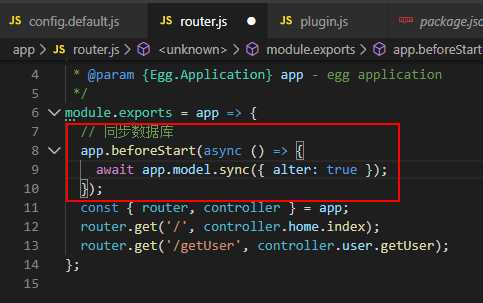
5.在app文件下新建model文件夹,并新建一个.js文件,我就用user.js为例
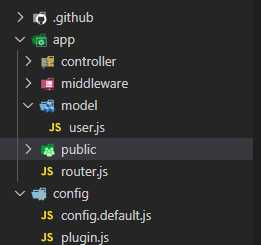
user中内容
‘use strict‘; module.exports = app => { const { STRING, INTEGER, DATE } = app.Sequelize; // 获取数据类型 const User = app.model.define( ‘user‘, { id: { type: INTEGER, primaryKey: true, autoIncrement: true }, nickName: { type: STRING, allowNull: false }, password: { type: STRING, allowNull: false }, phoneNum: { type: STRING, allowNull: false }, createdAt: { type: DATE, defaultValue: app.Sequelize.NOW }, }, { freezeTableName: true, // Model 对应的表名将与model名相同 timestamps: false, } ); return User; }; /* defaultValue 设置默认 Boolean allowNull 是否允许为空 Boolean unique 属性用来创建一个唯一约束. Boolean | string primaryKey 用于定义主键. Boolean autoIncrement 可用于创建自增的整数列 Boolean comment 注释 string; references: { // 这是引用另一个模型 model: Bar, // 这是引用模型的列名称 key: ‘id‘, // 这声明什么时候检查外键约束. 仅限PostgreSQL. deferrable: Sequelize.Deferrable.INITIALLY_IMMEDIATE } */
6.保存user.js文件,查看数据库,表已经自动生成。
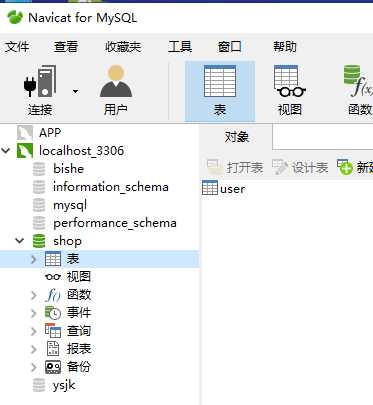
标签:postgresq 字段 value boolean als pos false lse class
原文地址:https://www.cnblogs.com/hllzww/p/12983726.html