标签:ble com 下载 tps png 解决办法 command The 国内
原因:pip版本过低导致安装第三方库失败。
解决办法:更新pip版本
方案一:执行命令easy_install -U pip
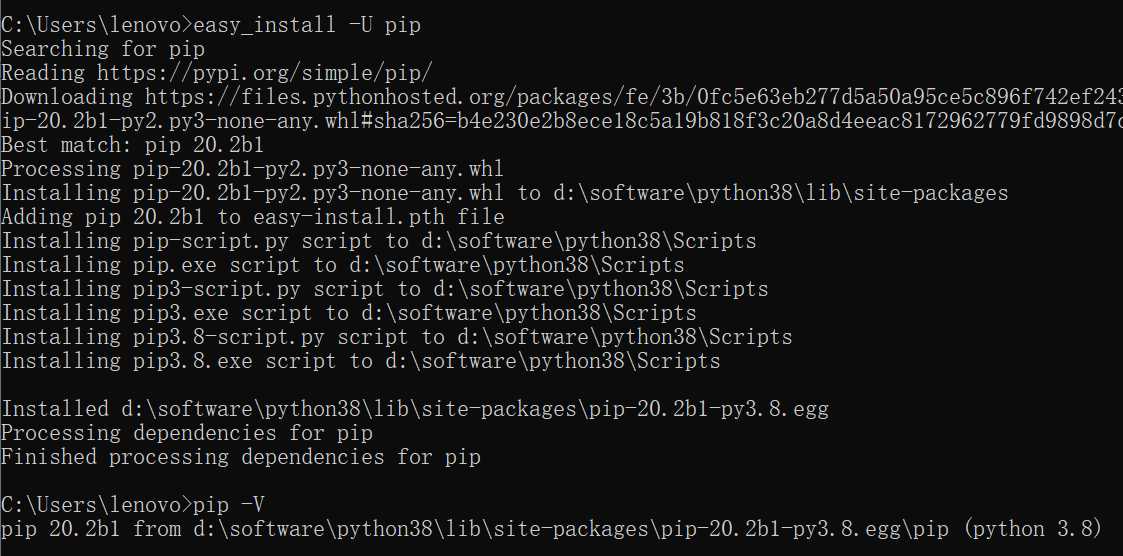
方案二:若方案一失败,则可采用使用国内源下载更新。执行命令:python -m pip install --upgrade pip -i https://pypi.douban.com/simple
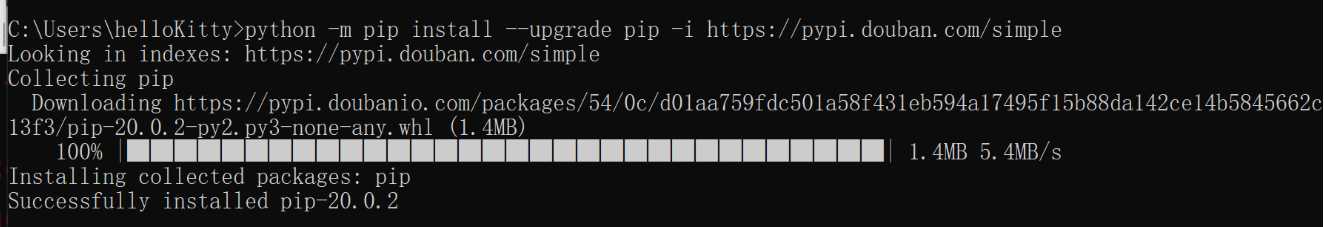
标签:ble com 下载 tps png 解决办法 command The 国内
原文地址:https://www.cnblogs.com/syywy/p/12984580.html