标签:res pen baidu conf apach logs pac imp enc
xampp运行MySQL数据时出现 Error: MySQL shutdown unexpectedly.解决方案
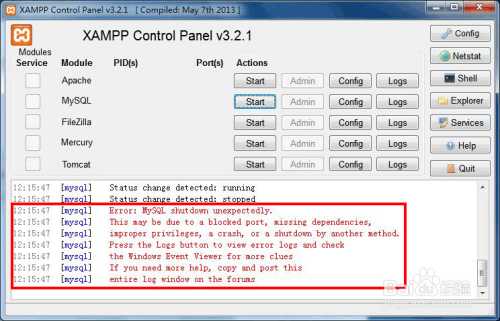
12:15:46 [mysql] Attempting to start MySQL app...
12:15:47 [mysql] Status change detected: running
12:15:47 [mysql] Status change detected: stopped
12:15:47 [mysql] Error: MySQL shutdown unexpectedly.
12:15:47 [mysql] This may be due to a blocked port, missing dependencies,
12:15:47 [mysql] improper privileges, a crash, or a shutdown by another method.
12:15:47 [mysql] Press the Logs button to view error logs and check
12:15:47 [mysql] the Windows Event Viewer for more clues
12:15:47 [mysql] If you need more help, copy and post this
12:15:47 [mysql] entire log window on the forums
在我们启动xampp时,发现Apache可以正常启动;而MySQL却不能正常运行。我们称它为MySQL意外关机。这是由于端口被占用,或者缺少运行特权,崩溃而导致MySQL数据库意外关闭。
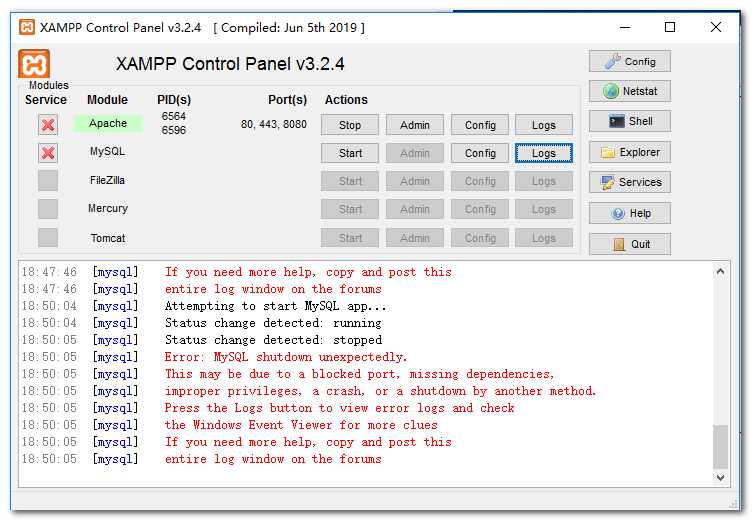
在xampp软件界面找到MySQL组件,点击其组件下的config按钮,打开mysql配置文件(位置如下图);
[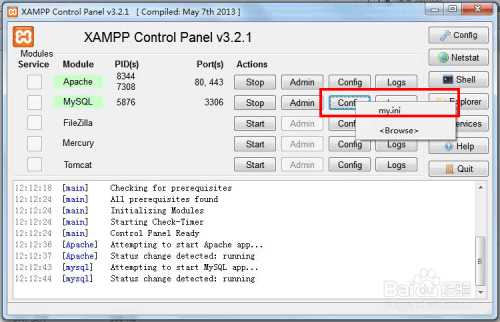
在mysql配置文件内搜索到[mysqld]所在行,在其下方插入
[mysqld]
innodb_force_recovery = 4
保存后关闭记事本(位置如下图);
[
这时重新运行MySQL组件,是不是发现问题已经解决了呢!
转自:https://jingyan.baidu.com/article/90895e0ff0fd1864ec6b0b1c.html
xampp运行MySQL shutdown unexpectedly解决方法
标签:res pen baidu conf apach logs pac imp enc
原文地址:https://www.cnblogs.com/makalochen/p/12989161.html