标签:back data 组件 tom mixin origin 全局 ble 全局变量
1、配置alias
在vue.config.js里:红色部分
const path = require(‘path‘); module.exports = { configureWebpack: { resolve: { alias: { ‘@‘: path.resolve(__dirname, ‘src‘), style: path.resolve(__dirname, ‘src/style‘) } } }, devServer: { port: 8081, proxy: { ‘/api‘: { target: ‘http://localhost:8081‘, changeOrigin: true, pathRewrite: { ‘^/api‘: ‘/mock‘ } } } }, css: { loaderOptions: { sass: { prependData: ‘@import "~@/style/_variable.scss";‘ } } } };
2、使用scss以及如何使用全局变量
在src目录下建立style文件夹,在style文件夹下建立_variables.scss
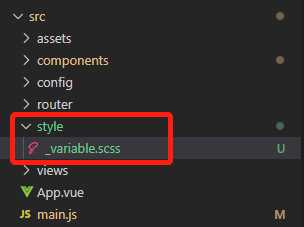
_variables.scss:
$blue: #00a0dc; $blackColor: #07111b; $lightColor: #93999f; // 背景全铺 @mixin full_background { width: 100%; height: 100%; position: absolute; top: 0; left: 0; right: 0; bottom: 0; background-color: pink; }
3、在组件中使用scss变量
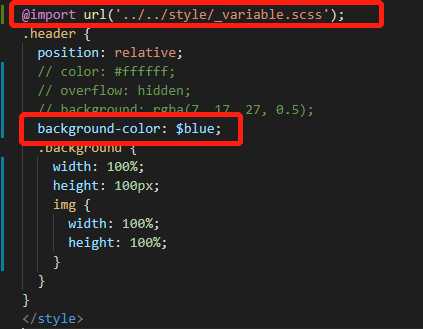
效果图:
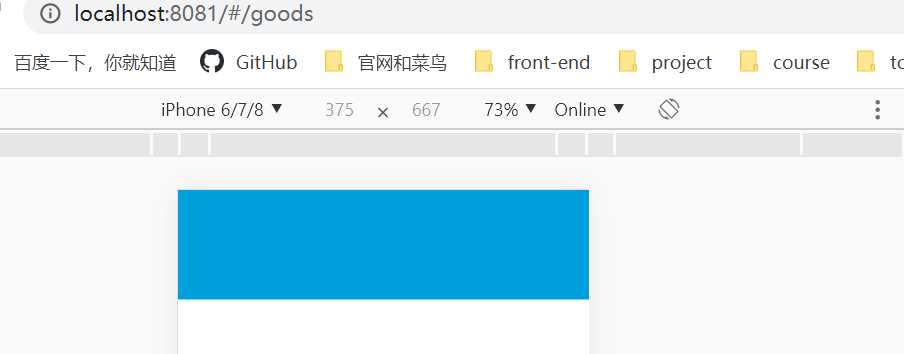
标签:back data 组件 tom mixin origin 全局 ble 全局变量
原文地址:https://www.cnblogs.com/hahahakc/p/13024250.html