标签:sel field 取数据 查看 python3 user row 表格 通道
#!/usr/bin/env python3 # -*- coding: utf-8 -*- #----------------------------------------------------------# # Date : xxxx-xx-xx # # Author : Created by zhouwanchun. # # Wechat : loveoracle11g # # Function: This scripts function is ... # # Version : 1.1 # #----------------------------------------------------------# ### Python从数据库中读取数据,并打印表格展示数据。 # 导入模块 import os import subprocess import mysql.connector import myloginpath import prettytable as pt # Linux终端清屏 os.system(‘clear‘) # 注释信息 print("""\033[1;36m ############################################################ # Date : 2020-05-22 # # Author : Created by zhouwanchun. # # Wechat : loveoracle11g # # Function: This scripts function is ... # # Version : v1.1 # ############################################################ \033[0m""") # 连接数据库 mylogin = myloginpath.parse(‘rds_dba‘) # print(mylogin, type(mylogin)) conn = mysql.connector.connect(**mylogin) # 创建SQL命令通道 sql_cmd = conn.cursor() # SQL语句 ### 检查实例参数 sql1 = "select user,host from mysql.user;" sql_cmd.execute(sql1) sql1_result = sql_cmd.fetchall() # 设置列头 tb.field_names = [‘user‘, ‘host‘] # 添加行 tb.add_row([‘1‘, ‘xx‘, ‘yy‘]) # 添加列 tb.add_column(‘status‘, [1, 1, 1]) # 设置对其方式:l左对齐,r右对齐,c居中(不设置默认是居中对齐) tb = pt.PrettyTable() tb.field_names = [‘user‘, ‘host‘] tb.align[‘user‘] = ‘l‘ tb.align[‘host‘] = ‘l‘ for i in sql1_result: tb.add_row(list(i)) print("\033[1;32m查看MySQL账号名\033[0m") print(tb) sql_cmd.close() conn.commit() conn.close()
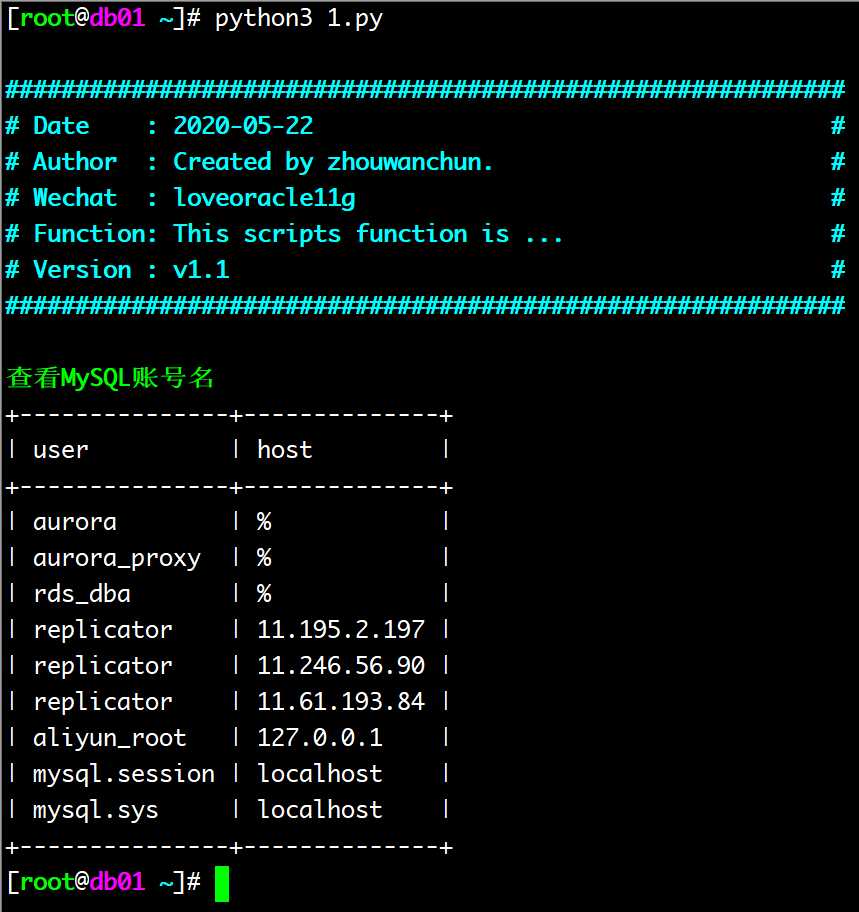
标签:sel field 取数据 查看 python3 user row 表格 通道
原文地址:https://www.cnblogs.com/zhouwanchun/p/13038680.html