标签:vstat manage 信息 man entity ret while number manager
下图为其中一个设备的详细信息
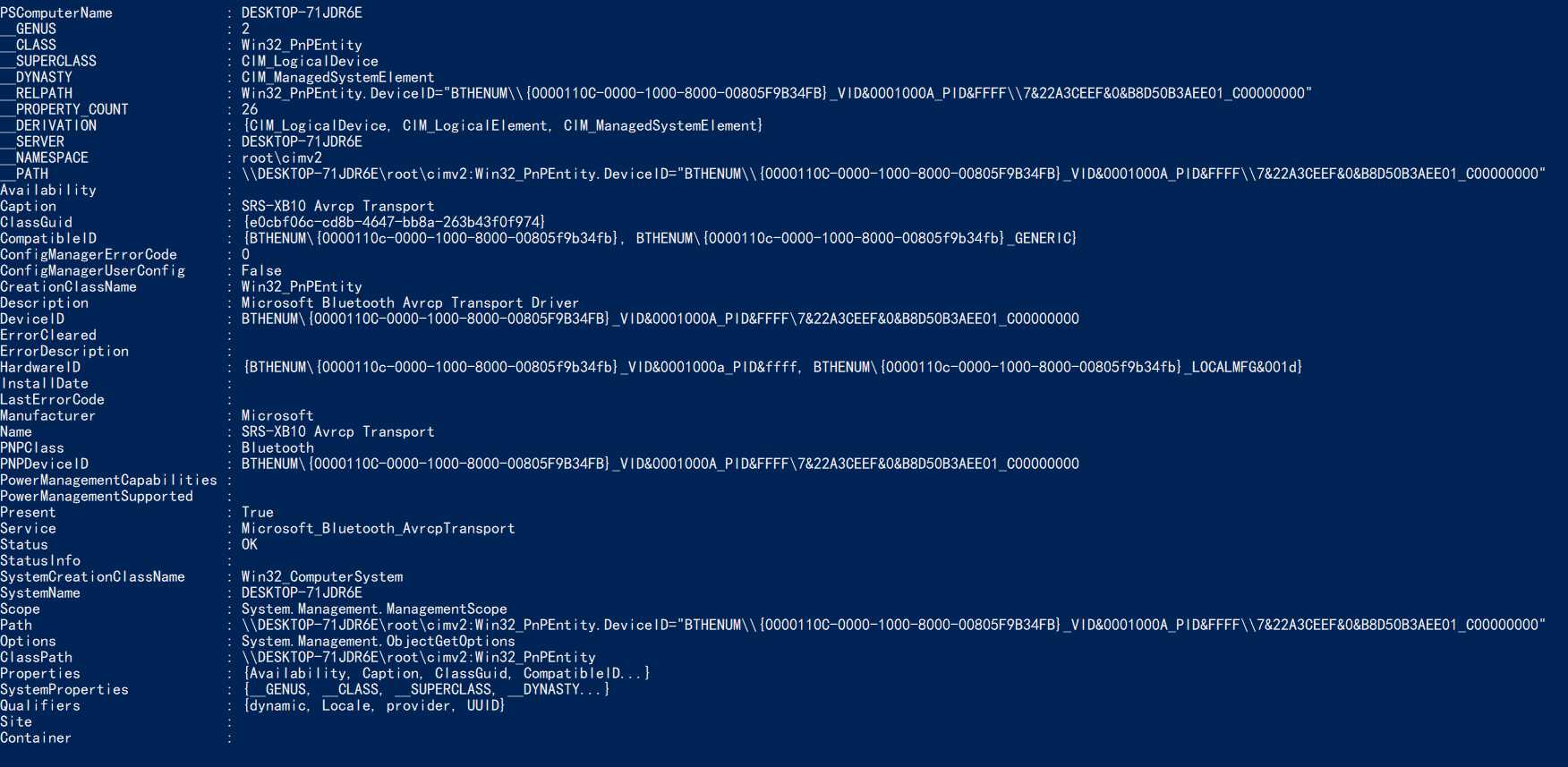
function CatchChange {
Write-Host("Listening Device Change")
$device=Get-WmiObject -Class Win32_PNPEntity
$device_num=$device.Length
while ($device_num -eq((Get-WmiObject -Class Win32_PNPEntity).Length)){
}
$device_Change=Get-WmiObject -Class Win32_PNPEntity
$device_Compare=Compare-Object $device $device_Change
Write-Host($device_Compare.InputObject.Name)
}

# 检测Device Manager
# 0 Other Devices
# 1 Error Devices (Yellow Bang)
# 2 Camera Number
function GetDevStatus {
$Device_other = @()
$Device_yellowbang = @()
$CameraNum=0
$All_List = Get-WmiObject -Class Win32_PNPEntity
foreach ($i in $All_List) {
if ($Null -ne $i.Name -and $Null -eq $i.PNPClass) {
$Device_other += ($i.Name)
}
if ($i.Status -eq "Error") {
$Device_yellowbang += ($i.Name)
}
if ($i.PNPClass -eq "Camera"){
$CameraNum+=1
}
}
return $Device_other, $Device_yellowbang,$CameraNum
}
function CatchChange {
Write-Host("************Listening Device Change************")
$device=Get-WmiObject -Class Win32_PNPEntity
$device_num=$device.Length
while ($device_num -eq((Get-WmiObject -Class Win32_PNPEntity).Length)){
}
if ($device_num -gt((Get-WmiObject -Class Win32_PNPEntity).Length)){
Write-Host("Remove Device")
}
else{
Write-Host("Add Device")
}
$device_Change=Get-WmiObject -Class Win32_PNPEntity
$device_Compare=Compare-Object $device $device_Change
Write-Host($device_Compare.InputObject.Name)
}
# CatchChange
$a = GetDevStatus
if ($Null -eq $a) {
Write-Host("No Error")
}
else {
Write-Host("************Other Devices************")
$a[0]
Write-Host("")
Write-Host("************YellowBang Devices************")
$a[1]
Write-Host("")
Write-Host("************Camera Num************")
$a[2]
}
while ($True){
CatchChange
}
标签:vstat manage 信息 man entity ret while number manager
原文地址:https://www.cnblogs.com/jyang/p/13039701.html