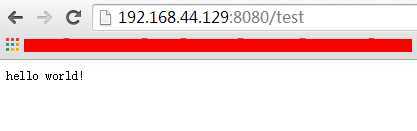wget http://www.python.org/ftp/python/2.7.1/Python-2.7.1.tgz
tar zxf Python-2.7.1.tgz
./configure --prefix=/usr/local/services/Python-2.7.1
make
make install
wget http://archive.apache.org/dist/httpd/modpython/mod_python-3.3.0b.tgz mod_python-3.3.0b.tgz
tar zxf
./configure \
--prefix=/usr/local/services/mod_python-3.3.0b \
--with-apxs=/usr/local/services/httpd-2.0.59/bin/apxs \
--with-python=/usr/local/services/Python-2.7.1/bin/python2.7
make
make install
/usr/local/services/httpd-2.0.59/bin/apachectl restart