标签:bytearray sso stand 用户 ber text ica trie timestamp
本文主要介绍 Spring 的统一资源 Resource 及其加载策略 ResourceLoader,目录如下:
为什么开篇会是先对统一资源 Resource 和资源加载 ResourceLoader 来进行分析?因为跟创建 IoC 容器密切相关,无论是 BeanFactory 还是 ApplicationContext。就如官方参考文档提到的 https://docs.spring.io/spring-framework/docs/5.2.3.RELEASE/spring-framework-reference/core.html#beans-factory-instantiation:
After you learn about Spring’s IoC container, you may want to know more about Spring’s Resource abstraction (as described in Resources), which provides a convenient mechanism for reading an InputStream from locations defined in a URI syntax. In particular, Resource paths are used to construct applications contexts, as described in Application Contexts and Resource Paths.
看看大家都比较熟悉的 spring hello world (此处省略 HelloWorldService 和相关 xml,请自行脑补):
// create and configure beans ApplicationContext context = new ClassPathXmlApplicationContext("application.xml"); // retrieve configured instance HelloWorldService helloWorldService = context.getBean("helloWorldService", HelloWorldService.class); // use configured instance helloWorldService.sayHelloWorld();
还有其他的很多创建 ApplicationContext 的例子:
ApplicationContext context = new ClassPathXmlApplicationContext("services.xml", "daos.xml"); ApplicationContext context = new ClassPathXmlApplicationContext("file:C:/config/services.xml"); ApplicationContext context = new ClassPathXmlApplicationContext("classpath:/config/services.xml"); ApplicationContext context = new ClassPathXmlApplicationContext("classpath:/config/services-*.xml"); ApplicationContext context = new ClassPathXmlApplicationContext("classpath*:/config/services.xml"); ApplicationContext context = new ClassPathXmlApplicationContext("classpath*:/config/services-*.xml"); ApplicationContext context = new ClassPathXmlApplicationContext("classpath*:/**/services-*.xml"); ApplicationContext context = new ClassPathXmlApplicationContext("classpath*:/**/*.xml");
没错,这里所涉及到的 xml 都被抽象为 Resource,而加载 Resource(这里指所有的 xml)则需要使用 ResourceLoader,实际上就是 ResourceLoader 这货负责找到所有的 xml(loadBeanDefinitions 前需要找到有 bean 元数据定义的 xml Resource)。
注:虽说在注解使用大行其道,甚至是在 springboot 约定大于配置,基本上可以完全去 XML 化的情况下下,大家对 @ComponentScan、@Service、@Repository、@Component、@Autowired、@Qualifier、@Bean、@Configuration 等这些常用注解应该说是耳熟能详,而且也都是信手沾来,传统的基于 xml 的配置也是越来越少使用了,不过即便如此,xml 配置还是有一定的存在意义的,相对于基于注解的配置,其好处在于:只配置 xml 而非侵入、配置可以中心化管理、增删改 bean 定义元数据无需重新编译。具体参考官网对于两者的一些说明:Are annotations better than XML for configuring Spring? https://docs.spring.io/spring-framework/docs/5.2.3.RELEASE/spring-framework-reference/core.html#beans-annotation-config
接下来我们看看 org.springframework.beans.factory.support.AbstractBeanDefinitionReader 中的一个重要接口,这里暂时不细讲,只需要知道的是:IoC 容器需要 BeanDefinitionReader 来读取解析配置所有的 BeanDefinition,而配置元数据来源(之一)则是前面配置的 xml。
/** * Load bean definitions from the specified resource location. * <p>The location can also be a location pattern, provided that the * ResourceLoader of this bean definition reader is a ResourcePatternResolver. * @param location the resource location, to be loaded with the ResourceLoader * (or ResourcePatternResolver) of this bean definition reader * @param actualResources a Set to be filled with the actual Resource objects * that have been resolved during the loading process. May be {@code null} * to indicate that the caller is not interested in those Resource objects. * @return the number of bean definitions found * @throws BeanDefinitionStoreException in case of loading or parsing errors * @see #getResourceLoader() * @see #loadBeanDefinitions(org.springframework.core.io.Resource) * @see #loadBeanDefinitions(org.springframework.core.io.Resource[]) */ public int loadBeanDefinitions(String location, @Nullable Set<Resource> actualResources) throws BeanDefinitionStoreException { ResourceLoader resourceLoader = getResourceLoader(); if (resourceLoader == null) { throw new BeanDefinitionStoreException( "Cannot load bean definitions from location [" + location + "]: no ResourceLoader available"); } if (resourceLoader instanceof ResourcePatternResolver) { // Resource pattern matching available. try { Resource[] resources = ((ResourcePatternResolver) resourceLoader).getResources(location); int count = loadBeanDefinitions(resources); if (actualResources != null) { Collections.addAll(actualResources, resources); } if (logger.isTraceEnabled()) { logger.trace("Loaded " + count + " bean definitions from location pattern [" + location + "]"); } return count; } catch (IOException ex) { throw new BeanDefinitionStoreException( "Could not resolve bean definition resource pattern [" + location + "]", ex); } } else { // Can only load single resources by absolute URL. Resource resource = resourceLoader.getResource(location); int count = loadBeanDefinitions(resource); if (actualResources != null) { actualResources.add(resource); } if (logger.isTraceEnabled()) { logger.trace("Loaded " + count + " bean definitions from location [" + location + "]"); } return count; } }
这里的重点之一就是中间这一句,这里的 location 可以当作是前面传递进来的参数,也就是那些 xml 路径。很明显这里就是通过 ResourceLoader 来找到所有的 xml Resource,然后作为 BeanDefinitionReader 的输入来进行解析。
Resource[] resources = ((ResourcePatternResolver) resourceLoader).getResources(location);
至此可以大致知道了为何会对 Resource 和 ResourceLoader 先进行分析的原因。
官网对于 org.springframework.core.io.Resource 的一段说明: https://docs.spring.io/spring-framework/docs/5.2.3.RELEASE/spring-framework-reference/core.html#resources-introduction
Java’s standard java.net.URL class and standard handlers for various URL prefixes, unfortunately, are not quite adequate enough for all access to low-level resources. For example, there is no standardized URL implementation that may be used to access a resource that needs to be obtained from the classpath or relative to a ServletContext. While it is possible to register new handlers for specialized URL prefixes (similar to existing handlers for prefixes such as http:), this is generally quite complicated, and the URL interface still lacks some desirable functionality, such as a method to check for the existence of the resource being pointed to.
Spring’s Resource interface is meant to be a more capable interface for abstracting access to low-level resources.
在 Java 中,将不同来源的资源抽象成 java.net.URL ,即统一资源定位器(Uniform Resource Locator),然后通过注册不同的 handler ( URLStreamHandler )来处理不同来源的资源的读取逻辑,一般 handler 的类型使用不同前缀(协议, Protocol )来识别,如“file:”“http:” “jar:”等,然而 URL 没有默认定义相对 Classpath 或 ServletContext 等资源的 handler ,虽然可以注册自己的 URLStreamHandler 来解析特定的 URL 前缀(协议), 比如“classpath:”,然而这需要了解 Url 的实现机制,实现也比较复杂,而且 Url 也没有提供一些基本的方法,如检查当前资源是否存在、检查当前资源是否可读等方法。 因而 Spring 对其内部使用到的资源实现了自己的抽象结构 : Resource 接口封装底层资源,(《Spring源码深度解析 第二版》,略微修改)然后通过 ResourceLoader 接口来实现 Resource 的加载策略,也即是提供了统一的资源定义和资源加载策略的抽象。通过不同策略进行的所有资源加载,都可以返回统一的抽象给客户端,客户端对资源可以进行的操作,则由 Resource 接口进行界定,具体如何处理,则交由不同来源的资源实现类来实现。
简单总结:
org.springframework.core.io.Resource 为 Spring 框架用到的所有资源提供了一个统一的抽象接口,它继承了 org.springframework.core.io.InputStreamSource 接口,而 InputStreamSource 接口则用于将对应的资源封装为 Java 的标准 InputStream。Resource 接口是具体资源访问策略的抽象,也是所有资源访问类所实现的接口。 Resource 接口提供的通用方法如下(详情可参考 API 文档 or 源码注释):
public interface Resource extends InputStreamSource { /** * 检查资源是否物理形式实际存在 */ boolean exists(); /** * 资源是否可读取 */ default boolean isReadable() { return exists(); } /** * 资源文件是否打开状态,如果资源文件不能多次读取,每次读取结束应该显式关闭,以防止资源泄漏。 */ default boolean isOpen() { return false; } /** * 是否是文件系统中的文件 File */ default boolean isFile() { return false; } /** * 返回资源对应的 URL 句柄 */ URL getURL() throws IOException; /** * 返回资源对应的 URI 句柄 */ URI getURI() throws IOException; /** * 返回资源对应的 File 句柄 */ File getFile() throws IOException; /** * 返回 ReadableByteChannel */ default ReadableByteChannel readableChannel() throws IOException { return Channels.newChannel(getInputStream()); } /** * 返回资源的内容长度 */ long contentLength() throws IOException; /** * 资源的最后修改时间 */ long lastModified() throws IOException; /** * 根据资源的相对路径创建对应的资源 */ Resource createRelative(String relativePath) throws IOException; /** * 资源的文件名,不带路径信息的文件名 */ @Nullable String getFilename(); /** * 资源的描述信息,用来在错误处理中打印信息 。 */ String getDescription(); }
另外就是继承的 InputStreamSource 接口的方法如下:
public interface InputStreamSource { /** * 返回底层资源的标准输入流。每次调用都返回新的输入流,调用者必须负责关闭输入流。 */ InputStream getInputStream() throws IOException; }
Resource 的部分类继承结构如下图:
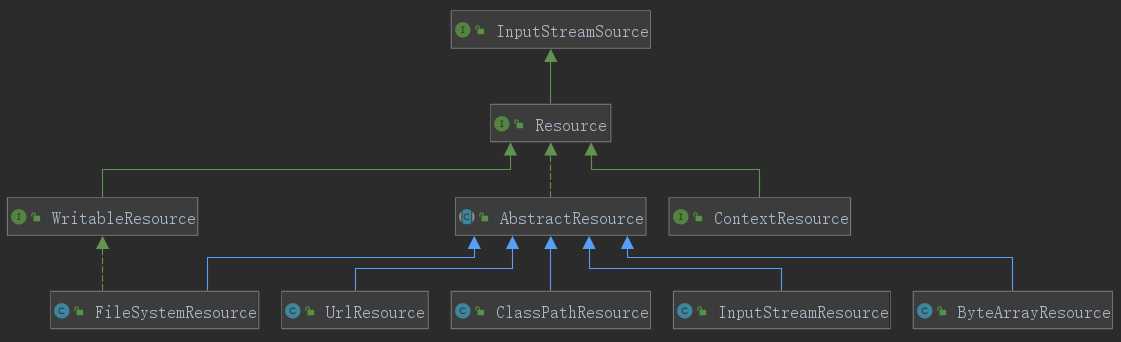
底层资源可能会有各种来源,像文件系统、Url、classpath,甚至是 servletcontext 等,因此,Resource 需要根据资源的不同类型提供不同的具体实现,如 文件( FileSystemResource ) 、 Classpath 资源( ClassPathResource )、 URL 资源( UrlResource )、 InputStream 资源( InputStreamResource ) 、Byte 数组( ByteArrayResource )等。上图只是展示了部分常见的实现类(继承结构图来自 IntelliJ IDEA,对着类右键 ==》Diagrams ==》 Show Diagram...,然后可以对着类图中的类右键 ==》 Show Implementation 展示实现类 或者 Show Parent 展示父类,还有其他的显示属性、方法等。),相关说明如下:
相关注释说明可以参考上面贴出来的英文,或者直接在源码中看相关的文档注释(其实也就是来自文档注释)。
org.springframework.core.io.AbstractResource 是 Resource 接口的抽象子类,提供了大部分接口方法的典型预实现。exists 方法会检查相关的 File 或者 InputStream 能否打开;isOpen 方法则总是返回 false ;getURL 和 getFile 方法则默认直接抛出异常,这个需要具体的资源实现来进行判断,因为 AbstractResource 并不清楚具体的资源类型;toString 方法则返回对应的描述信息,也即是 getDescription()。
AbstractResource 中的具体是实现如下:
public abstract class AbstractResource implements Resource { /** * 检查文件是否存在,或者检查有对应的流 InputStream 存在,此时需要关闭流 */ @Override public boolean exists() { // Try file existence: can we find the file in the file system? // 先判断文件 File 是否存在:基于 File 的判断 if (isFile()) { try { return getFile().exists(); } catch (IOException ex) { Log logger = LogFactory.getLog(getClass()); if (logger.isDebugEnabled()) { logger.debug("Could not retrieve File for existence check of " + getDescription(), ex); } } } // Fall back to stream existence: can we open the stream? // 其次检查是否是可以打开的流 InputStream:基于 InputStream 的判断 try { getInputStream().close(); return true; } catch (Throwable ex) { Log logger = LogFactory.getLog(getClass()); if (logger.isDebugEnabled()) { logger.debug("Could not retrieve InputStream for existence check of " + getDescription(), ex); } return false; } } /** * 对于存在的资源,此实现总是返回true(从5.1版修订),通过 exists() 进行判断 */ @Override public boolean isReadable() { return exists(); } /** * 直接返回 false,表示未打开 */ @Override public boolean isOpen() { return false; } /** * 直接返回 false,表示不为 File,需要子类重写判断 */ @Override public boolean isFile() { return false; } /** * 直接抛出 FileNotFoundException 异常,需要子类实现 */ @Override public URL getURL() throws IOException { throw new FileNotFoundException(getDescription() + " cannot be resolved to URL"); } /** * 基于 getURL() 返回的 URL 构建 URI */ @Override public URI getURI() throws IOException { URL url = getURL(); try { return ResourceUtils.toURI(url); } catch (URISyntaxException ex) { throw new NestedIOException("Invalid URI [" + url + "]", ex); } } /** * 直接抛出 FileNotFoundException 异常,需要子类实现 */ @Override public File getFile() throws IOException { throw new FileNotFoundException(getDescription() + " cannot be resolved to absolute file path"); } /** * 返回根据 getInputStream() 的结果构建的 ReadableByteChannel */ @Override public ReadableByteChannel readableChannel() throws IOException { return Channels.newChannel(getInputStream()); } /** * 获取资源的长度。这里是通过全部读取来计算资源的字节长度 */ @Override public long contentLength() throws IOException { InputStream is = getInputStream(); try { long size = 0; byte[] buf = new byte[256]; int read; while ((read = is.read(buf)) != -1) { size += read; } return size; } finally { try { is.close(); } catch (IOException ex) { Log logger = LogFactory.getLog(getClass()); if (logger.isDebugEnabled()) { logger.debug("Could not close content-length InputStream for " + getDescription(), ex); } } } } /** * 资源文件的最后的修改时间 */ @Override public long lastModified() throws IOException { File fileToCheck = getFileForLastModifiedCheck(); long lastModified = fileToCheck.lastModified(); if (lastModified == 0L && !fileToCheck.exists()) { throw new FileNotFoundException(getDescription() + " cannot be resolved in the file system for checking its last-modified timestamp"); } return lastModified; } /** * 返回相应的资源文件用于检查最后修改时间,内部直接使用 getFile() 实现 */ protected File getFileForLastModifiedCheck() throws IOException { return getFile(); } /** * 直接抛出 FileNotFoundException 异常,需要子类实现 */ @Override public Resource createRelative(String relativePath) throws IOException { throw new FileNotFoundException("Cannot create a relative resource for " + getDescription()); } /** * 获取资源名称,这里直接返回 null ,需要子类实现 */ @Override @Nullable public String getFilename() { return null; } @Override public boolean equals(@Nullable Object other) { return (this == other || (other instanceof Resource && ((Resource) other).getDescription().equals(getDescription()))); } @Override public int hashCode() { return getDescription().hashCode(); } /** * 这里获取资源的描述信息作为返回 */ @Override public String toString() { return getDescription(); } }
Spring 的很多顶层设计接口,都会有相关的 Abstract / Default 子类来处理一些典型的预实现,如果需要自定义这些接口的继承类,比如这里需要自定义的 Resource ,则建议直接继承 AbstractResource ,然后根据具体的资源特性重写相关的方法,而不是直接继承顶层接口 Resource,重写全部方法。
Spring 提供的资源具体实现类在上面已经简单介绍了下,这里就不一一具体说明,有兴趣的读者可以去翻一翻对应的源码进行研究。
org.springframework.core.io.ResourceLoader 提供了资源加载策略的统一抽象,具体的资源加载则由对应的实现类来进行加载策略的实现。说是加载,其实理解为资源定位会更清晰点,也就是统一资源定位器(Uniform Resource Locator),ResourceLoader 其实就是根据相关的资源文件地址来定位所有的资源,并作为标准的 Resource 进行返回。
ResourceLoader 的内部接口定义如下:
public interface ResourceLoader { /** Pseudo URL prefix for loading from the class path: "classpath:". */ // 用于从类路径加载的伪URL前缀:“classpath:” String CLASSPATH_URL_PREFIX = ResourceUtils.CLASSPATH_URL_PREFIX; /** * 根据指定的资源路径返回对应的资源 Resource,该 Resource 句柄 * 应该总是一个可重用的资源描述符,允许多个 Resource.getInputStream()调用。 * 需要注意的是该 Resource 句柄 并不确保对应的资源一定存在,需要调用 * Resource.exists() 来进行实际的判断。 * 该方法支持以下这些模式的资源加载: * · 全限定路径 URL 位置的资源,如:"file:C:/test.dat". * · classpath 类路径位置的资源,如 "classpath:test.dat". * · 相对路径的资源,如 "WEB-INF/test.dat". 这种情况下会根据不同实现返回不同的 Resource 实例 */ Resource getResource(String location); /** * 返回当前 ResourceLoader 所用到的 ClassLoader , * 需要直接访问 ClassLoader 的客户端,可以通过 ResourceLoader 以这种统一的方式来直接获取 ClassLoader 。 * Resource 中的实现类 ClassPathResource 可以根据指定的 ClassLoader 进行资源加载 */ @Nullable ClassLoader getClassLoader(); }
4.1、ResourceLoader 的类继承结构
ResourceLoader 的部分类继承结构如下图:
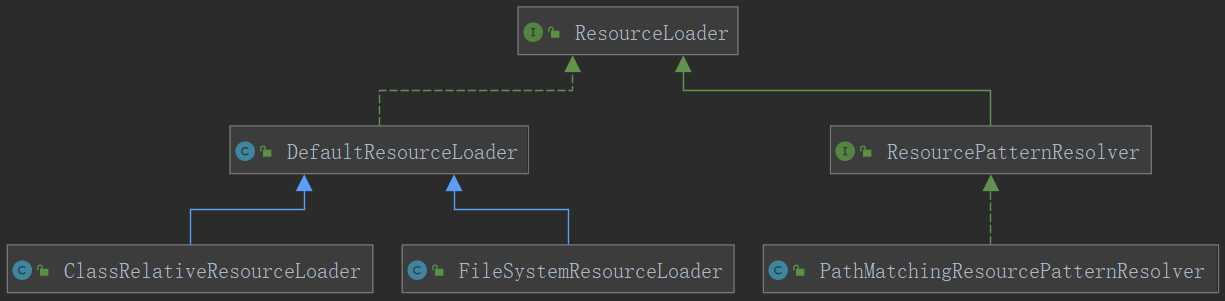
下面分别通过 DefaultResourceLoader 和 ResourcePatternResolver 2个分支来进行详细介绍。
Default 类与 Abstract 类有些相似,都是提供了接口的一些典型的预实现。org.springframework.core.io.DefaultResourceLoader 为 ResourceLoader 提供了默认实现。
这里比较重要的是 classLoader 和 protocolResolvers,ClassLoader 是用于加载 classpath 下的资源的,而 ProtocolResolver 则是用户自定义的加载策略。接下来会进行相关介绍。
// 类加载器 @Nullable private ClassLoader classLoader; // 用户自定义的特定协议资源加载解析策略接口,用于自定义加载策略 private final Set<ProtocolResolver> protocolResolvers = new LinkedHashSet<>(4); // 各种类型资源的缓存 private final Map<Class<?>, Map<Resource, ?>> resourceCaches = new ConcurrentHashMap<>(4);
DefaultResourceLoader 的构造函数也比较简单,一个不带参的空构造函数和一个指定 ClassLoader 的构造函数。
需要说明的是,ClassLoader 还可以通过 setClassLoader() 来进行指定,这里可以使用 ClassUtils.getDefaultClassLoader(),内部也是优先使用 Thread.currentThread().getContextClassLoader() 来获取,也即是执行线程的 ClassLoader。
/** * 无参构造函数,这里内部实际上就是优先使用 Thread.currentThread().getContextClassLoader() */ public DefaultResourceLoader() { this.classLoader = ClassUtils.getDefaultClassLoader(); } /** * 指定 ClassLoader 的带参构造函数 */ public DefaultResourceLoader(@Nullable ClassLoader classLoader) { this.classLoader = classLoader; } /** * 设置指定的 ClassLoader,也可以使用默认的 Thread.currentThread().getContextClassLoader() */ public void setClassLoader(@Nullable ClassLoader classLoader) { this.classLoader = classLoader; } @Override @Nullable public ClassLoader getClassLoader() { return (this.classLoader != null ? this.classLoader : ClassUtils.getDefaultClassLoader()); }
org.springframework.core.io.ProtocolResolver 是特定协议的资源加载解析策略接口。用作 DefaultResourceLoader 的SPI,允许在不继承 DefaultResourceLoader(或 ApplicationContext 实现类)的情况下处理自定义协议。这样,如果需要自定义资源 Resource 和相应的加载策略,则可以通过继承 AbstractResource 来实现对应的资源,然后再增加相关的 ProtocolResolver 来实现对应的资源定位加载策略,这样就不需要再继承 DefaultResourceLoader 了。
ProtocolResolver 内部仅有一个用于资源定位解析的方法 Resource resolve(String location, ResourceLoader resourceLoader);
ProtocolResolver 整个接口代码如下:
/** * A resolution strategy for protocol-specific resource handles. * * <p>Used as an SPI for {@link DefaultResourceLoader}, allowing for * custom protocols to be handled without subclassing the loader * implementation (or application context implementation). * * <p>特定协议的资源加载解决策略接口。 * 用作 DefaultResourceLoader 的SPI,允许在不继承 DefaultResourceLoader(或 ApplicationContext 实现类)的情况下处理自定义协议。 * * @author Juergen Hoeller * @since 4.3 * @see DefaultResourceLoader#addProtocolResolver */ @FunctionalInterface public interface ProtocolResolver { /** * Resolve the given location against the given resource loader * if this implementation‘s protocol matches. * <p>根据指定的 ResourceLoader 来解析对应的资源路径,若成功则返回相应的 Resource * @param location the user-specified resource location 指定的资源路径 * @param resourceLoader the associated resource loader 指定的 ResourceLoader * @return a corresponding {@code Resource} handle if the given location * matches this resolver‘s protocol, or {@code null} otherwise */ @Nullable Resource resolve(String location, ResourceLoader resourceLoader); }
Spring 并没有 ProtocolResolver 接口的任何实现类,这个完全需要用户自己进行定义实现,然后再通过 DefaultResourceLoader.addProtocolResolver(ProtocolResolver resolver) 注册到 Spring 中,该方法代码如下:
/** * Register the given resolver with this resource loader, allowing for * additional protocols to be handled. * <p>Any such resolver will be invoked ahead of this loader‘s standard * resolution rules. It may therefore also override any default rules. * <p>注册自定义的特定协议资源加载解决器,允许处理其他协议的资源 * 需要注意的是这些解析器在资源加载时会先执行,因此可能会覆盖其他默认的加载规则 * @since 4.3 * @see #getProtocolResolvers() */ public void addProtocolResolver(ProtocolResolver resolver) { Assert.notNull(resolver, "ProtocolResolver must not be null"); this.protocolResolvers.add(resolver); }
接下来看看核心方法 getResource(String location) 的具体实现,它会根据提供的 location 返回对应的 Resource。DefaultResourceLoader 的子类 ClassRelativeResourceLoader 和 FileSystemResourceLoader 并没有覆盖这个方法,因此 ResourceLoader 的资源加载策略就是依靠 DefaultResourceLoader 来实现的,具体实现如下:
@Override public Resource getResource(String location) { Assert.notNull(location, "Location must not be null"); // 首先,先使用自定义的加载解析策略 ProtocolResolver 来加载资源,解析得到就直接返回相应资源 for (ProtocolResolver protocolResolver : getProtocolResolvers()) { Resource resource = protocolResolver.resolve(location, this); if (resource != null) { return resource; } } // 然后,以 / 开头的资源,则返回 ClassPathContextResource 类型的资源 if (location.startsWith("/")) { return getResourceByPath(location); } // 之后,以 classpath: 开头的,返回 ClassPathResource 类型的资源 else if (location.startsWith(CLASSPATH_URL_PREFIX)) { return new ClassPathResource(location.substring(CLASSPATH_URL_PREFIX.length()), getClassLoader()); } else { try { // 判断是否为文件 Url,是则返回 FileUrlResource 类型的资源;否则返回 UrlResource 类型的资源 // Try to parse the location as a URL... URL url = new URL(location); return (ResourceUtils.isFileURL(url) ? new FileUrlResource(url) : new UrlResource(url)); } catch (MalformedURLException ex) { // 最后,则返回 ClassPathContextResource 类型的资源 // No URL -> resolve as resource path. return getResourceByPath(location); } } }
其中 getResourceByPath(String path) 方法如下:
/** * 默认直接返回 ClassPathContextResource,子类可以覆盖重写 */ protected Resource getResourceByPath(String path) { return new ClassPathContextResource(path, getClassLoader()); }
将注释整理下来,看下一个完整的加载定位策略:
(这一段是参考的)DefaultResourceLoader 加载资源的具体策略演示代码(《Spring 揭秘》 P89):
ResourceLoader resourceLoader = new DefaultResourceLoader(); Resource fileResource1 = resourceLoader.getResource("D:/Users/test/Documents/spring.txt"); System.out.println("fileResource1 is FileSystemResource:" + (fileResource1 instanceof FileSystemResource)); Resource fileResource2 = resourceLoader.getResource("/Users/test/Documents/spring.txt"); System.out.println("fileResource2 is ClassPathResource:" + (fileResource2 instanceof ClassPathResource)); Resource urlResource1 = resourceLoader.getResource("file:/Users/test/Documents/spring.txt"); System.out.println("urlResource1 is UrlResource:" + (urlResource1 instanceof UrlResource)); Resource urlResource2 = resourceLoader.getResource("http://www.baidu.com"); System.out.println("urlResource1 is urlResource:" + (urlResource2 instanceof UrlResource));
运行结果:
fileResource1 is FileSystemResource:false fileResource2 is ClassPathResource:true urlResource1 is UrlResource:true urlResource1 is urlResource:true
通过上面的示例,我们可以看到,如果是文件系统的文件资源,DefaultResourceLoader.getResourceByPath(String path) 的处理是不恰当的。这个时候就需要使用 org.springframework.core.io.FileSystemResourceLoader 了,它重写了 DefaultResourceLoader.getResourceByPath(String path) 方法,返回 FileSystemResource 类型的资源以便可以从文件系统进行加载,最终得到我们需要的资源类型:
public class FileSystemResourceLoader extends DefaultResourceLoader { /** * 返回 FileSystemContextResource 类型的资源 * 将资源路径解析为文件系统路径,以 / 开头的会被解析为 VM 当前工作目录的相对路径 */ @Override protected Resource getResourceByPath(String path) { // 截取开头的 /,会当作 context 上下文的额相对路径 if (path.startsWith("/")) { path = path.substring(1); } return new FileSystemContextResource(path); } /** * 通过实现 ContextResource 接口显式地表示上下文相关路径的 FileSystemResource */ private static class FileSystemContextResource extends FileSystemResource implements ContextResource { public FileSystemContextResource(String path) { super(path); } // 返回文件资源的路径 @Override public String getPathWithinContext() { return getPath(); } } }
这里的 FileSystemContextResource 是 FileSystemResourceLoader 的内部类,它继承了 FileSystemResource 类,还实现了 ContextResource 接口,既可以表示实际文件系统的资源,也可以表示 context 环境相对路径的资源。FileSystemContextResource 的构造函数也比较简单,直接调用父类 FileSystemResourceLoader 的构造函来实现。
4.3.5 的示例中,如果使用 FileSystemResourceLoader 进行加载,则可以得到 FileSystemResource 类型资源的 fileResource1 。
org.springframework.core.io.ClassRelativeResourceLoader 是 DefaultResourceLoader 的另一个子类:
/** * ResourceLoader 的实现类,将普通的资源路径解析为给定 java.lang.Class 相关的资源, * 用于解析加载 Class 所在包或所在包的子包下的资源 */ public class ClassRelativeResourceLoader extends DefaultResourceLoader { private final Class<?> clazz; /** * 根据指定的 class 创建 ClassRelativeResourceLoader 实例, * 内部会通过 class 来获取对应的 ClassLoader,这个 ClassLoader 可以用于 * 自定义解析策略的加载,也可以用于 ClassPathResource 类型的资源(协议是 classpath:), * 参考 DefaultResourceLoader.getResource() */ public ClassRelativeResourceLoader(Class<?> clazz) { Assert.notNull(clazz, "Class must not be null"); this.clazz = clazz; setClassLoader(clazz.getClassLoader()); } // 返回 ClassRelativeContextResource 类型的资源 @Override protected Resource getResourceByPath(String path) { return new ClassRelativeContextResource(path, this.clazz); } /** * 通过实现 ContextResource 接口显式地表示上下文相关路径的 ClassRelativeContextResource */ private static class ClassRelativeContextResource extends ClassPathResource implements ContextResource { private final Class<?> clazz; public ClassRelativeContextResource(String path, Class<?> clazz) { super(path, clazz); this.clazz = clazz; } // 返回文件资源的路径 @Override public String getPathWithinContext() { return getPath(); } // 根据资源的相对路径创建对应的资源,内部会将相对路径拼接进去 @Override public Resource createRelative(String relativePath) { String pathToUse = StringUtils.applyRelativePath(getPath(), relativePath); return new ClassRelativeContextResource(pathToUse, this.clazz); } } }
ResourceLoader 的 Resource getResource(String location) 方法每次只返回一个 Resource,无法加载多个资源,所以一般会是对应到具体的某个资源文件。如果需要加载多个资源的,则需要用 ResourceLoader 的另一个扩展类 org.springframework.core.io.support.ResourcePatternResolver,它支持根据指定的资源路径一次返回多个 Resource 实例对象:
public interface ResourcePatternResolver extends ResourceLoader { String CLASSPATH_ALL_URL_PREFIX = "classpath*:"; /** * 返回指定路径的 Resource 数组实例对象 */ Resource[] getResources(String locationPattern) throws IOException; }
ResourcePatternResolver 增加了一种伪 URL 协议:“classpath*:”,用于解析加载从当前 classpath 下以及所有 jar 包中的相关路径的资源 Resource;而新增加的 Resource[] getResources(String locationPattern) 则可以根据指定的路径同时返回多个 Resource 实例。
来到重点了,前面看到过 ApplicationContext 是通过 ResourcePatternResolver 来获取到资源的,再具体一点,其实是它的实现类 org.springframework.core.io.support.PathMatchingResourcePatternResolver,除了支持 ResourceLoader ,以及 ResourcePatternResolver 新增的 “classpath*:” 协议外,还支持 Ant 风格的路径匹配模式,例如常见的 **/*.xml 。相对地,PathMatchingResourcePatternResolver 的实现也较前面介绍的复杂一些。
PathMatchingResourcePatternResolver 提供了3个构造函数,都与 ResourceLoader 有关:
/** * 内置的 ResourceLoader 资源加载定位器 */ private final ResourceLoader resourceLoader; /** * Ant 路径匹配器,用于支持 Ant 类型的路径匹配 */ private PathMatcher pathMatcher = new AntPathMatcher(); /** * 没有指定的话就是用默认的 DefaultResourceLoader */ public PathMatchingResourcePatternResolver() { this.resourceLoader = new DefaultResourceLoader(); } public PathMatchingResourcePatternResolver(ResourceLoader resourceLoader) { Assert.notNull(resourceLoader, "ResourceLoader must not be null"); this.resourceLoader = resourceLoader; } public PathMatchingResourcePatternResolver(@Nullable ClassLoader classLoader) { this.resourceLoader = new DefaultResourceLoader(classLoader); }
getResource 直接通过委托给 ResourceLoader 来进行加载,也即是默认的 DefaultResourceLoader 进行加载:
@Override @Nullable public ClassLoader getClassLoader() { return getResourceLoader().getClassLoader(); } // 使用内置的 ResourceLoader 进行加载,如果不是 ant 风格的路径,应该都是单一的 Resource @Override public Resource getResource(String location) { return getResourceLoader().getResource(location); }
getResources 方法用于加载并返回多个资源,Ant 风格匹配加载的就是这个方法在执行的(比较常见的就是各种带 * 的路径匹配)。
@Override public Resource[] getResources(String locationPattern) throws IOException { Assert.notNull(locationPattern, "Location pattern must not be null"); // 以 "classpath*:" 开头的路径 if (locationPattern.startsWith(CLASSPATH_ALL_URL_PREFIX)) { // 路径包含通配符 // a class path resource (multiple resources for same name possible) if (getPathMatcher().isPattern(locationPattern.substring(CLASSPATH_ALL_URL_PREFIX.length()))) { // a class path resource pattern return findPathMatchingResources(locationPattern); }// 路径不含通配符 else { // all class path resources with the given name return findAllClassPathResources(locationPattern.substring(CLASSPATH_ALL_URL_PREFIX.length())); } }// 不以 "classpath*:" 开头的路径 else { // Generally only look for a pattern after a prefix here, // and on Tomcat only after the "*/" separator for its "war:" protocol. // 通常只在这里查找前缀后的模式,而在Tomcat中仅在“*/”分隔符后查找其“war:”协议。 int prefixEnd = (locationPattern.startsWith("war:") ? locationPattern.indexOf("*/") + 1 : locationPattern.indexOf(‘:‘) + 1); // 路径包含通配符 if (getPathMatcher().isPattern(locationPattern.substring(prefixEnd))) { // a file pattern return findPathMatchingResources(locationPattern); }// 不包含通配符,表示单一的资源 else { // a single resource with the given name return new Resource[] {getResourceLoader().getResource(locationPattern)}; } } }
大体逻辑不复杂:
下面将对 findPathMatchingResources(String locationPattern) 和 findAllClassPathResources(String location) 进行分析。
以 "classpath*:" 开头,但路径不包含通配符的,则调用 findAllClassPathResources(String location) 进行加载,该方法返回 classes 路径下和所有 jar 包中与路径匹配的所有资源。
这种情况下比较常见的是不同的 jar 包但是相同路径的配置文件,例如,当前项目有个 /spring/app-service.xml,需要引用内部团队其他关联依赖 B.jar ,而且 B.jar 中也有同名的配置文件 /spring/app-service.xml,如果需要都加载,那就可以使用 classpath*:/spring/app-service.xml 来进行配置和加载。
findAllClassPathResources(String location) 的内部实现如下:
/** * 通过类加载器找到 classes 路径和所有 jar 包中与给定路径相匹配的资源, * 委托给 doFindAllClassPathResources(String) 进行实际的处理 */ protected Resource[] findAllClassPathResources(String location) throws IOException { String path = location; // 去掉开头的 / ,因此路径中有没有前导 / 都没有影响,都是相对路径 if (path.startsWith("/")) { path = path.substring(1); } // 进行实际的资源定位处理,真正执行加载所有 classpath 资源 Set<Resource> result = doFindAllClassPathResources(path); if (logger.isTraceEnabled()) { logger.trace("Resolved classpath location [" + location + "] to resources " + result); } // 转换为 Resource[] 返回 return result.toArray(new Resource[0]); } /** * <p>通过类加载器找到 classes 路径和所有 jar 包中与给定路径相匹配的资源 */ protected Set<Resource> doFindAllClassPathResources(String path) throws IOException { Set<Resource> result = new LinkedHashSet<>(16); ClassLoader cl = getClassLoader(); // 1. 通过 ClassLoader 加载指定路径下的所有资源 Enumeration<URL> resourceUrls = (cl != null ? cl.getResources(path) : ClassLoader.getSystemResources(path)); // 2. while (resourceUrls.hasMoreElements()) { URL url = resourceUrls.nextElement(); // 将 URL 转换成对应的 UrlResource result.add(convertClassLoaderURL(url)); } // 3. 加载路径下所有的 jar 包 if ("".equals(path)) { // The above result is likely to be incomplete, i.e. only containing file system references. // We need to have pointers to each of the jar files on the classpath as well... addAllClassLoaderJarRoots(cl, result); } return result; } /** * 将 ClassLoader 返回的给定 URL 转换成 Resource,默认是 UrlResource */ protected Resource convertClassLoaderURL(URL url) { return new UrlResource(url); }
实际上执行加载的是 doFindAllClassPathResources(String path),处理过程如下:
public Enumeration<URL> getResources(String name) throws IOException { @SuppressWarnings("unchecked") Enumeration<URL>[] tmp = (Enumeration<URL>[]) new Enumeration<?>[2]; if (parent != null) { tmp[0] = parent.getResources(name); } else { tmp[0] = getBootstrapResources(name); } tmp[1] = findResources(name); return new CompoundEnumeration<>(tmp); }
这里比较明显,如果 ClassLoader 有父类加载器,则通过父类加载器迭代加载获取资源,直至最后则是调用 getBootstrapResources(name) 进行资源获取。
综上,findAllClassPathResources(String location) 方法其实就是利用 ClassLoader 来加载指定路径下的资源,包括 classes 路径下和 jar 包的资源。如果传入的路径为空或者是 / (classpath*: 或者 classpath*:/),则会通过 addAllClassLoaderJarRoots 方法来加载所有的 jar 包的资源。
路径中包含通配符的,都是使用这个方法进行资源的加载:
/** * <通过 Ant 风格的 PathMatcher 来查找匹配给定路径的所有资源, * 支持 在 jar 包、zip 文件、和文件系统中查找相关资源 */ protected Resource[] findPathMatchingResources(String locationPattern) throws IOException { // 确定根路径和子路径 String rootDirPath = determineRootDir(locationPattern); String subPattern = locationPattern.substring(rootDirPath.length()); // 获取根路径下的资源 Resource[] rootDirResources = getResources(rootDirPath); Set<Resource> result = new LinkedHashSet<>(16); // 迭代遍历 for (Resource rootDirResource : rootDirResources) { rootDirResource = resolveRootDirResource(rootDirResource); URL rootDirUrl = rootDirResource.getURL(); // bundle 类型的资源 if (equinoxResolveMethod != null && rootDirUrl.getProtocol().startsWith("bundle")) { URL resolvedUrl = (URL) ReflectionUtils.invokeMethod(equinoxResolveMethod, null, rootDirUrl); if (resolvedUrl != null) { rootDirUrl = resolvedUrl; } rootDirResource = new UrlResource(rootDirUrl); } // vfs 类型的资源 if (rootDirUrl.getProtocol().startsWith(ResourceUtils.URL_PROTOCOL_VFS)) { result.addAll(VfsResourceMatchingDelegate.findMatchingResources(rootDirUrl, subPattern, getPathMatcher())); } // jar 类型的资源 else if (ResourceUtils.isJarURL(rootDirUrl) || isJarResource(rootDirResource)) { result.addAll(doFindPathMatchingJarResources(rootDirResource, rootDirUrl, subPattern)); } // 其他资源类型 else { result.addAll(doFindPathMatchingFileResources(rootDirResource, subPattern)); } } if (logger.isTraceEnabled()) { logger.trace("Resolved location pattern [" + locationPattern + "] to resources " + result); } // 转成 Resource 数组 return result.toArray(new Resource[0]); }
这里加载主要分为2步:
根据常见的场景,我们比较关注的是以下这2个(类)方法:
determineRootDir 方法主要用于确认根路径:
/** * <p>确定指定路径的根路径 */ protected String determineRootDir(String location) { // 冒号之后一位,即协议后面的位置 int prefixEnd = location.indexOf(‘:‘) + 1; // 目录结束位置 int rootDirEnd = location.length(); // 循环判断是否有分隔符,如果有,则截断最后一个 / 之后的部分 // 例如 classpath*:spring/*-service.xml,循环判断后剩下 spring/ 已经不包含通配符了 // 如果是 classpath*:*-service.xml,则会出现 rootDirEnd == 0 的情况 while (rootDirEnd > prefixEnd && getPathMatcher().isPattern(location.substring(prefixEnd, rootDirEnd))) { // 通配符至少占 1 个,再加上分隔符,所以 -2;最后 +1 表示返回结果要包含分隔符 rootDirEnd = location.lastIndexOf(‘/‘, rootDirEnd - 2) + 1; } // 将 prefixEnd 的值赋给 rootDirEnd,也即是冒号后一位 if (rootDirEnd == 0) { rootDirEnd = prefixEnd; } // 截取根目录 return location.substring(0, rootDirEnd); }
看看几个例子就可以大概知道这方法的作用了:
| 原路径 | 根路径 |
| classpath*:spring/a*/*-service.xml | classpath*:spring/ |
| classpath*:spring/a/*-service.xml | classpath*:spring/a/ |
| classpath*:*-service.xml | classpath*: |
这个指的是特定类型资源的全部加载,只要是 findPathMatchingResources 方法中用到的这3个
对于这几个方法的分析,可以参考以下文章:
行文至此,Spring 的资源加载策略和加载过程已基本分析完毕,相信读者也知道了资源比较常见的用途(初始化 Application),以及平常在配置中为何可以写各种带 * 的配置了。Spring 的资源加载策略和加载过程总结如下:
spring-core 模块的 test 案例中的 org.springframework.core.io.support.PathMatchingResourcePatternResolverTests 中包含了一些相关的测试案例,可以进行参考,有兴趣的也可自行测试验证。
本文仅用于学习使用,如有雷同,纯属借鉴,如有问题,可留言反馈~~~
Spring5源码分析(005)——IoC篇之统一资源加载Resource和ResourceLoader
标签:bytearray sso stand 用户 ber text ica trie timestamp
原文地址:https://www.cnblogs.com/wpbxin/p/13061470.html