标签:原因 spl 是什么 sed cross inpu 表示 它的 com
在django中配置了中间件CsrfViewMiddleWare,每次post请求都post请求的话,都需要在form表单中加入{{ csrf_token }},它的运行原理是
在form表单中生成一个隐藏的input标签
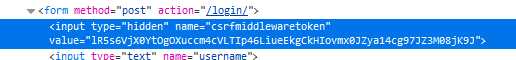
在post的请求头中把csrftoken加入cookie中
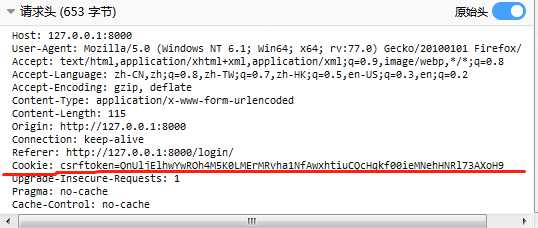
从上图可以看出来,两个键值对都不相同,验证的原理是:
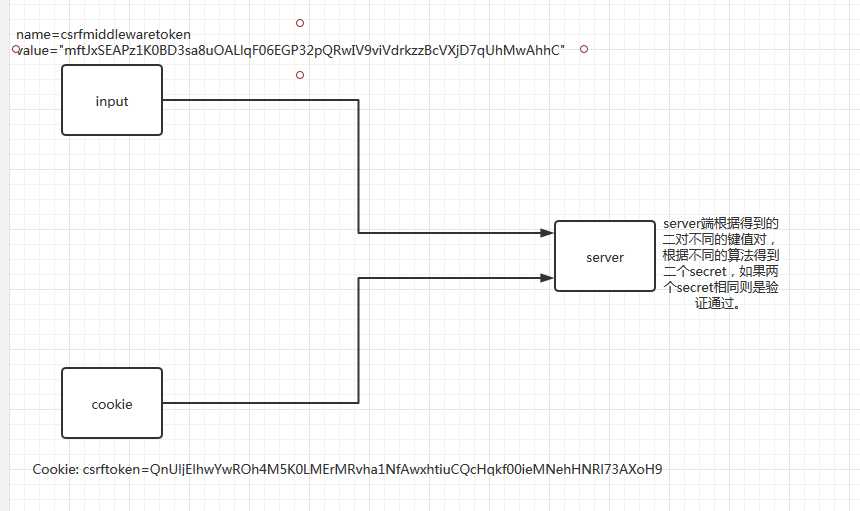
cookie是保存在浏览器本地的获取之后时是不会变化的,而隐藏在form表单中的csrfmiddlewaretoken是每次请求都会发生变化的,但是在server端解出来的secret是一致的就表示csrf验证通过。
post请求使用form表单提交数据比较简单只需要在form中加入{% csrf_token %},POST请求使用Ajax提交时使用 以下的方法
通过获取隐藏的input标签中的csrfmiddlewaretoken值放在data发送。

from django.shortcuts import render,HttpResponse from django.http import JsonResponse def index(request): if request.method == ‘GET‘: return render(request,‘login.html‘) else: csrf = request.POST.get(‘csrfmiddlewaretoken‘) return HttpResponse(csrf)

<!DOCTYPE html> <html lang="en"> <head> <meta charset="UTF-8"> <title>Title</title> </head> <body> <form method="post" action="/login/"> <!--必须加上这个应该这个还有Ajax的值是从这个获取的,并且POST的cookie携带csrftoken也是这个的作用--> {% csrf_token %} <input id="id_username" type="text" name="username"> <input id="id_password" type="password" name="password"> <input id="id_button" type="button" value="button"> </form> <script src="/static/jquery-2.1.4.min.js"></script> <script> $("#id_button").click(function () { $.ajax({ url:‘/login/‘, data:{‘csrfmiddlewaretoken‘:$("[name=‘csrfmiddlewaretoken‘]").val()}, type:"POST", success:function (arg) { alert(arg); } }) }) </script> </body> </html>
注意form标签中的{% csrf_token %}不能删除。
方法2:
在Ajaxsetup配置提交,只需在AjaxSetup中配置
$.ajaxSetup({ data: {csrfmiddlewaretoken: ‘{{ csrf_token }}‘}, });

<!DOCTYPE html> <html lang="en"> <head> <meta charset="UTF-8"> <title>Title</title> </head> <body> <form method="post" action="/login/"> <!--必须加上这个应该这个还有Ajax的值是从这个获取的,并且POST的cookie携带csrftoken也是这个的作用--> {% csrf_token %} <input id="id_username" type="text" name="username"> <input id="id_password" type="password" name="password"> <input id="id_button" type="button" value="button"> </form> <script src="/static/jquery-2.1.4.min.js"></script> <script> // 第二种方式 $.ajaxSetup({ data: {csrfmiddlewaretoken: ‘{{ csrf_token }}‘}, }); $("#id_button").click(function () { $.ajax({ url: ‘/login/‘, // data:{‘csrfmiddlewaretoken‘:$("[name=‘csrfmiddlewaretoken‘]").val()}, type: "POST", success: function (arg) { alert(arg); } }) }) </script> </body> </html>
方式3:
前端也能操作后端返回的cookies,所获取响应头中的cookies中csrftoken字段的值放在响应头中,操作cookies需要引入jquery.cookie.js插件

<!DOCTYPE html> <html lang="en"> <head> <meta charset="UTF-8"> <title>Title</title> </head> <body> <form method="post" action="/login/"> <input id="id_username" type="text" name="username"> <input id="id_password" type="password" name="password"> <input id="id_button" type="button" value="button"> </form> <script src="/static/jquery-2.1.4.min.js"></script> <script src="/static/jquery.cookie.js"></script> <script> $("#id_button").click(function () { $.ajax({ url: ‘/login/‘, // data:{‘csrfmiddlewaretoken‘:$("[name=‘csrfmiddlewaretoken‘]").val()}, type: "POST", // 第三种方式在请求头中,这个直接从响应的中获取cookie所以不需要设置{% csrf_token %} headers: {"X-CSRFToken": $.cookie(‘csrftoken‘)}, success: function (arg) { alert(arg); } }) }) </script> </body> </html>
这个是通过响应中的cookies获取csrftoken字段的值提交的,所以不需要{% csrf_token %}配置
注意在请求头中为键为“X-CSRFToken”
每个Ajax请求都要设置头不方便,可以设置一个通用头信息,就可以不用每次都在Ajax请求的头里面配置了

<!DOCTYPE html> <html lang="en"> <head> <meta charset="UTF-8"> <title>Title</title> </head> <body> <form method="post" action="/login/"> {% csrf_token %} <input id="id_username" type="text" name="username"> <input id="id_password" type="password" name="password"> <input id="id_button" type="button" value="button"> </form> <script src="/static/jquery-2.1.4.min.js"></script> <script src="/static/jquery.cookie.js"></script> <script> var csrftoken = $.cookie(‘csrftoken‘); function csrfSafeMethod(method) { return (/^(GET|HEAD|OPTIONS|TRACE)$/.test(method)); } $.ajaxSetup({ beforeSend: function (xhr, settings) { if (!csrfSafeMethod(settings.type) && !this.crossDomain) { xhr.setRequestHeader("X-CSRFToken", csrftoken); } } }); $("#id_button").click(function () { $.ajax({ url: ‘/login/‘, type: "POST", success: function (arg) { alert(arg); } }) }) </script> </body> </html>
注意,这里如果不配置{% csrf_token %}响应头里面不会有set-cookie,发送post的请求里面也就没有csrftoken的值,但是方式三种且不需要配置{% csrf_token %}不知道是什么原因 。
标签:原因 spl 是什么 sed cross inpu 表示 它的 com
原文地址:https://www.cnblogs.com/wuzhibinsuib/p/13069263.html