标签:5* div cal 对象 sig 自动 code 选择 ica
NumPy(Numerical Python)是Python中科学计算的基础包。
它是一个Python库,提供多维数组对象,各种派生对象(如掩码数组和矩阵),以及用于数组快速操作的各种API,有包括数学、逻辑、形状操作、排序、选择、输入输出、离散傅立叶变换、基本线性代数,基本统计运算和随机模拟等等。
NumPy的主要对象是同构多维数组。
它是一个元素表(通常是数字),所有类型都相同,由非负整数元组索引。
在NumPy维度中称为轴
numpy提供了python对多维数组对象的支持:ndarray
ndarray对象的属性
ndarray.ndim - 数组的轴(维度)的个数 ndarray.shape - 数组的维度 ndarray.size - 数组元素的总数 ndarray.dtype - 一个描述数组中元素类型的对象 ndarray.itemsize - 数组中每个元素的字节大小
eg:
>>> import numpy as np >>> a=np.arange(12).reshape(3,4) >>> a array([[ 0, 1, 2, 3], [ 4, 5, 6, 7], [ 8, 9, 10, 11]]) >>> a.shape (3, 4) >>> a.ndim 2 >>> a.dtype.name ‘int32‘ >>> a.itemsize 4 >>> a.size 12 >>> type(a) <class ‘numpy.ndarray‘>
数组创建
>>> b = np.array([2,3,4]) >>> b array([2, 3, 4]) >>> b.dtype dtype(‘int32‘) >>> c=np.array([1.2,2.3,3.4]) >>> c.dtype dtype(‘float64‘) >>> d=np.array([(1.2,2,3),(4,5,6)]) >>> d array([[1.2, 2. , 3. ], [4. , 5. , 6. ]]) >>> e=np.array([[1,2],[4,5]],dtype=complex) >>> e array([[1.+0.j, 2.+0.j], [4.+0.j, 5.+0.j]])
索引、切片
>>> a array([ 0, 1, 8, 27, 64, 125, 216, 343, 512, 729], dtype=int32) >>> a[2] 8 >>> a[2:5] array([ 8, 27, 64], dtype=int32) >>> a[:6:2]=-1000 >>> a array([-1000, 1, -1000, 27, -1000, 125, 216, 343, 512, 729], dtype=int32) >>> a[ : :-1] array([ 729, 512, 343, 216, 125, -1000, 27, -1000, 1, -1000], dtype=int32)
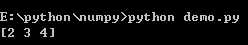
与matplotlib构建直方图
import numpy as np import matplotlib.pyplot as plt mu, sigma = 2, 0.5 v = np.random.normal(mu,sigma,10000) plt.hist(v, bins=50, density=1) plt.show()
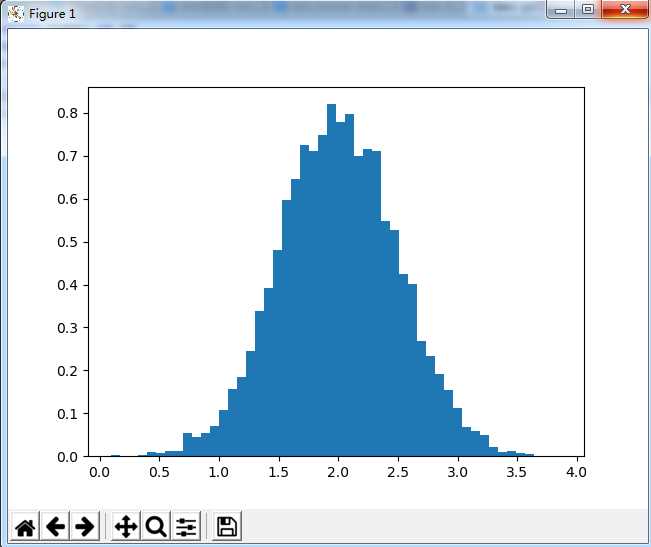
pylab.hist自动绘制直方图
numpy.histogram只生成数据
import numpy as np import matplotlib.pyplot as plt mu, sigma = 2, 0.5 v = np.random.normal(mu,sigma,10000) (n, bins) = np.histogram(v, bins=50, density=True) plt.plot(.5*(bins[1:]+bins[:-1]), n) plt.show()
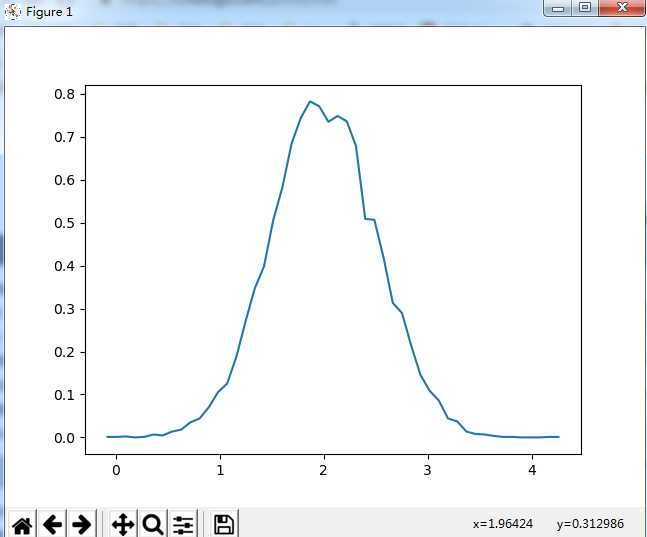
标签:5* div cal 对象 sig 自动 code 选择 ica
原文地址:https://www.cnblogs.com/baby123/p/13065758.html