标签:confirm redis mat 安装过程 img 应用 strong src --
由于net core在IIS上运行需要安装对应的Hosting文件,以前的服务器是windows server 2016 安装过程中没有此问题。此次客户提供的是windows server 2012 r2服务器。
net core runtime基于vc_redist.x64运行的,所以也就出现了此类错误需要安装vc_redist.x64才能在iis上运行netcore项目
vc_redist.x64下载地址: https://www.microsoft.com/zh-cn/download/confirmation.aspx?id=48145
安装vc_redist.x64.exe 可能出现无法安装,错误如下:
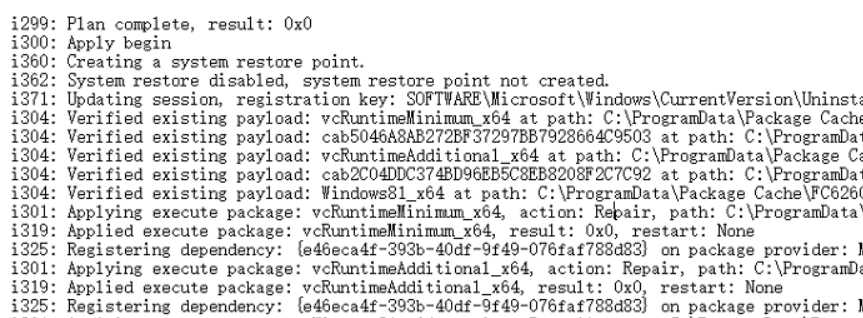
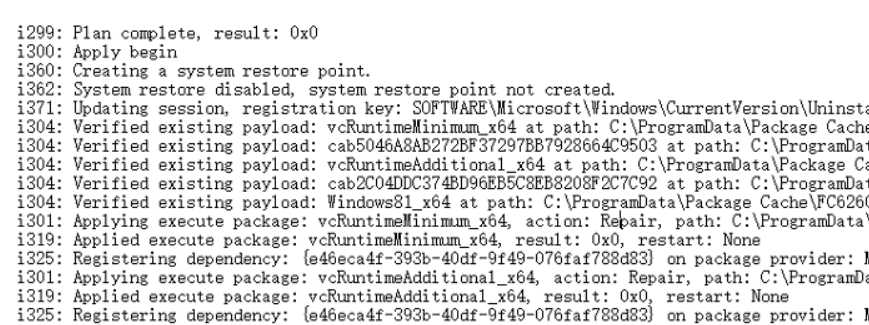
这是windows server2012 R2需要安装补丁
这些 KB 必须按以下顺序安装:(clearcompressionflag.exe、KB2919442、KB2919355、KB2932046、KB2959977、KB2937592、KB2938439、KB2934018。
在安装vc_redist.x64.exe)
最后在安装dotnet-hosting软件即可。
windows server2012R2 上 .net core IIS 部署--应用程序池 自动停止
标签:confirm redis mat 安装过程 img 应用 strong src --
原文地址:https://www.cnblogs.com/56982173513871739239lex/p/13093583.html