标签:min 目录 oca config and ISE pac try path
在vscode下给wsl安装C/C++插件,注意不是LOCAL
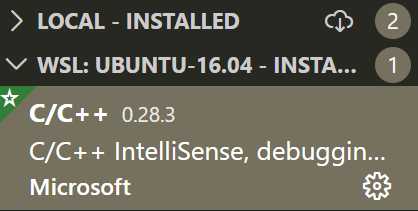
打开wsl remote terminal并安装gdb
速度过慢参考wsl安装Ubuntu16.04+Python2.7换源
$ sudo apt install gdb
在cpp文件目录下创建.vscode/launch.json并写入以下内容:
{
// Use IntelliSense to learn about possible attributes.
// Hover to view descriptions of existing attributes.
// For more information, visit: https://go.microsoft.com/fwlink/?linkid=830387
"version": "0.2.0",
"configurations": [
{
"name": "g++ - Build and debug active file",
"type": "cppdbg",
"request": "launch",
"program": "${fileDirname}/${fileBasenameNoExtension}",
"args": [],
"stopAtEntry": false,
"cwd": "${workspaceFolder}",
"environment": [],
"externalConsole": false,
"MIMode": "gdb",
"setupCommands": [
{
"description": "Enable pretty-printing for gdb",
"text": "-enable-pretty-printing",
"ignoreFailures": true
}
],
"preLaunchTask": "C/C++: g++ build active file",
"miDebuggerPath": "/usr/bin/gdb"
}
]
}
可以正常debug并进入断点调试
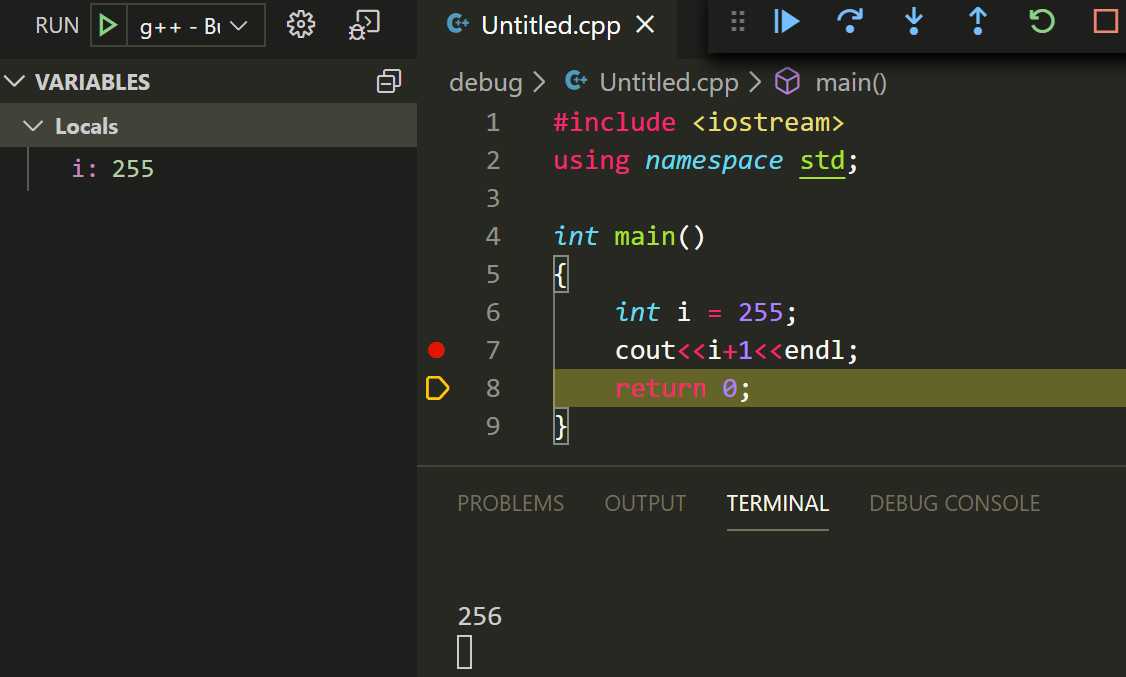
标签:min 目录 oca config and ISE pac try path
原文地址:https://www.cnblogs.com/azureology/p/13095148.html