标签:time ack 数据 tom inf lis coding 有序 open
高级算子
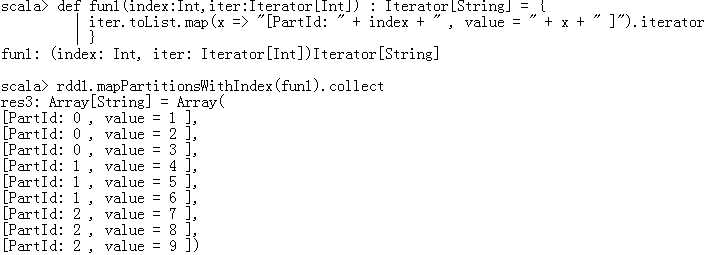
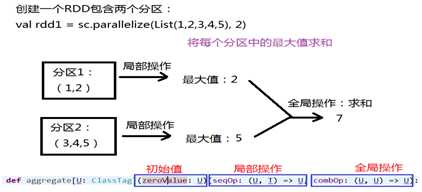
编程案例

1 package day0608 2 3 import org.apache.spark.{SparkConf, SparkContext} 4 5 object MyTomcatLogCount { 6 def main(args: Array[String]): Unit = { 7 val conf = new SparkConf().setAppName("MyTomcatLogCount").setMaster("local") 8 val sc = new SparkContext(conf) 9 10 /* 11 * 日志:192.168.88.1 - - [30/Jul/2017:12:53:43 +0800] "GET /MyDemoWeb/head.jsp HTTP/1.1" 200 713 12 * 返回:(hadoop.jsp,1),相当于WordCount中的<k2 v2> 13 */ 14 val rdd1 = sc.textFile("G:\\K\\TZ-Bigdata\\讲义\\1101-Spark案例分析\\代码\\localhost_access_log.2017-07-30.txt").map(line => { 15 //解析字符串,找到jsp的名字 16 //得到双引号位置 17 val index1 = line.indexOf("\"") 18 val index2 = line.lastIndexOf("\"") 19 val line1 = line.substring(index1+1,index2) // 得到 GET /MyDemoWeb/head.jsp HTTP/1.1 20 21 //得到两个空格位置 22 val index3 = line1.indexOf(" ") 23 val index4 = line1.lastIndexOf(" ") 24 val line2 = line1.substring(index3+1,index4) // 得到 /MyDemoWeb/head.jsp 25 26 //得到jsp的名字 27 val jspName = line2.substring(line2.lastIndexOf("/") + 1) 28 29 //返回 30 (jspName,1) 31 }) 32 //按照jsp的名字进行聚合操作,类似WordCount 33 val rdd2 = rdd1.reduceByKey(_+_) // 得到所有jsp访问总量,如(hadoop.jsp,9) (oracle.jsp,9) 34 35 //排序,按value降序顺序 36 val rdd3 = rdd2.sortBy(_._2,false) 37 38 //取出访问量最高的两个网页 39 println(rdd3.take(2).toBuffer) 40 sc.stop() 41 } 42 }
ArrayBuffer((oracle.jsp,9), (hadoop.jsp,9))

1 package day0608 2 3 import org.apache.spark.{Partitioner, SparkConf, SparkContext} 4 import scala.collection.mutable.HashMap 5 6 object MyTomcatLogPartitioner { 7 def main(args: Array[String]): Unit = { 8 val conf = new SparkConf().setAppName("MyTomcatLogPartitioner").setMaster("local") 9 val sc = new SparkContext(conf) 10 11 /* 12 * 日志:192.168.88.1 - - [30/Jul/2017:12:53:43 +0800] "GET /MyDemoWeb/head.jsp HTTP/1.1" 200 713 13 * 返回:(hadoop.jsp,对应的日志),相当于WordCount中的<k2 v2> 14 */ 15 16 val rdd1 = sc.textFile("G:\\K\\TZ-Bigdata\\讲义\\1101-Spark案例分析\\代码\\localhost_access_log.2017-07-30.txt") 17 .map(line => { 18 //解析字符串,找到jsp的名字 19 //得到双引号位置 20 val index1 = line.indexOf("\"") 21 val index2 = line.lastIndexOf("\"") 22 val line1 = line.substring(index1+1,index2) // 得到 GET /MyDemoWeb/head.jsp HTTP/1.1 23 24 //得到两个空格位置 25 val index3 = line1.indexOf(" ") 26 val index4 = line1.lastIndexOf(" ") 27 val line2 = line1.substring(index3+1,index4) // 得到 /MyDemoWeb/head.jsp 28 29 //得到jsp的名字 30 val jspName = line2.substring(line2.lastIndexOf("/") + 1) 31 32 //返回(jsp的名字,访问日志) 33 (jspName,line) 34 }) 35 36 //得到不重复的jsp名字,创建分区规则 37 val rdd2 = rdd1.map(_._1).distinct().collect() 38 39 //创建分区规则 40 val myPartitioner = new MyWebPartitioner(rdd2) 41 42 //对rdd1进行分区 43 val rdd3 = rdd1.partitionBy(myPartitioner) 44 45 //输出 46 rdd3.saveAsTextFile("G:\\K\\TZ-Bigdata\\讲义\\1101-Spark案例分析\\output") 47 48 sc.stop() 49 } 50 } 51 52 //根据jsp名字,创建分区规则 53 class MyWebPartitioner(jspList:Array[String]) extends Partitioner{ 54 //定义集合保存分区条件 55 //String:jsp的名字 Int:对应的分区号 56 val partitionMap = new HashMap[String,Int]() 57 58 var partID = 0 59 for(jsp <- jspList){ 60 partitionMap.put(jsp,partID) 61 partID += 1 62 } 63 //实现抽象方法 64 //返回有多少分区 65 override def numPartitions:Int = partitionMap.size 66 67 //根据jsp的名字key,查找对应的分区号 68 override def getPartition(key: Any):Int = { 69 partitionMap.getOrElse(key.toString,0) 70 } 71 }

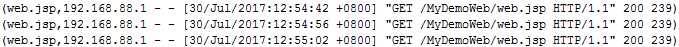

1 package day0611 2 3 import org.apache.spark.SparkConf 4 import org.apache.spark.SparkContext 5 import java.sql.DriverManager 6 7 object MyTomcatLogCountToMysql { 8 9 def main(args: Array[String]): Unit = { 10 11 val conf = new SparkConf().setMaster("local").setAppName("MyTomcatLogCountToMysql") 12 val sc = new SparkContext(conf) 13 14 val rdd1 = sc.textFile("G:\\K\\TZ-Bigdata\\讲义\\1101-Spark案例分析\\代码\\localhost_access_log.2017-07-30.txt") 15 .map( 16 line => { 17 //解析字符串 找到jsp名字 18 //得到两个双引号之间的东西 GET /MyDemoWeb/hadoop.jsp HTTP/1.1 19 val index1 = line.indexOf("\"") 20 val index2 = line.lastIndexOf("\"") 21 val line1 = line.substring(index1 + 1, index2) 22 //得到两个空格之间的东西 /MyDemoWeb/hadoop.jsp 23 val index3 = line1.indexOf(" ") 24 val index4 = line1.lastIndexOf(" ") 25 val line2 = line1.substring(index3 + 1, index4) 26 //得到jsp名字 27 val jspName = line2.substring(line2.lastIndexOf("/") + 1) 28 29 (jspName, 1) 30 }) 31 32 // var conn = DriverManager.getConnection("jdbc:mysql://localhost:3306/company?serverTimezone=UTC&characterEncoding=utf-8", "root", "123456") 33 // var pst = conn.prepareStatement("insert into mydata values(?,?)") 34 // 35 // rdd1.foreach(f => { 36 // pst.setString(1, f._1) 37 // pst.setInt(2,f._2) 38 // pst.executeUpdate() 39 // }) 40 41 // 上述代码直接运行时报错:Task not serializable 42 // 因为 conn 和 pst 没有序列化 即 不能再不同节点上进行传输 43 // 44 45 // rdd1.foreach(f => { 46 // var conn = DriverManager.getConnection("jdbc:mysql://localhost:3306/company?serverTimezone=UTC&characterEncoding=utf-8", "root", "Chen1227+") 47 // var pst = conn.prepareStatement("insert into mydata values(?,?)") 48 // pst.setString(1, f._1) 49 // pst.setInt(2, f._2) 50 // pst.executeUpdate() 51 // }) 52 53 54 // 上述代码可直接运行 相当于在本地新建连接 55 // 每条数据都创建Connection和PreparedStatement 56 // 缺点:频繁操作数据库 对数据库压力很大 57 58 59 //第二种修改方式,针对分区进行操作,每个分区创建一个conn 和 pst 60 //参数要求 (f: Iterator[(String, Int)] => Unit): Unit 61 //相当于 对 rdd1 中每个分区都调用 saveToMysql 函数 62 rdd1.foreachPartition(saveToMysql) 63 sc.stop() 64 } 65 // 66 // } 67 68 // //定义一个函数 针对分区进行操作 69 def saveToMysql(it: Iterator[(String, Int)]) { 70 //it保存的是一个分区的数据 71 var conn = DriverManager.getConnection("jdbc:mysql://localhost:3306/company?serverTimezone=UTC&characterEncoding=utf-8", "root", "Chen1227+") 72 var pst = conn.prepareStatement("insert into mydata values(?,?)") 73 74 it.foreach(f => { 75 pst.setString(1, f._1) 76 pst.setInt(2, f._2) 77 pst.executeUpdate() 78 }) 79 } 80 81 }
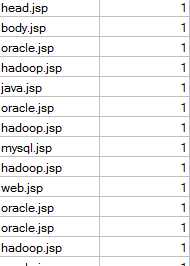
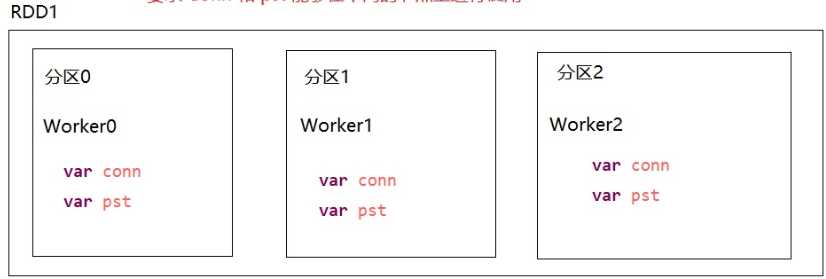
参考
RDD算子文档
http://homepage.cs.latrobe.edu.au/zhe/ZhenHeSparkRDDAPIExamples.html
标签:time ack 数据 tom inf lis coding 有序 open
原文地址:https://www.cnblogs.com/cxc1357/p/13058117.html