标签:ubuntu run 通过 com 插入图片 loading linu RoCE 新版
#卸载旧版本docker
sudo apt-get remove docker docker-engine docker-ce docker.io
#清空旧版docker占用的内存
sudo apt-get remove --auto-remove docker
#更新系统源
sudo apt-get update
sudo apt-get install apt-transport-https ca-certificates curl gnupg-agent software-properties-common
curl -fsSL http://mirrors.aliyun.com/docker-ce/linux/ubuntu/gpg | sudo apt-key add -
sudo add-apt-repository "deb [arch=amd64] http://mirrors.aliyun.com/docker-ce/linux/ubuntu $(lsb_release -cs) stable"
#更新
sudo apt-get update
apt-cache madison docker-ce
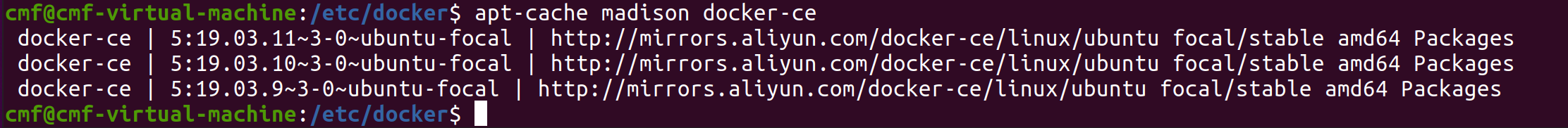
#安装最新版
sudo apt-get install -y docker-ce
#安装5:19.03.6~3-0~ubuntu-bionic版
sudo apt-get install -y docker-ce=5:19.03.6~3-0~ubuntu-bionic
sudo service docker restart
#或者
sudo systemctl restart docker
sudo docker version

针对Docker客户端版本大于 1.10.0 的用户
您可以通过修改daemon配置文件/etc/docker/daemon.json来使用加速器
sudo mkdir -p /etc/docker
sudo tee /etc/docker/daemon.json <<-‘EOF‘
{
"registry-mirrors": ["https://7ixh250y.mirror.aliyuncs.com"]
}
EOF
sudo systemctl daemon-reload
sudo systemctl restart docker
sudo docker run hello-world
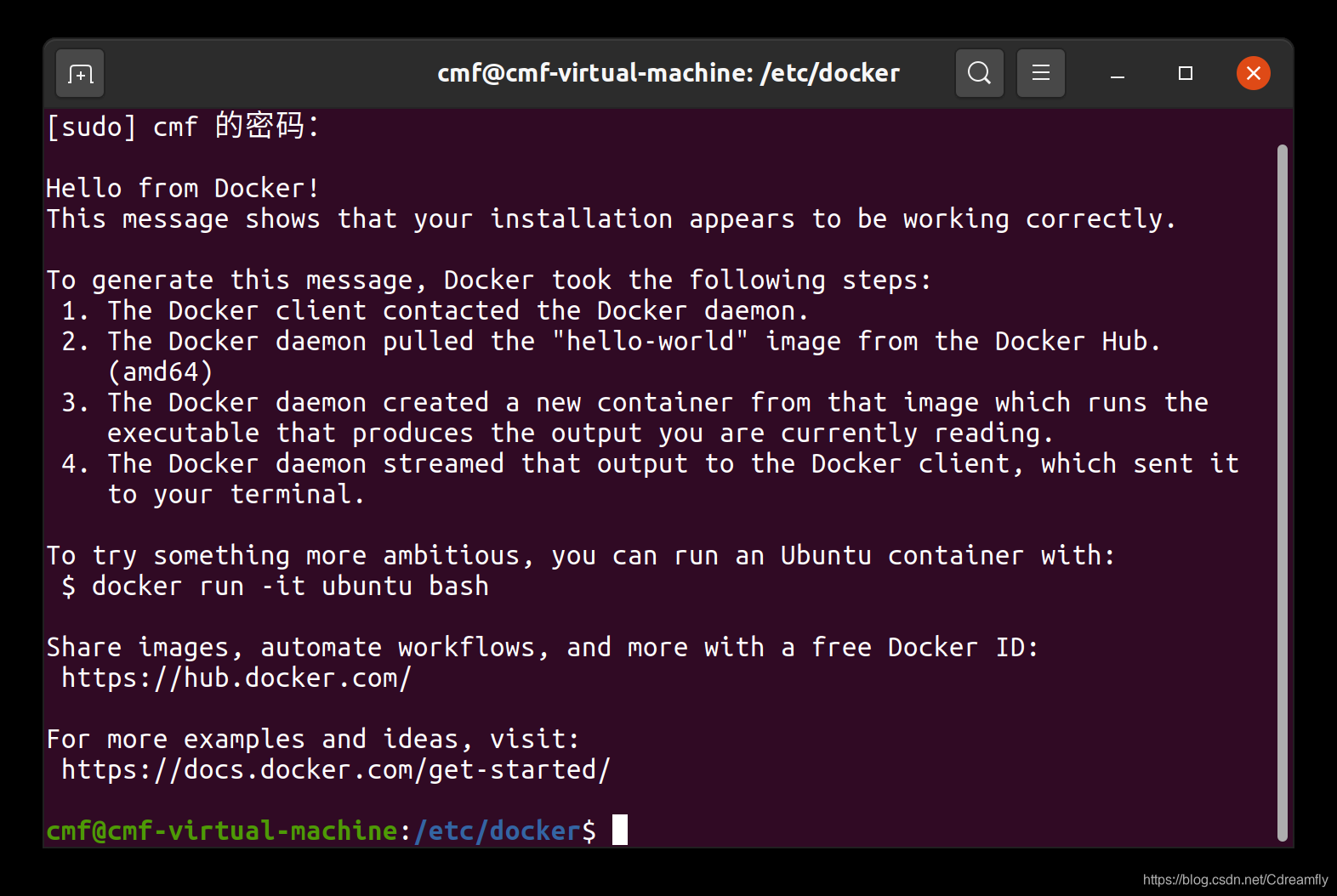
sudo apt install python3-pip
sudo apt-get update
sudo pip3 install --upgrade pip
sudo pip3 install docker-compose
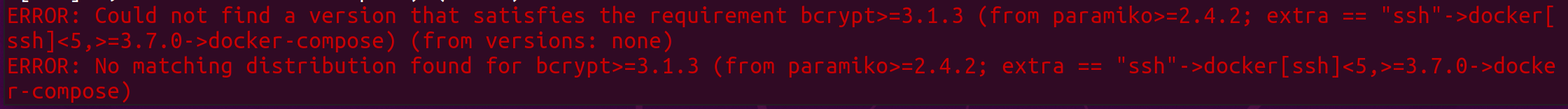
pip3 install six --user -U
docker-compose --version
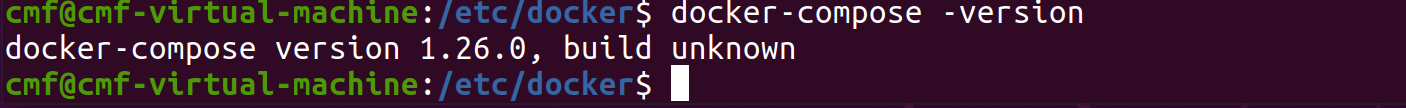
Ubuntu20.04 LTS国内源安装指定版本Docker/docker-compose
标签:ubuntu run 通过 com 插入图片 loading linu RoCE 新版
原文地址:https://www.cnblogs.com/chengmf/p/13122013.html