标签:otl 默认 nss perm Opens inf 解决 img rmi
1.ubuntu 18.04系统默认是普通用户登录,首先设置root密码
sudo passwd
2.安装openssh-server
apt install openssh-server -y
如果出现报错,请参考下图解决即可
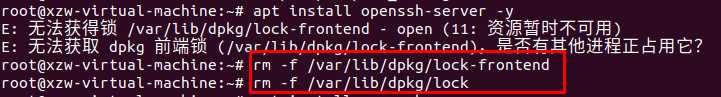
3.修改配置文件/etc/ssh/sshd_config
插入一行配置:
PermitRootLogin yes
4.重启sshd
systemctl restart sshd
新安装的ubuntu18.04系统无法用xshell远程连接问题
标签:otl 默认 nss perm Opens inf 解决 img rmi
原文地址:https://www.cnblogs.com/new-journey/p/13130255.html