标签:ble 解决 upd cts install style run tin man
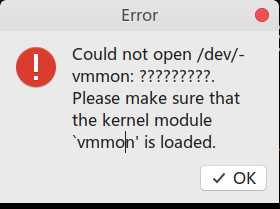
类似这样的提示指向内核问题。
解决办法:先查看自己的内核版本,根据内核版本安装对应版本的headers。
uname -r
5.4.44-1-MANJARO
sudo pacman -S linux54-headers
linux54-headers-... 9.4 MiB 5.39 MiB/s 00:02 [######################] 100%
(1/1) checking keys in keyring [######################] 100%
(1/1) checking package integrity [######################] 100%
(1/1) loading package files [######################] 100%
(1/1) checking for file conflicts [######################] 100%
(1/1) checking available disk space [######################] 100%
:: Processing package changes...
(1/1) installing linux54-headers [######################] 100%
:: Running post-transaction hooks...
(1/3) Arming ConditionNeedsUpdate...
(2/3) Updating module dependencies...
(3/3) Install DKMS modules
==> dkms install vmware-workstation/15.5.5_16285975 -k 5.4.44-1-MANJARO
最后再加载一下内核模块
sudo modprobe -a vmw_vmci vmmon
OK了可以正常打开啦!
标签:ble 解决 upd cts install style run tin man
原文地址:https://www.cnblogs.com/Sayno/p/13194216.html