标签:app 流水线 创建 gcs ica 参与 灰度发布 默认 使用
1、Kubernetes版本: 1.15.x ≤ K8s version ≤ 1.17.x
2、Helm版本: 2.10.0 ≤ Helm Version < 3.0.0(不支持 helm 2.16.0 #6894)
3、集群已有默认的StorageClass
如何安装 helm2,上一篇已经说了哈。
1、让 master 参与调度,去掉污点
kubectl taint nodes master node-role.kubernetes.io/master:NoSchedule-
2、创建一个 namespace
kubectl create ns openebs
3、安装 openebs
kubectl apply -f https://openebs.github.io/charts/openebs-operator-1.10.0.yaml
或者使用Helm
helm install --namespace openebs --name openebs stable/openebs --version 1.10.0
4、将 openebs-hostpath设置为 默认的 StorageClass
kubectl patch storageclass openebs-hostpath -p ‘{"metadata": {"annotations":{"storageclass.kubernetes.io/is-default-class":"true"}}}‘
kubectl get sc
1、为了减少问题以及细化步骤,这里就先最小化安装了
a、下载 yaml 文件
wget https://raw.githubusercontent.com/kubesphere/ks-installer/master/kubesphere-minimal.yaml
b、修改 storageClass,默认是空哈,一开始没注意
persistence:
storageClass: openebs-hostpath
c、应用 yaml 文件
kubectl apply -f kubesphere-minimal.yaml
2、查看安装日志
kubectl logs -n kubesphere-system $(kubectl get pod -n kubesphere-system -l app=ks-install -o jsonpath=‘{.items[0].metadata.name}‘) -f
3、安装完成后会提示登录信息
#####################################################
### Welcome to KubeSphere! ###
#####################################################
Console: http://172.20.47.15:30880
Account: admin
Password: P@88w0rd
4、开启可选功能。修改 ConfigMap
kubectl edit cm -n kubesphere-system ks-installer
组件列表:
有的组件是通过 helm 安装的,遇到问题时,如果从 kubernetes 直接看不出线索,可以查看 helm 状态:
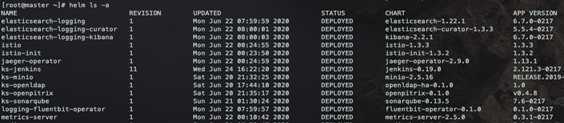
内置的 openldap 可以让你用同一个账号登录所有页面,包含 Jenkins、SonarQube 等。
安装完成后效果如下:
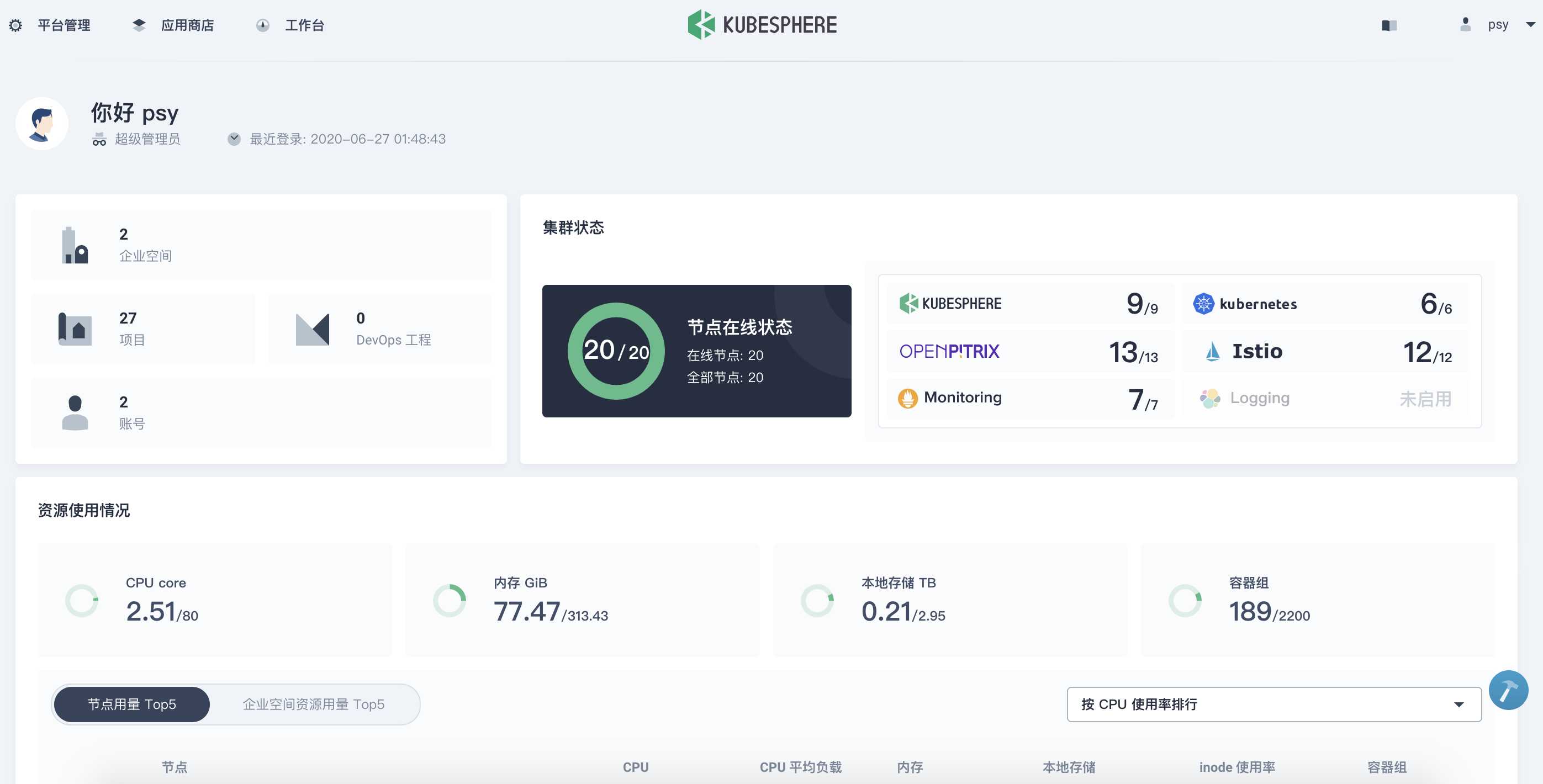
颜值很高,文档也很全哈,需要什么可以直接在官网搜索框检索。不过用起来个人感觉不是太友好,sigh...
参考:
https://kubesphere.com.cn/docs/zh-CN/installation/install-on-k8s/
https://github.com/kubesphere/ks-installer
https://github.com/kubesphere/kubesphere/blob/master/README_zh.md
https://kubernetes.io/docs/tasks/administer-cluster/change-default-storage-class/
https://kubesphere.com.cn/forum/d/1471-k8s-kubesphere
https://www.cnblogs.com/ryanyangcs/p/11577767.html
标签:app 流水线 创建 gcs ica 参与 灰度发布 默认 使用
原文地址:https://www.cnblogs.com/keithtt/p/13197080.html