标签:upm color enc 文件中 message http str att itdb
pg9.6 或 pg10 在Windows Server 2012 R2 DataCenter 中使用。
使用如下建库语句,建库时
CREATE DATABASE upmap
WITH
OWNER = postgres
ENCODING = ‘UTF8‘
LC_COLLATE = ‘Chinese (Simplified)_People‘‘s Republic of China.936‘
LC_CTYPE = ‘Chinese (Simplified)_People‘‘s Republic of China.936‘
TABLESPACE = up_map
CONNECTION LIMIT = -1;
出现如下错误:(无效的语言环境名称 Chinese (Simplified)_People‘‘s Republic of China.936)
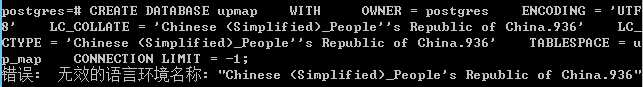
解决办法:
1、查看 安装目录的\PostgreSQL\9.6\data 文件夹中的 postgresql.conf 文件中
找到如下配置:
# These settings are initialized by initdb, but they can be changed.
lc_messages = ‘Chinese (Simplified)_China.936‘ # locale for system error message
# strings
lc_monetary = ‘Chinese (Simplified)_China.936‘ # locale for monetary formatting
lc_numeric = ‘Chinese (Simplified)_China.936‘ # locale for number formatting
lc_time = ‘Chinese (Simplified)_China.936‘ # locale for time formatting
2、修改建库语句中的语言指定
将
Chinese (Simplified)_People‘‘s Republic of China.936
修改为
Chinese (Simplified)_China.936
CREATE DATABASE upmap
WITH
OWNER = postgres
ENCODING = ‘UTF8‘
LC_COLLATE = ‘Chinese (Simplified)_China.936‘
LC_CTYPE = ‘Chinese (Simplified)_China.936‘
TABLESPACE = up_map
CONNECTION LIMIT = -1;
无效的语言环境名称 Chinese (Simplified)_People''s Republic of China.936
标签:upm color enc 文件中 message http str att itdb
原文地址:https://www.cnblogs.com/MobiusMap/p/13207888.html