标签:需要 public settings 迅雷下载 inf 账号 private 推荐 file
https://www.sonatype.com/download-oss-sonatype
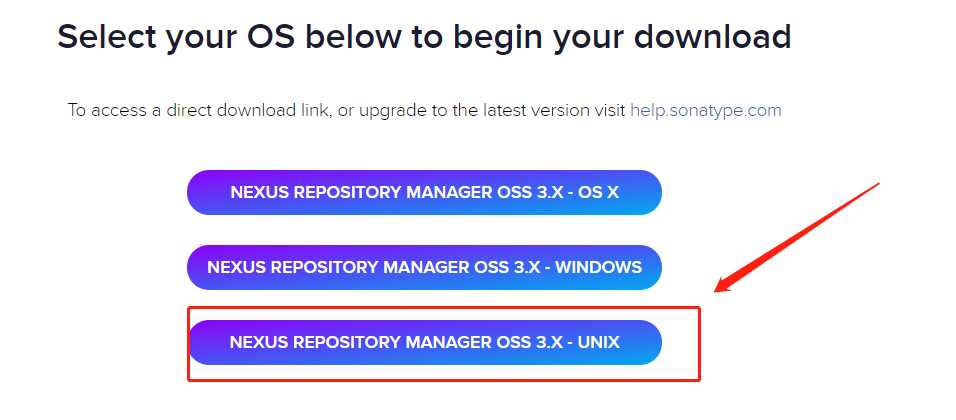
TIPS:
推荐使用迅雷下载,用浏览器下载可能会失败。
安装JDK的过程就不在这里缀述了。
tar -zxvf latest-unix.tar.gz
解压会得到如下两个文件夹:
nexus-3.23.0-03/
sonatype-work/
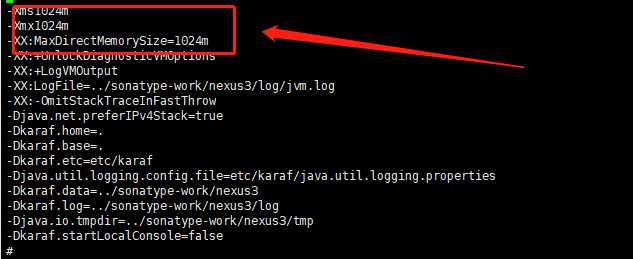
./nexus start
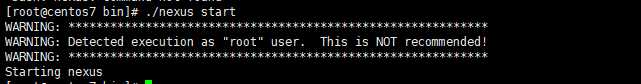
TIPS:
这里启动很慢,我从启动到能够访问web页面,差不多花了3~5分钟
在浏览器访问 http://{IP}:8081(启动成功才能看到如下页面)
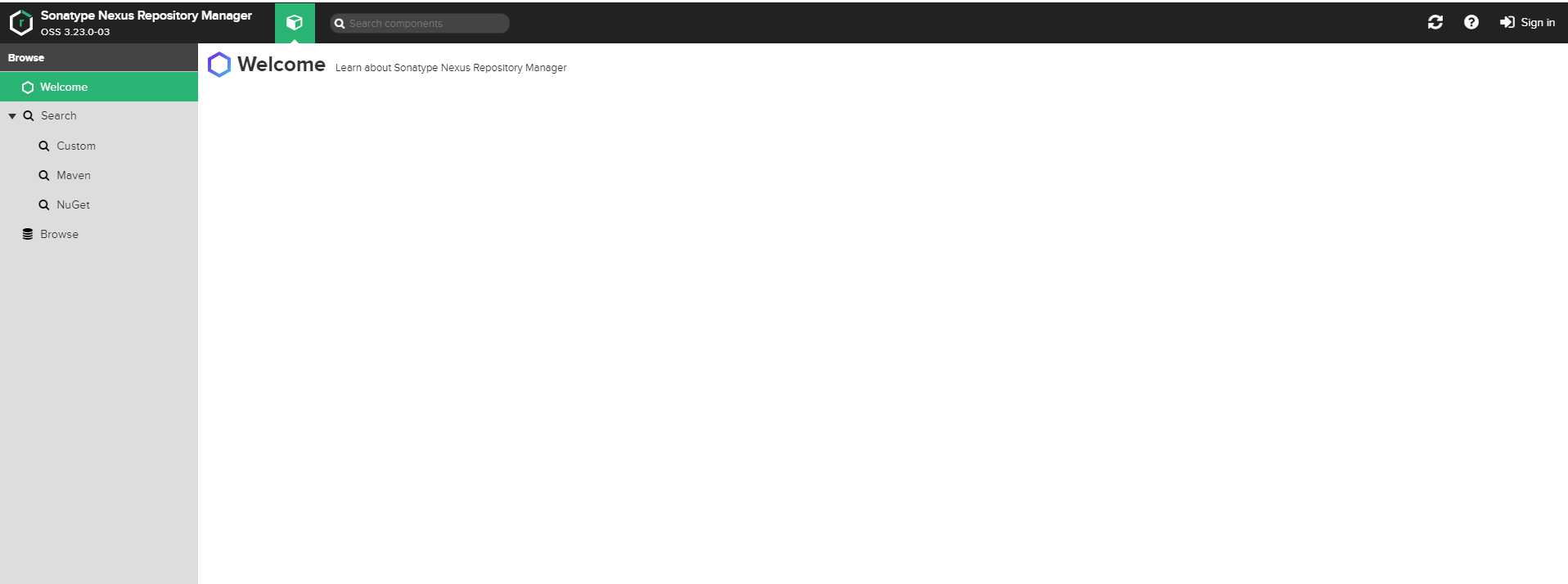
进入设置向导,然后修改 admin 的密码,然后根据需要完成剩余向导
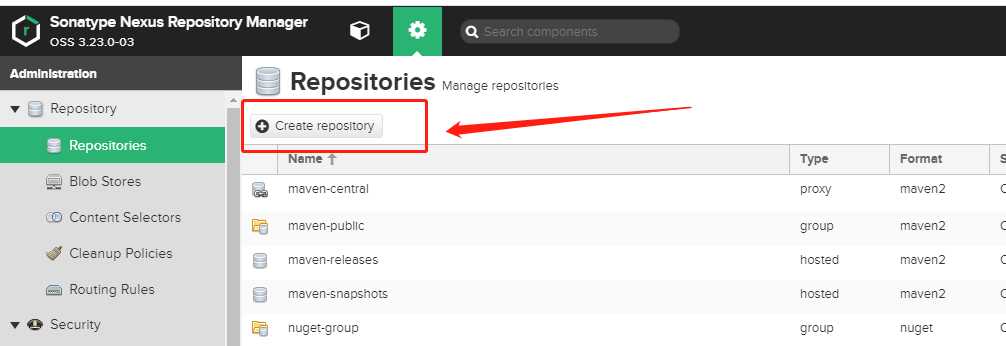
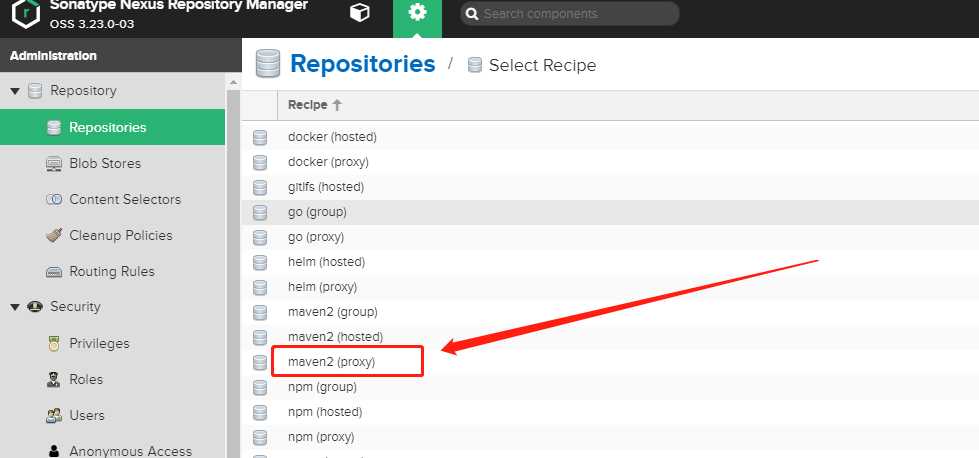
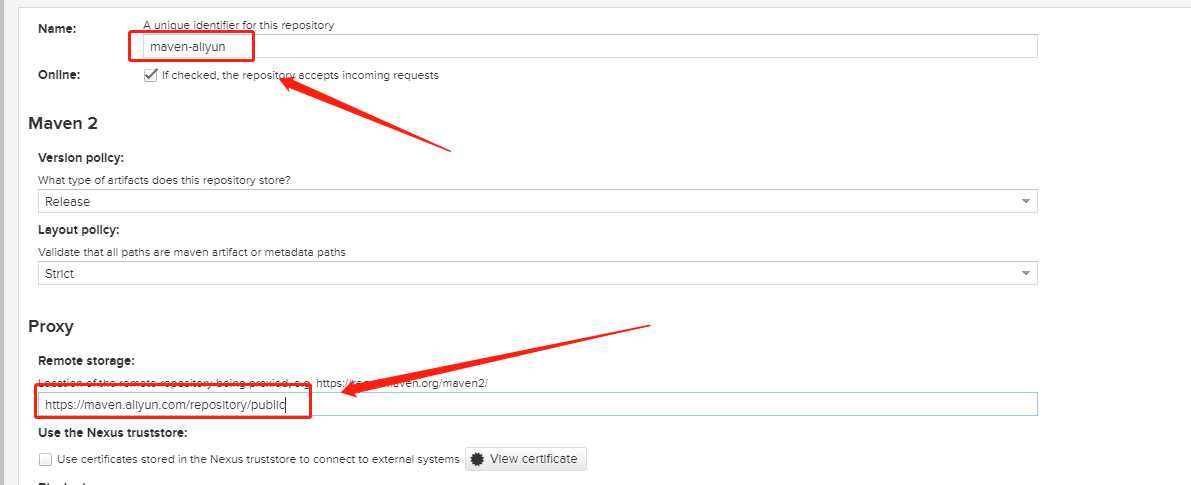
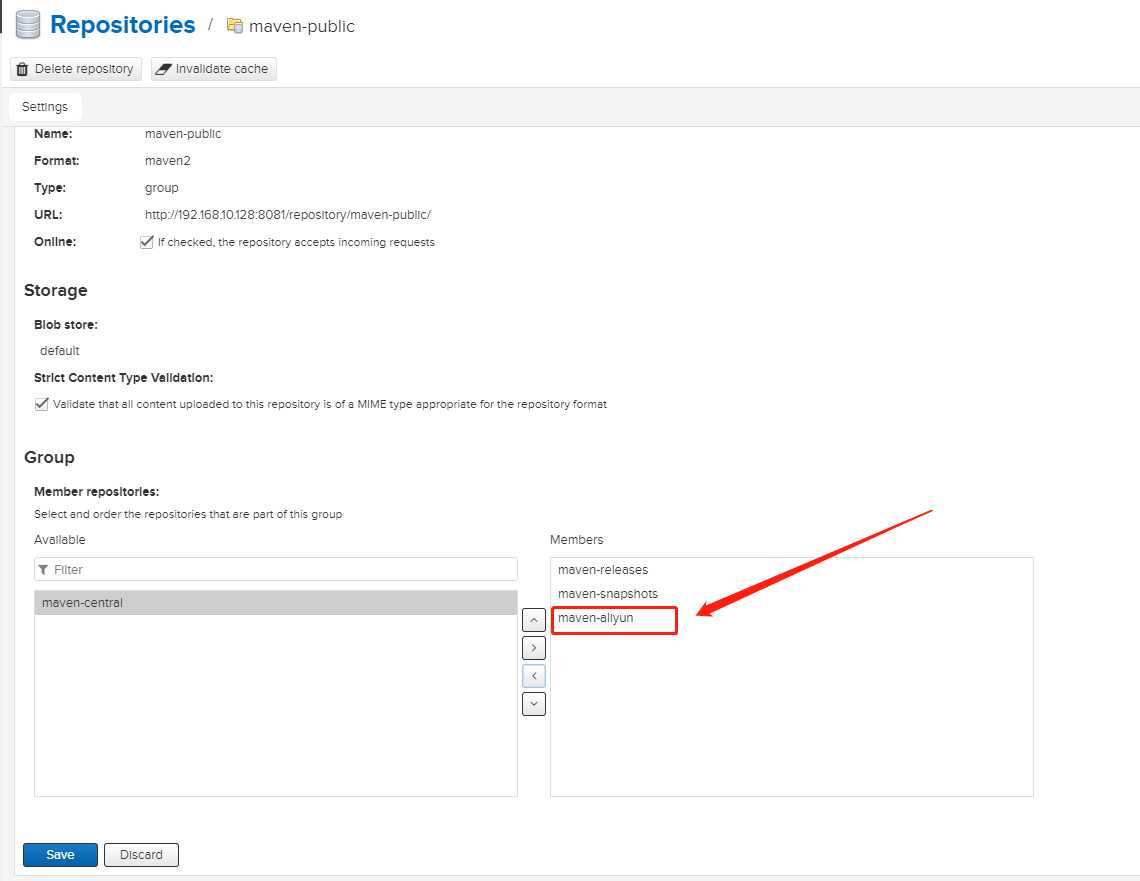
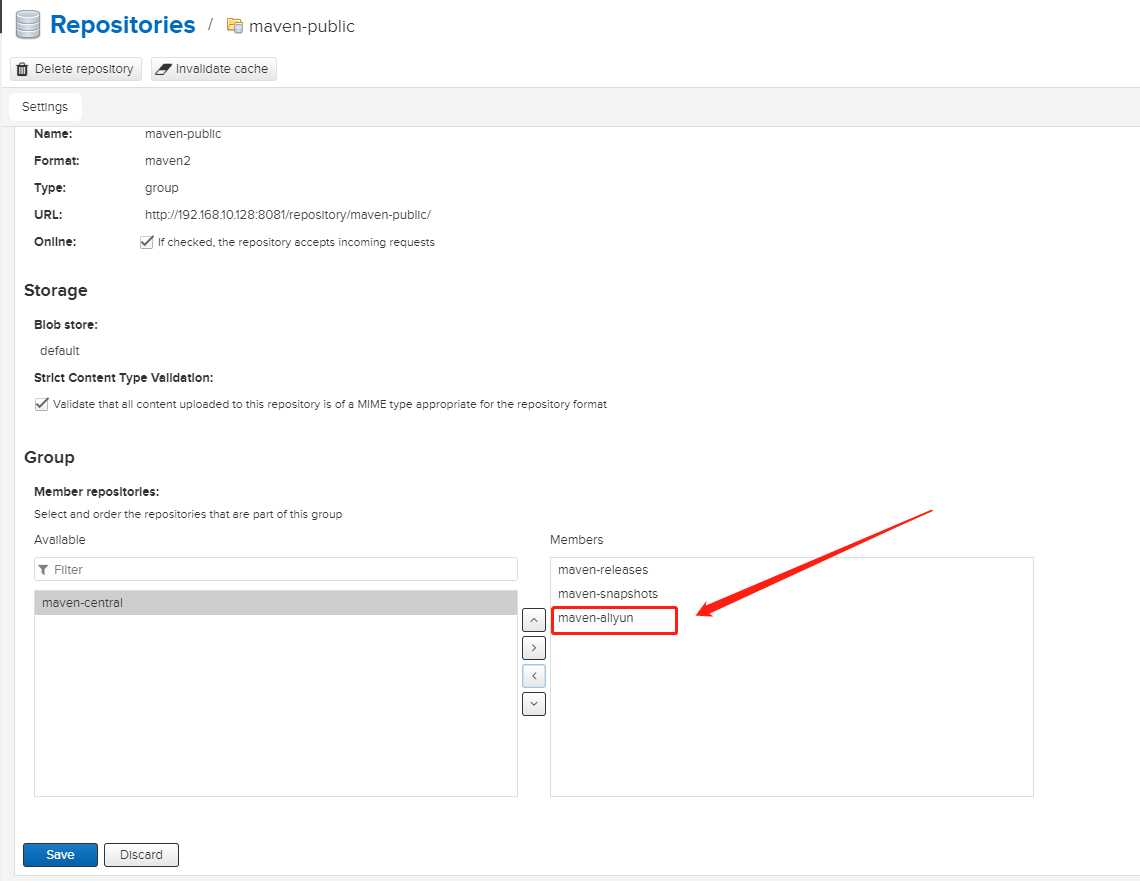
<?xml version="1.0" encoding="UTF-8"?> <settings xmlns="http://maven.apache.org/SETTINGS/1.0.0" xmlns:xsi="http://www.w3.org/2001/XMLSchema-instance" xsi:schemaLocation="http://maven.apache.org/SETTINGS/1.0.0 http://maven.apache.org/xsd/settings-1.0.0.xsd"> <!-- 本地仓地址 --> <localRepository>D:\nexus\repository</localRepository> <!-- 配置用于鉴权的账号(由下面的“id”属性引用)--> <servers> <server> <id>nexus</id> <username>admin</username> <password>admin123</password> </server> </servers> <mirrors> <mirror> <!-- mirror的id要选定一个server的id,当拉取包时,会用server的id进行鉴权 --> <id>nexus</id> <mirrorOf>*</mirrorOf> <name>nexus maven</name> <!-- 私服地址,一般用maven-public分组仓库地址 --> <url>http://192.168.10.128:8081/repository/maven-public/</url> </mirror> </mirrors> <!-- 配置 允许下载snapshot版本包(默认无法下载snapshot版本包), 如果不配置profile无法从私服下载 SNAPSHOT 版本的包 --> <profiles> <profile> <id>profile-1</id> <repositories> <repository> <id>nexus</id> <name>local private nexus</name> <!-- 仓库的路径,我们只是使用public这个分组仓库 --> <url>http://192.168.10.128:8081/repository/maven-public/</url> <releases> <enabled>true</enabled> </releases> <snapshots> <enabled>true</enabled> </snapshots> </repository> </repositories> <pluginRepositories> <pluginRepository> <id>nexus</id> <name>local private nexus</name> <url>http://192.168.10.128:8081/repository/maven-public/</url> <releases> <enabled>true</enabled> </releases> <snapshots> <enabled>true</enabled> </snapshots> </pluginRepository> </pluginRepositories> </profile> </profiles> <activeProfiles> <!-- 输入要激活的profile的ID --> <activeProfile>profile-1</activeProfile> </activeProfiles> </settings>
<project> <!-- ....省略部分内容 --> <distributionManagement> <repository> <!-- 这里的id必须和 setting.xml中配置的server的id相同(用于鉴权) --> <id>nexus</id> <name>nexus-release</name> <url>http://192.168.10.128:8081/repository/maven-releases/</url> </repository> <!-- pom中版本如果以SNAPSHOT 结尾,则会被发布到 snapshot 仓库 --> <snapshotRepository> <id>nexus</id> <name>nexus-snapshot</name> <url>http://192.168.10.128:8081/repository/maven-snapshots/</url> </snapshotRepository> </distributionManagement> </project>
标签:需要 public settings 迅雷下载 inf 账号 private 推荐 file
原文地址:https://www.cnblogs.com/lkc9/p/13221718.html