标签:param doc let mem api pack ogg als type
采用file.Transto 来保存上传的文件,代码简单,速度快。
直接上代码:
package com.springbootemaildemo.controller; import com.springbootemaildemo.entity.ResponseEntity; import io.swagger.annotations.Api; import io.swagger.annotations.ApiOperation; import org.slf4j.Logger; import org.slf4j.LoggerFactory; import org.springframework.web.bind.annotation.PostMapping; import org.springframework.web.bind.annotation.RequestMapping; import org.springframework.web.bind.annotation.RequestParam; import org.springframework.web.bind.annotation.RestController; import org.springframework.web.multipart.MultipartFile; import java.io.File; import java.io.IOException; import java.util.Date; @RestController @RequestMapping("/file") @Api("文件操作") public class FileController { private static final Logger logger = LoggerFactory.getLogger(FileController.class); @ApiOperation("文件上传") @PostMapping("/upload") public ResponseEntity uploadFile(@RequestParam("file") MultipartFile file) { long startTime = System.currentTimeMillis(); String path = ""; String originalFilename = file.getOriginalFilename(); logger.info("fileName:" + originalFilename); int lastIndexOf = originalFilename.lastIndexOf("."); String fileType = originalFilename.substring(lastIndexOf + 1); //文件类型判断 doc,docx,jpg,png,xls logger.info("截取文件名类型:{}", fileType); if (fileType.equals("jpg") || fileType.equals("png") || fileType.equals("dox") || fileType.equals("docx") || fileType.equals("xls")) { path = "D:/filesss/" + new Date().getTime() + originalFilename; File newFile = new File(path); //通过CommonsMultipartFile的方法直接写文件(注意这个时候) try { file.transferTo(newFile); long endTime = System.currentTimeMillis(); logger.info("采用file.Transto的运行时间:" + String.valueOf(endTime - startTime) + "ms"); } catch (IOException e) { e.printStackTrace(); } } else { return new ResponseEntity("500", "不允许该" + fileType + "文件类型上传", "fail"); } return new ResponseEntity("200", path, "success"); } }
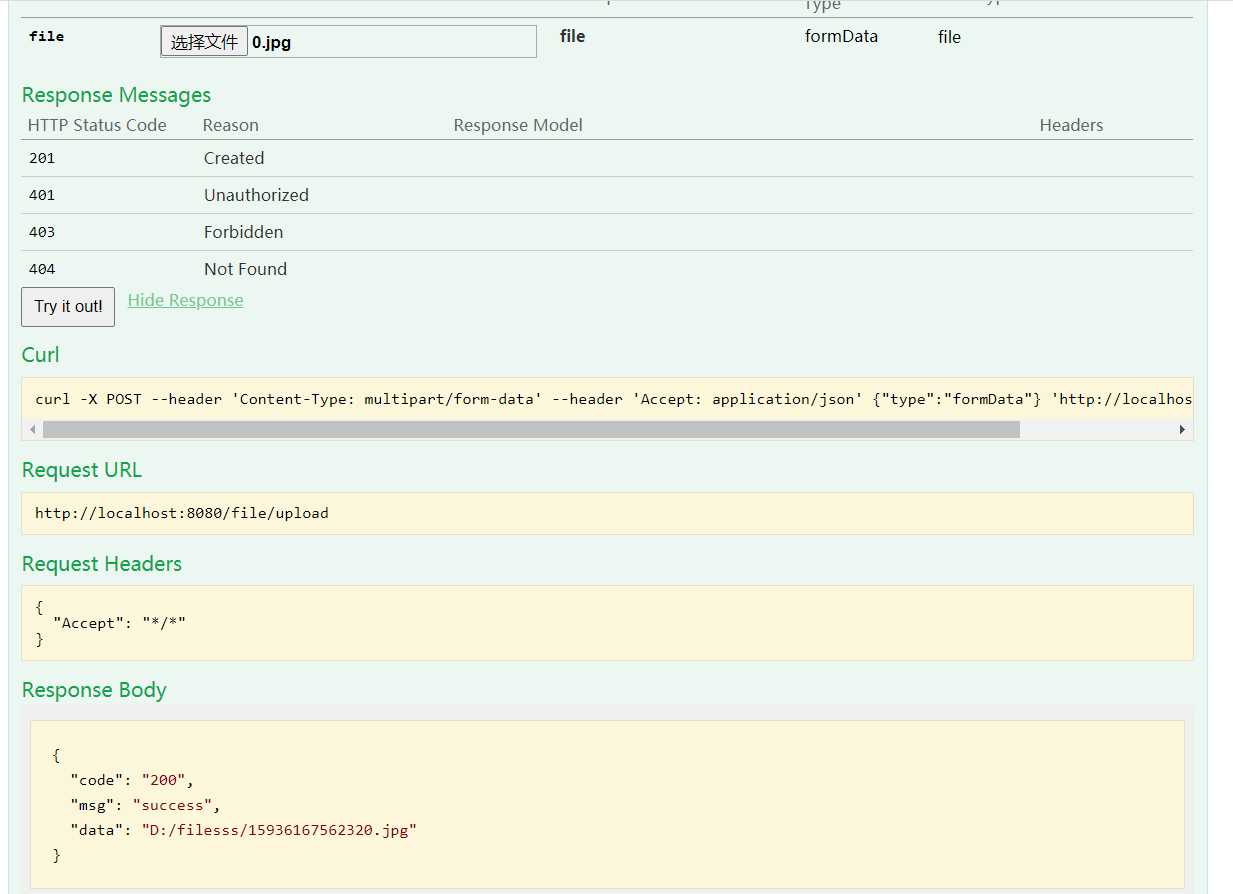
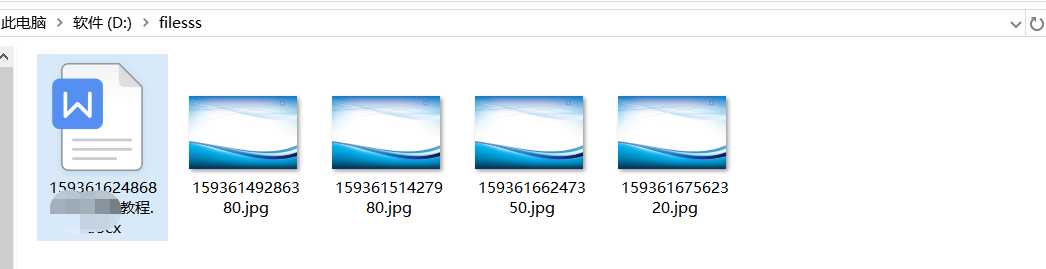
标签:param doc let mem api pack ogg als type
原文地址:https://www.cnblogs.com/weigy/p/13222296.html