标签:color run https type win github 客户 技术 ons
WinGet (Windows Package Manager 客户端)
微软开源 Windows 软件包管理器
主页:https://github.com/microsoft/winget-cli
软件"仓库":https://github.com/microsoft/winget-pkgs
系统要求:Windows 10 1709(内部版本16299)或更高版本
安装方式见README
WinGet使用方法
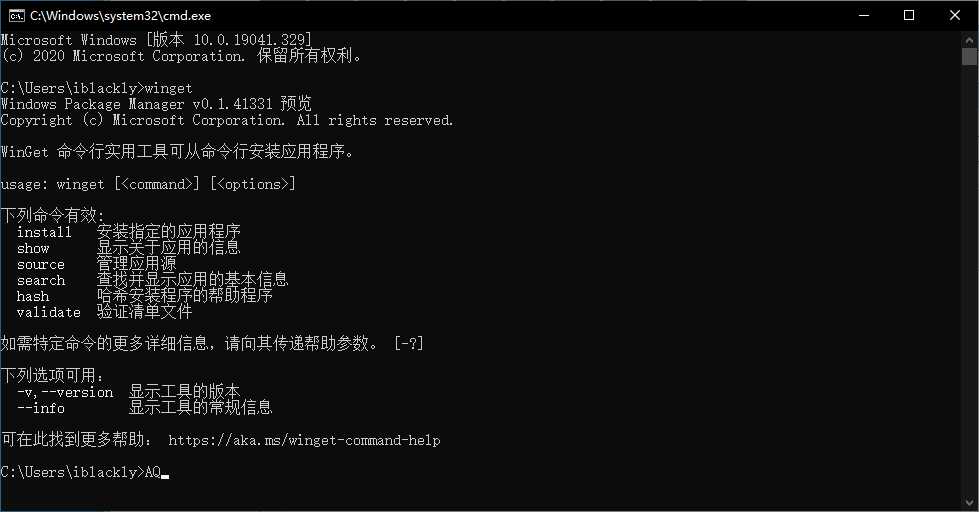
使用winget show 可列出所有包列表
使用winget search Microsoft.VC++ 来列出所有VC运行库
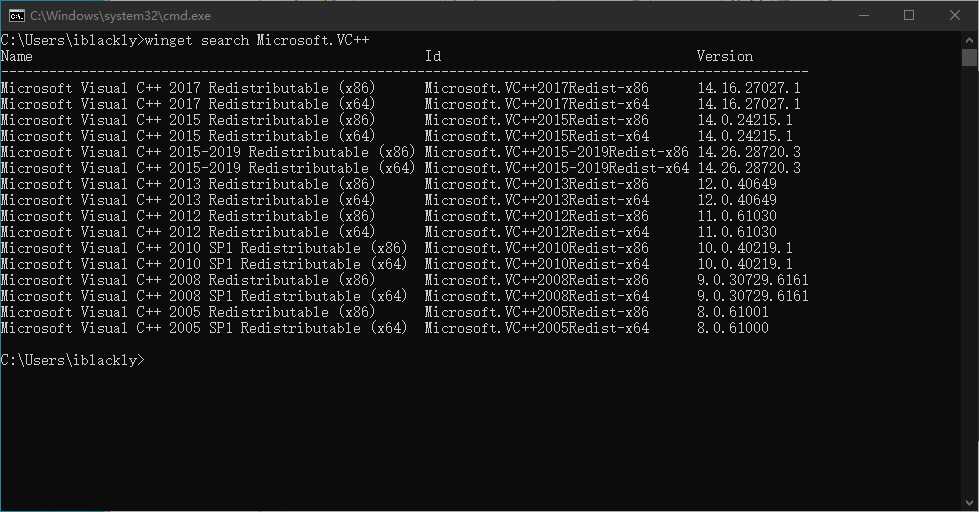
例如要安装 Microsoft Visual C++ 2005 Redistributable (x86)
那么就复制相应的ID
使用 winget install Microsoft.VC++2005Redist-x86 安装它
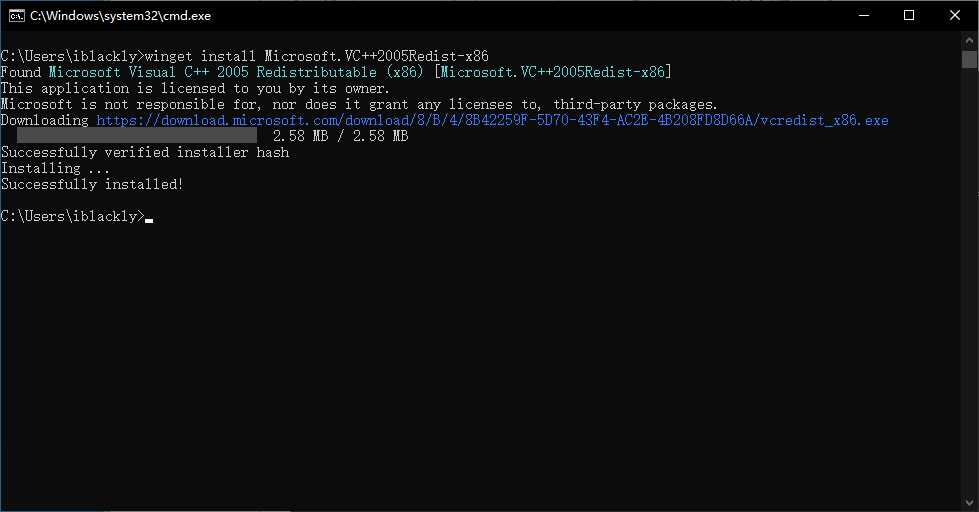
其它同理
方法二
进入仓库
https://github.com/microsoft/winget-pkgs/tree/master/manifests/Microsoft
找到相应的 描述文件
其中URL就是下载地址了!
1 Id: Microsoft.VC++2005Redist-x86 2 Version: 8.0.61001 3 Name: Microsoft Visual C++ 2005 Redistributable (x86) 4 Publisher: Microsoft Corporation 5 License: Copyright (c) Microsoft Corporation 6 Tags: visual c++, redist 7 Description: The Microsoft Visual C++ 2005 SP1 Redistributable Package (x86) installs runtime components of Visual C++ Libraries required to run 32-bit applications developed with Visual C++ 2005 SP1 on a computer that does not have Visual C++ 2005 SP1 installed. 8 Installers: 9 - Arch: x86 10 Url: https://download.microsoft.com/download/8/B/4/8B42259F-5D70-43F4-AC2E-4B208FD8D66A/vcredist_x86.exe 11 Sha256: 4ee4da0fe62d5fa1b5e80c6e6d88a4a2f8b3b140c35da51053d0d7b72a381d29 12 InstallerType: exe 13 Switches: 14 Custom: /q
方法三:
通过微软下载中心下载
https://www.cnblogs.com/iblackly/p/12959870.html
标签:color run https type win github 客户 技术 ons
原文地址:https://www.cnblogs.com/iblackly/p/13232910.html