标签:des style blog http color ar os sp strong
今天通过C#来实现一个读取Image上文本的功能。
1. 环境准备:
1). 下载 Microsoft Office SharePoint Designer 2007.
2). 安装请参考KB:https://support.microsoft.com/kb/982760. 只需要安装Office Tools下Microsoft Office Document Imaging选项。
2. 在项目中引用Microsoft Office Document Imaging 12.0 Type Library,
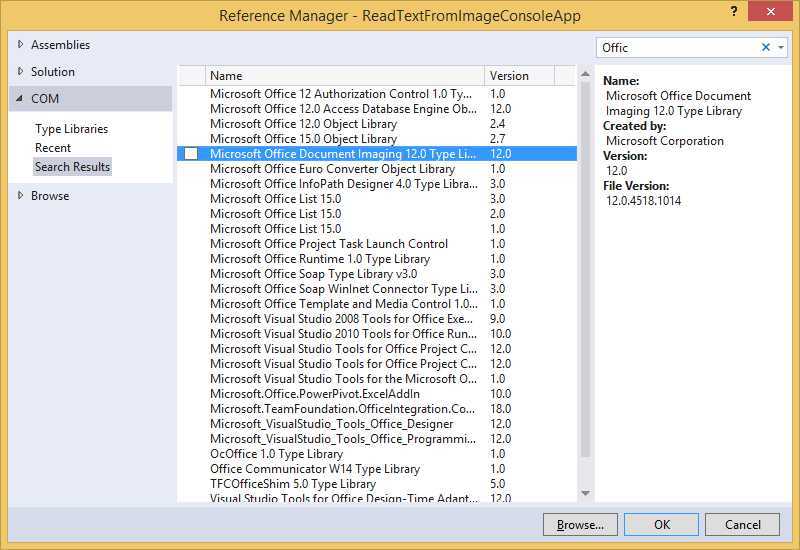
关于具体读取的方法,请参考下面的代码:
private static string ExtractTextFromImage(string filePath) { Document modiDocument = new Document(); modiDocument.Create(filePath); modiDocument.OCR(MiLANGUAGES.miLANG_ENGLISH,true,true); MODI.Image modiImage = (modiDocument.Images[0] as MODI.Image); string extractedText = modiImage.Layout.Text; modiDocument.Close(); return extractedText; }
只需要传入图片地址,即可获得图片上的文本。
不过我也发现MODI有一些缺陷,一次只能读取一种语言。如果您要其他方式,欢迎在评论中指出。谢谢你的阅读。
标签:des style blog http color ar os sp strong
原文地址:http://www.cnblogs.com/yang-fei/p/4087089.html