标签:lazy vmw 取消 运行 bcd shell power station 不兼容
打开控制面板

启用或关闭Windows功能
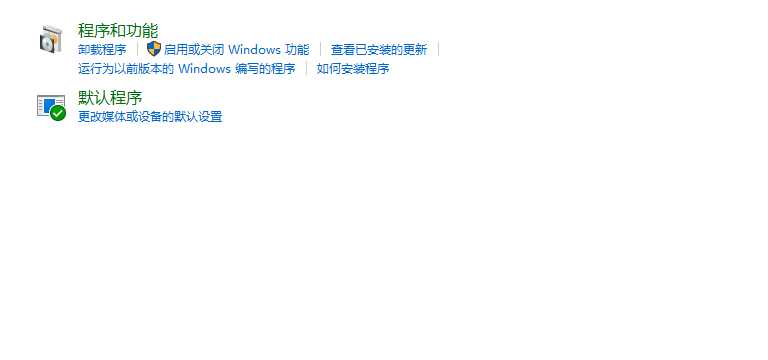
找到“Hyper-V”,有勾中的全部都取消掉
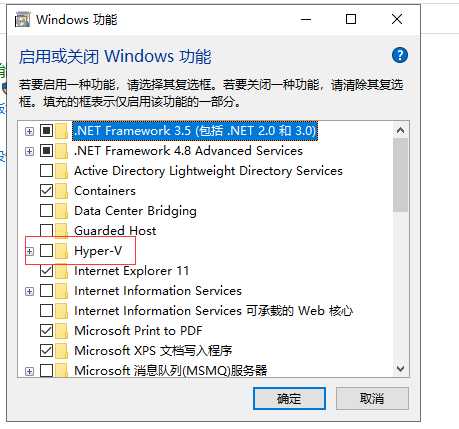
“win+ R“打开运行,输入gpedit.msc
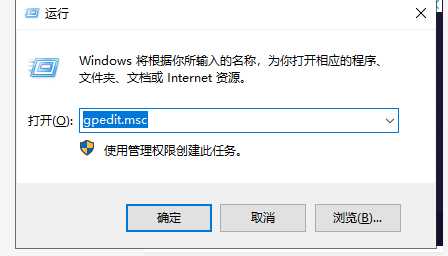
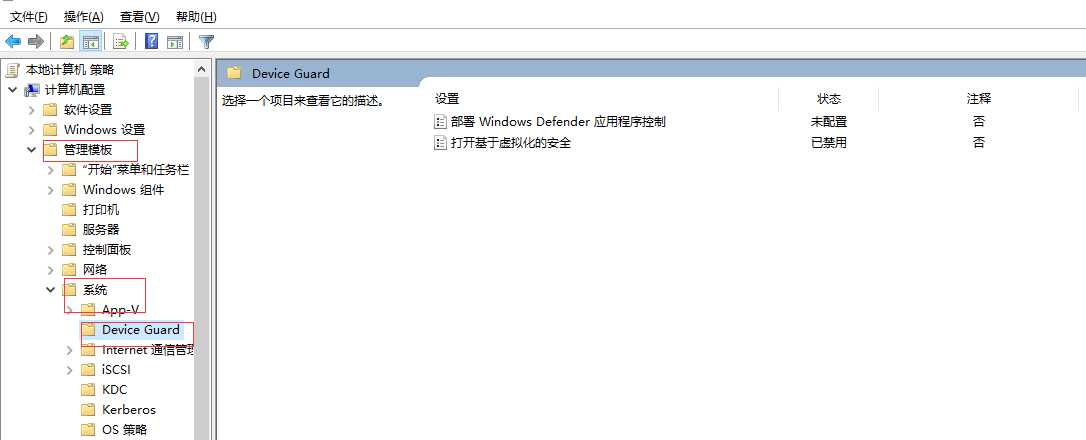
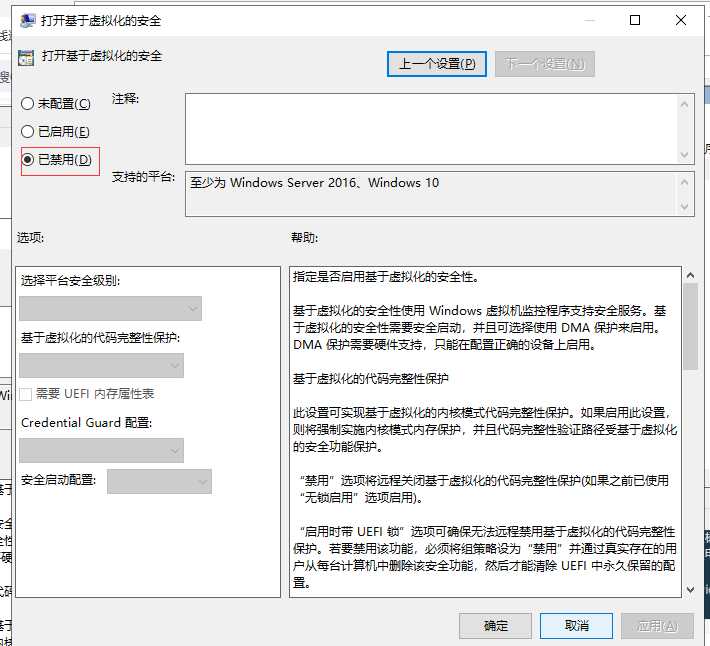
右键开始选项(或者是“win+x”) 点击“Windows PowerShell(管理员)(A)”
输入:bcdedit /set hypervisorlaunchtype off
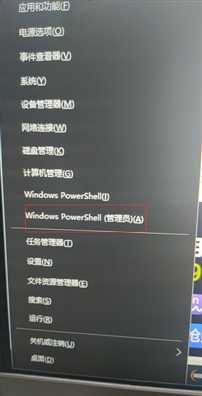
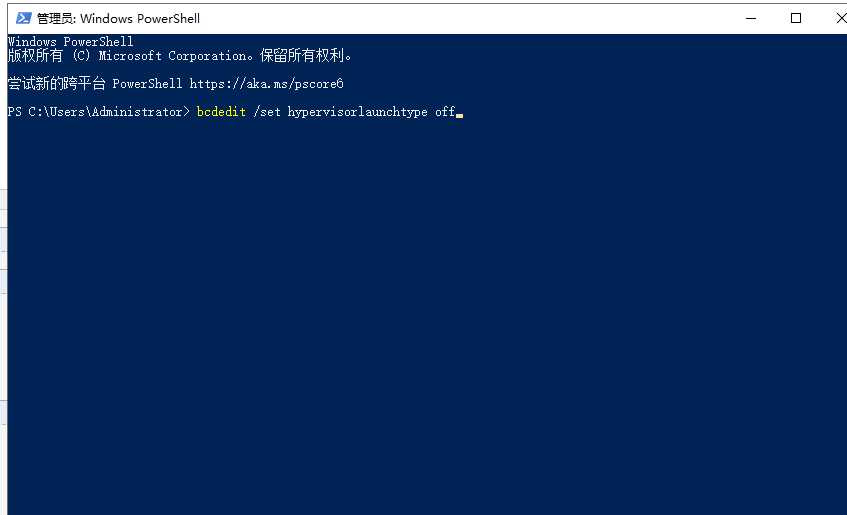
VMware Workstation 与 Device/Credential Guard 不兼容.在禁用 Device/Credenti
标签:lazy vmw 取消 运行 bcd shell power station 不兼容
原文地址:https://www.cnblogs.com/kali5k/p/13258890.html