标签:copyto ons 自己 技术 pwa 部分 单行 reac highlight
最近要重写公司自己开发的ORM框架;其中有一部分就是查询的动态表达式;于是对这方面的东西做了一个简单的梳理
官网的解释:
表达式树以树形数据结构表示代码,其中每一个节点都是一种表达式,比如方法调用和 x < y 这样的二元运算等。
你可以对表达式树中的代码进行编辑和运算。 这样能够动态修改可执行代码、在不同数据库中执行 LINQ 查询以及创建动态查询。
表达式树还能用于动态语言运行时 (DLR) 以提供动态语言和 .NET 之间的互操作性,同时保证编译器编写员能够发射表达式树而非 Microsoft 中间语言 (MSIL)
总结:构造可执行的代码,以树形结构的方式构造;
表达式与委托:委托可以直接执行,而表达式不可以,表达式可以编译成委托
备注:实际上.NET还有以文本的方式构造可执行代码块的方式,但和表达式树还是有区别
我个人工作中主要在以下场景中使用表达式树:
1,代理类方法的构造(如AOP,gRpc,WebService中),通过表达式树,构造委托执行要代理的方法
2,EF,MongoDB,自定义ORM等数据访问层过滤使用的Expression,最典型的就是针对IQueryable类型分页,排序的动态扩展
3,常用的Linq中AND,OR等Predicate加强的一些扩展
4,数学表达式,伪SQL代码的执行解析器的构造(这个比较底层,复杂,更多的是纯数学,数据结构,堆栈,后缀表达式,解析器模式等一些东西)
Expression调试工具:2019下载地址ExpressionTreeVisualizer
Expression调试工具源码:https://github.com/zspitz/ExpressionTreeVisualizer/blob/master/README.md
Expression类有以下属性:
Body:表达式的主体(类似于方法体)
Parameters:Lambda表达示的参数(参数列表)
NodeType:得到树中某些节点的表达式类型(ExpressionType),这是一个有45种不同值的枚举类型,代表表达式节点的所有可能类型,如返回常数、
也可能返回参数、或者返回一个值是否小于另外一个(<),或者返回一个值是否大于另外一个(>),或者返回两个值的和( )等等。
Type:得到表达式的静态类型
表达式树的几个比较常用的类型/方法,.NET FrameWork与.NET Core在表达式树的使用上做了一些调整
Expression:表达式树核心类,基类;提供了Call,Add等构建Expression的静态方法
Expression.Call():非常核心的一个方法,用于创建调用类的方法的方法类型表达式树;在.NET Core(易用)和.NET FrameWork(易懂)做了些变化
Expression.Parameter():用于创建参数类型表达式树
Expression.Constant():用于创建常量类型表达式树
Expression<TDelegate>:强类型的表达式树类
Expression.Lambda<TDelegate>:将Expression转换成Lambda表达式(设置Lambda的方法体和参数列表)
LambdaExpression.Parameters:做表达式树拼接时常用到
LambdaExpression.tailCall:属性,标记是否【尾调优化,参考后面】
创建表达式树的方式(以下示例为.Net Core3.1)
1,以单行Lambda表达式创建表达式树( 包含方法体的Lambda表达式是不能创建表达式树 );
这种表达式树的构造方式,Lambda表达式实际上是给LambdaExpression的Body(Body为Expression类型)赋值
//使用单行Lambda创建表达式 static void Expression1() { //表达式树的Body Expression<Func<int, int>> expression = a => a + 100; Expression<Func<int, int, int>> expression2 = (a, b) => a + b; Console.WriteLine(expression.ToString()); Console.WriteLine(expression.Compile()(120)); }
如果你使用具有方法体的Lambda表达式创建表达式树,是不成功的;表达式树是Lambda表达式的内存中表现形式
//错误示例:使用具有方法体的Lambda创建表达式
static void Expression2()
{
//编译不通过,不支持有方法体的Lambda创建表达式
//Expression<Action<int>> expression1 = a => { };
//编译不通过,有方法体的Lambda创建表达式
//Expression<Func<int, int>> expression2 = a => { return a + 100; };
//Console.WriteLine(expression1.ToString());
}
2,通过API创建表达式树
创建没有入参和返回参数的表达式树
//无入参,返参的表达式
static void Expression3()
{
var WriteLine = typeof(Console).GetMethod("WriteLine", new[] { typeof(string) });
//表达式树的Body
var method = Expression.Block(Expression.Call(null, WriteLine, Expression.Constant("来自Expression的输出")));
var action = Expression.Lambda<Action>(method).Compile();
action();
}
创建有入参,没有返回参数的表达式树
//有入参,无返参的表达式
static void Expression4()
{
var stringParam = Expression.Parameter(typeof(string), "stringParam");
var WriteLine = typeof(Console).GetMethod("WriteLine", new[] { typeof(string) });
var method = Expression.Block(Expression.Call(null, WriteLine, new[] { stringParam }));
var action = Expression.Lambda<Action<string>>(method, new[] { stringParam }).Compile();
action("来自Expression4的输出yyyyyy");
}
创建有入参,有返回参数的表达式树
//有入参,有返参的表达式1
static void Expression5()
{
var stringParam = Expression.Parameter(typeof(string), "stringParam");
var WriteLine = typeof(Console).GetMethod("WriteLine", new[] { typeof(string) });
var method = Expression.Block(
Expression.Call(null, WriteLine, new[] { stringParam }),
Expression.Assign(stringParam, Expression.Constant("你好啊"))
);
var action = Expression.Lambda<Func<string, string>>(method, new[] { stringParam }).Compile();
var ms = action("Expression5ss");
}
//有入参,有返参的表达式2
static void Expression6()
{
var stringParam = Expression.Parameter(typeof(string), "stringParam");
var method = Expression.Block(Expression.Call(null,typeof(string).GetMethod("Concat", new[] { typeof(string), typeof(string) }), new Expression[] { stringParam, Expression.Constant("哈哈哈哈") }));
var action = Expression.Lambda<Func<string, string>>(method, new[] { stringParam }).Compile();
var ms = action("test单个参数");
Console.WriteLine(ms);
}
//有入参,有返参的表达式3
static void Expression7()
{
var stringParam = Expression.Parameter(typeof(string), "stringParam");
var stringParam2 = Expression.Parameter(typeof(string), "stringParam2");
var method = Expression.Block(
new[] { stringParam2 },
Expression.Assign(stringParam2, Expression.Constant("参数2")),
Expression.Call(null, typeof(string).GetMethod("Concat", new[] { typeof(string), typeof(string) }), new Expression[] { stringParam, stringParam2 })
);
var action = Expression.Lambda<Func<string, string>>(method, new[] { stringParam }).Compile();
var ms = action("test单个参数,且Call声明参数");
Console.WriteLine(ms);
}
//有入参,有返参的表达式4
static void Expression8()
{
var stringParam = Expression.Parameter(typeof(string), "stringParam");
var stringParam2 = Expression.Parameter(typeof(string), "stringParam2");
var method = Expression.Block(
Expression.Call(null, typeof(string).GetMethod("Concat", new[] { typeof(string), typeof(string) }), new Expression[] { stringParam, stringParam2 })
);
var action = Expression.Lambda<Func<string, string,string>>(method, new[] { stringParam, stringParam2 }).Compile();
var ms = action("多个参数:参数1","啦啦啦啦");
Console.WriteLine(ms);
}
函数尾部调用参数优化:简称尾调优化
1,当函数的最后一步时调用其他函数时,即为尾调;尾调不只是说函数的最尾部;示例,Update,Add方法都是尾部调用
public int AddUser(string id,string name) {
if (id==null) {
return Update(name);
}
return Add(name);
}
2,LambdaExpression.tailCall属性和Expresssion.Lambda方法中的tailCall参数都是用来标记是否需要尾调优化的,
如果标记尾调优化,则表示当执行进入尾调的函数时,当前函数已经不再依赖父函数上的数据,父函数上的所占用的内存空间将被清空,用于优化节省内存
表达式树动态复制对象:
/// <summary>
/// 当前类
/// </summary>
public class Student
{
public int Id { get; set; }
public string UserName { get; set; }
public string Name { get; set; }
}
/// <summary>
/// 目标类
/// </summary>
public class StudentCopy
{
public int Id { get; set; }
public string UserName { get; set; }
public string Name { get; set; }
}
class Program
{
static void Main(string[] args)
{
Student student = new Student()
{
Id = 1002,
Name = "哈哈哈",
UserName = "cc"
};
//使用new
Stopwatch stopwatch = new Stopwatch();
stopwatch.Start();
var entity1 = CopyToByNew(student);
stopwatch.Stop();
Console.WriteLine($"new:{stopwatch.ElapsedTicks}");
//使用反射
stopwatch = new Stopwatch();
stopwatch.Start();
var entity2 = CopyToByReflect1<Student, StudentCopy>(student);
stopwatch.Stop();
Console.WriteLine($"reflect:{stopwatch.ElapsedTicks}");
stopwatch = new Stopwatch();
stopwatch.Start();
var entity3 = CopyToByReflect2<Student, StudentCopy>(student);
stopwatch.Stop();
Console.WriteLine($"reflect:{stopwatch.ElapsedTicks}");
//使用json
stopwatch = new Stopwatch();
stopwatch.Start();
var entity4 = CopyToByJson<Student, StudentCopy>(student);
stopwatch.Stop();
Console.WriteLine($"json:{stopwatch.ElapsedTicks}");
//使用表达式构造委托
stopwatch = new Stopwatch();
stopwatch.Start();
var entity5 = CopyToByExpression<Student, StudentCopy>(student);
stopwatch.Stop();
Console.WriteLine($"expression:{stopwatch.ElapsedTicks}");
Console.WriteLine("Hello World!");
Console.ReadKey();
}
static StudentCopy CopyToByNew(Student student)
{
return new StudentCopy
{
Id = student.Id,
Name = student.Name,
UserName = student.UserName
};
}
static Tout CopyToByReflect1<Tin, Tout>(Tin dto)
{
Tout entity = Activator.CreateInstance<Tout>();
foreach (var itemOut in entity.GetType().GetProperties())
{
var propIn = dto.GetType().GetProperty(itemOut.Name);
if (propIn != null)
{
itemOut.SetValue(entity, propIn.GetValue(dto));
}
}
return entity;
}
static Tout CopyToByReflect2<Tin, Tout>(Tin dto)
{
Tout entity = Activator.CreateInstance<Tout>();
foreach (var itemOut in entity.GetType().GetFields())
{
var propIn = dto.GetType().GetField(itemOut.Name);
itemOut.SetValue(entity, propIn.GetValue(dto));
}
return entity;
}
static Tout CopyToByJson<TIn, Tout>(TIn dto)
{
return JsonConvert.DeserializeObject<Tout>(JsonConvert.SerializeObject(dto));
}
static Tout CopyToByExpression<Tin, Tout>(Tin dto)
{
ParameterExpression parameterExpression = Expression.Parameter(typeof(Tin), "a");
List<MemberBinding> memberBindings = new List<MemberBinding>();
foreach (var item in typeof(Tout).GetProperties())
{
MemberExpression property = Expression.Property(parameterExpression, typeof(Tin).GetProperty(item.Name));
MemberBinding memberBinding = Expression.Bind(item, property);
memberBindings.Add(memberBinding);
}
MemberInitExpression memberInitExpression = Expression.MemberInit(Expression.New(typeof(Tout)), memberBindings.ToArray());
Expression<Func<Tin, Tout>> lambda = Expression.Lambda<Func<Tin, Tout>>(memberInitExpression,
new ParameterExpression[] { parameterExpression });
Func<Tin, Tout> func = lambda.Compile();
return func(dto);
}
}
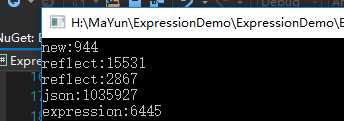
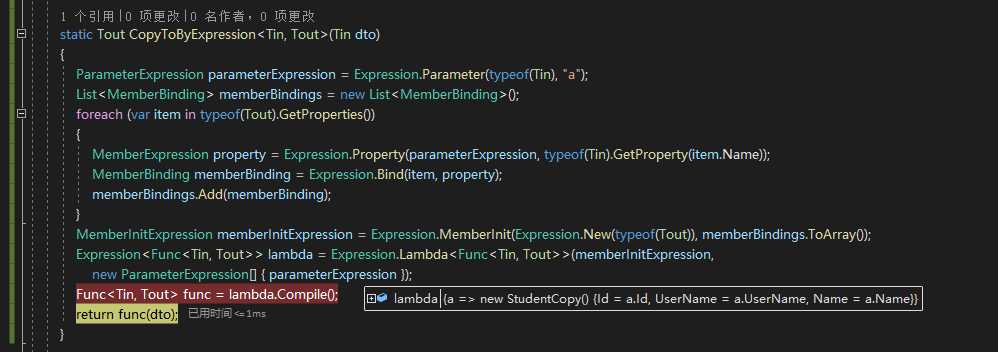
使用ExpressionTreeVisualizer工具
下载地址:参考前面的地址
ExpressionTreeVisualizer工具主要有三个功能
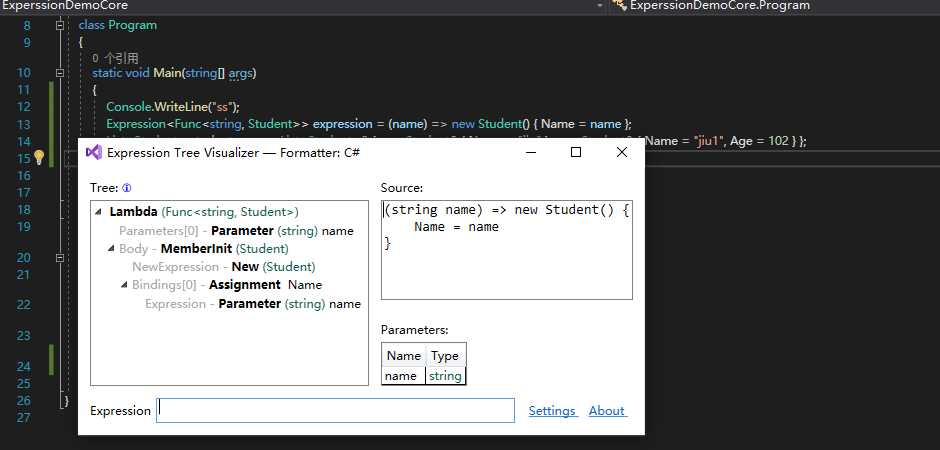
标签:copyto ons 自己 技术 pwa 部分 单行 reac highlight
原文地址:https://www.cnblogs.com/cmliu/p/13246185.html