标签:com 播放 c++ cte meta herf 模型 文档 css
什么是HTML
W3C
W3C标准包括
meta标签:描述性标签,它用来描述网站的一些信息
p标签:段落标签
br/:换行
hr/:水平线标签
strong:粗体
em:斜体
特殊符号
空格: 
大于号:>
小于号:<
版权号:©
记忆方式:&开始 ;结束
图片
<image src="" alt=""
src:图片路径
alt:找不到图片时显示的文字
title:鼠标悬停在图片上显示的文字
<a herf="" target=""
herf:表示跳转到哪个页面
target:在哪个页面打开。默认(_self),在新标签打开(——blank)
锚链接:
需要一个锚标记
跳转到标记
<!--在顶部定义一个标记-->
<a name="top">顶部</a>
<!--在底部定义一个链接跳转到顶部-->
<a herf="#top">回到顶部</a>
功能性链接
邮件链接:mailto
<a herf="mailto:17441164487@qq.com">点击联系我</a>
块元素
行内元素
有序列表
应用范围:试卷、问答
<ol>
<li>java</li>
<li>C</li>
<li>C++</li>
</ol>
无序列表
导航栏、侧边栏
<ul>
<li>java</li>
<li>C</li>
<li>C++</li>
</ul>
自定义列表
公司网站的底部
<dl>
<dt>学科</dt>
<dd>Java</dd>
<dd>Python</dd>
<dd>C</dd>
</dl>
<table border="">
<tr>
<!--colspan 跨列,rowspan 跨行-->
<td colspan="2"></td>
</tr>
<tr>
<td rowspan="2"></td>
</tr>
</table>
视频
<!--
src:资源路径
controls:控制条
autoplay:自动播放
-->
<video src="" controls autoplay></video>
音频
<audio src="" control autoplay></audio>

<iframe src="path" name="mainFrame">
</iframe>
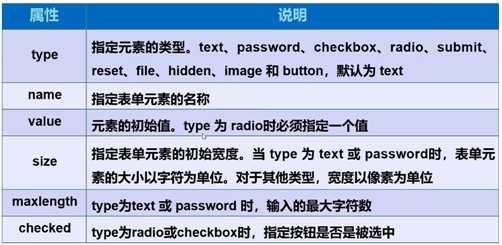
下拉框
<select name="列表的名字">
<option value="选项的值"></option>
<!--selected表示默认选中和单选按钮多选按钮中的checked一样-->
<option value="China" selected>中国</option>
</select>
<textarea name="" cols="" rows=""></textarea>
<input type="file" name="files">
<input type="email" name="url">
<input type="number" name="num" max="100" step="2">
placeholder:提示信息
<input type="text" placeholder="请输入用户信息">
required:内容不能为空
pattern:正则表达式
标签:com 播放 c++ cte meta herf 模型 文档 css
原文地址:https://www.cnblogs.com/Lv-orange/p/13282839.html