标签:drive inf load src 超时 exec dal errors pull
问题出现:
在eclipse中pull项目至github上出现该问题
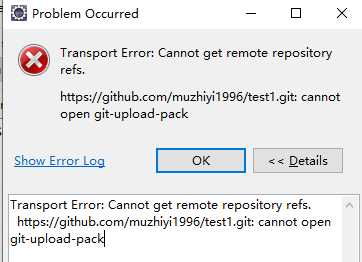
查看报错日志
org.eclipse.jgit.api.errors.TransportException: https://github.com/muzhiyi1996/test1.git: cannot open git-upload-pack at org.eclipse.jgit.api.LsRemoteCommand.execute(LsRemoteCommand.java:222) at org.eclipse.jgit.api.LsRemoteCommand.call(LsRemoteCommand.java:161) at org.eclipse.egit.core.op.ListRemoteOperation.run(ListRemoteOperation.java:116) at org.eclipse.egit.ui.internal.components.RefSpecPage$2.run(RefSpecPage.java:255) at org.eclipse.jface.operation.ModalContext$ModalContextThread.run(ModalContext.java:122) Caused by: org.eclipse.jgit.errors.TransportException: https://github.com/muzhiyi1996/test1.git: cannot open git-upload-pack at org.eclipse.jgit.transport.TransportHttp.connect(TransportHttp.java:624) at org.eclipse.jgit.transport.TransportHttp.openFetch(TransportHttp.java:391) at org.eclipse.jgit.api.LsRemoteCommand.execute(LsRemoteCommand.java:200) ... 4 more Caused by: java.net.ConnectException: Connection time out: github.com at org.eclipse.jgit.util.HttpSupport.response(HttpSupport.java:235) at org.eclipse.jgit.transport.TransportHttp.connect(TransportHttp.java:539) ... 6 more
经过百度后解决方案尝试如下:
1.日志显示连接超时,所以直接更改超时时间
Preferences-->Team-->Git,修改为300
该方法尝试无效
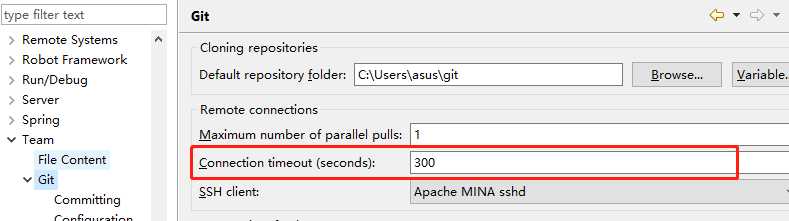
2.Preferences-->Team-->Git-->Configuration-->User Settings.然后点Add Entry新建一个键值对,输入http.sslVerify=false
该方法尝试后无效
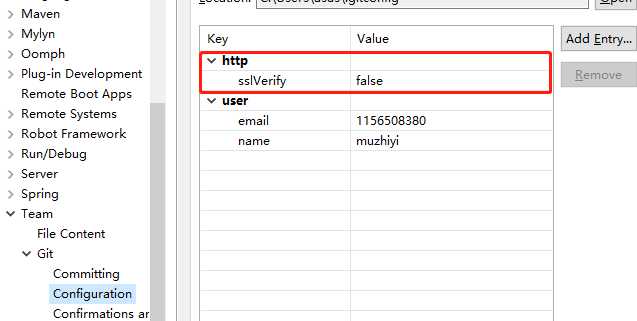
3.修改eclipse.ini文件
在文件中添加 -Dhttps.protocols=TLSv1,TLSv1.1,TLSv1.2。
这个问题是说旧版eclipse默认JDK版本是1.7,默认支持TLSv1.1,Git现在不支持该协议。而JDK版本是1.8的话,默认支持TLSv1.2,不会有该问题
我的JDK版本是1.8,没有该问题,但还是将该方法放在此处,希望对他人有所帮助
4..Preferences-->General-->Network Connection,修改Active Provider为Direct
该方法尝试后依旧无效
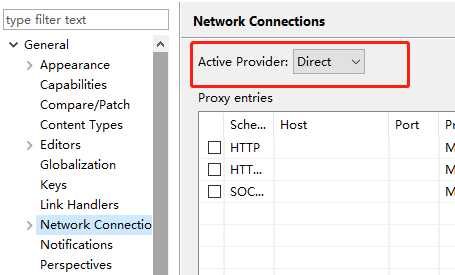
5.上述办法都无效后,在百度时突然想起来ping网址,因为我是能登录github.com的,所以一直没想到该问题,之后cmd-->ping github.com
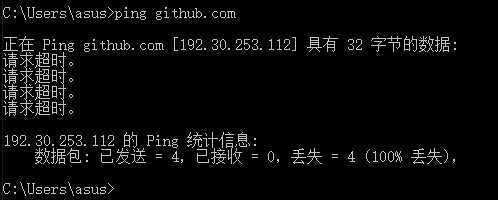
问题原因找到了,解决:
https://www.ipaddress.com/ip-lookup 在该网址输入github.com,查出一个ip地址,
打开C:\Windows\System32\drivers\etc\hosts文件,在末尾添加 ip地址+github.com

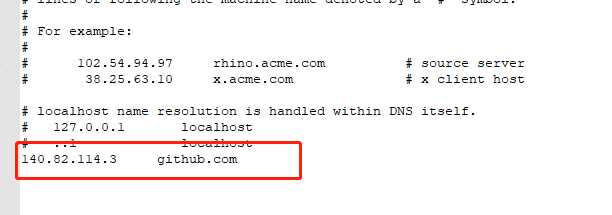
再次ping github
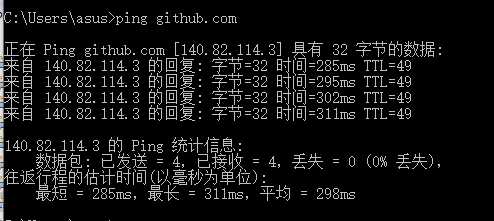
问题解决!eclipse问题也解决
标签:drive inf load src 超时 exec dal errors pull
原文地址:https://www.cnblogs.com/MT-1996/p/13286008.html