标签:show password 需要 ica str 设置密码 info 本地 update
在windows下安装的mysql服务,如果忘记密码,可以通过如下操作重新设置密码
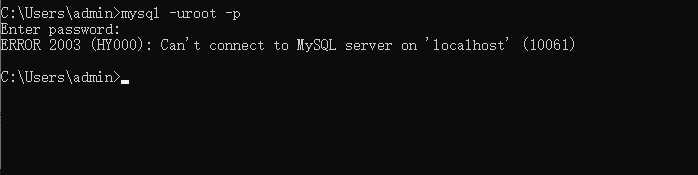
首先关闭mysql服务,在cmd下输入如下命令(需要在管理员命令下输入):
net stop mysql
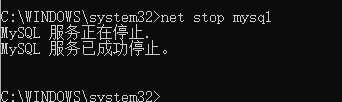
然后用安全模式开启本地的mysql服务,在命令行下输入:
mysqld --defaults-file="D:\app\MySql\mysql-5.6\my.ini" --console --skip-grant-tables
defaults-file 是你的mysql配置文件的位置
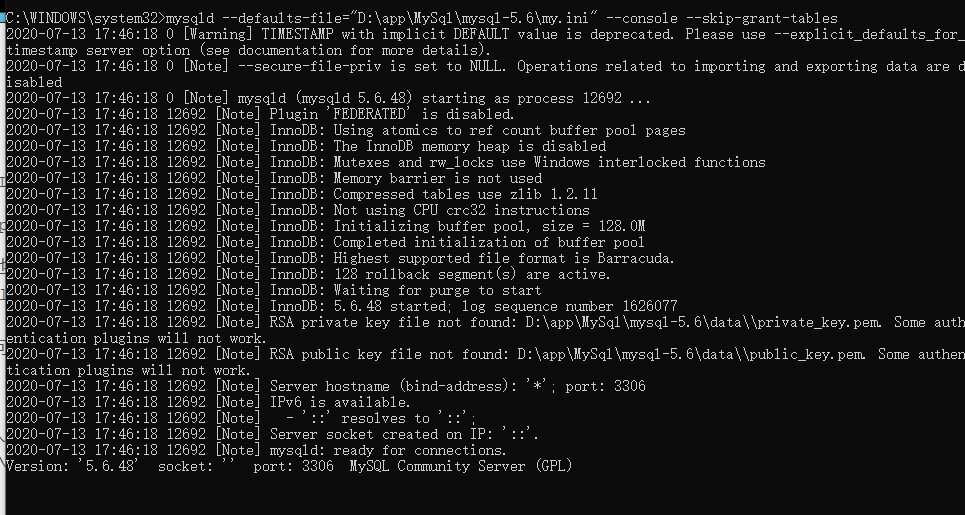
在新打开一个cmd窗口,输入如下命令,不用输入密码,直接确定就可以登陆
mysql -uroot -p
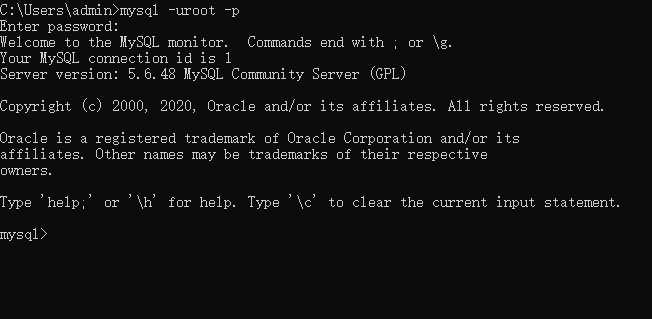
然后就可以通过sql语句修改密码
show databases;
use mysql;
修改密码
5.7.11以前:update user set password=password("123456") where user="root";
5.7.11以后:update user set authentication_string=password("123456") where user="root";
标签:show password 需要 ica str 设置密码 info 本地 update
原文地址:https://www.cnblogs.com/hziwei/p/13294612.html