标签:hub ipc scheduler ash 根据 isa 内核 Plan gre
| 软硬件 | 最低配置 | 推荐配置 |
|---|---|---|
| CPU|内存 | Master: 2cores|4G Node:4cores|16G |
master: 4cores|16G Node: 根据需要运行的容器数量进行配置 |
| Linux系统 | CentOS,redhat,ubuntu,Fedora等,kernel 3.10以上,GCE,AWS等 | CentOS7.ubuntu 16.04,kernel 4.4 |
| etcd | 3.0 | 3.3 |
| docker | 18.03 | 18.09 |
| role | os | kernel | ip | cpu | ram | disk |
|---|---|---|---|---|---|---|
| master | centos7.7-mini | kernel-lt-4.4.227-1.el7 | 192.168.123.217 |
2 cores | 8G | 80G |
| node-1 | centos7.7-mini | kernel-lt-4.4.227-1.el7 | 192.168.123.216 |
2 cores | 8G | 80G |
| node-2 | centos7.7-mini | kernel-lt-4.4.227-1.el7 | 192.168.123.211 |
2 cores | 8G | 80G |
| 组件 | 版本 | 下载地址 |
|---|---|---|
| docker-ce | 19.03 | 清华源 |
| kubeadm,kubelet,kubectl | 1.14.0 | docker.io镜像 |
| flannel | v0.12.0 | https://raw.githubusercontent.com/coreos/flannel/master/Documentation/kube-flannel.yml |
| kube-dashboard | v2.0.0-beta1 | https://raw.githubusercontent.com/kubernetes/dashboard/v2.0.0-beta1/aio/deploy/recommended.yaml |
| etcd | v3.3.10 | docker.io镜像 |
systemctl disable firewalld
systemctl stop firewalld
setenforce 0
sed -i.bak ‘s/SELINUX=enforcing/SELINUX=disabled/‘ /etc/selinux/config
swapoff -a
sed -i.bak ‘/ swap / s/^\(.*\)$/#\1/g‘ /etc/fstab
rm -rf /etc/yum.repos.d/*
curl -o /etc/yum.repos.d/CentOS-Base.repo https://files-cdn.cnblogs.com/files/lemanlai/CentOS-7.repo.sh
curl -o /etc/pki/rpm-gpg/RPM-GPG-KEY-7 https://mirror.tuna.tsinghua.edu.cn/centos/7/os/x86_64/RPM-GPG-KEY-CentOS-7
yum install epel-release -y
curl -o /etc/yum.repos.d/docker-ce.repo https://files-cdn.cnblogs.com/files/lemanlai/docker-ce.repo.sh
【ps】:清华源上有kubernetes的各种老版本,阿里源只有最新的版本,不建议使用阿里源
cat << EOF >/etc/yum.repos.d/kubernetes.repo
[kubernetes]
name=kubernetes
baseurl=https://mirrors.tuna.tsinghua.edu.cn/kubernetes/yum/repos/kubernetes-el7-\$basearch
enabled=1
gpgcheck=0
EOF
yum clean all
yum makecache fast -y
yum install nmap net-tools telnet curl wget vim lrzsz bind-utils -y
wget https://elrepo.org/linux/kernel/el7/x86_64/RPMS/kernel-lt-4.4.229-1.el7.elrepo.x86_64.rpm
wget https://elrepo.org/linux/kernel/el7/x86_64/RPMS/kernel-lt-devel-4.4.229-1.el7.elrepo.x86_64.rpm
yum localinstall kernel-lt-* -y
sed -i ‘s\saved\0\g‘ /etc/default/grub
grub2-mkconfig -o /boot/grub2/grub.cfg
reboot
systemctl enable rc-local
chmod a+x /etc/rc.d/rc.local
systemctl restart rc-local
cat >> /etc/rc.local << EOF
modprobe ip_vs_rr
modprobe br_netfilter
EOF
cat >/etc/sysctl.d/kubernetes.conf <<EOF
net.bridge.bridge-nf-call-iptables=1
net.bridge.bridge-nf-call-ip6tables=1
net.ipv4.ip_forward=1
net.ipv4.tcp_tw_recycle=0
vm.swappiness=0 # 禁止使用 swap 空间,只有当系统 OOM 时才允许使用它
vm.overcommit_memory=1 # 不检查物理内存是否够用
vm.panic_on_oom=0 # 开启 OOM
fs.inotify.max_user_instances=8192
fs.inotify.max_user_watches=1048576
fs.file-max=52706963
fs.nr_open=52706963
net.ipv6.conf.all.disable_ipv6=1
net.netfilter.nf_conntrack_max=2310720
EOF
sysctl -p /etc/sysctl.d/kubernetes.conf
cat > /etc/modules-load.d/ipvs.conf << EOF
ip_vs_rr
br_netfilter
EOF
systemctl enable --now systemd-modules-load.service
yum remove docker docker-common docker-selinux docker-engine -y #如果你之前安装过 docker,请先删掉
yum install -y yum-utils device-mapper-persistent-data lvm2 #安装一些依赖
yum -y install docker-ce
systemctl enable docker
mkdir /etc/docker/ -p
cat >> /etc/docker/daemon.json <<EOF
{
"registry-mirrors": ["https://wbuj86p5.mirror.aliyuncs.com"],
"exec-opts": ["native.cgroupdriver=systemd"]
}
EOF
systemctl daemon-reload
systemctl restart docker #重启服务
yum install kubeadm-1.14.0 kubelet-1.14.0 kubectl-1.14.0 kubernetes-cni-0.7.5 -y
systemctl enable kubelet
hostnamectl set-hostname master
mkdir -p /opt/k8s/cfg
kubeadm config print init-defaults > /opt/k8s/cfg/init.default.yaml
cat init.default.yaml
apiVersion: kubeadm.k8s.io/v1beta1
bootstrapTokens:
- groups:
- system:bootstrappers:kubeadm:default-node-token
token: f589ad.12ecf4203d7c7773 ## 随机token值
ttl: 24h0m0s ## token过期时间,0表示永不过期
usages:
- signing
- authentication
kind: InitConfiguration
localAPIEndpoint:
advertiseAddress: 192.168.123.217 # apiserver的地址
bindPort: 6443
nodeRegistration:
criSocket: /var/run/dockershim.sock
name: master
taints:
- effect: NoSchedule
key: node-role.kubernetes.io/master
---
apiServer:
timeoutForControlPlane: 4m0s
apiVersion: kubeadm.k8s.io/v1beta1
certificatesDir: /etc/kubernetes/pki
clusterName: kubernetes
controlPlaneEndpoint: ""
controllerManager: {}
dns:
type: CoreDNS
etcd:
local:
dataDir: /var/lib/etcd
imageRepository: docker.io/dustise # 镜像下载的地址
kind: ClusterConfiguration
kubernetesVersion: v1.14.0 # 版本
networking:
dnsDomain: k8s.local # 根域名
podSubnet: 10.96.0.0/16 # pod的地址范围
serviceSubnet: 10.254.0.0/24 # service的地址范围
scheduler: {}
cd /opt/k8s/cfg
kubeadm config images pull --config=init.default.yaml
## 下载过程
[config/images] Pulled docker.io/dustise/kube-apiserver:v1.14.0
[config/images] Pulled docker.io/dustise/kube-controller-manager:v1.14.0
[config/images] Pulled docker.io/dustise/kube-scheduler:v1.14.0
[config/images] Pulled docker.io/dustise/kube-proxy:v1.14.0
[config/images] Pulled docker.io/dustise/pause:3.1
[config/images] Pulled docker.io/dustise/etcd:3.3.10
[config/images] Pulled docker.io/dustise/coredns:1.3.1
kubeadm init --config=init.default.yaml
[安装过程]:
[root@master cfg]# kubeadm init --config=init.default.yaml
[init] Using Kubernetes version: v1.14.0
[preflight] Running pre-flight checks
[WARNING SystemVerification]: this Docker version is not on the list of validated versions: 19.03.12. Latest validated version: 18.09
[preflight] Pulling images required for setting up a Kubernetes cluster
[preflight] This might take a minute or two, depending on the speed of your internet connection
[preflight] You can also perform this action in beforehand using ‘kubeadm config images pull‘
[kubelet-start] Writing kubelet environment file with flags to file "/var/lib/kubelet/kubeadm-flags.env"
[kubelet-start] Writing kubelet configuration to file "/var/lib/kubelet/config.yaml"
[kubelet-start] Activating the kubelet service
[certs] Using certificateDir folder "/etc/kubernetes/pki"
[certs] Generating "etcd/ca" certificate and key
[certs] Generating "apiserver-etcd-client" certificate and key
[certs] Generating "etcd/server" certificate and key
[certs] etcd/server serving cert is signed for DNS names [master localhost] and IPs [192.168.123.217 127.0.0.1 ::1]
[certs] Generating "etcd/peer" certificate and key
[certs] etcd/peer serving cert is signed for DNS names [master localhost] and IPs [192.168.123.217 127.0.0.1 ::1]
[certs] Generating "etcd/healthcheck-client" certificate and key
[certs] Generating "ca" certificate and key
[certs] Generating "apiserver" certificate and key
[certs] apiserver serving cert is signed for DNS names [master kubernetes kubernetes.default kubernetes.default.svc kubernetes.default.svc.k8s.local] and IPs [10.254.0.1 192.168.123.217]
[certs] Generating "apiserver-kubelet-client" certificate and key
[certs] Generating "front-proxy-ca" certificate and key
[certs] Generating "front-proxy-client" certificate and key
[certs] Generating "sa" key and public key
[kubeconfig] Using kubeconfig folder "/etc/kubernetes"
[kubeconfig] Writing "admin.conf" kubeconfig file
[kubeconfig] Writing "kubelet.conf" kubeconfig file
[kubeconfig] Writing "controller-manager.conf" kubeconfig file
[kubeconfig] Writing "scheduler.conf" kubeconfig file
[control-plane] Using manifest folder "/etc/kubernetes/manifests"
[control-plane] Creating static Pod manifest for "kube-apiserver"
[control-plane] Creating static Pod manifest for "kube-controller-manager"
[control-plane] Creating static Pod manifest for "kube-scheduler"
[etcd] Creating static Pod manifest for local etcd in "/etc/kubernetes/manifests"
[wait-control-plane] Waiting for the kubelet to boot up the control plane as static Pods from directory "/etc/kubernetes/manifests". This can take up to 4m0s
[kubelet-check] Initial timeout of 40s passed.
[apiclient] All control plane components are healthy after 92.004687 seconds
[upload-config] storing the configuration used in ConfigMap "kubeadm-config" in the "kube-system" Namespace
[kubelet] Creating a ConfigMap "kubelet-config-1.14" in namespace kube-system with the configuration for the kubelets in the cluster
[upload-certs] Skipping phase. Please see --experimental-upload-certs
[mark-control-plane] Marking the node master as control-plane by adding the label "node-role.kubernetes.io/master=‘‘"
[mark-control-plane] Marking the node master as control-plane by adding the taints [node-role.kubernetes.io/master:NoSchedule]
[bootstrap-token] Using token: f589ad.12ecf4203d7c7773
[bootstrap-token] Configuring bootstrap tokens, cluster-info ConfigMap, RBAC Roles
[bootstrap-token] configured RBAC rules to allow Node Bootstrap tokens to post CSRs in order for nodes to get long term certificate credentials
[bootstrap-token] configured RBAC rules to allow the csrapprover controller automatically approve CSRs from a Node Bootstrap Token
[bootstrap-token] configured RBAC rules to allow certificate rotation for all node client certificates in the cluster
[bootstrap-token] creating the "cluster-info" ConfigMap in the "kube-public" namespace
[addons] Applied essential addon: CoreDNS
[addons] Applied essential addon: kube-proxy
Your Kubernetes control-plane has initialized successfully!
To start using your cluster, you need to run the following as a regular user:
mkdir -p $HOME/.kube
sudo cp -i /etc/kubernetes/admin.conf $HOME/.kube/config
sudo chown $(id -u):$(id -g) $HOME/.kube/config
You should now deploy a pod network to the cluster.
Run "kubectl apply -f [podnetwork].yaml" with one of the options listed at:
https://kubernetes.io/docs/concepts/cluster-administration/addons/
Then you can join any number of worker nodes by running the following on each as root:
kubeadm join 192.168.123.217:6443 --token f589ad.12ecf4203d7c7773 --discovery-token-ca-cert-hash sha256:2ee27e9a66e61b99d2e35cad4d9022b64e3a7fe9ece26264a26dcc63807b318c
mkdir -p $HOME/.kube
sudo cp -i /etc/kubernetes/admin.conf $HOME/.kube/config
sudo chown $(id -u):$(id -g) $HOME/.kube/config
[root@master cfg]# kubectl get configmap -n kube-system
NAME DATA AGE
coredns 1 8m43s
extension-apiserver-authentication 6 8m54s
kube-proxy 2 8m41s
kubeadm-config 2 8m52s
kubelet-config-1.14 1 8m52s
[root@master cfg]# kubectl describe configmap kubeadm-config -n kube-system
Name: kubeadm-config
Namespace: kube-system
Labels: <none>
Annotations: <none>
Data
====
ClusterConfiguration:
----
apiServer:
extraArgs:
authorization-mode: Node,RBAC
timeoutForControlPlane: 4m0s
apiVersion: kubeadm.k8s.io/v1beta1
certificatesDir: /etc/kubernetes/pki
clusterName: kubernetes
controlPlaneEndpoint: ""
controllerManager: {}
dns:
type: CoreDNS
etcd:
local:
dataDir: /var/lib/etcd
imageRepository: docker.io/dustise
kind: ClusterConfiguration
kubernetesVersion: v1.14.0
networking:
dnsDomain: k8s.local
podSubnet: 10.96.0.0/16
serviceSubnet: 10.254.0.0/24
scheduler: {}
ClusterStatus:
----
apiEndpoints:
master:
advertiseAddress: 192.168.123.217
bindPort: 6443
apiVersion: kubeadm.k8s.io/v1beta1
kind: ClusterStatus
Events: <none>
[root@master cfg]# kubectl get node -o wide
NAME STATUS ROLES AGE VERSION INTERNAL-IP EXTERNAL-IP OS-IMAGE KERNEL-VERSION CONTAINER-RUNTIME
master NotReady master 15m v1.14.0 192.168.123.217 <none> CentOS Linux 7 (Core) 4.4.227-1.el7.elrepo.x86_64 docker://19.3.12
hostnamectl set-hostname node-1
kubeadm join 192.168.123.217:6443 --token f589ad.12ecf4203d7c7773 --discovery-token-ca-cert-hash sha256:2ee27e9a66e61b99d2e35cad4d9022b64e3a7fe9ece26264a26dcc63807b318c
mkdir -p /opt/k8s/cfg
kubeadm config print join-defaults > /opt/k8s/cfg/join-config.yaml
[root@node-1 cfg]# cat /opt/k8s/cfg/join-config.yaml
apiVersion: kubeadm.k8s.io/v1beta1
caCertPath: /etc/kubernetes/pki/ca.crt
discovery:
bootstrapToken:
apiServerEndpoint: 192.168.123.217:6443 ## master的kube-apiserver地址和端口
token: f589ad.12ecf4203d7c7773 # init.default.yaml的token值
unsafeSkipCAVerification: true
timeout: 5m0s
tlsBootstrapToken: f589ad.12ecf4203d7c7773 # init.default.yaml的token值
kind: JoinConfiguration
nodeRegistration:
criSocket: /var/run/dockershim.sock
name: node-1 # node节点的主机名
## 加入过程
[root@node-1 cfg]# kubeadm join --config=/opt/k8s/cfg/join-config.yaml
[preflight] Running pre-flight checks
[WARNING SystemVerification]: this Docker version is not on the list of validated versions: 19.03.12. Latest validated version: 18.09
[preflight] Reading configuration from the cluster...
[preflight] FYI: You can look at this config file with ‘kubectl -n kube-system get cm kubeadm-config -oyaml‘
[kubelet-start] Downloading configuration for the kubelet from the "kubelet-config-1.14" ConfigMap in the kube-system namespace
[kubelet-start] Writing kubelet configuration to file "/var/lib/kubelet/config.yaml"
[kubelet-start] Writing kubelet environment file with flags to file "/var/lib/kubelet/kubeadm-flags.env"
[kubelet-start] Activating the kubelet service
[kubelet-start] Waiting for the kubelet to perform the TLS Bootstrap...
This node has joined the cluster:
* Certificate signing request was sent to apiserver and a response was received.
* The Kubelet was informed of the new secure connection details.
Run ‘kubectl get nodes‘ on the control-plane to see this node join the cluster.
[root@master cfg]# kubectl get node -o wide
NAME STATUS ROLES AGE VERSION INTERNAL-IP EXTERNAL-IP OS-IMAGE KERNEL-VERSION CONTAINER-RUNTIME
master NotReady master 35m v1.14.0 192.168.123.217 <none> CentOS Linux 7 (Core) 4.4.227-1.el7.elrepo.x86_64 docker://19.3.12
node-1 NotReady <none> 81s v1.14.0 192.168.123.216 <none> CentOS Linux 7 (Core) 4.4.229-1.el7.elrepo.x86_64 docker://19.3.12
mkdir -p $HOME/.kube
scp root@192.168.123.217:/etc/kubernetes/admin.conf $HOME/.kube/config
chown $(id -u):$(id -g) $HOME/.kube/config
[root@node-1 cfg]# kubectl get node
NAME STATUS ROLES AGE VERSION
master NotReady master 39m v1.14.0
node-1 NotReady <none> 5m43s v1.14.0
wget https://raw.githubusercontent.com/coreos/flannel/master/Documentation/kube-flannel.yml
sed -i ‘s\quay.io\quay-mirror.qiniu.com\g‘ kube-flannel.yml
[root@master cfg]# cat kube-flannel.yml -n ##修改第128行的pod网络信息为kubeadm部署的信息
126 net-conf.json: |
127 {
128 "Network": "10.96.0.0/16",
129 "Backend": {
130 "Type": "vxlan"
131 }
132 }
[root@master cfg]# kubectl apply -f kube-flannel.yml
podsecuritypolicy.policy/psp.flannel.unprivileged created
clusterrole.rbac.authorization.k8s.io/flannel created
clusterrolebinding.rbac.authorization.k8s.io/flannel created
serviceaccount/flannel created
configmap/kube-flannel-cfg created
daemonset.apps/kube-flannel-ds-amd64 created
daemonset.apps/kube-flannel-ds-arm64 created
daemonset.apps/kube-flannel-ds-arm created
daemonset.apps/kube-flannel-ds-ppc64le created
daemonset.apps/kube-flannel-ds-s390x created
[root@master cfg]# kubectl get node
NAME STATUS ROLES AGE VERSION
master Ready master 131m v1.14.0
node-1 Ready <none> 97m v1.14.0
node-2 Ready <none> 32m v1.14.0
https://raw.githubusercontent.com/kubernetes/dashboard/v2.0.0-beta1/aio/deploy/recommended.yaml
[root@master cfg]# cat -n recommended.yaml |grep 4[0-7]
40 type: NodePort #增加type
41 ports:
42 - port: 443
43 targetPort: 8443
44 nodePort: 30443 #增加端口
[root@master cfg]# cat -n recommended.yaml |grep image
193 image: kubernetesui/dashboard:v2.0.0-beta1
194 imagePullPolicy: IfNotPresent #修改成IfNotPresent
268 image: kubernetesui/metrics-scraper:v1.0.0
[root@master cfg]# kubectl apply -f recommended.yaml
namespace/kubernetes-dashboard created
serviceaccount/kubernetes-dashboard created
service/kubernetes-dashboard created
secret/kubernetes-dashboard-certs created
secret/kubernetes-dashboard-csrf created
secret/kubernetes-dashboard-key-holder created
configmap/kubernetes-dashboard-settings created
role.rbac.authorization.k8s.io/kubernetes-dashboard created
clusterrole.rbac.authorization.k8s.io/kubernetes-dashboard created
rolebinding.rbac.authorization.k8s.io/kubernetes-dashboard created
clusterrolebinding.rbac.authorization.k8s.io/kubernetes-dashboard created
deployment.apps/kubernetes-dashboard created
service/dashboard-metrics-scraper created
deployment.apps/kubernetes-metrics-scraper created
[root@master cfg]# kubectl get svc,pod -o wide -A
NAMESPACE NAME TYPE CLUSTER-IP EXTERNAL-IP PORT(S) AGE SELECTOR
default service/kubernetes ClusterIP 10.254.0.1 <none> 443/TCP 3h19m <none>
kube-system service/kube-dns ClusterIP 10.254.0.10 <none> 53/UDP,53/TCP,9153/TCP 3h19m k8s-app=kube-dns
kubernetes-dashboard service/dashboard-metrics-scraper ClusterIP 10.254.0.242 <none> 8000/TCP 11m k8s-app=kubernetes-metrics-scraper
kubernetes-dashboard service/kubernetes-dashboard NodePort 10.254.0.79 <none> 443:30443/TCP 11m k8s-app=kubernetes-dashboard
NAMESPACE NAME READY STATUS RESTARTS AGE IP NODE NOMINATED NODE READINESS GATES
kube-system pod/coredns-6897bd7b5-4659r 1/1 Running 0 3h19m 10.96.1.2 node-1 <none> <none>
kube-system pod/coredns-6897bd7b5-4zrrf 1/1 Running 0 3h19m 10.96.1.3 node-1 <none> <none>
kube-system pod/etcd-master 1/1 Running 0 3h19m 192.168.123.217 master <none> <none>
kube-system pod/kube-apiserver-master 1/1 Running 0 3h19m 192.168.123.217 master <none> <none>
kube-system pod/kube-controller-manager-master 1/1 Running 0 3h19m 192.168.123.217 master <none> <none>
kube-system pod/kube-flannel-ds-amd64-jvqch 1/1 Running 0 69m 192.168.123.217 master <none> <none>
kube-system pod/kube-flannel-ds-amd64-mtjnp 1/1 Running 0 69m 192.168.123.211 node-2 <none> <none>
kube-system pod/kube-flannel-ds-amd64-scbrh 1/1 Running 0 69m 192.168.123.216 node-1 <none> <none>
kube-system pod/kube-proxy-9tsj4 1/1 Running 0 166m 192.168.123.216 node-1 <none> <none>
kube-system pod/kube-proxy-gss52 1/1 Running 0 100m 192.168.123.211 node-2 <none> <none>
kube-system pod/kube-proxy-qfvpj 1/1 Running 0 3h19m 192.168.123.217 master <none> <none>
kube-system pod/kube-scheduler-master 1/1 Running 0 3h19m 192.168.123.217 master <none> <none>
kubernetes-dashboard pod/kubernetes-dashboard-6f89577b77-qzv44 1/1 Running 0 11m 10.96.2.5 node-2 <none> <none>
kubernetes-dashboard pod/kubernetes-metrics-scraper-79c9985bc6-x24wh 1/1 Running 0 11m 10.96.2.6 node-2 <none> <none>
kubectl create serviceaccount dashboard-admin -n kube-system
kubectl create clusterrolebinding dashboard-admin --clusterrole=cluster-admin --serviceaccount=kube-system:dashboard-admin
[root@master cfg]# kubectl get secret -n kube-system|grep dashboard
dashboard-admin-token-rwm29 kubernetes.io/service-account-token 3 17s
[root@master cfg]# kubectl describe secret dashboard-admin-token-rwm29 -n kube-system
Name: dashboard-admin-token-rwm29
Namespace: kube-system
Labels: <none>
Annotations: kubernetes.io/service-account.name: dashboard-admin
kubernetes.io/service-account.uid: 275ca4ea-c5d8-11ea-863a-000c29e837a9
Type: kubernetes.io/service-account-token
Data
====
namespace: 11 bytes
token: eyJhbGciOiJSUzI1NiIsImtpZCI6IiJ9.eyJpc3MiOiJrdWJlcm5ldGVzL3NlcnZpY2VhY2NvdW50Iiwia3ViZXJuZXRlcy5pby9zZXJ2aWNlYWNjb3VudC9uYW1lc3BhY2UiOiJrdWJlLXN5c3RlbSIsImt1YmVybmV0ZXMuaW8vc2VydmljZWFjY291bnQvc2VjcmV0Lm5hbWUiOiJkYXNoYm9hcmQtYWRtaW4tdG9rZW4tcndtMjkiLCJrdWJlcm5ldGVzLmlvL3NlcnZpY2VhY2NvdW50L3NlcnZpY2UtYWNjb3VudC5uYW1lIjoiZGFzaGJvYXJkLWFkbWluIiwia3ViZXJuZXRlcy5pby9zZXJ2aWNlYWNjb3VudC9zZXJ2aWNlLWFjY291bnQudWlkIjoiMjc1Y2E0ZWEtYzVkOC0xMWVhLTg2M2EtMDAwYzI5ZTgzN2E5Iiwic3ViIjoic3lzdGVtOnNlcnZpY2VhY2NvdW50Omt1YmUtc3lzdGVtOmRhc2hib2FyZC1hZG1pbiJ9.TjvozIxr0UA5v7CESxUWCmo7tqNKLMkYX5Ng3IfiupZ4JHQ9hHJIWkTQPj7TgvoFU8GP8M7N8ctZQpVy9SXJVlKlH5qPG-JR7vtcHxWh5LXHCbV3jADEwpmchdwtY-ayd8rOLrj8HRAR7IVvpUwbcuV21_N0SbGR6iLcVOFq_wO7F7YMmMMh8Fu3wBzg7XNOZAi4onSudq4pkVbaOTJRZbdU1XMV022RV_Y3LRTj-odl4F4PUlHKi3mVH_yFwvJTvM5WvMM_vUb-U8t6e_dBYTSWVuUt4JVZ8O6iQ9AZo_C6aZIwhoo8eOONWnIit0TO7U4T9Xf8IOEEIrbUBmH8mw
ca.crt: 1025 bytes
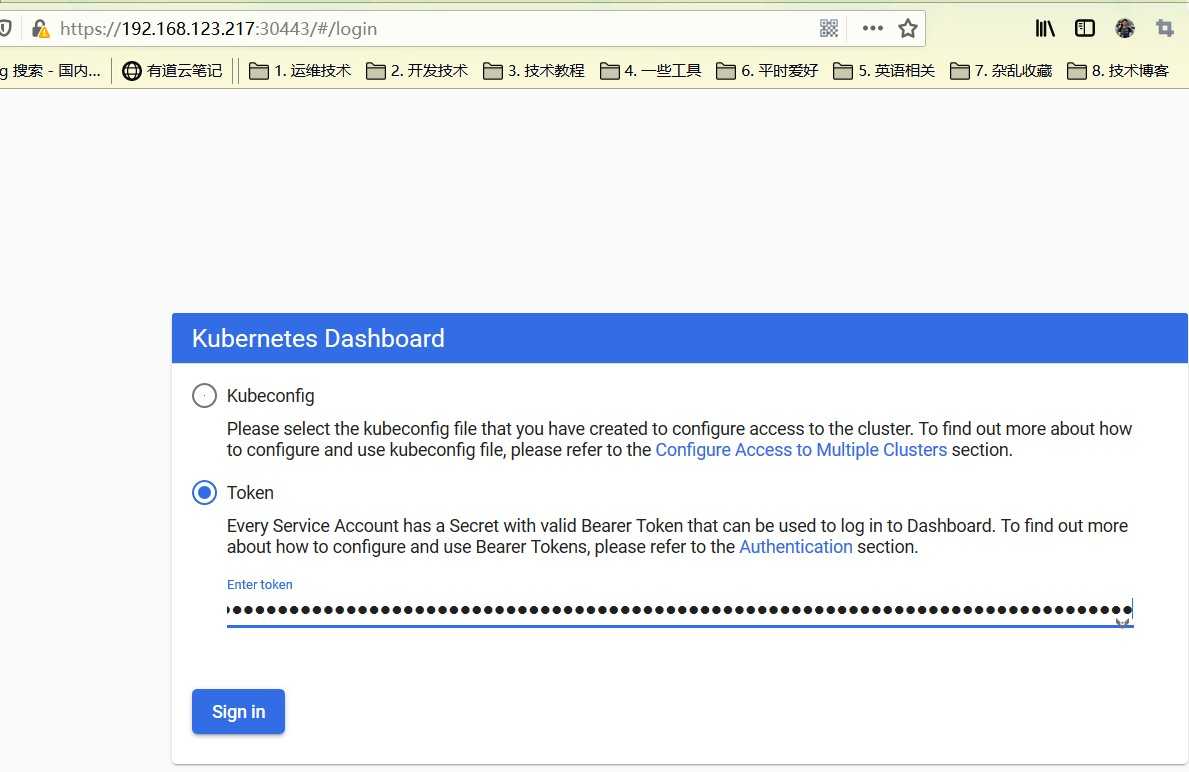
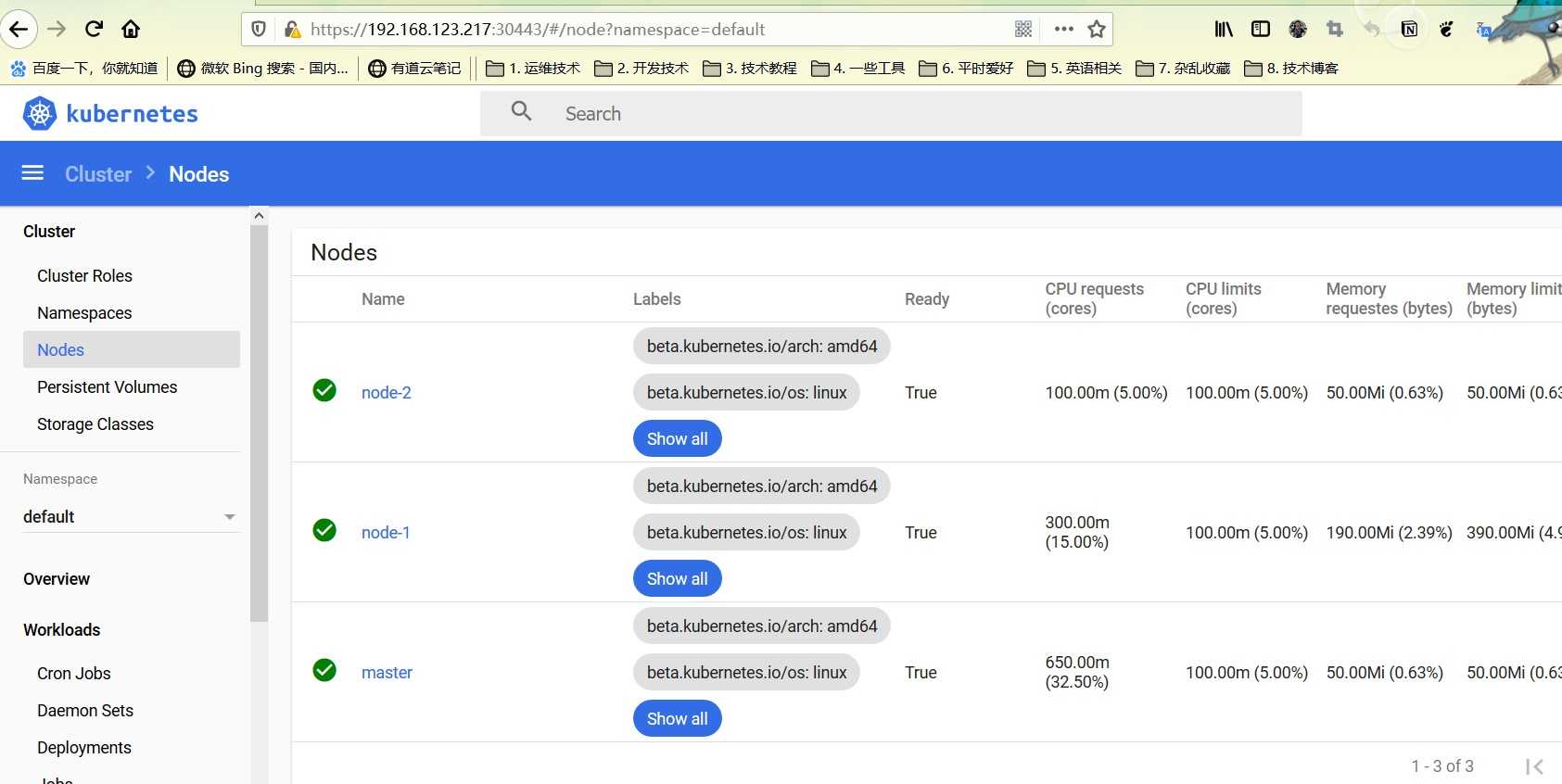
85) kubeAdmin 安装kubernetes v1.14.0
标签:hub ipc scheduler ash 根据 isa 内核 Plan gre
原文地址:https://www.cnblogs.com/lemanlai/p/13304380.html