标签:截图 $* cto color installer libaio awk http rod
最近公司在使用oracle 19c 数据库,根据前端时间写的 基于centos7.x之上oracle 11g 静默安装-脚本 ,整理了一下,感觉还是再写个一键安装脚本吧,后面需要19c的话,也可以直接执行一个脚本完事。
脚本目录结构如下图所示。
bin目录存放执行脚本:oracle_silent_install.sh.该脚本需要再root用户下执行。
file目录存放的配置文件,oracle安装(db_install.rsp)监听(netca.rap)建库(dbca)。脚本使用了netca.rap,没有使用ora目录下三个文件(因为安装11g讲解了怎么使用,这里就不使用了,换一种方式,直接使用netca.rap,配置监听。)。
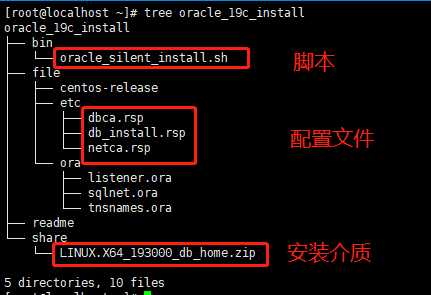
oracle安装介质下载:oracle 官网
脚本下载地址:黑客世界
脚本下载 oracle_19c_install.tar.gz,解压后得到 oracle_11g_install目录,但是这里的 share 目录没有orace的安装介质,只需要将oracle官网下载的安装介质放到share目录即可。
oracle 19c 静默安装的脚本oracle_silent_install.sh内容如下:

#!/bin/bash # -------------+----------------------------- # * Filename : selinux.sh # * Date : 2020-07-16 # * Author : wangjianxiong # * Description : oracle silent install # -------------+----------------------------- # # bin conf file log readme share tmp # os="" ip="192.168.64.131" myhostname="oracle.daxiong.com" myhostname_alias="oracle" num=$RANDOM mymem=`free | grep Mem | awk ‘{print $2}‘` myswap=`free | grep Swap | awk ‘{print $2}‘` Ora_Installation_Position=/u01/app INSTALLATION_FAILURE=/tmp/oracle_installation_failure_exit_code ORACLE_INSTALL_LOG=/tmp/oracle_install.log STEP="1" show_spinner() { $* & PID=$! local delay=0.1 local spinstr=‘|/-\‘ spin[0]="-" spin[1]="\\" spin[2]="|" spin[3]="/" sleep 0.05 echo -n " ... " while kill -0 $PID 2>/dev/null do if [ -z $DEBUG ];then for i in "${spin[@]}" do echo -ne "$i" sleep 0.1 echo -ne "\b" done else sleep 0.1 fi done if [ -f $INSTALLATION_FAILURE ]; then failure_reason=`cat $INSTALLATION_FAILURE` if [ -z $DEBUG ]; then echo -e "$(tput setaf 1)\nFAIL\n$(tput sgr0)"|tee -a $ORACLE_INSTALL_LOG echo -e "$(tput setaf 1)Reason: $failure_reason\n$(tput sgr0)"|tee -a $ORACLE_INSTALL_LOG else echo "FAIL" echo "Reason: $failure_reason" fi exit 1 else if [ -z $DEBUG ]; then echo -e "$(tput setaf 2)PASS$(tput sgr0)"|tee -a $ORACLE_INSTALL_LOG else echo "PASS" fi fi } echo_title(){ echo "\n================">> $ORACLE_INSTALL_LOG echo ""|tee -a $ORACLE_INSTALL_LOG echo -n " ${STEP}. $*:" |tee -a $ORACLE_INSTALL_LOG STEP=`expr $STEP + 1` } echo_subtitle(){ echo "\n----------------" >> $ORACLE_INSTALL_LOG echo -n " $*:"|tee -a $ORACLE_INSTALL_LOG } fail(){ tput cub 6 #echo -e "$(tput setaf 1) \nFAIL\n$(tput sgr0)"|tee -a $ORACLE_INSTALL_LOG echo -e "$(tput setaf 1) Reason: $*\n$(tput sgr0)"|tee -a $ORACLE_INSTALL_LOG echo "$* \n\nThe detailed installation log could be found in $ORACLE_INSTALL_LOG " > $INSTALLATION_FAILURE exit 1 } # Set the host name set_hostname() { echo_subtitle "设置主机名,修改/etc/hosts" sleep 1 hostnamectl set-hostname $myhostname cat >>/etc/hosts <<EOF $ip $myhostname $myhostname_alias EOF } # Set the swap size # If the physical memory is 2GB or less, swap should be 1.5 times the physical memory. # If there is between 2GB and 16GB of physical memory, then swap size should be equal to physical memory. # If the physical memory is greater than 16GB, then 16GB is sufficient for SWAP. set_swap() { echo_subtitle "设置swap交互分区" sleep 1 if [ $mymem -le 2048000 ];then let addswap=3072000-$myswap elif [ $mymem -gt 2048000 ] && [ $mymem -lt 16384000 ];then let addswap=$mymem-$myswap elif [ $mymem -gt 16384000 ];then let addswap=16384000-$myswap fi if [ $addswap -lt 40 ];then # Swap area needs to be at least 40 KiB echo "Swap area needs to be at least 40 KiB" >> $ORACLE_INSTALL_LOG 2>&1 echo "Swap now size [ $myswap ], No need to expand." >> $ORACLE_INSTALL_LOG 2>&1 else # Add a SWAP partition under /var to randomly generate a directory ending with the number beginning swap. dd if=/dev/zero of=/var/swap_$num bs=1024 count=$addswap >> $ORACLE_INSTALL_LOG 2>&1 mkswap /var/swap_$num >> $ORACLE_INSTALL_LOG 2>&1 swapon /var/swap_$num >> $ORACLE_INSTALL_LOG 2>&1 if [ $? -eq 0 ];then echo "/var/swap_$num swap swap defaults 0 0" >> /etc/fstab else fail "swap设置失败,请查看日志文件 : $ORACLE_INSTALL_LOG" fi # Add all swap partitions, or free. ret=`cat /proc/swaps | grep ^/ | awk ‘{print $3}‘ | awk ‘{sum+=$1}END{print sum}‘` echo "Swap is set to $ret" >> $ORACLE_INSTALL_LOG 2>&1 fi } # check sys check_sys() { echo_subtitle "检查系统" sleep 1 # 2>&1 >/dev/null : Standard output enters /dev/null and error output is printed to the screen. # >/dev/null 2>&1 : Both standard output and error output enter /dev/null. rpm -q centos-release >/dev/null 2>&1 if [ $? -eq 0 ];then v=`cat /etc/redhat-release|sed -r ‘s/.* ([0-9]+)\..*/\1/‘` if [ $v -eq 6 ];then os="centos6" fail "这个系统不是 Centos7." elif [ $v -eq 7 ];then os="centos7" mv /etc/centos-release ../file echo "redhat-7" > /etc/centos-release fi else fail "这个系统不是 Centos." fi t_mem=`grep MemTotal /proc/meminfo | awk ‘{print $2}‘` if [ $t_mem -le 2048000 ];then fail "系统内存需要大于2G." fi tmp_s=`df -h /tmp | grep /dev | awk ‘{print $2}‘ | tr -cd "[0-9]"` if [ $tmp_s -le 1 ];then fail "/tmp 空间需要大于1G" fi } # set selinux=disabled set_selinux() { echo_subtitle "设置selinux=disabled" sleep 1 setenforce 0 sed -i ‘/SELINUX/s/enforcing/disabled/‘ /etc/selinux/config if [ $? -eq 0 ];then echo "Current set seliunx=permissive, restart system after selinux=disabled." >> $ORACLE_INSTALL_LOG 2>&1 else fail "设置 selinux 失败." fi } # Checking the Software Requirements # Oracle‘s website : https://docs.oracle.com/cd/E11882_01/install.112/e24326/toc.htm#CIHFICFD # The following or later version of packages for Oracle Linux 4 and Red Hat Enterprise Linux 4 must be installed: # Remove the version number and use yum to install. must_pkg() { echo_subtitle "安装oracle所需依赖包" yum -y install bc binutils compat-libcap1 compat-libstdc++33 elfutils-libelf elfutils-libelf-devel fontconfig-devel glibc glibc-devel ksh libaio libaio-devel libX11 libXau libXi libXtst libXrender libXrender-devel libgcc libstdc++ libstdc++-devel libxcb make smartmontools sysstat ipmiutil net-tools nfs-utils python python-configshell python-rtslib python-six targetcli dtrace-modules dtrace-modules-headers dtrace-modules-provider-headers dtrace-utils gcc gcc-c++ libdtrace-ctf-devel librdmacm-devel unixODBC >> $ORACLE_INSTALL_LOG 2>&1 if [ $? -ne 0 ];then fail "安装oracle所需依赖失败." fi } create_orauser() { echo_subtitle "创建oracle用户" # Create group : oinstall dba oper backupdba dgdba kmdba asmdba asmoper racdba for i in oinstall dba oper backupdba dgdba kmdba asmdba asmoper racdba do egrep "^$i" /etc/group >& /dev/null if [ $? -ne 0 ];then /usr/sbin/groupadd $i fi done # Creating an Oracle user egrep "^oracle" /etc/passwd >& /dev/null if [ $? -ne 0 ];then /usr/sbin/useradd -g oinstall -G dba,oper,backupdba,dgdba,kmdba,asmdba,asmoper,racdba oracle if [ $? -ne 0 ];then fail "创建oracle用户失败" fi fi echo oracle | passwd --stdin oracle >& /dev/null if [ $? -eq 0 ];then echo "oracle用户的密码: oracle" >> $ORACLE_INSTALL_LOG 2>&1 else fail "设置oracle用户密码失败" fi } # Configuring Kernel Parameters and Resource Limits # Oracle‘s website : https://docs.oracle.com/cd/E11882_01/install.112/e24326/toc.htm#BHCCADGD conf_kernel() { echo_subtitle "设置内核参数" sleep 1 tmem=`echo "scale=1; $mymem/1024/1024/2" | bc | awk -F. ‘{if(substr($2,1,1)>=5)$1+=1;print $1}‘` let my_shmall=tmem*1024*256 let my_shmmax=tmem*1024*1024*1024 cat >>/etc/sysctl.conf <<EOF net.ipv4.icmp_echo_ignore_broadcasts = 1 net.ipv4.conf.all.rp_filter = 1 fs.aio-max-nr = 1048576 fs.file-max = 6815744 kernel.shmall = $my_shmall kernel.shmmax = $my_shmmax kernel.shmmni = 4096 kernel.sem = 250 32000 100 128 net.ipv4.ip_local_port_range = 9000 65500 net.core.rmem_default = 262144 net.core.rmem_max = 4194304 net.core.wmem_default = 262144 net.core.wmem_max = 1048576 EOF /sbin/sysctl -p >> $ORACLE_INSTALL_LOG 2>&1 } set_limit() { echo_subtitle "修改用户限制" sleep 1 cat >>/etc/security/limits.conf <<EOF oracle soft nproc 2047 oracle hard nproc 16384 oracle soft nofile 1024 oracle hard nofile 65536 oracle soft stack 10240 oracle hard stack 10240 EOF cat >>/etc/pam.d/login <<EOF session required /lib64/security/pam_limits.so session required pam_limits.so EOF cat >>/etc/profile <<EOF if [ \$USER = "oracle" ]; then if [ \$SHELL = "/bin/ksh" ]; then ulimit -p 16384 ulimit -n 65536 else ulimit -u 16384 -n 65536 fi fi EOF source /etc/profile } # Create installation directory. create_dir() { echo_subtitle "创建安装目录" [ ! -d $Ora_Installation_Position ] && mkdir -p $Ora_Installation_Position [ ! -d $Ora_Installation_Position/oracle/product/19.3.0/db_1 ] && mkdir -p $Ora_Installation_Position/oracle/product/19.3.0/db_1 [ ! -d $Ora_Installation_Position/oracle/oradata ] && mkdir -p $Ora_Installation_Position/oracle/oradata [ ! -d $Ora_Installation_Position/oracle/oraInventory ] && mkdir -p $Ora_Installation_Position/oracle/oraInventory [ ! -d $Ora_Installation_Position/oracle/flash_recovery_area ] && mkdir -p $Ora_Installation_Position/oracle/flash_recovery_area chown -R oracle:oinstall $Ora_Installation_Position chmod -R 775 $Ora_Installation_Position cat >/etc/oraInst.loc <<EOF inventory_loc=$Ora_Installation_Position/oracle/oraInventory inst_group=oinstall EOF chown oracle:oinstall /etc/oraInst.loc chmod 664 /etc/oraInst.loc } # Configure The Oracle environment variables. conf_ora_env() { echo_subtitle "设置oracle用户环境变量" cat >>/home/oracle/.bash_profile <<EOF umask 022 export ORACLE_BASE=/u01/app/oracle export ORACLE_HOME=$ORACLE_BASE/product/19.3.0/db_1 export ORACLE_SID=orcl NLS_DATE_FORMAT="YYYY:MM:DDHH24:MI:SS" export PATH=$ORACLE_HOME/bin:/usr/sbin:$PATH export LD_LIBRARY_PATH=$ORACLE_HOME/lib:/lib:/usr/lib export LANG=en_US.UTF-8 export NLS_LANG=AMERICAN_AMERICA.UTF8 EOF su - oracle -c "source /home/oracle/.bash_profile" } unzip_oracle() { echo_subtitle "解压安装介质" which unzip >> $ORACLE_INSTALL_LOG 2>&1 if [ $? -ne 0 ];then yum -y install zip unzip >> $ORACLE_INSTALL_LOG 2>&1 fi ORACLE_HOME=/u01/app/oracle/product/19.3.0/db_1 unzip -q ../share/LINUX.X64_193000_db_home.zip -d $ORACLE_HOME >> $ORACLE_INSTALL_LOG 2>&1 chown -R oracle:oinstall $ORACLE_HOME } set_etc() { echo_subtitle "设置响应文件" sleep 1 sed -i ‘/ORACLE_HOSTNAME/s/oracle.daxiong.com/ORACLE_HOSTNAME=$myhostname/‘ ../file/etc/db_install.rsp cp -r ../file/etc /home/oracle chown -R oracle:oinstall /home/oracle/etc chmod -R 755 /home/oracle/etc } Initialize_db() { echo_subtitle "初始化Oracle数据库" su - oracle -c "/u01/app/oracle/product/19.3.0/db_1/runInstaller -silent -force -responseFile /home/oracle/etc/db_install.rsp -ignorePrereq" >> $ORACLE_INSTALL_LOG 2>&1 while true do ret=`grep ^Successfully /tmp/oracle_install.log` if [ "$ret" == "Successfully Setup Software with warning(s)." ];then /u01/app/oracle/product/19.3.0/db_1/root.sh >> $ORACLE_INSTALL_LOG 2>&1 break fi done } oracle_netca() { echo_subtitle "配置监听" su - oracle -c "/u01/app/oracle/product/19.3.0/db_1/bin/netca /silent /responsefile /home/oracle/etc/netca.rsp" >> $ORACLE_INSTALL_LOG 2>&1 if [ $? -ne 0 ];then fail "oracle 配置监听失败" fi } oracle_dbca() { echo_subtitle "创建数据库" su - oracle -c "/u01/app/oracle/product/19.3.0/db_1/bin/dbca -silent -createDatabase -responseFile /home/oracle/etc/dbca.rsp" >> $ORACLE_INSTALL_LOG 2>&1 if [ $? -ne 0 ];then fail "创建数据库失败" fi } clear echo -e echo "=======================================" echo "Oracle 19c silent installation" echo "=======================================" echo_title "检查系统" echo -e show_spinner check_sys echo_title "基本系统设置" echo -e show_spinner set_hostname show_spinner set_swap show_spinner set_selinux echo_title "安装依赖包" echo -e show_spinner must_pkg echo_title "创建oracle用户" echo -e show_spinner create_orauser echo_title "配置内核参数和资源限制" echo -e show_spinner conf_kernel show_spinner set_limit echo_title "创建安装目录" echo -e show_spinner create_dir echo_title "解压安装介质" echo -e show_spinner unzip_oracle show_spinner conf_ora_env echo_title "开始安装oracle" echo -e show_spinner set_etc show_spinner Initialize_db echo_title "配置监听创建数据库" echo -e show_spinner oracle_netca show_spinner oracle_dbca
效果截图:
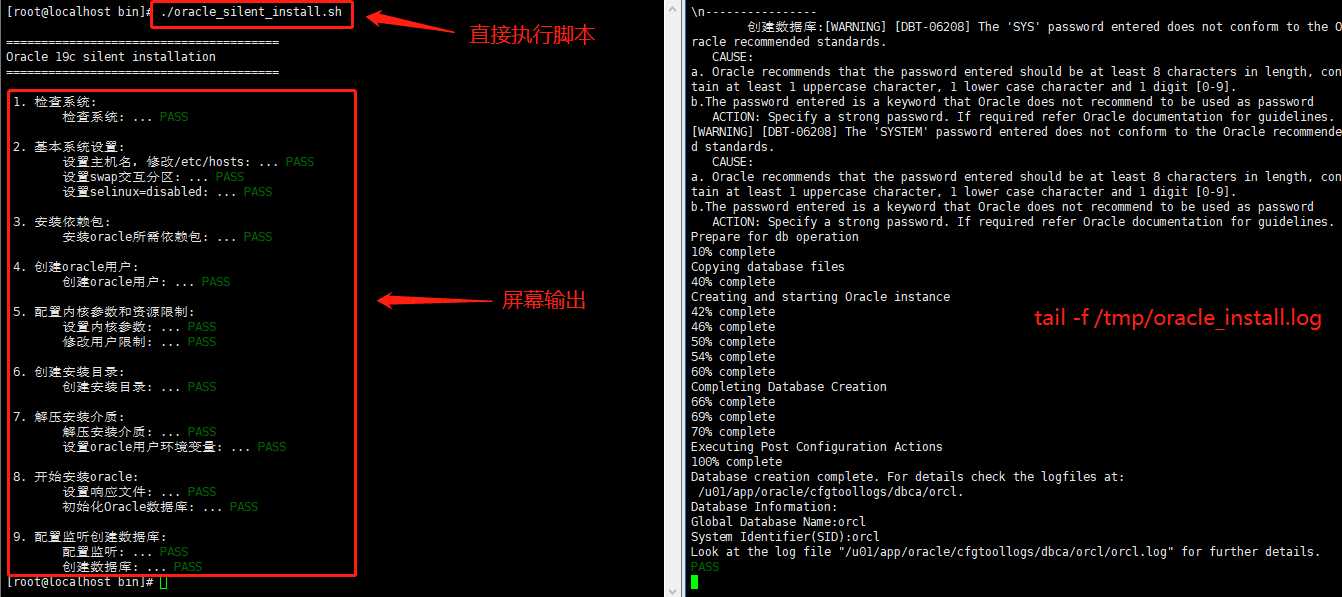
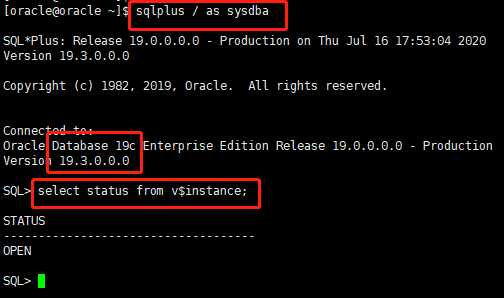
基于centos7.x之上oracle 19c 静默安装-脚本
标签:截图 $* cto color installer libaio awk http rod
原文地址:https://www.cnblogs.com/daxiong1314/p/13323810.html