标签:blog protocol 网络环境 run 需要 protoc clear 配置路由器 网络
学习网络知识备忘,参考地址:https://blog.csdn.net/qq_41745698/article/details/85019218
1、DHCP(摘自百度百科)
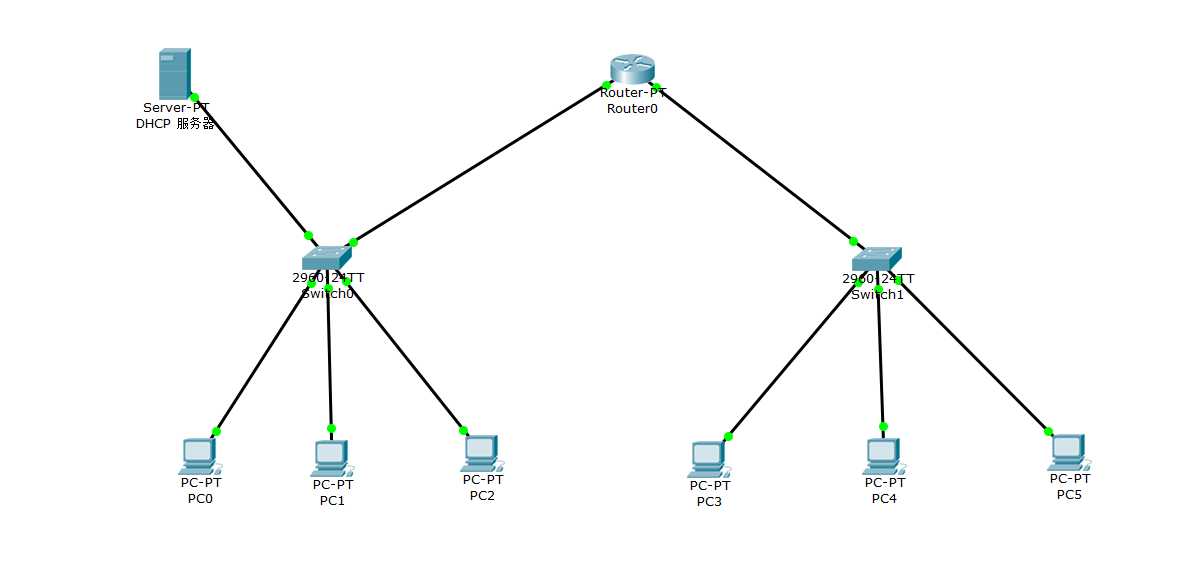
4、配置
1) 配置路由器
配置路由器端口1的地址为 192.168.1.1(命令不熟的可以通过界面操作)
配置路由器端口2的地址为192.168.2.1
命令如下
Router>
Router>enable
Router#configure terminal
Enter configuration commands, one per line. End with CNTL/Z.
Router(config)#interface FastEthernet0/0
Router(config-if)#no shutdown
Router(config-if)#ip address 192.168.1.1 255.255.255.0
Router(config-if)#
Router(config-if)#exit
Router(config)#interface FastEthernet1/0
Router(config-if)#no shutdown
Router(config-if)#ip address 192.168.2.1 255.255.255.0
Router(config-if)#exit
Router(config)#exit
Router#write
Building configuration...
[OK]
Router#
Router#show running-config
interface FastEthernet0/0
ip address 192.168.1.1 255.255.255.0
duplex auto
speed auto
!
interface FastEthernet1/0
ip address 192.168.2.1 255.255.255.0
duplex auto
speed auto
!
2)配置DHCP服务器
1> 先配置IP地址
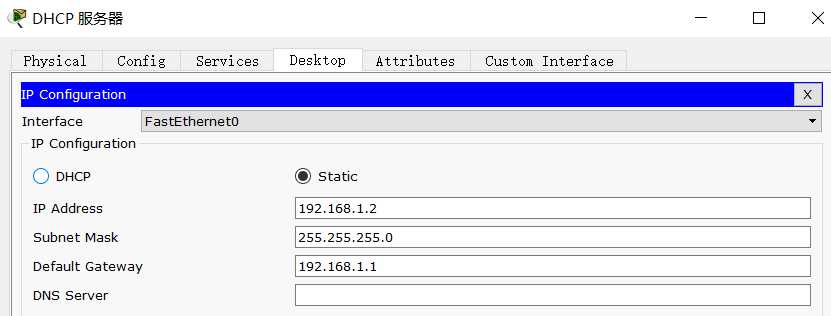
2> 开启DHCP服务并配置192.168.1.0网段和192.168.2.0网段的IP地址池。
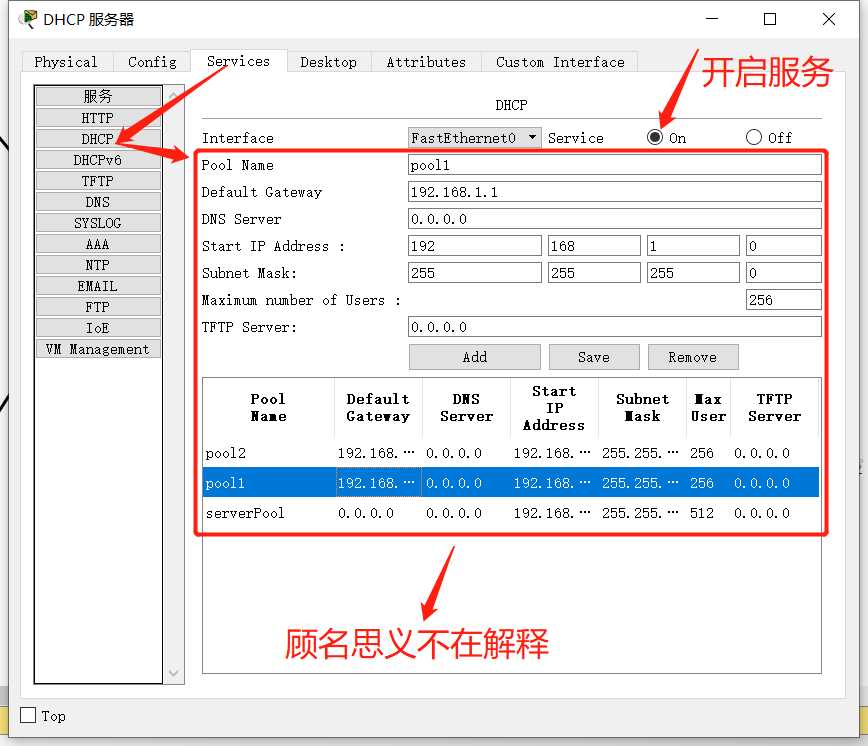
完成上部操作和DHCP 服务器处在同一个网段的计算机(路由器左边端口网络)能自动获得IP地址,路由器右边网络的计算机还需要加一项配置:
Router>enable
Router#configure terminal
Router(config)#interface FastEthernet1/0
Router(config-if)#ip helper-address 192.168.1.2
Router(config-if)#exit
Router(config)#exit
Router#write
Building configuration...
[OK]
Router#
至此所有配置已完成。
5、验证 (备注此种方式 和DHCP处于统一网段的网络获得不到网关地址,不知道是不是模拟器问题,给路由器1号端口配置了ip hepler-address 也不行)
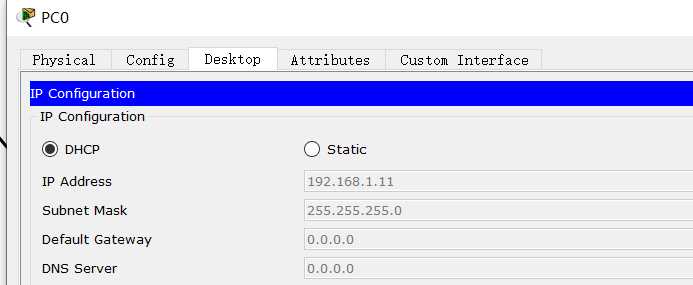
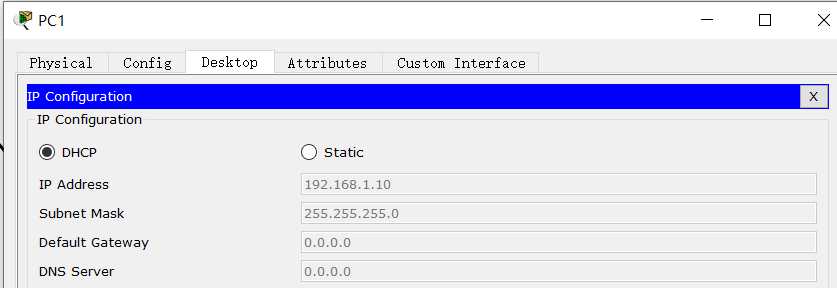
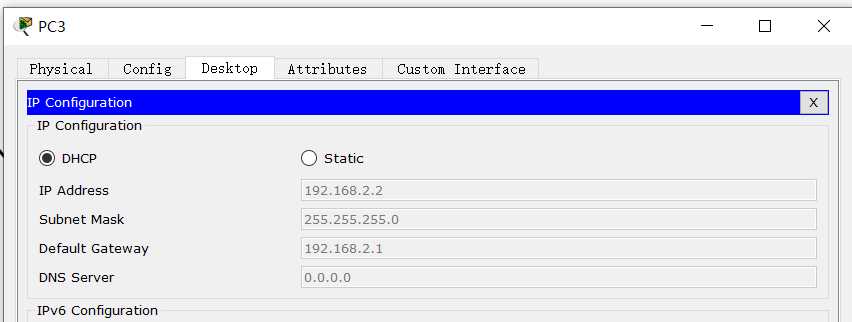
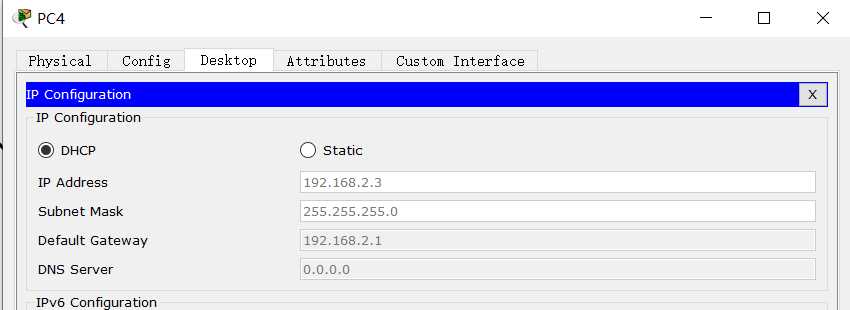
标签:blog protocol 网络环境 run 需要 protoc clear 配置路由器 网络
原文地址:https://www.cnblogs.com/spqin/p/13340882.html