标签:and 意思 上层 往里面 info cte 关系 ref art
最近因为各方面原因换了一份工作,去了一家主营物联柜的公司,有意思的是物联柜上的终端是用 wpf 写的,代码也算是年久失修,感觉技术债还是蛮重的,前几天在调试一个bug的时候,看到了一段类似这样的代码:
var dt = new DataTable();
SqlDataAdapter adapter = new SqlDataAdapter(new SqlCommand());
adapter.Fill(dt);
是不是很眼熟哈,或许你也已经多年不见了,犹记得那时候为了能从数据库获取数据,第一种方法就是采用 SqlDataReader 一行一行从数据库读取,而且还要操心 Reader 的 close 问题,第二种方法为了避免麻烦,就直接使用了本篇说到的 SqlDataAdapter ,简单粗暴,啥也不用操心,对了,不知道您是否和我一样对这个 Fill 方法很好奇呢?,它是如何将数据塞入到 DataTable 中的呢? 也是用的 SqlDataReader 吗? 而且 Fill 还有好几个扩展方法,哈哈,本篇就逐个聊一聊,就当回顾经典啦!
dnspy小工具大家可以到GitHub上面去下载一下,这里就不具体说啦,接下来追一下Fill的最上层实现,如下代码:
public int Fill(DataTable dataTable)
{
IntPtr intPtr;
Bid.ScopeEnter(out intPtr, "<comm.DbDataAdapter.Fill|API> %d#, dataTable\n", base.ObjectID);
int result;
try
{
DataTable[] dataTables = new DataTable[]
{
dataTable
};
IDbCommand selectCommand = this._IDbDataAdapter.SelectCommand;
CommandBehavior fillCommandBehavior = this.FillCommandBehavior;
result = this.Fill(dataTables, 0, 0, selectCommand, fillCommandBehavior);
}
finally
{
Bid.ScopeLeave(ref intPtr);
}
return result;
}
上面的代码比较关键的一个地方就是 IDbCommand selectCommand = this._IDbDataAdapter.SelectCommand; 这里的 SelectCommand 来自于哪里呢? 来自于你 new SqlDataAdapter 的时候塞入的构造函数 SqlCommand,如下代码:
public SqlDataAdapter(SqlCommand selectCommand) : this()
{
this.SelectCommand = selectCommand;
}
然后继续往下看 this.Fill 方法,代码简化后如下:
protected virtual int Fill(DataTable[] dataTables, int startRecord, int maxRecords, IDbCommand command, CommandBehavior behavior)
{
result = this.FillInternal(null, dataTables, startRecord, maxRecords, null, command, behavior);
return result;
}
上面这段代码没啥好说的,继续往下追踪 this.FillInternal 方法,简化后如下:
private int FillInternal(DataSet dataset, DataTable[] datatables, int startRecord, int maxRecords, string srcTable, IDbCommand command, CommandBehavior behavior)
{
int result = 0;
try
{
IDbConnection connection = DbDataAdapter.GetConnection3(this, command, "Fill");
try
{
IDataReader dataReader = null;
try
{
dataReader = command.ExecuteReader(behavior);
result = this.Fill(datatables, dataReader, startRecord, maxRecords);
}
finally
{
if (dataReader != null) dataReader.Dispose();
}
}
finally
{
DbDataAdapter.QuietClose(connection, originalState);
}
}
finally
{
if (flag)
{
command.Transaction = null;
command.Connection = null;
}
}
return result;
}
大家可以仔细研读一下上面的代码,挺有意思的,至少你可以获取以下两点信息:
从各个 finally 中可以看到,当数据 fill 到 datatable 中之后,操作数据库的几大对象 Connection,Transaction,DataReader 都会进行关闭,你根本不需要操心。
this.Fill(datatables, dataReader, startRecord, maxRecords) 中可以看到,底层不出意外也是通过 dataReader.read() 一行一行读取然后塞到 DataTable中去的,不然它拿这个 dataReader 干嘛呢? 不信的话可以继续往下追。
protected virtual int Fill(DataTable[] dataTables, IDataReader dataReader, int startRecord, int maxRecords)
{
try
{
int num = 0;
bool flag = false;
DataSet dataSet = dataTables[0].DataSet;
int num2 = 0;
while (num2 < dataTables.Length && !dataReader.IsClosed)
{
DataReaderContainer dataReaderContainer = DataReaderContainer.Create(dataReader, this.ReturnProviderSpecificTypes);
if (num2 == 0)
{
bool flag2;
do
{
flag2 = this.FillNextResult(dataReaderContainer);
}
while (flag2 && dataReaderContainer.FieldCount <= 0);
}
}
result = num;
}
return result;
}
从上面代码可以看到, dataReader 被封装到了 DataReaderContainer 中,用 FillNextResult 判断是否还有批语句sql,从而方便生成多个 datatable 对象,最后就是填充 DataTable ,当然就是用 dataReader.Read()啦,不信你可以一直往里面追嘛,如下代码:
private int FillLoadDataRow(SchemaMapping mapping)
{
int num = 0;
DataReaderContainer dataReader = mapping.DataReader;
while (dataReader.Read())
{
mapping.LoadDataRow();
num++;
}
return num;
}
到这里你应该意识到: DataReader 的性能肯定比 Fill 到 DataTable 要高的太多,所以它和灵活性两者之间看您取舍了哈。
刚才给大家介绍的是带有 DataTable 参数的重载,其实除了这个还有另外四种重载方法,如下图:
public override int Fill(DataSet dataSet);
public int Fill(DataSet dataSet, string srcTable);
public int Fill(DataSet dataSet, int startRecord, int maxRecords, string srcTable);
public int Fill(int startRecord, int maxRecords, params DataTable[] dataTables);
从字面意思看就是想从指定的位置 (startRecord) 开始读,然后最多读取 maxRecords 条记录,很好理解,我们知道 reader() 是只读向前的,然后一起看一下源码底层是怎么实现的。
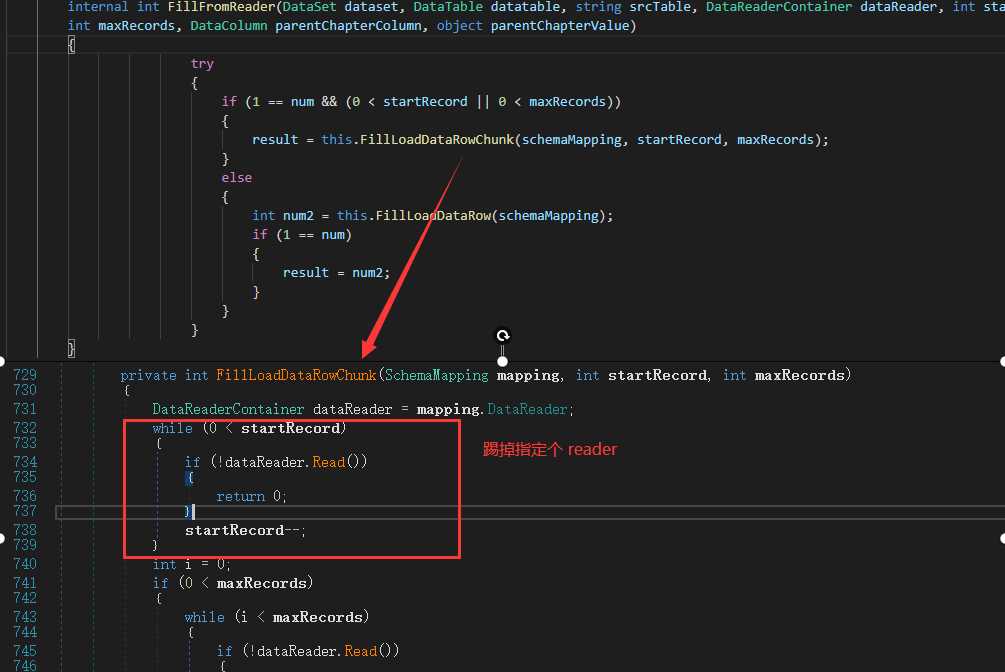
从上图中可以看出,还是很简单的哈,踢掉 startRecord 个 reader(),然后再只读向前获取最多 maxRecords 条记录。
这里的 srcTable 是什么意思呢? 从 vs 中看是这样的: The name of the source table to use for table mapping. 乍一看也不是特别清楚,没关系,我们直接看源码就好啦,反正我也没测试,嘿嘿。
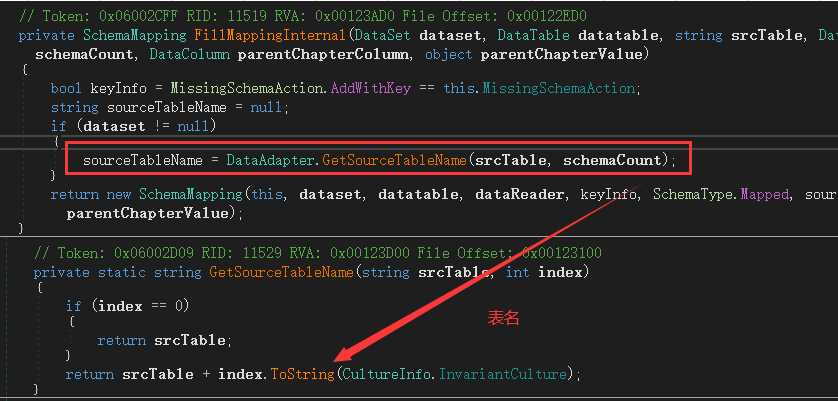
从上图中你应该明白大概意思就是给你 dataset 中的 datatable 取名字,比如:name= 学生表, 那么database中的的 tablename依次是: 学生表,学生表1,学生表2 ..., 这样你就可以索引获取表的名字了哈,如下代码所示:
DataSet dataSet = new DataSet();
dataSet.Tables.Add(new DataTable("学生表"));
var tb = dataSet.Tables["学生表"];
本篇就聊这么多吧,算是解了多年之前我的一个好奇心,希望本篇对您有帮助。

一个有趣的问题, 你知道SqlDataAdapter中的Fill是怎么实现的吗
标签:and 意思 上层 往里面 info cte 关系 ref art
原文地址:https://www.cnblogs.com/huangxincheng/p/13358901.html