标签:put pen image reg 通过 tin new add 遍历
执行ipconfig /all获取主机所有网卡信息
并分析这些字符串,提取出有效网卡(网卡名称,mac地址,ipv4地址,掩码,网关,dns)
将网卡插入HashMap中,key是网卡的名称,value是网卡对象(包含mac和4个逻辑地址)
请输入网卡的名称,程序通过map的get方法取出此名称对应的网卡对象
根据网卡对象执行其方法getNetId()取出其网卡所在网络号进行打印
getBroadId()取出其广播号进行打印
2: 根据网卡的ip和掩码扫描所有这个子网中可能存在的邻居
然后用ping ..方式进行验证此邻居是否存在,如果存在则将其加入
网卡的邻居集合(HashSet)中
3: 某些邻居有可能开启防火墙导致ping失败,所以验证其是否存在的
恰当方式是先ping它一下,然后用arp -a查看这个邻居是否有arp回应
如果存在arp条目则说明这个邻居是存在的.
1 package day2020072501; 2 3 import java.io.BufferedReader; 4 import java.io.InputStreamReader; 5 import java.util.HashMap; 6 import java.util.HashSet; 7 import java.util.Scanner; 8 import java.util.Set; 9 import java.util.regex.Matcher; 10 import java.util.regex.Pattern; 11 12 public class Zzbds { 13 14 public static String exeCmd(String commandStr) { 15 BufferedReader br = null; 16 try { 17 Process p = Runtime.getRuntime().exec(commandStr); 18 br = new BufferedReader(new InputStreamReader(p.getInputStream())); 19 String line = null; 20 StringBuilder sb = new StringBuilder(); 21 while ((line = br.readLine()) != null) { 22 sb.append(line + "\n"); 23 } 24 // System.out.println(sb.toString()); 25 return sb.toString(); 26 } catch (Exception e) { 27 e.printStackTrace(); 28 } finally { 29 if (br != null) { 30 try { 31 br.close(); 32 } catch (Exception e) { 33 e.printStackTrace(); 34 } 35 } 36 } 37 return commandStr; 38 } 39 40 public static void main(String[] args) { 41 String str = exeCmd("ipconfig /all"); 42 String expr = "(.+适配器 +.+)\\:"; // 找到所有网卡名字 43 HashMap<NetInfo, String> mp = new HashMap<>(); // HashMap存储信息 44 45 Pattern pt = Pattern.compile(expr); // 配对 P,和正则匹配 46 Matcher mt = pt.matcher(str); // 开始匹配源字符串 matcher 47 System.out.println("\n=========================="); 48 49 int MacIndex = 0;// 记录网卡 50 while (mt.find()) { 51 MacIndex++; 52 System.out.println(mt.group(1)); 53 } 54 System.out.println("\n共" + MacIndex + "个网卡"); 55 if (MacIndex == 0) { 56 System.out.println("没有网卡"); 57 return; 58 } 59 60 System.out.println("\n=========================="); 61 62 Matcher mt1 = pt.matcher(str); // 开始匹配源字符串 matcher 63 // System.out.println("可用网卡"); 64 int MacUse = 0;// 可以使用的网卡数量 65 String[] MacArr = new String[10];// 存储网卡数组(可用网卡) 66 while (mt1.find()) { // 循环遍历所有网卡 67 // 判断是否可用 68 if (NetWorkUtil.NetWorkavailable(mt1.group())) { 69 MacArr[MacUse] = mt1.group(); 70 MacUse++; 71 // System.out.println(mt1.group()); 72 } 73 } 74 for (int i = 0; i < MacUse; i++) { 75 System.out.println(MacArr[i]); 76 } 77 System.out.println("\n可用网卡共:" + MacUse + "个"); 78 System.out.println("\n==========================\n"); 79 80 // System.out.println("------------------------------------"); 81 // 打印出可用的网卡信息 82 for (int j = 0; j < MacUse; j++) { // 使用(数组)循环,打印所有可用网卡的所有信息 83 String MacInfo = "";// 可用的网卡信息 84 String expr1 = "(" + MacArr[j] + "([\\d\\D]*))"; 85 System.out.println("\n第" + (j + 1) + "个是:" + MacArr[j]); 86 Pattern pt1 = Pattern.compile(expr1); 87 Matcher mt2 = pt1.matcher(str); 88 if (mt2.find()) { 89 MacInfo = mt2.group(1);// 把查到的信息赋给变量MaxInfo 90 } 91 // System.out.println(MacInfo); 92 System.out.println("---------------------可用网卡的具体信息如下(第" + (j + 1) + "个网卡)----------------"); 93 Pattern pt2 = Pattern.compile(" +描述(\\. +)+: (.*)"); 94 Matcher mt3 = pt2.matcher(MacInfo);// 网卡名 95 Pattern pt3 = Pattern.compile(" +物理地址(\\. +)+: (.*)"); 96 Matcher mt4 = pt3.matcher(MacInfo);// 网卡地址 97 Pattern pt5 = Pattern.compile(" +IPv4 地址( +\\.)+ +: +(.*)\\("); 98 Matcher mt5 = pt5.matcher(MacInfo);// IP地址 99 Pattern pt6 = Pattern.compile(" +子网掩码( +\\.)+ +: +(.*)"); 100 Matcher mt6 = pt6.matcher(MacInfo);// 子网掩码 101 Pattern pt7 = Pattern.compile(" +默认网关(\\. +)+: (.*)"); 102 Matcher mt7 = pt7.matcher(MacInfo);// 网关 103 Pattern pt8 = Pattern.compile(" +DNS 服务器( +\\.)+ +: +(.*)"); 104 Matcher mt8 = pt8.matcher(MacInfo);// DNS 105 106 String MacName = ""; 107 String MacIP = ""; 108 String IPV4 = ""; 109 String NetMask = ""; 110 String GateWay = ""; 111 String DNS = ""; 112 113 if (mt3.find() && mt4.find() && mt5.find() && mt6.find() && mt7.find() && mt8.find()) { 114 MacName = mt3.group(2); 115 MacIP = mt4.group(2); 116 IPV4 = mt5.group(2); 117 NetMask = mt6.group(2); 118 GateWay = mt7.group(2); 119 DNS = mt8.group(2); 120 mp.put(new NetInfo(MacName,MacIP, IPV4, NetMask, GateWay, DNS), MacName); 121 } 122 System.out.println("网卡名称:" + MacName.trim()); 123 System.out.println("网卡地址:" + MacIP.trim()); 124 System.out.println("IPV4地址:" + IPV4.trim()); 125 System.out.println("子网掩码:" + NetMask.trim()); 126 System.out.println("默认网关:" + GateWay.trim()); 127 System.out.println("DNS地址:" + DNS.trim()); 128 129 } 130 131 System.out.println("\n=====================使用HashMap遍历输出==========================="); 132 for (NetInfo h : mp.keySet()) { 133 System.out.println("\n网卡名字:" + mp.get(h) + "\n" + h); 134 System.out.println("\n-------------"); 135 } 136 137 System.out.println("======================"); 138 System.out.println("请输入网卡名:"); 139 //String inputMacName = new Scanner(System.in).next();//输入网卡名称 140 //默认输入:VMware Virtual Ethernet Adapter for VMnet8 141 142 String NetId = "";//记录IP 143 String inputMacName ="VMware Virtual Ethernet Adapter for VMnet8"; 144 System.out.println("您输入的是:"+inputMacName); 145 for (NetInfo h : mp.keySet()) { 146 if((h.getMacName().trim()).equals(inputMacName)){ 147 System.out.println("\n网卡名字:" + mp.get(h) + "\n" + h); 148 NetId = h.getIPV4(); 149 System.out.println("\nIP:"+NetId); //打印出此IP(后面求出网络号、广播号) 150 } 151 } 152 153 154 155 //分解数组 156 String []netIPArr = NetId.split("\\."); 157 for(int i= 0;i<netIPArr.length;i++){ 158 System.out.println(netIPArr[i]); 159 } 160 161 //求网络号: 162 System.out.println("网络号:"+netIPArr[0]+"."+netIPArr[1]+"."+netIPArr[2]+"."+0); 163 System.out.println("广播号:"+netIPArr[0]+"."+netIPArr[1]+"."+netIPArr[2]+"."+255); 164 165 //访问所有邻居 166 HashSet<String> nei = new HashSet<>();//存储所有可达的邻居 167 for(int i= 1;i<5;i++){ 168 String str1 = exeCmd("ping "+netIPArr[0]+"."+netIPArr[1]+"."+netIPArr[2]+"."+i); 169 System.out.println(str1); 170 //判断是否Ping 通 171 Pattern pt9 = Pattern.compile("TTL"); 172 Matcher mt9 = pt9.matcher(str1); 173 if (mt9.find()){//如果能ping 通,直接加入到set集合内 174 //System.out.println(netIPArr[0]+"."+netIPArr[1]+"."+netIPArr[2]+"."+i); 175 nei.add(netIPArr[0]+"."+netIPArr[1]+"."+netIPArr[2]+"."+i);//存储 176 }else{//如果ping 不同,使用arp 查看回应 177 String str2 = exeCmd("arp -a"); 178 Pattern pt10 = Pattern.compile(netIPArr[0]+"."+netIPArr[1]+"."+netIPArr[2]+"."+i); 179 Matcher mt10 = pt10.matcher(str2); 180 if (mt10.find()){//如果arp 返回数据,也加入到set集合内 181 nei.add(netIPArr[0]+"."+netIPArr[1]+"."+netIPArr[2]+"."+i);//存储 182 } 183 } 184 } 185 186 //输出所有可达的邻居 187 System.out.println("所有可达的邻居:"); 188 for(String s : nei){ 189 System.out.println(s); 190 } 191 192 } 193 }
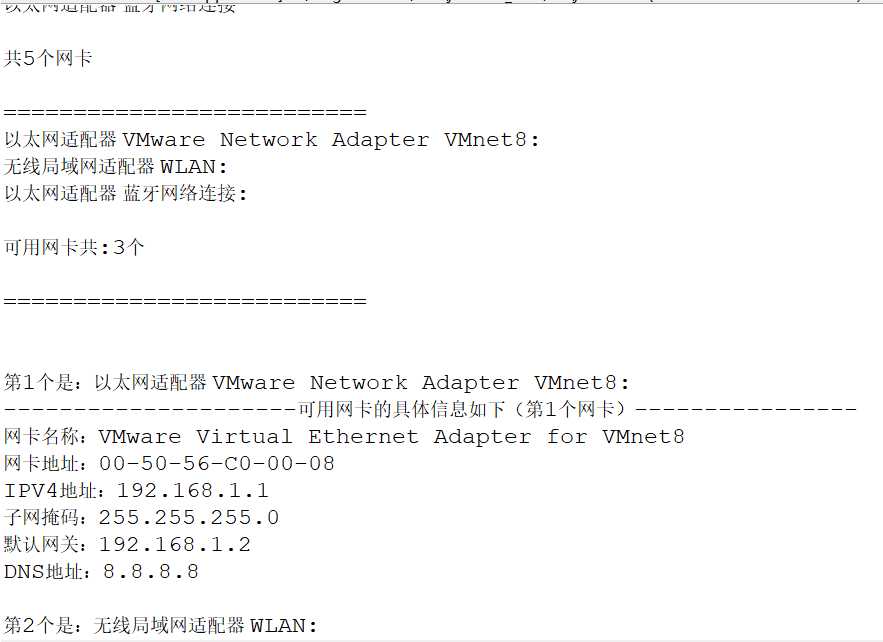
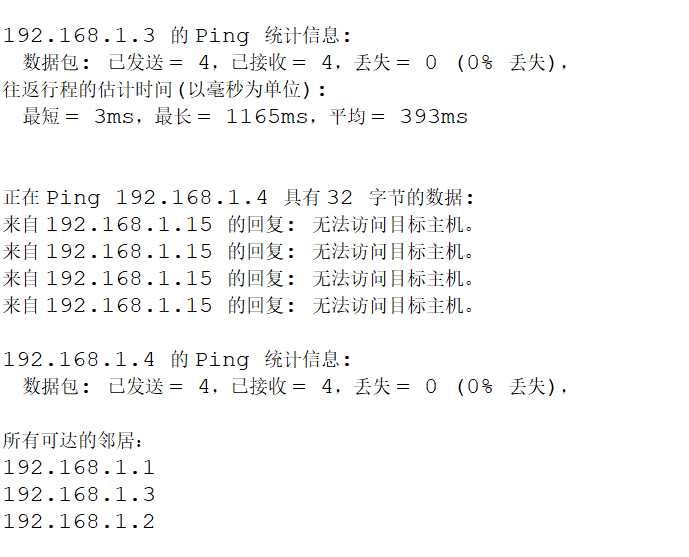
标签:put pen image reg 通过 tin new add 遍历
原文地址:https://www.cnblogs.com/lwl80/p/13383047.html