标签:转换 pointer class src 产生 引用 hash try 字节流
一.HAProxy在四层的工作原理
在四层负载设备中,把client发送的报文目标地址(原来是负载均衡设备的IP地址),根据均衡设备设置的选择web服务器的规则选择对应的web服务器IP地址,这样client就可以直接跟此服务器建立TCP连接并发送数据。
我们其实可以把haproxy在四层的工作流程分为两个阶段:
第一阶段:
client发送http请求报文到haproxy,haproxy由于工作在第四层,因此通过拆包可以查看到TCP/IP包头信息,haproxy根据定义的规则将client请求的目标地址修改为后端的web服务器的IP地址,与此同时还将源地址修改为haproxy的IP地址并转发给后端的web服务器。
第二阶段:
后端的web服务器将响应的结果封装成响应报文发送给haproxy服务器后,haproxy再将报文的源地址修改为haproxy的IP地址,目标地址修改为client的IP地址并转发给client。
二.HAProxy在七层的工作原理
七层负载均衡服务器起了一个代理服务器的作用,服务器建立一次TCP连接要三次握手,而client要访问webserver要先与七层负载设备进行三次握手后建立TCP连接,把要访问的报文信息发送给七层负载均衡;然后七层负载均衡再根据设置的均衡规则选择特定的webserver,然后通过三次握手与此台webserver建立TCP连接,然后webserver把需要的数据发送给七层负载均衡设备,负载均衡设备再把数据发送给client;所以,七层负载均衡设备起到了代理服务器的作用。
我们其实可以把haproxy在七层的工作流程分为四个阶段:
第一阶段:
client发送http请求报文到haproxy,haproxy接收到client的http请求报文后,会查看client的请求报文,根据http请求报文的信息在结合haproxy自身定义的规则判断出client要访问后端的web服务器;
第二阶段:
haproxy根据client的请求报文判断要访问的后端的web服务器后,会代替客户端的重新发起http请求报文到后端的web服务器;
第三阶段:
后端的web服务器接收到haproxy的http请求报文后,如果访问的资源存在且权限允许的话会将haproxy请求的资源封装成响应报文并发送给haproxy服务器;
第四阶段:
haproxy接收到web服务器的响应报文后,haproxy将后端web服务器返回的结果封装成响应报文并发送给client。
三.HAProxy的四层与七层的区别

如上图所示,HAProxy的四层与七层的主要区别就在于是否重新发起了http请求,如果重新发来http请求则说明工作在第七层,若没有重新发起http请求则说明haproxy工作在第四次。
这也就是为什么HAProxy在反向代理MySQL,Redis,RDP等服务时需要特别指定mode为TCP模式的主要原因,因为工作在七层会重新发起http请求,而重新发起的http请求MySQL,Redis,RDP等服务压根就不认识,因为这些服务都有着自己默认的协议。
四.七层(基于http)负载实现IP透传案例
1>.nginx服务器端配置

[root@node101.yinzhengjie.org.cn ~]# cat /yinzhengjie/softwares/nginx/conf/nginx.conf #编辑nginx的主配置文件
worker_processes 4;
worker_cpu_affinity 00000001 00000010 00000100 00001000;
events {
worker_connections 100000;
use epoll;
accept_mutex on;
multi_accept on;
}
http {
include mime.types;
default_type text/html;
server_tokens off;
charset utf-8;
log_format my_access_json ‘{"@timestamp":"$time_iso8601",‘
‘"host":"$server_addr",‘
‘"clientip":"$remote_addr",‘
‘"size":$body_bytes_sent,‘
‘"responsetime":$request_time,‘
‘"upstreamtime":"$upstream_response_time",‘
‘"upstreamhost":"$upstream_addr",‘
‘"http_host":"$host",‘
‘"uri":"$uri",‘
‘"domain":"$host",‘
‘"xff":"$http_x_forwarded_for",‘
‘"referer":"$http_referer",‘
‘"tcp_xff":"$proxy_protocol_addr",‘
‘"http_user_agent":"$http_user_agent",‘
‘"status":"$status"}‘;
access_log logs/access_json.log my_access_json;
ssl_certificate /yinzhengjie/softwares/nginx/certs/www.yinzhengjie.org.cn.crt;
ssl_certificate_key /yinzhengjie/softwares/nginx/certs/www.yinzhengjie.org.cn.key;
ssl_session_cache shared:sslcache:20m;
ssl_session_timeout 10m;
include /yinzhengjie/softwares/nginx/conf.d/*.conf;
}
[root@node101.yinzhengjie.org.cn ~]#
[root@node101.yinzhengjie.org.cn ~]# nginx -t
nginx: the configuration file /yinzhengjie/softwares/nginx/conf/nginx.conf syntax is ok
nginx: configuration file /yinzhengjie/softwares/nginx/conf/nginx.conf test is successful
[root@node101.yinzhengjie.org.cn ~]#
[root@node101.yinzhengjie.org.cn ~]#

[root@node101.yinzhengjie.org.cn ~]# cat /yinzhengjie/softwares/nginx/conf.d/node101_yinzhengjie_org.cn.conf #编辑nginx的子配置文件
server {
listen 80;
listen 443 ssl;
server_name node101.yinzhengjie.org.cn;
access_log /yinzhengjie/softwares/nginx/logs/node101_yinzhengjie_org_cn_access.log my_access_json;
error_log /yinzhengjie/softwares/nginx/logs/node101_yinzhengjie_org_cn_error.log;
location / {
root /yinzhengjie/data/web/nginx;
index index.html;
}
location = /favicon.ico {
root /yinzhengjie/data/web/nginx/images/jd;
}
location ~ \.php$ {
#"$document_root"会调用root目录,若不写root指令对应的目录路径,则"$document_root"所对应的值为空.
#root /yinzhengjie/data/web/php;
#指定PHP服务器地址
fastcgi_pass 172.30.1.106:9000;
fastcgi_index index.php;
#fastcgi_param SCRIPT_FILENAME $document_root$fastcgi_script_name;
#如果"SCRIPT_FILENAME"后面是绝对路径则可以省略上面的"root /data/nginx/php;"
fastcgi_param SCRIPT_FILENAME /yinzhengjie/data/web/php$fastcgi_script_name;
#千万别忘记添加改行,若不添加"include fastcgi_params;"尽管上面配置的都正确,nginx也无法将fastcgi程序的处理结果返回给浏览器,返回给浏览器的只能是一个零字节的文件。
include fastcgi_params;
}
}
[root@node101.yinzhengjie.org.cn ~]#
[root@node101.yinzhengjie.org.cn ~]# nginx -t
nginx: the configuration file /yinzhengjie/softwares/nginx/conf/nginx.conf syntax is ok
nginx: configuration file /yinzhengjie/softwares/nginx/conf/nginx.conf test is successful
[root@node101.yinzhengjie.org.cn ~]#

[root@node101.yinzhengjie.org.cn ~]# ss -ntl
State Recv-Q Send-Q Local Address:Port Peer Address:Port
LISTEN 0 128 *:22 *:*
LISTEN 0 128 :::22 :::*
[root@node101.yinzhengjie.org.cn ~]#
[root@node101.yinzhengjie.org.cn ~]# nginx #启动nginx服务
[root@node101.yinzhengjie.org.cn ~]#
[root@node101.yinzhengjie.org.cn ~]# ss -ntl
State Recv-Q Send-Q Local Address:Port Peer Address:Port
LISTEN 0 128 *:80 *:*
LISTEN 0 128 *:22 *:*
LISTEN 0 128 *:443 *:*
LISTEN 0 128 :::22 :::*
[root@node101.yinzhengjie.org.cn ~]#
2>.使用浏览器直接访问nginx服务器地址("http://node101.yinzhengjie.org.cn/")
[root@node101.yinzhengjie.org.cn ~]# >/yinzhengjie/softwares/nginx/logs/node101_yinzhengjie_org_cn_access.log #为了便于观测,我将之前日志清空。
[root@node101.yinzhengjie.org.cn ~]#
[root@node101.yinzhengjie.org.cn ~]# tail -10f /yinzhengjie/softwares/nginx/logs/node101_yinzhengjie_org_cn_access.log #观察访问日志
{"@timestamp":"2020-01-03T21:50:46+08:00","host":"172.30.1.101","clientip":"172.30.1.254","size":0,"responsetime":0.000,"upstreamtime":"
-","upstreamhost":"-","http_host":"node101.yinzhengjie.org.cn","uri":"/index.html","domain":"node101.yinzhengjie.org.cn","xff":"-","refe
rer":"-","tcp_xff":"","http_user_agent":"Mozilla/5.0 (Windows NT 10.0; Win64; x64) AppleWebKit/537.36 (KHTML, like Gecko) Chrome/79.0.39
45.88 Safari/537.36","status":"304"}
{"@timestamp":"2020-01-03T21:50:46+08:00","host":"172.30.1.101","clientip":"172.30.1.254","size":25214,"responsetime":0.000,"upstreamtim
e":"-","upstreamhost":"-","http_host":"node101.yinzhengjie.org.cn","uri":"/favicon.ico","domain":"node101.yinzhengjie.org.cn","xff":"-",
"referer":"http://node101.yinzhengjie.org.cn/","tcp_xff":"","http_user_agent":"Mozilla/5.0 (Windows NT 10.0; Win64; x64) AppleWebKit/537
.36 (KHTML, like Gecko) Chrome/79.0.3945.88 Safari/537.36","status":"200"}
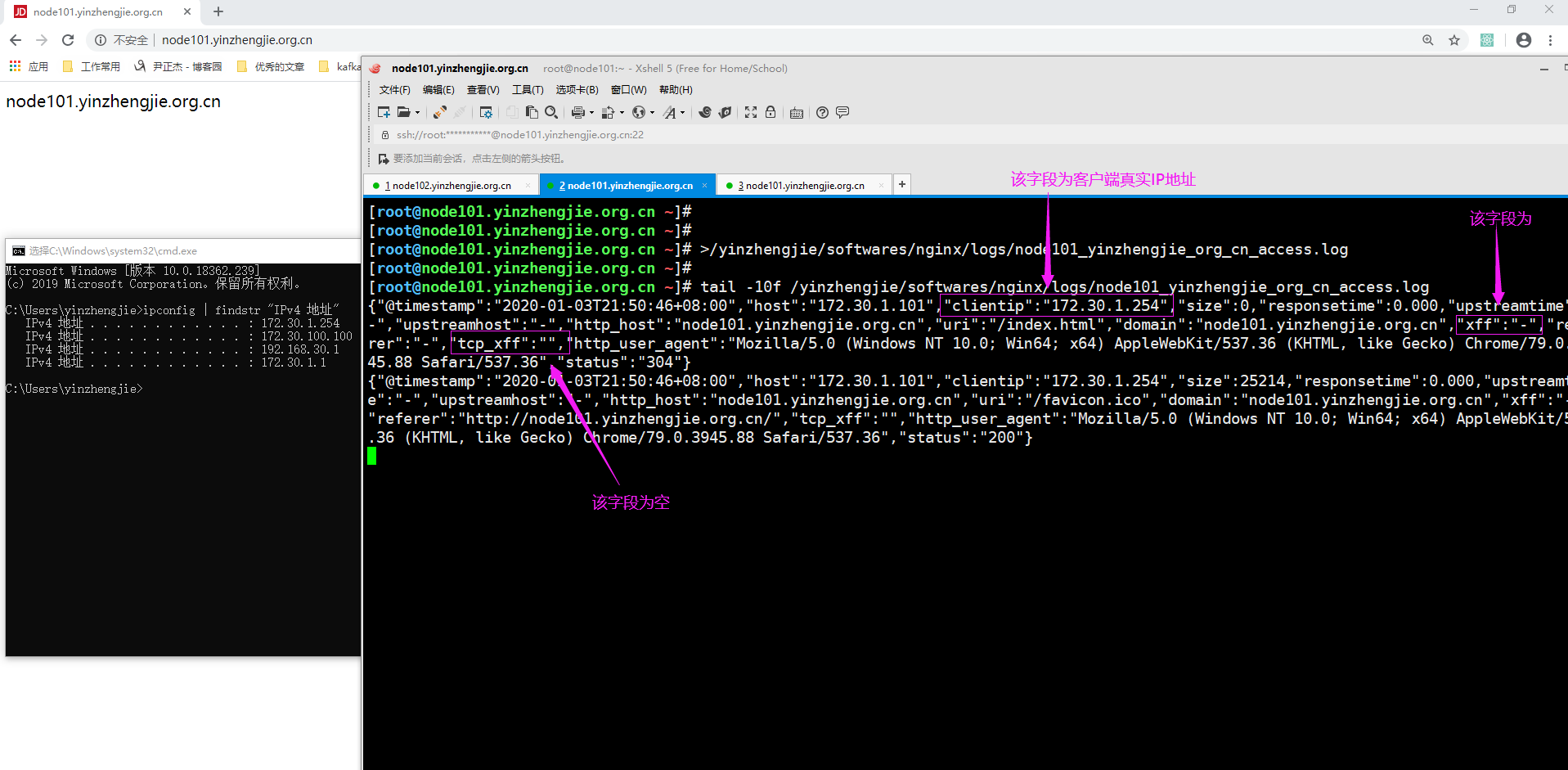
3>.编辑haproxy服务器的配置文件
[root@node102.yinzhengjie.org.cn ~]# cat /etc/haproxy/haproxy.cfg #使用haproxy配置反向代理nginx
global
maxconn 100000
chroot /yinzhengjie/softwares/haproxy
#如果需要使用动态调度算法需要将socket功能打开
stats socket /yinzhengjie/softwares/haproxy/haproxy.sock mode 600 level admin
user haproxy
group haproxy
daemon
nbproc 2
cpu-map 1 0
cpu-map 2 1
nbthread 2
pidfile /yinzhengjie/softwares/haproxy/haproxy.pid
log 127.0.0.1 local5 info
defaults
option http-keep-alive
option forwardfor
option redispatch
option abortonclose
maxconn 100000
mode http
timeout connect 300000ms
timeout client 300000ms
timeout server 300000ms
listen stats
mode http
bind 0.0.0.0:9999
stats enable
log global
stats uri /haproxy-status
stats auth haadmin:q1w2e3r4ys
listen WEB_PORT_80
bind 172.30.1.102:80
mode http
server web01 172.30.1.101:80 check inter 3000 fall 3 rise 5
[root@node102.yinzhengjie.org.cn ~]#
[root@node102.yinzhengjie.org.cn ~]#
[root@node102.yinzhengjie.org.cn ~]# systemctl restart haproxy #别忘记重启haproxy使配置生效。
[root@node102.yinzhengjie.org.cn ~]#
4>.使用浏览器直接访问haproxy服务器地址("http://node102.yinzhengjie.org.cn/")
[root@node101.yinzhengjie.org.cn ~]# >/yinzhengjie/softwares/nginx/logs/node101_yinzhengjie_org_cn_access.log
[root@node101.yinzhengjie.org.cn ~]#
[root@node101.yinzhengjie.org.cn ~]# tail -10f /yinzhengjie/softwares/nginx/logs/node101_yinzhengjie_org_cn_access.log
{"@timestamp":"2020-01-03T22:08:44+08:00","host":"172.30.1.101","clientip":"172.30.1.102","size":0,"responsetime":0.000,"upstreamtime":"-","upstream
host":"-","http_host":"node102.yinzhengjie.org.cn","uri":"/index.html","domain":"node102.yinzhengjie.org.cn","xff":"172.30.1.254","referer":"-","tcp
_xff":"","http_user_agent":"Mozilla/5.0 (Windows NT 10.0; Win64; x64) AppleWebKit/537.36 (KHTML, like Gecko) Chrome/79.0.3945.88 Safari/537.36","sta
tus":"304"}
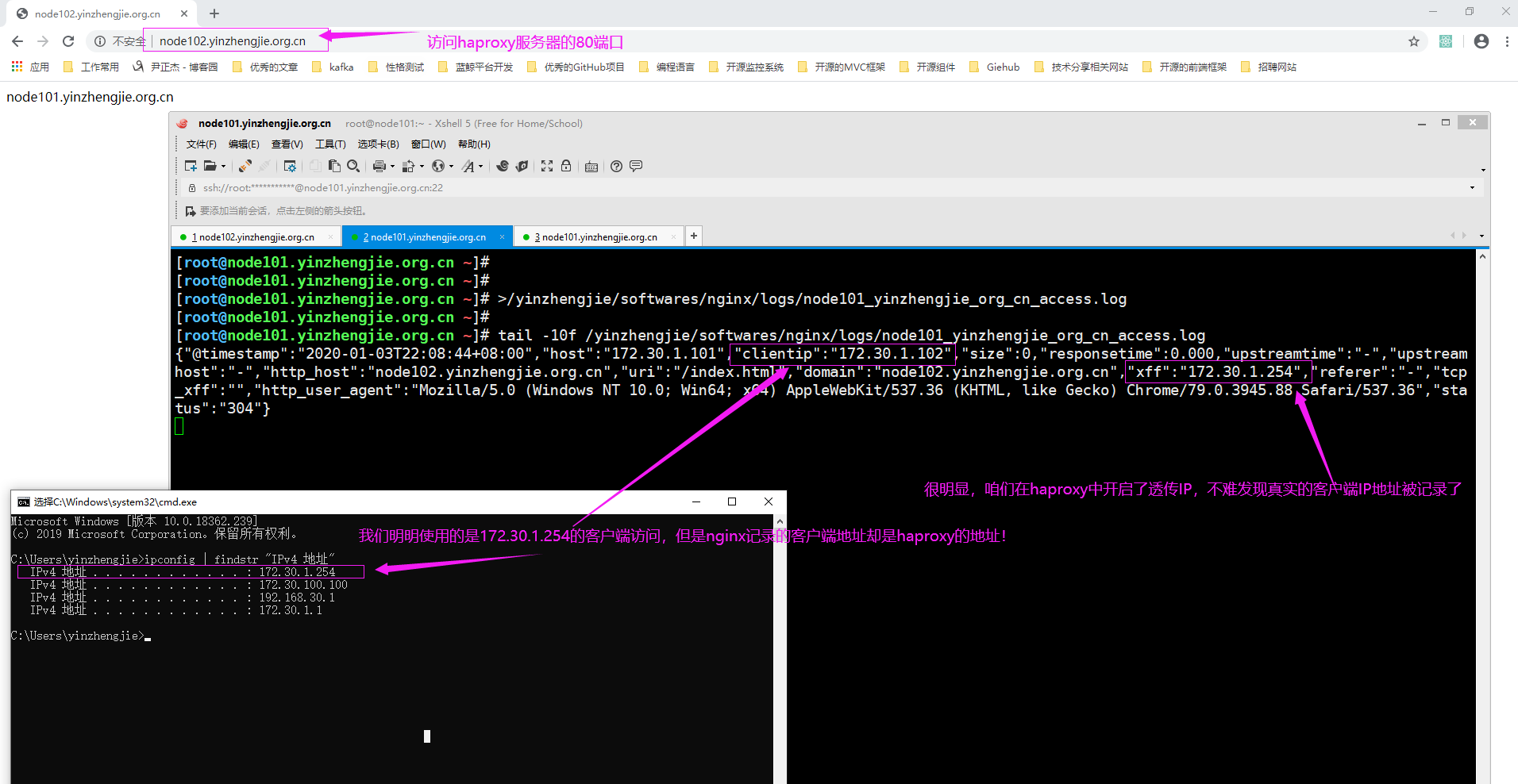
五.四层负载实现IP透传案例
1>.修改nginx的主配置文件(标红色的参数必须的配置)
[root@node101.yinzhengjie.org.cn ~]# cat /yinzhengjie/softwares/nginx/conf/nginx.conf
worker_processes 4;
worker_cpu_affinity 00000001 00000010 00000100 00001000;
events {
worker_connections 100000;
use epoll;
accept_mutex on;
multi_accept on;
}
http {
include mime.types;
default_type text/html;
server_tokens off;
charset utf-8;
log_format my_access_json ‘{"@timestamp":"$time_iso8601",‘
‘"host":"$server_addr",‘
‘"clientip":"$remote_addr",‘
‘"size":$body_bytes_sent,‘
‘"responsetime":$request_time,‘
‘"upstreamtime":"$upstream_response_time",‘
‘"upstreamhost":"$upstream_addr",‘
‘"http_host":"$host",‘
‘"uri":"$uri",‘
‘"domain":"$host",‘
‘"xff":"$http_x_forwarded_for",‘
‘"referer":"$http_referer",‘
‘"tcp_xff":"$proxy_protocol_addr",‘
‘"http_user_agent":"$http_user_agent",‘
‘"status":"$status"}‘;
access_log logs/access_json.log my_access_json;
ssl_certificate /yinzhengjie/softwares/nginx/certs/www.yinzhengjie.org.cn.crt;
ssl_certificate_key /yinzhengjie/softwares/nginx/certs/www.yinzhengjie.org.cn.key;
ssl_session_cache shared:sslcache:20m;
ssl_session_timeout 10m;
include /yinzhengjie/softwares/nginx/conf.d/*.conf;
}
[root@node101.yinzhengjie.org.cn ~]#
[root@node101.yinzhengjie.org.cn ~]#
[root@node101.yinzhengjie.org.cn ~]# nginx -t
nginx: the configuration file /yinzhengjie/softwares/nginx/conf/nginx.conf syntax is ok
nginx: configuration file /yinzhengjie/softwares/nginx/conf/nginx.conf test is successful
[root@node101.yinzhengjie.org.cn ~]#
2>.修改nginx的子配置文件(标红色的参数必须的配置)
[root@node101.yinzhengjie.org.cn ~]# cat /yinzhengjie/softwares/nginx/conf.d/node101_yinzhengjie_org.cn.conf
server {
listen 80 proxy_protocol;
listen 443 ssl;
server_name node101.yinzhengjie.org.cn;
access_log /yinzhengjie/softwares/nginx/logs/node101_yinzhengjie_org_cn_access.log my_access_json;
error_log /yinzhengjie/softwares/nginx/logs/node101_yinzhengjie_org_cn_error.log;
location / {
root /yinzhengjie/data/web/nginx;
index index.html;
}
location = /favicon.ico {
root /yinzhengjie/data/web/nginx/images/jd;
}
}
[root@node101.yinzhengjie.org.cn ~]#
[root@node101.yinzhengjie.org.cn ~]# nginx -t
nginx: the configuration file /yinzhengjie/softwares/nginx/conf/nginx.conf syntax is ok
nginx: configuration file /yinzhengjie/softwares/nginx/conf/nginx.conf test is successful
[root@node101.yinzhengjie.org.cn ~]#
3>.重新加载nginx的配置文件
[root@node101.yinzhengjie.org.cn ~]# ps -ef | grep nginx | grep -v grep
root 2825 1 0 21:43 ? 00:00:00 nginx: master process nginx
nginx 2984 2825 0 22:24 ? 00:00:00 nginx: worker process
nginx 2985 2825 0 22:24 ? 00:00:00 nginx: worker process
nginx 2986 2825 0 22:24 ? 00:00:00 nginx: worker process
nginx 2987 2825 0 22:24 ? 00:00:00 nginx: worker process
[root@node101.yinzhengjie.org.cn ~]#
[root@node101.yinzhengjie.org.cn ~]# nginx -s reload
[root@node101.yinzhengjie.org.cn ~]#
[root@node101.yinzhengjie.org.cn ~]# ps -ef | grep nginx | grep -v grep
root 2825 1 0 21:43 ? 00:00:00 nginx: master process nginx
nginx 3025 2825 7 22:26 ? 00:00:00 nginx: worker process
nginx 3026 2825 7 22:26 ? 00:00:00 nginx: worker process
nginx 3027 2825 10 22:26 ? 00:00:00 nginx: worker process
nginx 3028 2825 11 22:26 ? 00:00:00 nginx: worker process
[root@node101.yinzhengjie.org.cn ~]#
[root@node101.yinzhengjie.org.cn ~]#
4>.编辑haproxy的配置文件(标红色的参数必须的配置)
[root@node102.yinzhengjie.org.cn ~]# cat /etc/haproxy/haproxy.cfg
global
maxconn 100000
chroot /yinzhengjie/softwares/haproxy
#如果需要使用动态调度算法需要将socket功能打开
stats socket /yinzhengjie/softwares/haproxy/haproxy.sock mode 600 level admin
user haproxy
group haproxy
daemon
nbproc 2
cpu-map 1 0
cpu-map 2 1
nbthread 2
pidfile /yinzhengjie/softwares/haproxy/haproxy.pid
log 127.0.0.1 local5 info
defaults
option http-keep-alive
option forwardfor
option redispatch
option abortonclose
maxconn 100000
mode http
timeout connect 300000ms
timeout client 300000ms
timeout server 300000ms
listen stats
mode http
bind 0.0.0.0:9999
stats enable
log global
stats uri /haproxy-status
stats auth haadmin:q1w2e3r4ys
listen WEB_PORT_80
bind 172.30.1.102:80
mode tcp
server web01 172.30.1.101:80 send-proxy check inter 3000 fall 3 rise 5
[root@node102.yinzhengjie.org.cn ~]#
[root@node102.yinzhengjie.org.cn ~]# systemctl restart haproxy #别忘记重启haproxy使配置生效。
[root@node102.yinzhengjie.org.cn ~]#
5>.使用浏览器直接访问haproxy服务器地址("http://node102.yinzhengjie.org.cn/")
[root@node101.yinzhengjie.org.cn ~]#
[root@node101.yinzhengjie.org.cn ~]# >/yinzhengjie/softwares/nginx/logs/node101_yinzhengjie_org_cn_access.log
[root@node101.yinzhengjie.org.cn ~]#
[root@node101.yinzhengjie.org.cn ~]# tail -10f /yinzhengjie/softwares/nginx/logs/node101_yinzhengjie_org_cn_access.log
{"@timestamp":"2020-01-03T22:30:36+08:00","host":"172.30.1.101","clientip":"172.30.1.102","size":0,"responsetime":0.000,"upstreamtime":"-",
"upstreamhost":"-","http_host":"node102.yinzhengjie.org.cn","uri":"/index.html","domain":"node102.yinzhengjie.org.cn","xff":"-","referer":"
-","tcp_xff":"172.30.1.254","http_user_agent":"Mozilla/5.0 (Windows NT 10.0; Win64; x64) AppleWebKit/537.36 (KHTML, like Gecko) Chrome/79.0
.3945.88 Safari/537.36","status":"304"}
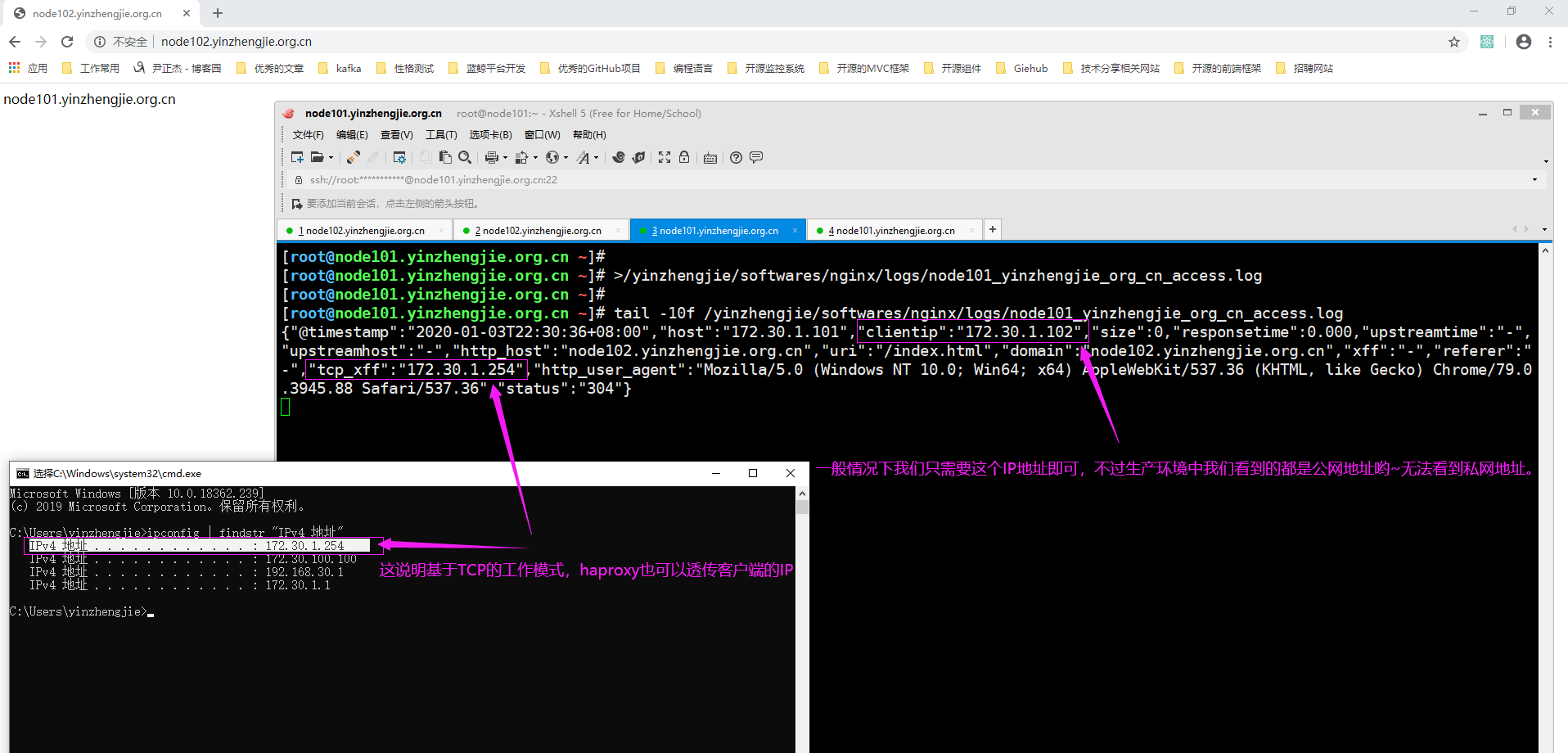
HAProxy的四层与七层的区别及透传IP实战案例 - 尹正杰 - 博客园 https://www.cnblogs.com/yinzhengjie/p/12127959.html
标签:转换 pointer class src 产生 引用 hash try 字节流
原文地址:https://blog.51cto.com/14528283/2518618